In this release we are happy to announce two big features!
1. Packet Capturing
Now user can monitor activity on TRex ports without connecting to the TRex console. It is very useful capability which completes full lifecycle of traffic generation. Create streams -> Combine them into a profile and specify bandwidth/rate etc -> Verify the results.
1.1 Monitoring.
The are two ways to see captured packets in realtime. The first one is use simple TRex GUI. And the second one is launch monitoring in Wireshark.
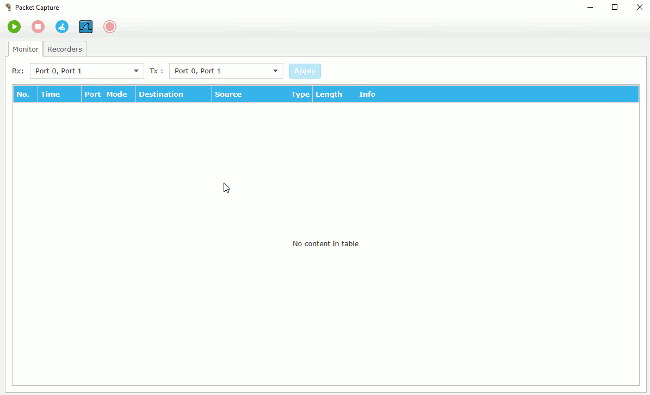
(Click to see animation)
Similar to Wireshark TRex GUI also can show detailed packet information.
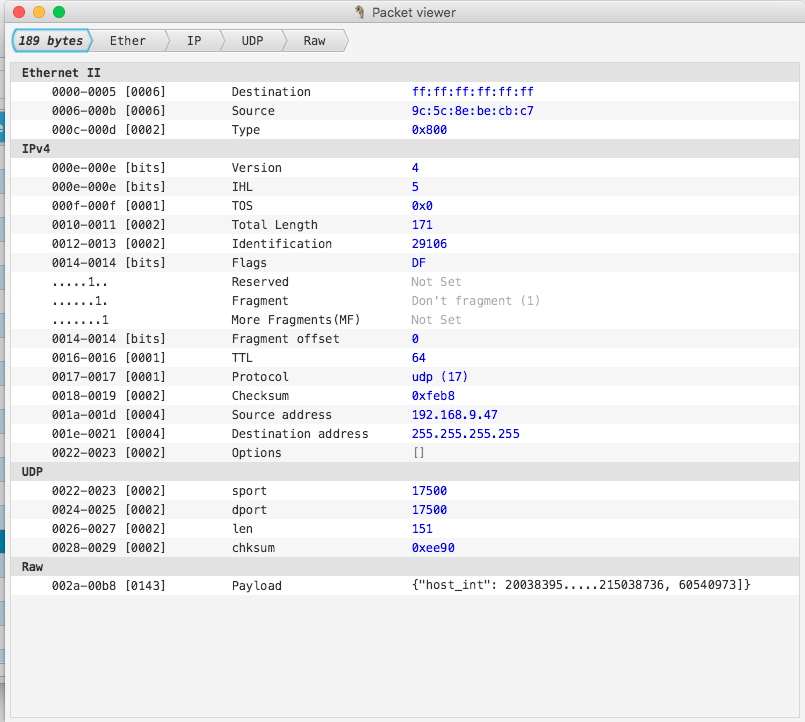
1.2 Record
Another useful feature is record packets and save them as PCAP file later.
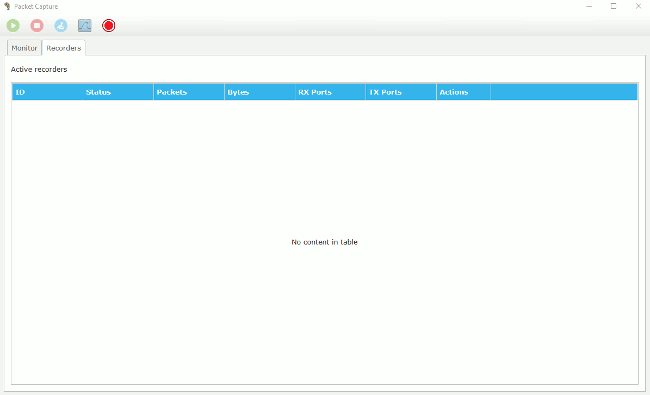
(Click to see animation)
2. IPv6 Neighbor Discovering
This feature provides an easy way to find a MAC addresses of IPv6 neighbors and then use them as L2 destination.
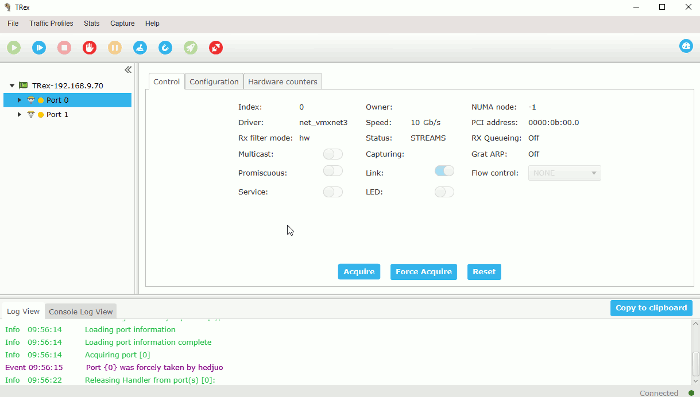
(Click to see animation)
3. Advanced CPU utilization
New "Utilization" tab has been added in this release which displays detailed CPU utilization statistics per core and MBUF information.


Please visit v4.1 release page on a GitHub to download the the build.
