"IF A NEW MESSAGE APPEARS IN A SPARK ROOM ---> do this.."
-- sure, but for ALL messages?
What if you want an external application only to to act on specific messages from your Spark Room?
Example: pickup certain messages and save them in a Smart Sheet (or send them via Email or do anything else with it).
In this example: If a new message appears, send it via email...
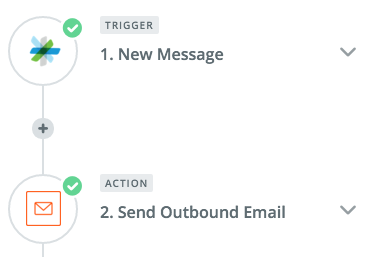
That can be done with Zapier as they have a Filter step between the "IF" and "THAT" --> see the "+" sign between the Trigger and Action.
1. IF... new message in Spark room
IF this happens: a new message in a configured Spark room
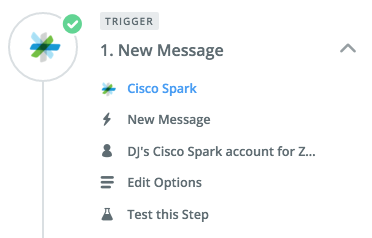
2. FILTER... 'but only if'
Don't just process ANY message, but filter it based on any field in the Spark message. The most important field will be "Text", which is the message text
Where to add the Filter? Between the Trigger and the Action.
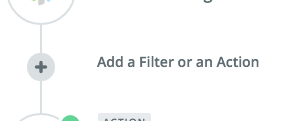
Next: FIELD ---- CRITERIA ---- VALUE
2.1 FIELD
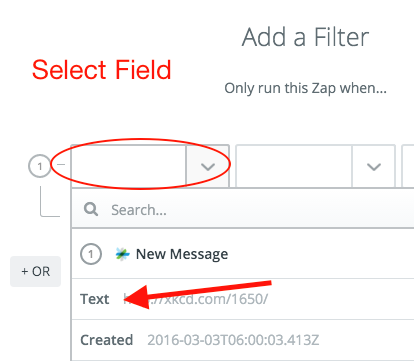
2.2 CRITERIA
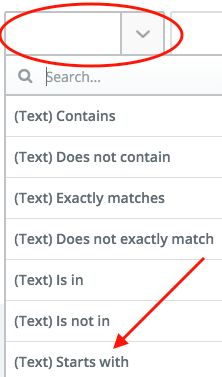
2.3 VALUE

so ONLY run the action if the Spark message begins with "action item"
3. THEN...
Perform the action... like: add row to Smart Sheet, send email, do something with SalesForce, etc..
Result
The result is that I can decide if a message triggers a Zapier action like
- saving a message in a Smart-sheet
- sending it via email/SMS
- executing a script on a server
