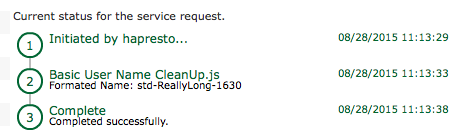| Prerequisites | - Built on UCSD 5.3
|
| Instructions for Regular Workflow Use: |
- Download the attached .ZIP file below to your computer. *Remember the location of the saved file on your computer.
- Unzip the file on your computer. Should end up with a .WFD file.
- Log in to UCS Director as a user that has "system-admin" privileges.
- Navigate to "Policies-->Orchestration" and click on "Import".
- Click "Browse" and navigate to the location on your computer where the .WFD file resides. Choose the .WFD file and click "Open".
- Click "Upload" and then "OK" once the file upload is completed. Then click "Next".
- Click the "Select" button next to "Import Workflows". Click the "Check All" button to check all checkboxes and then the "Select" button.
- Click "Submit".
- A new folder should appear in "Policies-->Orchestration" that contains the imported workflow. You will now need to update the included tasks with information about the specific environment.
The most common "scripting" I need to do with UCSD is around input formatting, particularly taking a user input string, and cleaning it up to match a standard. I usually just pull in a cloupia script task to the workflow, and build the JavaScript to do the task. Not difficult, but certainly repetitive. I recently built a custom task that handles most of what I need to do for these examples.
This task does the following:
1) Take the Input String and Remove Spaces
2) Optionally trim the length to a certain character length
3) Add optional prefix to the string
4) Add optional suffix to the string (I often use -u${SR_ID} to ensure uniqueness)
The attached file includes a sample workflow and the custom task.