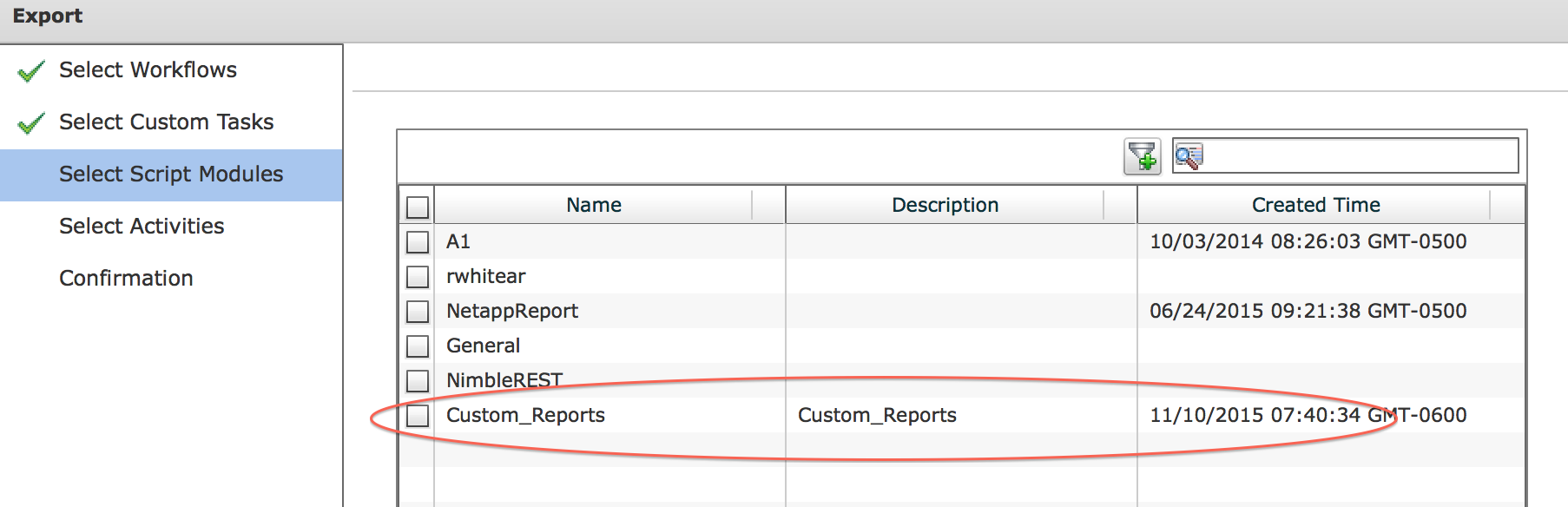| Task Name | UCSD Create your own DB Entries / Report / Mulit Column LOV |
| Description | - UCSD Create your own DB Entries / Report / Mulit Column LOV
|
| Prerequisites | - Tested on 5.4
|
| Category | Workflow |
| Components | vSphere 5.x |
| User Inputs |
|
Instructions for Regular Workflow Use:
- Download the attached .ZIP file below to your computer. *Remember the location of the saved file on your computer.
- Unzip the file on your computer. Should end up with a .WFD file.
- Log in to UCS Director as a user that has "system-admin" privileges.
- Navigate to "Policies-->Orchestration" and click on "Import".
- Click "Browse" and navigate to the location on your computer where the .WFD file resides. Choose the .WFD file and click "Open".
- Click "Upload" and then "OK" once the file upload is completed. Then click "Next".
- Click the "Select" button next to "Import Workflows". Click the "Check All" button to check all checkboxes and then the "Select" button.
- Click "Submit".
- A new folder should appear in "Policies-->Orchestration" that contains the imported workflow. You will now need to update the included tasks with information about the specific environment.
Inspiration came from Stanly Abraham. Thank you very much.
UCSD Create your own DB Entries / Report / Mulit Column LOV
The possible workflow input for the workflow create from a custom report:

After the selection:
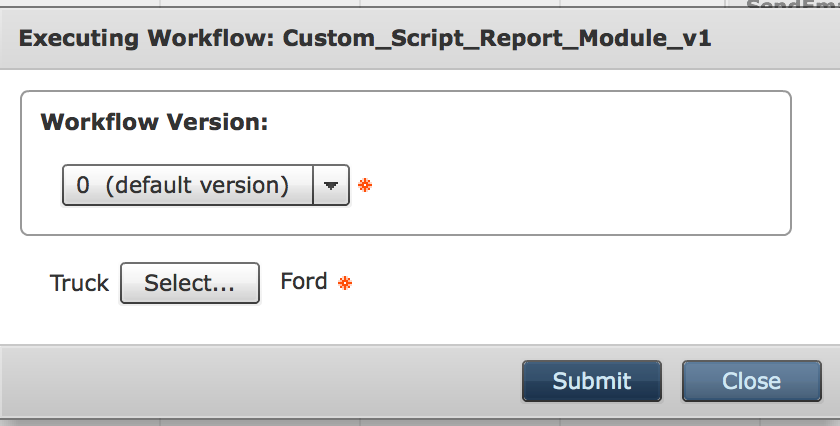
The run with the hidden management column:
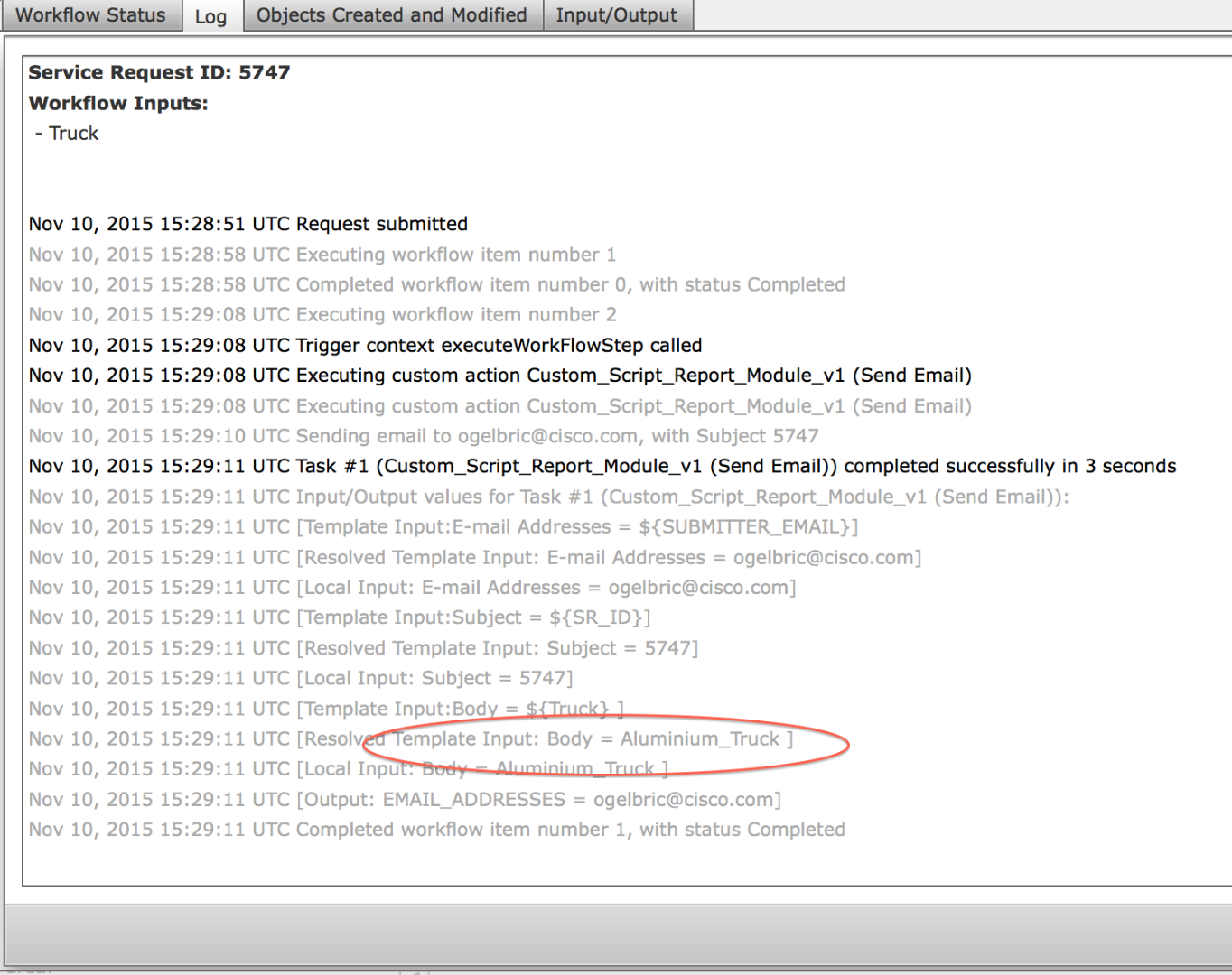
The workflow result:
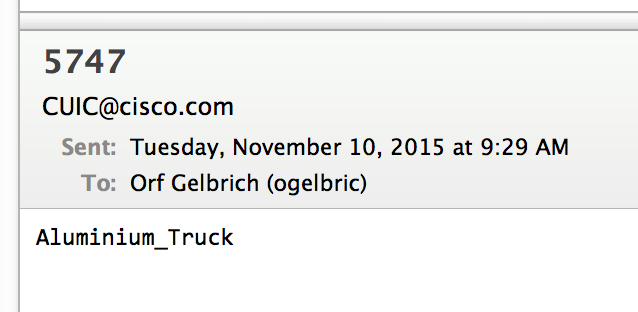
Different run of this workflow:
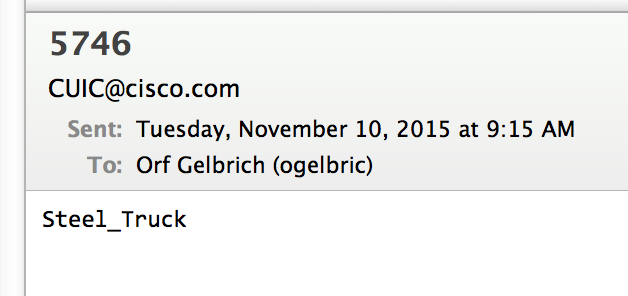
The workflow for illustration:
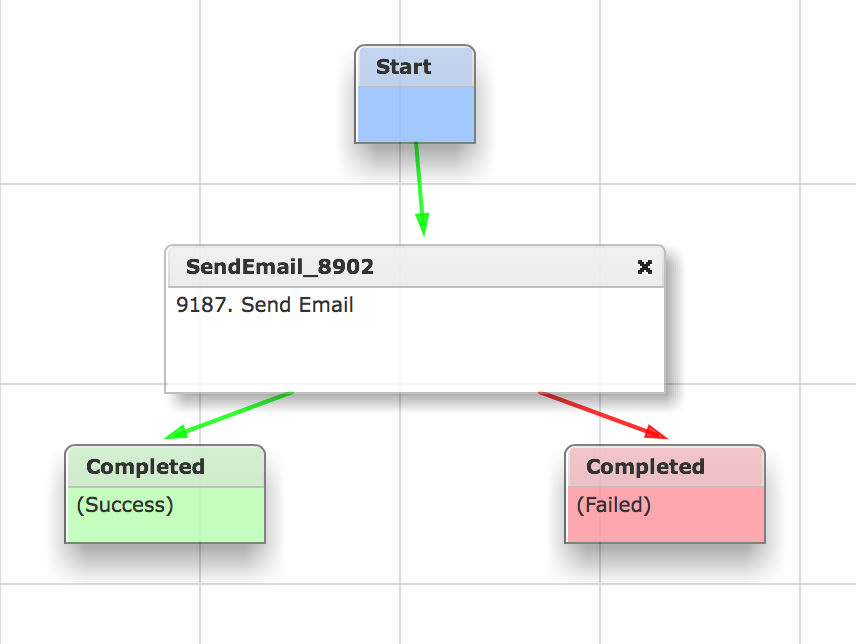
The e-mail set up with the report variable:
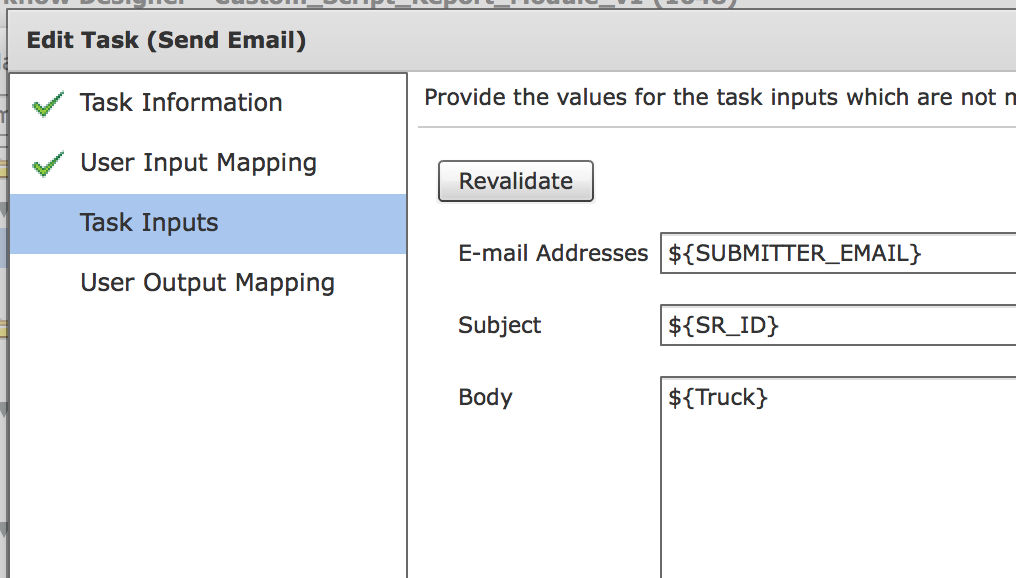
The global variable set up in the workflow:
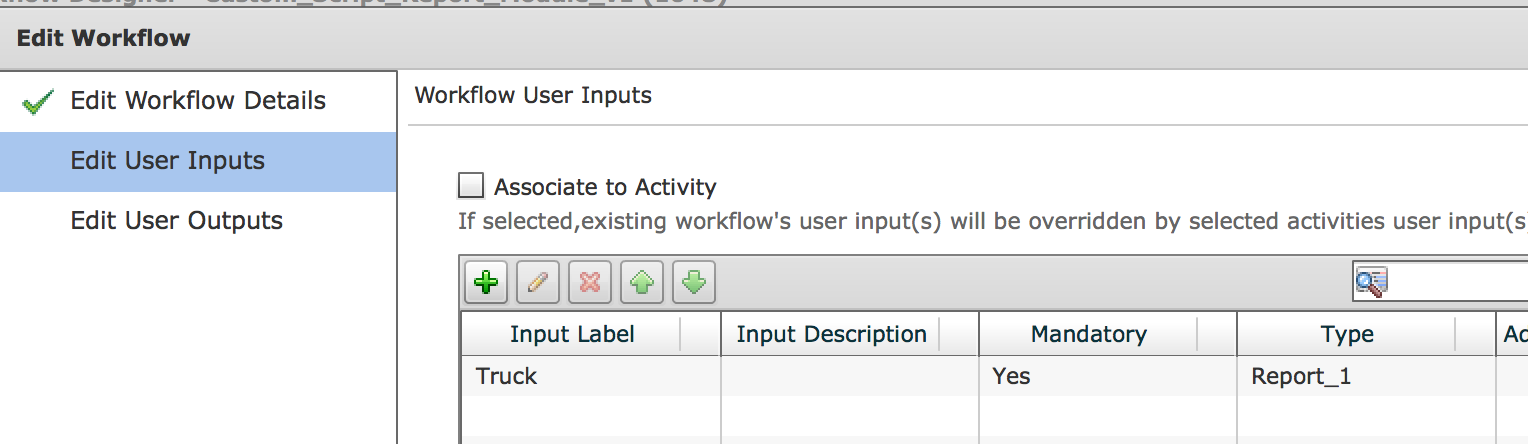
Report_1 is the custom report variable!
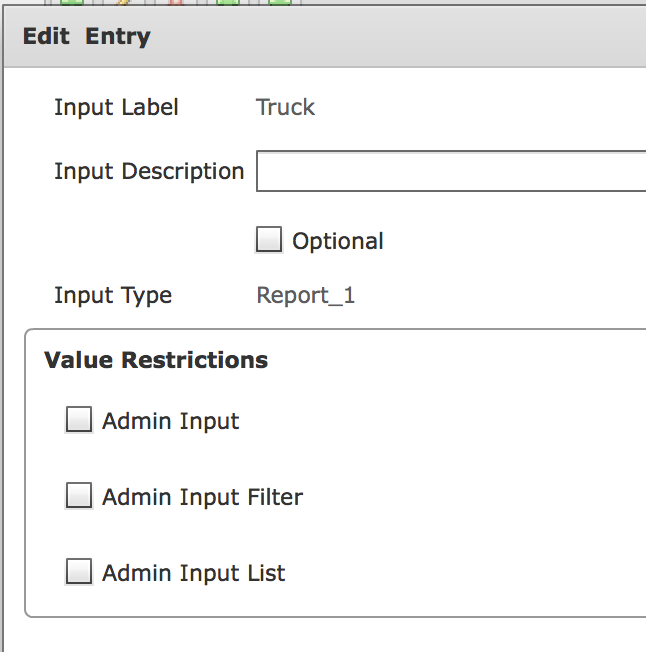
The script module Tabular Report
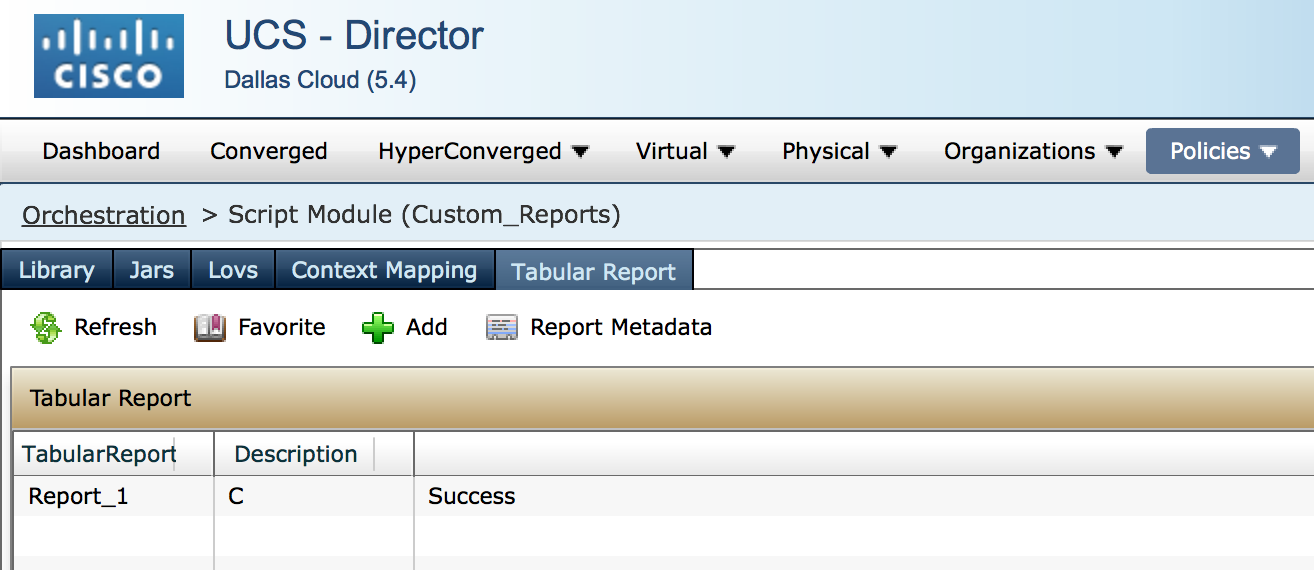
The script module Tabular Report Column definitions:
Note column D is hidden and is the result from the selection process!
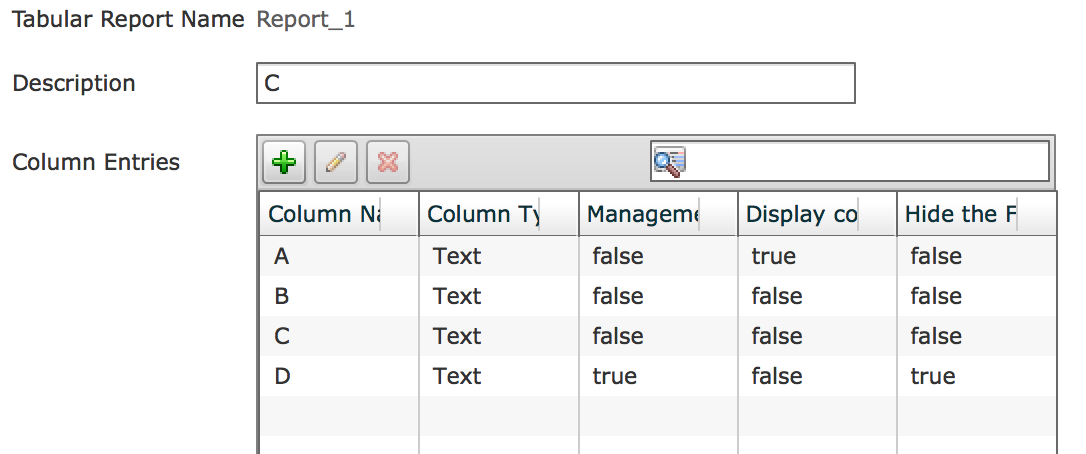
The script that gets generated from the creation of the columns:
Make sure your code is between the start and end of the "your implementation"!
If not you will re-create it!
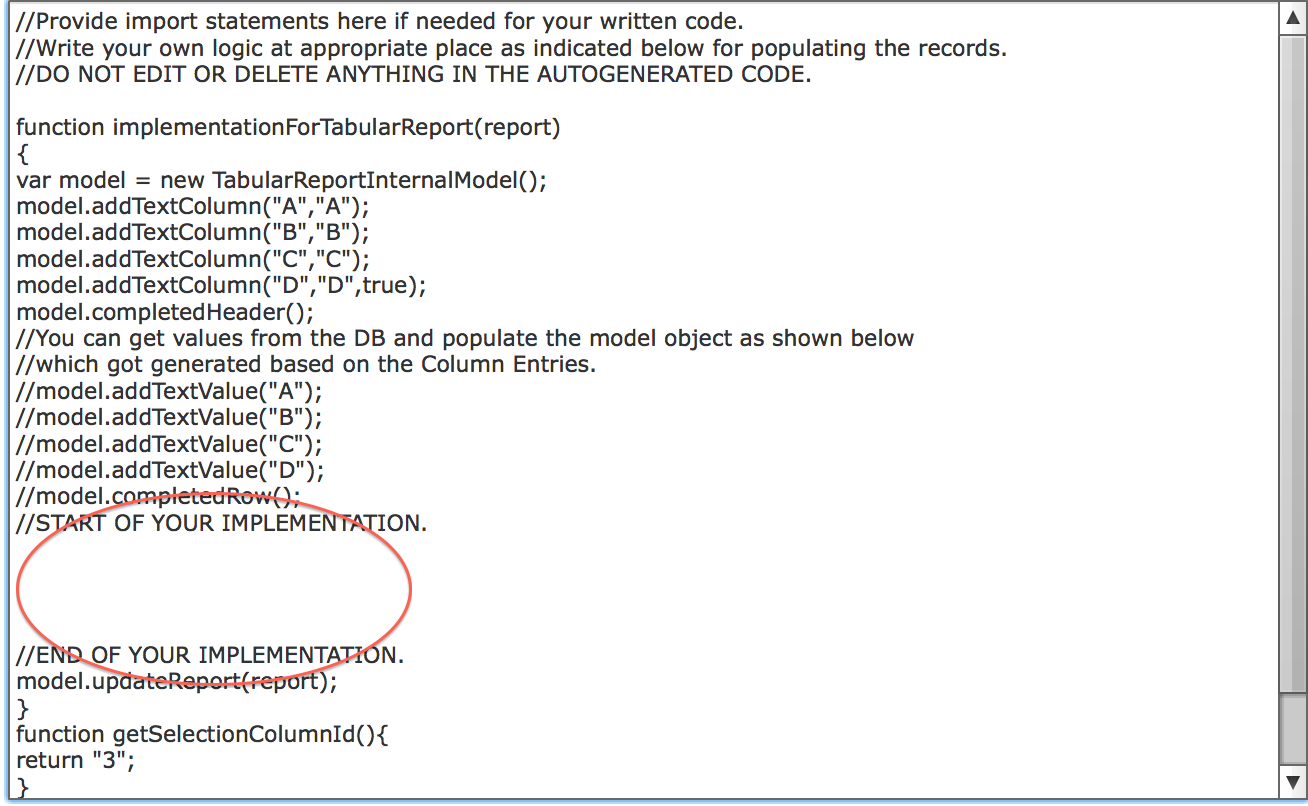
The script for this example.
This could be read in from CSV file or some SQL statements as well.
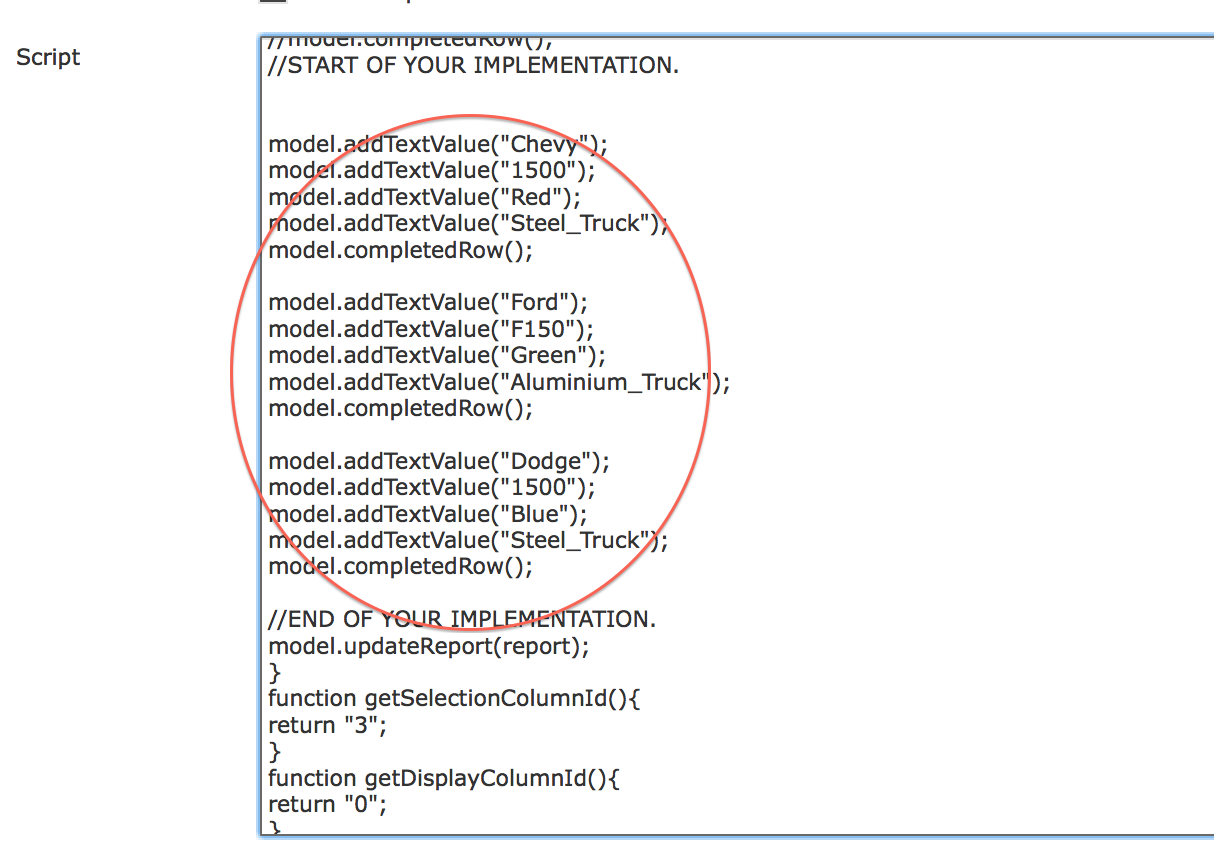
Note for export of workflow:
Make sure the script module is checked!