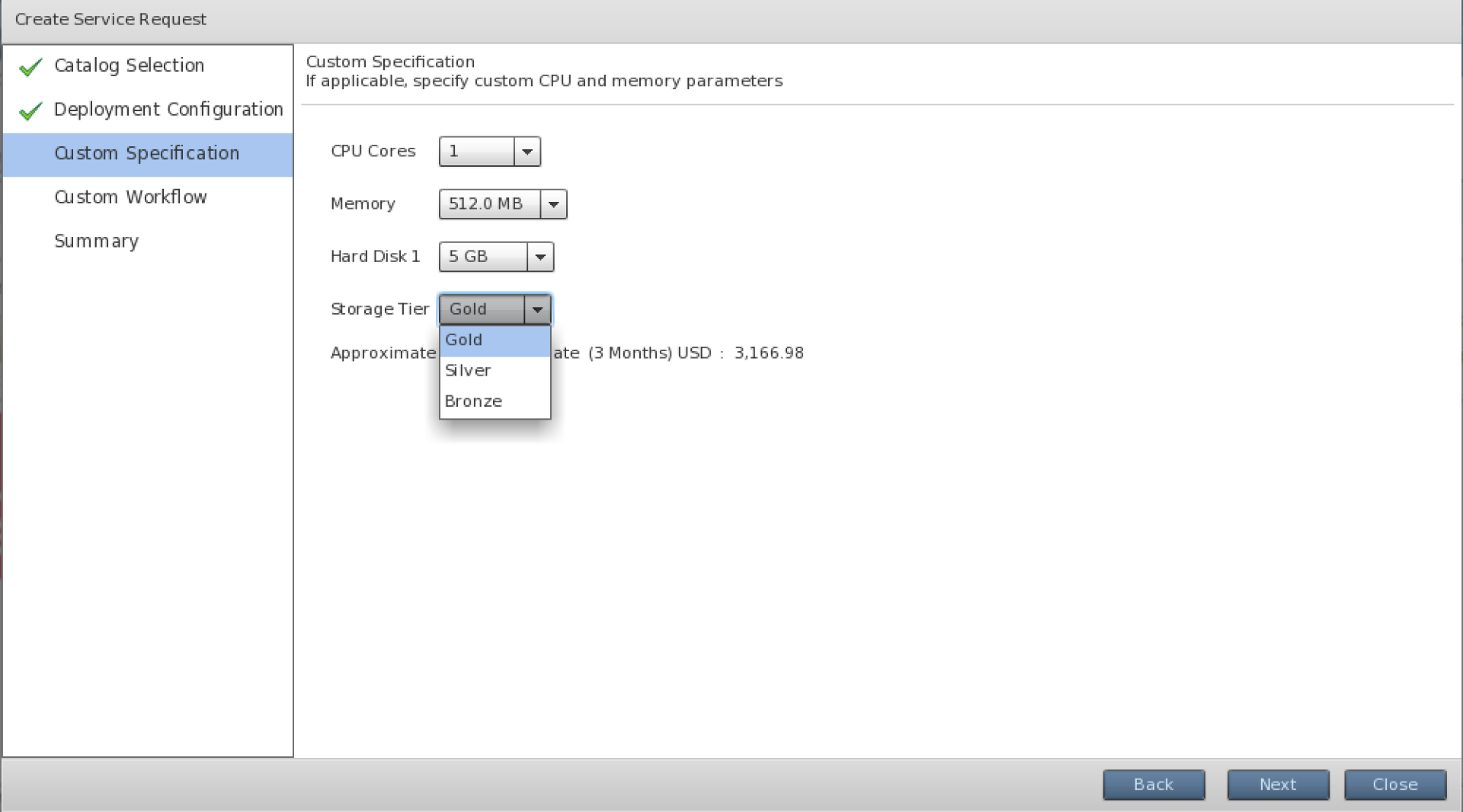This is an example on how to create a storage Catalog in UCSD
Associate a Datastore to a Storage Tier:
Virtual -> Storage -> Select the Cloud on the left pane -> Highlight the Datastore -> Select Button Assign Tier

Create a Cost Model for each Storage Tier:
Policies -> Service Delivery -> Storage Tier Cost Model -> Edit
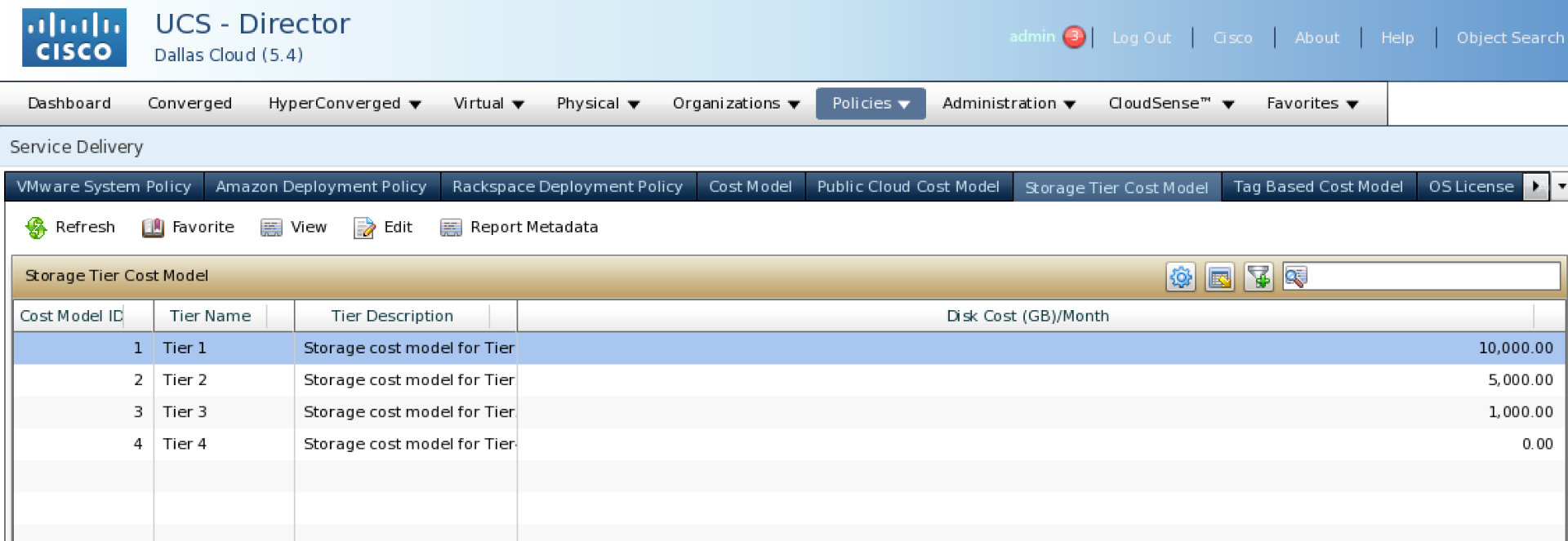
Create a few Storage Policies that reflect different Datastore's:
Policies -> Storage -> VMware Storage Policy
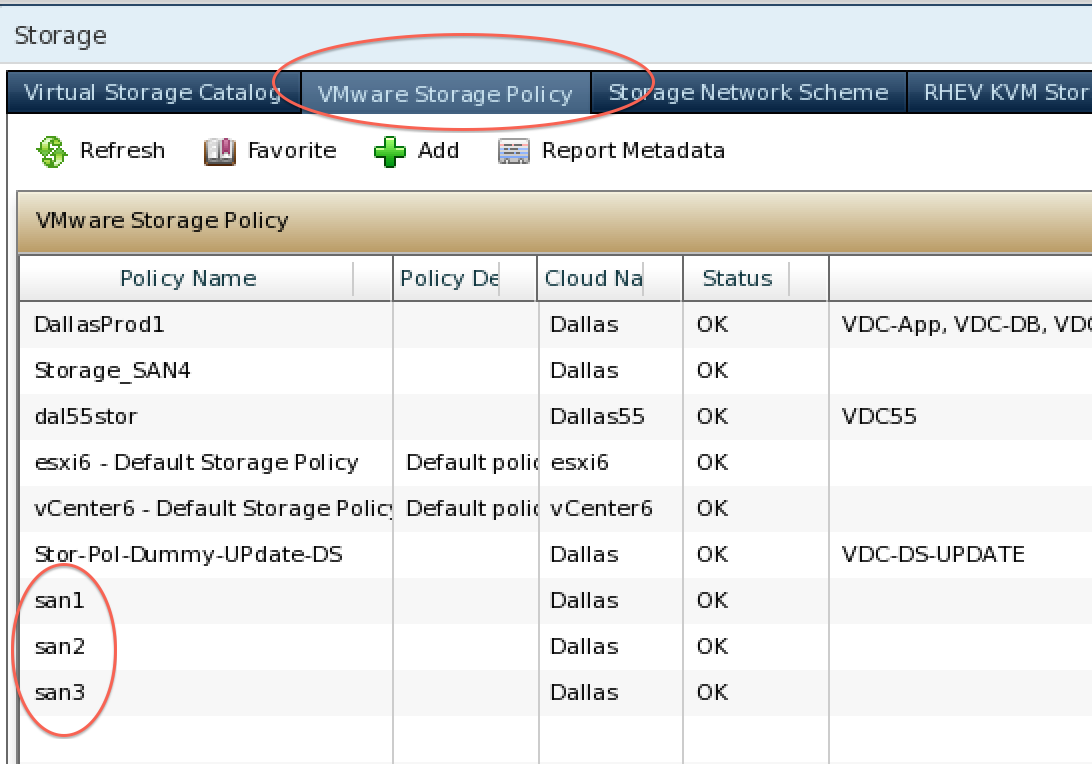
Create a Virtual Storage Catalog:
Policies -> Storage -> Virtual Storage Catalog

There will be 3 Selections:

Create the 3 selections front he Storage Policy
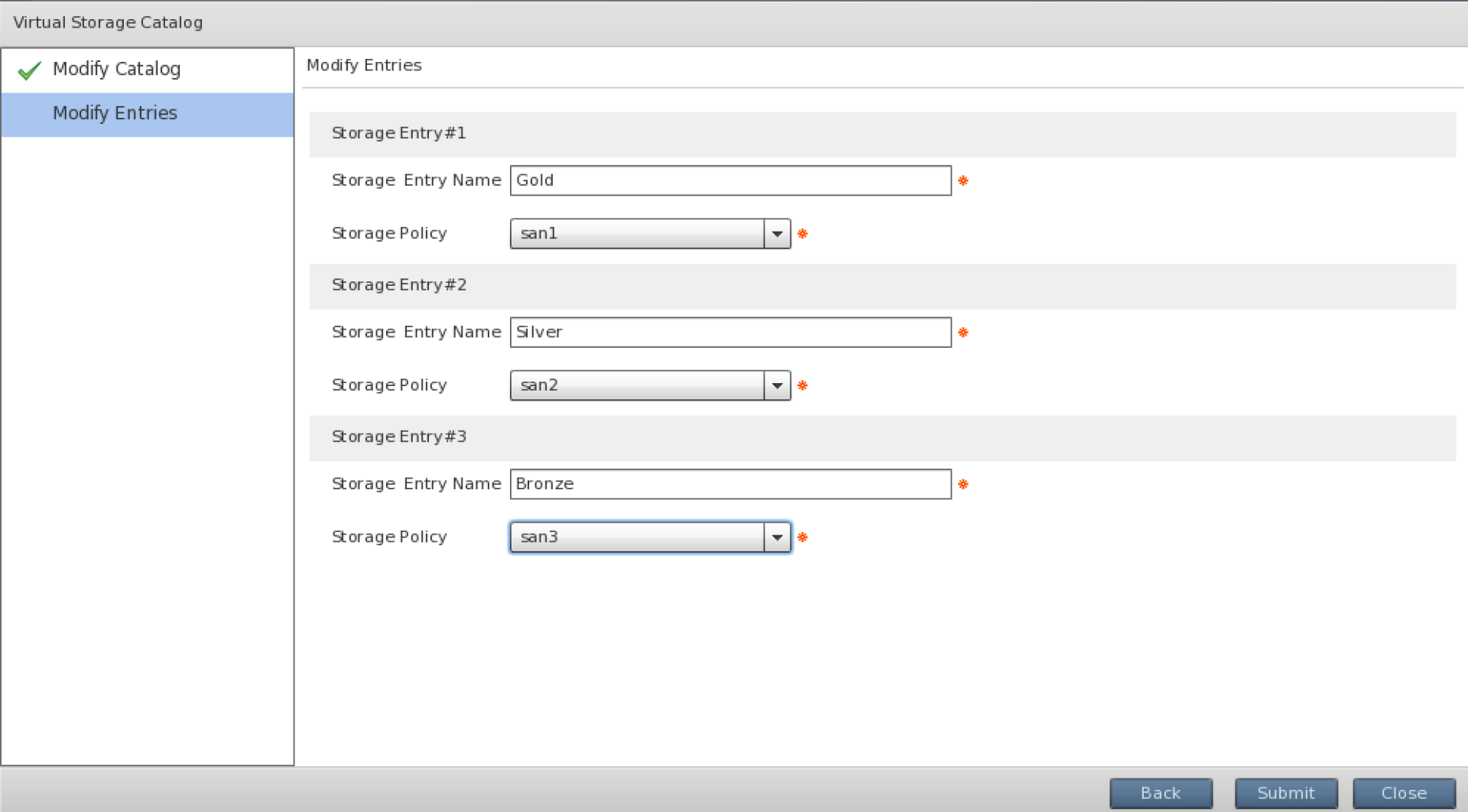
Create a Standard Catalog with the new Storage Catalog associated:

End User Catalog ordering view and Storage Catalog Selection: