- Cisco Community
- Technology and Support
- Data Center and Cloud
- UCS Director
- UCS Director Knowledge Base
- UCSM - Report on all Physical Network Devices VLAN(s) & All UCS Manager VLAN(s) / Combine Reports
- Subscribe to RSS Feed
- Mark as New
- Mark as Read
- Bookmark
- Subscribe
- Printer Friendly Page
- Report Inappropriate Content
- Subscribe to RSS Feed
- Mark as New
- Mark as Read
- Bookmark
- Subscribe
- Printer Friendly Page
- Report Inappropriate Content
02-24-2016 02:08 PM - edited 03-01-2019 06:40 AM
| Task Name | Generate a report on all physical network devices and their VLAN(s) and all UCS manager vlans |
| Description | |
| Prerequisites | Minimum UCSD version: 5.4.0.2 |
| Category | Custom task |
| Components | |
| User Inputs | |
| User Output |
Instructions for Regular Workflow Use:
Instructions for Regular Workflow Use:
- Download the attached .ZIP file below to your computer. *Remember the location of the saved file on your computer.
- Unzip the file on your computer. Should end up with a .WFD file.
- Log in to UCS Director as a user that has "system-admin" privileges.
- Navigate to "Policies-->Orchestration" and click on "Import".
- Click "Browse" and navigate to the location on your computer where the .WFD file resides. Choose the .WFD file and click "Open".
- Click "Upload" and then "OK" once the file upload is completed. Then click "Next".
- Click the "Select" button next to "Import Workflows". Click the "Check All" button to check all checkboxes and then the "Select" button.
- Click "Submit".
- A new folder should appear in "Policies-->Orchestration" that contains the imported workflow. You will now need to update the included tasks with information about the specific environment.
Inspired by Rob Grossman
The workflow:
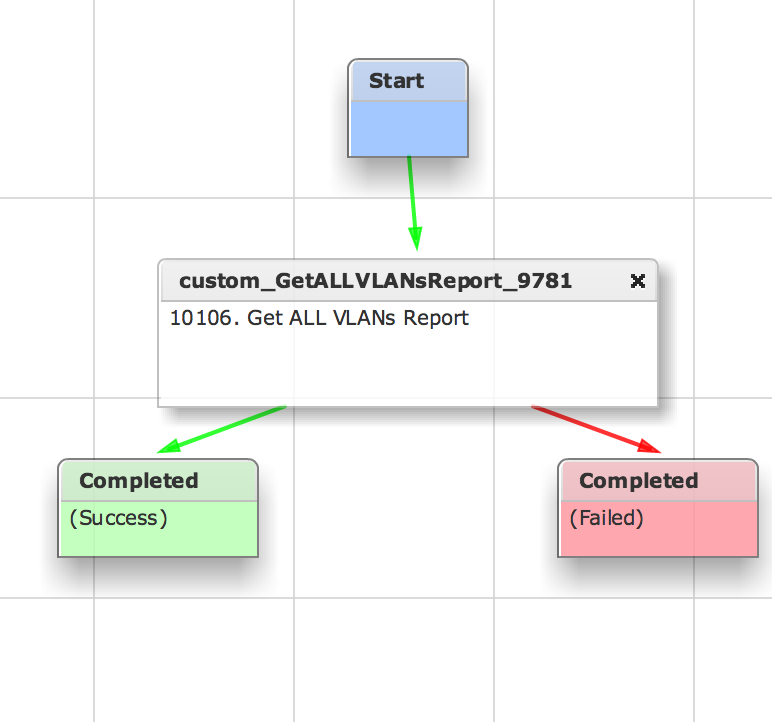
Custom Task Input:
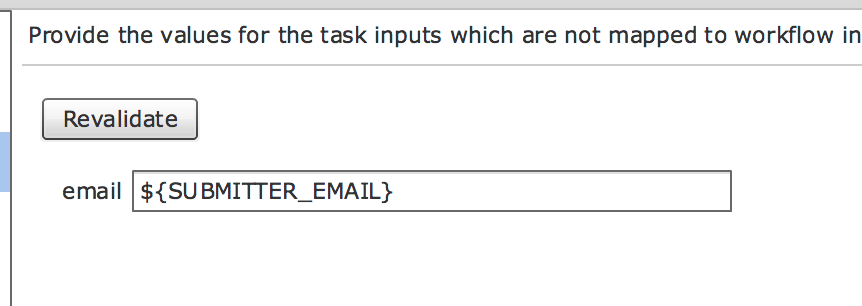
The Resulting e-mail with report:
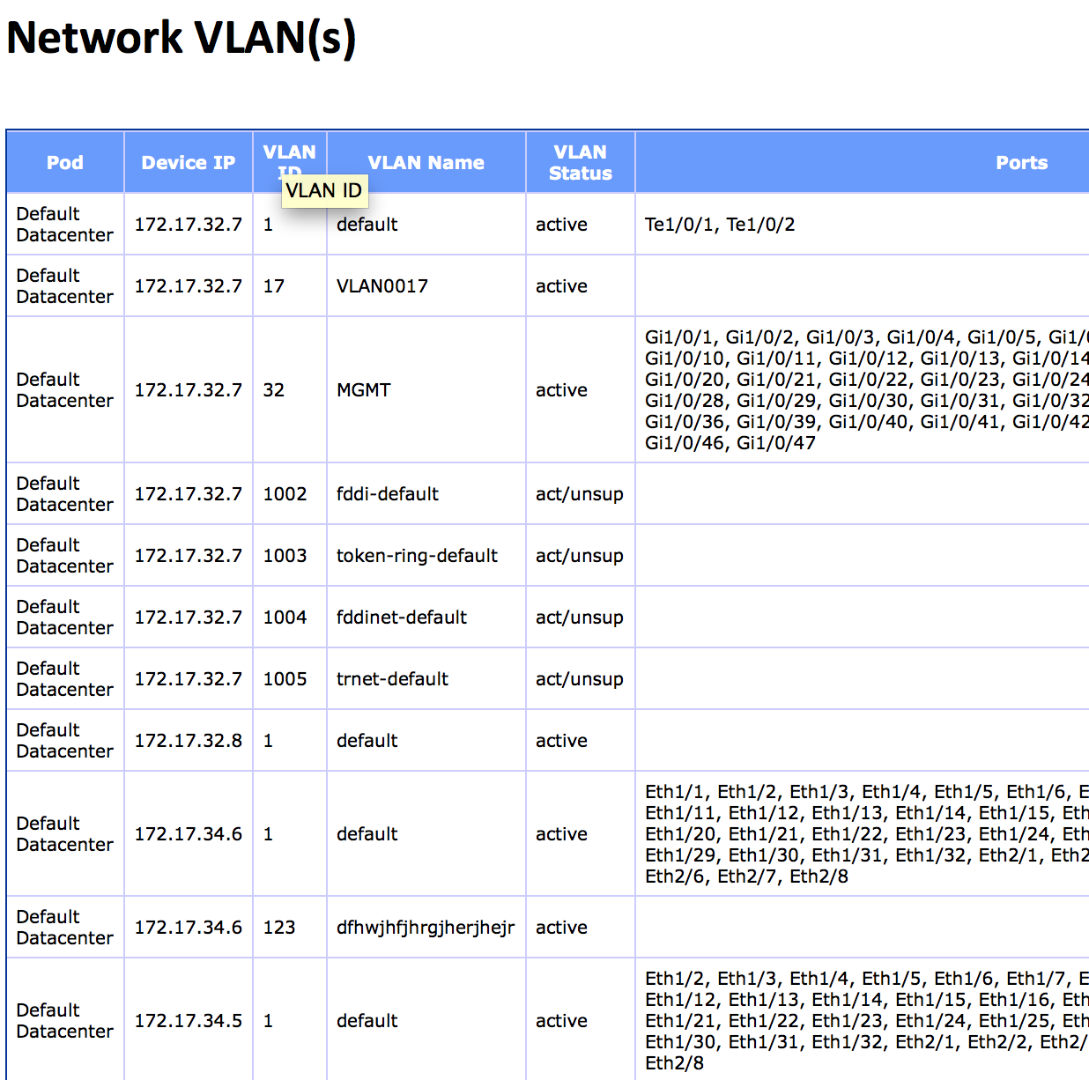

Workflow log:
Service Request ID: 6247
Feb 24, 2016 21:47:35 UTC Request submitted
Feb 24, 2016 21:47:39 UTC Executing workflow item number 1
Feb 24, 2016 21:47:39 UTC Completed workflow item number 0, with status Completed
Feb 24, 2016 21:47:45 UTC Executing workflow item number 2
Feb 24, 2016 21:47:45 UTC Trigger context executeWorkFlowStep called
Feb 24, 2016 21:47:45 UTC Executing custom action Report Get All VLANS (custom_Get ALL VLANs Report)
Feb 24, 2016 21:47:45 UTC Executing custom action Report Get All VLANS (custom_Get ALL VLANs Report)
Feb 24, 2016 21:47:45 UTC Executing custom script for Get ALL VLANs Report
Feb 24, 2016 21:47:48 UTC POD Name = Building A
Feb 24, 2016 21:47:48 UTC -------------------------------------------
Feb 24, 2016 21:47:48 UTC Generating pod vlan report
Feb 24, 2016 21:47:48 UTC Number of rows found = 0
Feb 24, 2016 21:47:48 UTC POD Name = Building B
Feb 24, 2016 21:47:48 UTC -------------------------------------------
Feb 24, 2016 21:47:48 UTC Generating pod vlan report
Feb 24, 2016 21:47:48 UTC Number of rows found = 0
Feb 24, 2016 21:47:48 UTC POD Name = Default Datacenter
Feb 24, 2016 21:47:48 UTC -------------------------------------------
Feb 24, 2016 21:47:48 UTC Generating pod vlan report
Feb 24, 2016 21:47:48 UTC Number of rows found = 13
Feb 24, 2016 21:47:48 UTC Greater then Zero...............:
Feb 24, 2016 21:47:48 UTC Number of Rows found...............: 13
Feb 24, 2016 21:47:48 UTC POD Name = Default Pod
Feb 24, 2016 21:47:48 UTC -------------------------------------------
Feb 24, 2016 21:47:48 UTC Generating pod vlan report
Feb 24, 2016 21:47:48 UTC Number of rows found = 0
Feb 24, 2016 21:47:49 UTC POD Name = LAB Rusty
Feb 24, 2016 21:47:49 UTC -------------------------------------------
Feb 24, 2016 21:47:49 UTC Generating pod vlan report
Feb 24, 2016 21:47:49 UTC Number of rows found = 0
Feb 24, 2016 21:47:49 UTC POD Name = SmartStackPod
Feb 24, 2016 21:47:49 UTC -------------------------------------------
Feb 24, 2016 21:47:49 UTC Generating pod vlan report
Feb 24, 2016 21:47:49 UTC Number of rows found = 0
Feb 24, 2016 21:47:49 UTC POD Name = Versa
Feb 24, 2016 21:47:49 UTC -------------------------------------------
Feb 24, 2016 21:47:49 UTC Generating pod vlan report
Feb 24, 2016 21:47:49 UTC Number of rows found = 0
Feb 24, 2016 21:47:49 UTC -------------------------------------------
Feb 24, 2016 21:47:49 UTC UCSM Name = DallasUCSM
Feb 24, 2016 21:47:49 UTC -------------------------------------------
Feb 24, 2016 21:47:49 UTC Generating UCSM vlan report
Feb 24, 2016 21:47:49 UTC Number of rows found = 10
Feb 24, 2016 21:47:49 UTC Greater then Zero...............:
Feb 24, 2016 21:47:49 UTC Number of Rows found...............: 10
Feb 24, 2016 21:47:49 UTC UCSM Name = RustyLab
Feb 24, 2016 21:47:49 UTC -------------------------------------------
Feb 24, 2016 21:47:49 UTC Generating UCSM vlan report
Feb 24, 2016 21:47:49 UTC Number of rows found = 11
Feb 24, 2016 21:47:49 UTC Greater then Zero...............:
Feb 24, 2016 21:47:49 UTC Number of Rows found...............: 11
Feb 24, 2016 21:47:49 UTC Sending email
Feb 24, 2016 21:47:49 UTC Processing output: ReturnStatus
Feb 24, 2016 21:47:49 UTC output: ReturnStatus is not set
Feb 24, 2016 21:47:49 UTC Task #1 (Report Get All VLANS (custom_Get ALL VLANs Report)) completed successfully in 4 seconds
Feb 24, 2016 21:47:49 UTC Input/Output values for Task #1 (Report Get All VLANS (custom_Get ALL VLANs Report)):
Feb 24, 2016 21:47:49 UTC [Template Input:email = ${SUBMITTER_EMAIL}]
Feb 24, 2016 21:47:49 UTC [Resolved Template Input: email = ogelbric@cisco.com]
Feb 24, 2016 21:47:49 UTC [Local Input: email = ogelbric@cisco.com]
Feb 24, 2016 21:47:49 UTC Completed workflow item number 1, with status Completed
Feb 24, 2016 21:47:54 UTC Executing workflow item number 3
Feb 24, 2016 21:47:54 UTC Completed workflow item number 2, with status Completed
The Custom Task Code:
importPackage(java.util);
importPackage(java.lang);
importPackage(java.io);
importPackage(com.cloupia.model.cEvent.notify);
importPackage(com.cloupia.model.cIM);
importPackage(com.cloupia.lib.util.mail);
importPackage(com.cloupia.fw.objstore);
importPackage(com.cloupia.lib.util.managedreports);
var toEmail = input.email;
function getMailSettings()
{
return ObjStoreHelper.getStore((new MailSettings()).getClass()).getSingleton();
}
function getReport(reportContext, reportName)
{
var report = null;
try
{
report = ctxt.getAPI().getConfigTableReport(reportContext, reportName);
} catch(e)
{
}
if (report == null)
{
return ctxt.getAPI().getTabularReport(reportName, reportContext);
} else
{
var source = report.getSourceReport();
return ctxt.getAPI().getTabularReport(source, reportContext);
}
}
function getReportView(reportContext, reportName)
{
var report = getReport(reportContext, reportName);
if (report == null)
{
logger.addError("No such report exists for the specified context "+reportName);
return null;
}
return new TableView(report);
}
var buffer = new StringWriter();
var printer = new PrintWriter(buffer);
var formatter = new com.cloupia.lib.util.managedreports.Formatter(new File("."), printer);
//Get all the Data Centers PODS = UcsController.datacenter.table_config
var reportName1 = "UcsController.datacenter.table_config";
var repContext1 = util.createContext("global_admin", null, "Pods");
var PODreport = getReportView(repContext1, reportName1);
for (var i=0; i<PODreport.rowCount(); i++)
{
var pod = PODreport.getColumnValue(i, "Name");
logger.addInfo("POD Name = "+pod);
logger.addInfo("-------------------------------------------");
logger.addInfo("Generating pod vlan report");
var reportName2 = "NetworkController.report.config.vlan.dc";
var repContext2 = util.createContext("datacenter", null, pod);
var report2 = getReportView(repContext2, reportName2);
var numRowsFound2 = report2.rowCount();
logger.addInfo("Number of rows found = "+numRowsFound2);
if (numRowsFound2 > 0 )
{
logger.addInfo("Greater then Zero...............: ");
logger.addInfo("Number of Rows found...............: " + numRowsFound2);
//add report to other reports
formatter.printTable(report2);
}
}
logger.addInfo("-------------------------------------------");
//
//Get all the UCSM Accounts = AccountsFeature.infra.account.table_config
//
var reportName3 = "AccountsFeature.infra.account.table_config";
var repContext3 = util.createContext("global_admin", null, "Physical Accounts");
var UCSMreport = getReportView(repContext3, reportName3);
//
// looking only for UCSM accounts in the physical account table
//
UCSMreport = UCSMreport.filterRowsByColumn("Account Type", "UCSM", false);
for (var i=0; i<UCSMreport.rowCount(); i++)
{
var ucsm = UCSMreport.getColumnValue(i, "Account Name");
logger.addInfo("UCSM Name = "+ucsm);
logger.addInfo("-------------------------------------------");
logger.addInfo("Generating UCSM vlan report");
var reportName4 = "INFRA_COMPUTING_CONFIG_VLAN";
var repContext4 = util.createContext("ucsm", null, ucsm);
var report4 = getReportView(repContext4, reportName4);
var numRowsFound4 = report4.rowCount();
logger.addInfo("Number of rows found = "+numRowsFound4);
if (numRowsFound4 > 0 )
{
logger.addInfo("Greater then Zero...............: ");
logger.addInfo("Number of Rows found...............: " + numRowsFound4);
//add report to other reports
formatter.printTable(report4);
}
}
//formatter.printTable(report);
printer.close();
var message = new EmailMessageRequest();
message.setToAddr(toEmail);
message.setSubject("Report All VLANS");
message.setFromAddress("no-reply@cisco.com");
var body = "<head><style type='text/css'>";
// Specify CSS for the report
body = body + "table { font-family: Verdana, Geneva, sans-serif; font-size: 12px; border: thin solid #039; border-spacing: 0; background: #ffffff; } ";
body = body + " th { background-color: #6699FF; color: white; font-family: Verdana, Geneva, sans-serif; font-size: 10px; font-weight: bold; border-color: #CCF; border-style: solid; border-width: 1px 1px 0 0; margin: 0; padding: 5px; } ";
body = body + " td { font-family: Verdana, Geneva, sans-serif; font-size: 10px; border-color: #CCF; border-style: solid; border-width: 1px 1px 0 0; margin: 0; padding: 5px; background: #ffffff; }";
body = body + "</style></head>";
body = body+ "<body><h1>Network VLAN(s)</h1><br>" + buffer.toString();
message.setMessageBody(body);
logger.addInfo("Sending email");
// Now, send the report via email. First parameter is just a label used in the
// internal logs
MailManager.sendEmail("VLAN(s) Report", getMailSettings(), message);
Another example on how to combine reports
===================================
importPackage(java.util);
importPackage(java.lang);
importPackage(java.io);
importPackage(com.cloupia.model.cEvent.notify);
importPackage(com.cloupia.model.cIM);
importPackage(com.cloupia.lib.util.mail);
importPackage(com.cloupia.fw.objstore);
importPackage(com.cloupia.lib.util.managedreports);
function getMailSettings()
{
return ObjStoreHelper.getStore((new MailSettings()).getClass()).getSingleton();
}
function getReport(reportContext, reportName)
{
var report = null;
try
{
report = ctxt.getAPI().getConfigTableReport(reportContext, reportName);
} catch(e)
{
}
if (report == null)
{
return ctxt.getAPI().getTabularReport(reportName, reportContext);
} else
{
var source = report.getSourceReport();
return ctxt.getAPI().getTabularReport(source, reportContext);
}
}
function getReportView(reportContext, reportName)
{
var report = getReport(reportContext, reportName);
if (report == null)
{
logger.addError("No such report exists for the specified context "+reportName);
return null;
}
return new TableView(report);
}
var buffer = new StringWriter();
var printer = new PrintWriter(buffer);
var formatter = new com.cloupia.lib.util.managedreports.Formatter(new File("."), printer);
var reportName = "CustomAction.wf.schedule.table.report";
var repContext = util.createContext("global_admin", null, null);
var report1 = getReportView(repContext, reportName);
var numRowsFound1 = report1.rowCount();
logger.addInfo("Number of Rows found.1..............: " + numRowsFound1);
formatter.printTable(report1);
printer.close();
var a = buffer.toString();
logger.addInfo("Length.1..............: " + a.length);
var buffer = new StringWriter();
var printer = new PrintWriter(buffer);
var formatter = new com.cloupia.lib.util.managedreports.Formatter(new File("."), printer);
var reportName = "CustomAction.configTable";
var repContext = util.createContext("global_admin", null, null);
var report2 = getReportView(repContext, reportName);
var numRowsFound2 = report2.rowCount();
logger.addInfo("Number of Rows found.2..............: " + numRowsFound2);
formatter.printTable(report2);
printer.close();
var b = buffer.toString();
logger.addInfo("Length.2..............: " + b.length);
var c = a + b;
logger.addInfo("Length.3..............: " + c.length);
output.ReturnStatus = 0;
//ctxt.exit();
Find answers to your questions by entering keywords or phrases in the Search bar above. New here? Use these resources to familiarize yourself with the community:
