- Cisco Community
- Technology and Support
- Data Center and Cloud
- UCS Director
- UCS Director Knowledge Base
- UCSD - Semaphore / Lock Wait example #2
- Subscribe to RSS Feed
- Mark as New
- Mark as Read
- Bookmark
- Subscribe
- Printer Friendly Page
- Report Inappropriate Content
- Subscribe to RSS Feed
- Mark as New
- Mark as Read
- Bookmark
- Subscribe
- Printer Friendly Page
- Report Inappropriate Content
04-20-2016 07:58 AM - edited 03-01-2019 06:41 AM
| Task Name | Lock wait example |
| Description | |
| Prerequisites |
|
| Category | Workflow |
| Components | vSphere 5.x |
| User Inputs | e-mail address |
| Output | e-mail with counter |
Instructions for Regular Workflow Use:
- Download the attached .ZIP file below to your computer. *Remember the location of the saved file on your computer.
- Unzip the file on your computer. Should end up with a .WFD file.
- Log in to UCS Director as a user that has "system-admin" privileges.
- Navigate to "Policies-->Orchestration" and click on "Import".
- Click "Browse" and navigate to the location on your computer where the .WFDX file resides. Choose the .WFDX file and click "Open".
- Click "Upload" and then "OK" once the file upload is completed. Then click "Next".
- Click the "Select" button next to "Import Workflows". Click the "Check All" button to check all checkboxes and then the "Select" button.
- Click "Submit".
- A new folder should appear in "Policies-->Orchestration" that contains the imported workflow. You will now need to update the included tasks with information about the specific environment
Thank you goes to: Alejandro Madurga Ainoza
The import:

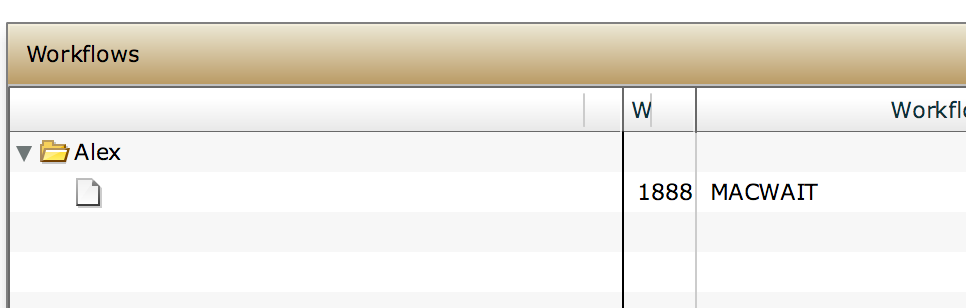
Sample Workflow:
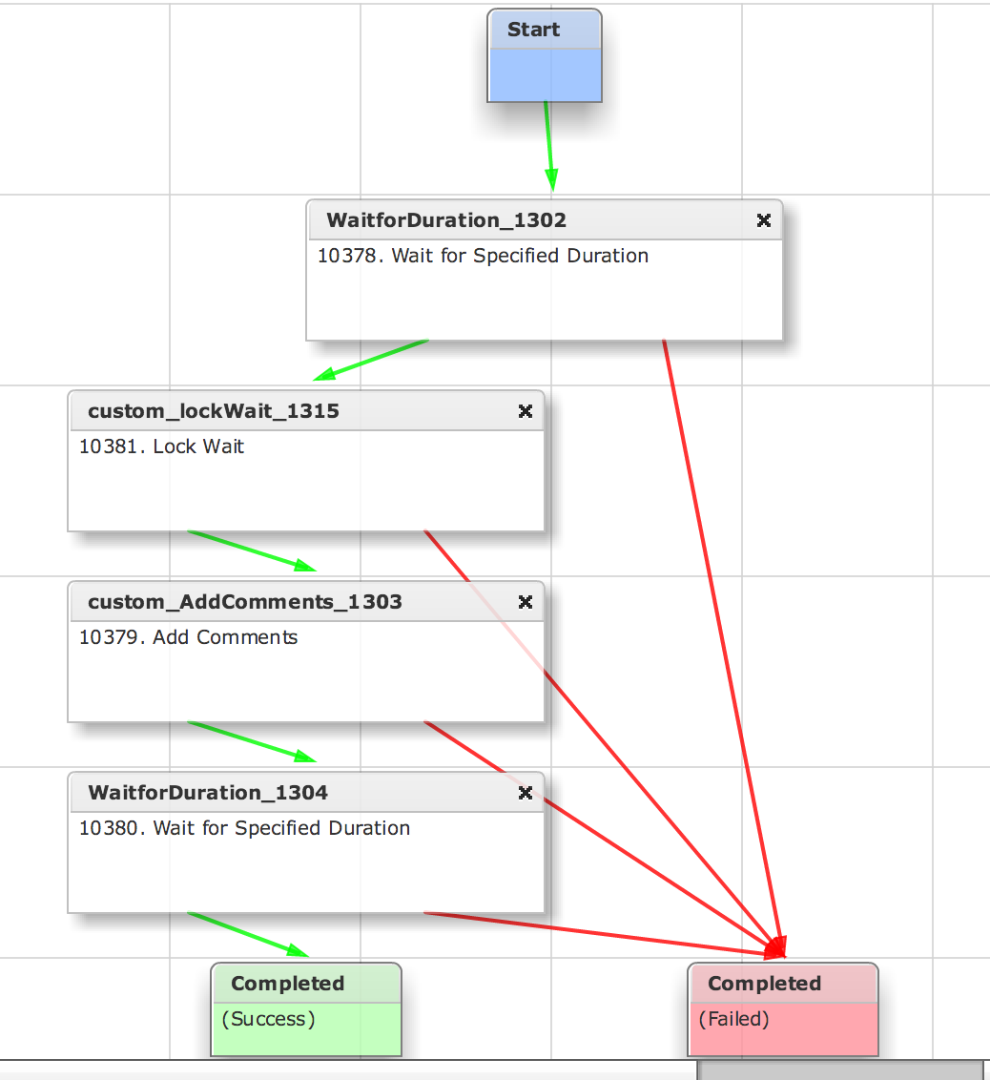
Please read attached document for further instructions!
The after Marshall code:
//After Marshall :
/* Use this method to hide or unhide an input field. */
var status = page.getValue(id+".chkWorkflowName");
if (status == "true"){
page.setHidden(id + ".workflowName", true); //hide the input field ?portList?.
}
else{
page.setHidden(id + ".workflowName", false); //hide the input field ?portList?.
}
The java script code:
/*
Name: lockWait.js
Author: Alejandro Madurga (almadurg@cisco.com)
Date: 10th September 2015
Version: 0.1
UCSD Version: 5.3.1.2
Description:
This custom task look for the execution of workflows with the same name on the Requests table, and if there is more than one, it checks the SR ID
to see which one is the first one (lower SRID), if it is not the lowest one, it checks for a initiator comment text,
the idea is the precedent SRIDs will update the comment when the exclusion phase is finished, so if the earlier SRs
have completed the exclusion phase they will add a comment on the Initiatior comments telling the others that they have
exited the exclusion phase, so the others can enter on the exclusion phase using the SRID order to do so.
//INPUTS:
chkWorkflowName: [Generic String Text] A boolean selection (true or false), if enabled then the custom task will look for
workflows with the same name than the one executing this custom task, if is not selected you will need
to input the workflow name to look the lock for
workflowName: [Generic String Text] The name of the workflows to look the locking. Only available if you uncheck
the chkWorkflowName
textToFind:[Generic String Text] The text to find on the Initiator Comments to see if the request has passed that step
waitingSeconds: [Generic String Text]: Number of seconds to wait each iteration.
//OUTPUTS
NONE
*/
//IMPORTS
importPackage(java.lang);
importPackage(com.cloupia.model.cIM);
importPackage(com.cloupia.lib.util.managedreports);
importPackage(com.cloupia.service.cIM.inframgr);
importPackage(com.cloupia.lib.util);
//FUNCTIONS
//Generic Function to get a report from the GUI
function getReport(reportContext, reportName){
var report = null;
try{
report = ctxt.getAPI().getConfigTableReport(reportContext, reportName);
}catch(e)
{}
if (report == null)
{
return ctxt.getAPI().getTabularReport(reportName, reportContext);
}
else {
var source = report.getSourceReport();
return ctxt.getAPI().getTabularReport (source, reportContext);
}
}
//Generic function to get a tableview from the gui.
function getReportView(reportContext, reportName){
var report = getReport(reportContext, reportName);
if (report == null)
{
logger.addError("No such report exists for the specified context "+reportName);
return null;
}
return new TableView(report);
}
//Check if other Requests are waiting for lock
function waitForLock(workflowName,textToFind,waitingSeconds){
var mySRID = Integer.parseInt(ctxt.getSrId());
var seconds = Integer.parseInt(waitingSeconds)*1000;
var reportName="ServiceRequestFeature.group.table_config";
var semaphore = "RED";
while (semaphore == "RED"){
var repContext = util.createContextByType(6, null, null );
var report = getReportView(repContext, reportName);
report = report.filterRowsByColumn("Catalog/Workflow Name", workflowName, false);
report = report.filterRowsByColumn("Request Status","In Progress",false);
logger.addInfo("Total Requests in progress found with workflow Name : " + workflowName +" = " + report.rowCount());
if (report.rowCount() == 1){
//NO Request colliding!, I'm the only one here --> continue!
semaphore = "GREEN";
logger.addInfo("There are no other requests pending.");
}
else{
//Count the number of SR IDs with an ID lower than mine
//
logger.addInfo("There are other requests pending.");
var totalEarlierSRs = [];
for(j=0;j<report.rowCount();j++){
if(mySRID > Integer.parseInt(report.getColumnValue(j,"Service Request Id"))){
//There is a SR that have been submitted earlier than me!
totalEarlierSRs.push(Integer.parseInt(report.getColumnValue(j,"Service Request Id")));
}
}
if (totalEarlierSRs.length > 0){
//MORE REQUEST ONGOING, LETS CHECK THOSE!
logger.addInfo("There are " + String(totalEarlierSRs.length) + " before me.");
var completedRequests=0;
for(i=0;i<totalEarlierSRs.length;i++){
var auxReport = report.filterRowsByColumn("Service Request Id",String(totalEarlierSRs[i]),false);
//Get the SR ID comments
var sr = InfraPersistenceUtil.getServiceRequest(Integer.parseInt(auxReport.getColumnValue(0,"Service Request Id")));
//Showing the comments
var comments = sr.getComments();
if (comments.search(textToFind) == -1){
logger.addInfo("Request found without specified text on the comments: " + report.getColumnValue(0,"Service Request Id"));
logger.addInfo("Waiting " + waitingSeconds + " seconds...");
Thread.sleep(seconds);
break;
}
else{
completedRequests=completedRequests+1;
}
if(completedRequests == totalEarlierSRs.length){
logger.addInfo("There are other in front of me, but they already have the correct text on the Initiator Comments!");
semaphore = "GREEN";
}
}
}
else{
// No SRs ordered before me, so I can continue
logger.addInfo("There are no other requests in front of me");
semaphore = "GREEN";
}
}
}
}
//MAIN FUNCTION
// Clean the inputs
var textToFind = String(input.textToFind);
var waitingSeconds = String(input.waitingSeconds);
if (String(input.chkWorkflowName) == "true"){
var workflowName = ctxt.SR.getWorkflowName()
}
else{
var workflowName = String(input.workflowName);
}
logger.addInfo("Checking workflows executing with workflow name: " + workflowName);
waitForLock(workflowName,textToFind,waitingSeconds);
- Mark as Read
- Mark as New
- Bookmark
- Permalink
- Report Inappropriate Content
If we are using this in a compound workflow, it won't work. Because this code is looking in the GUI report for Workflow name and status. Child SRs usually not shown in GUI report.
- Mark as Read
- Mark as New
- Bookmark
- Permalink
- Report Inappropriate Content
Hence I choose to use a flag file: UCSD - Semaphore Example (v1)
and typically a semaphore is used to lock something quick and unlock it quickly and ensure the process is the only one touching it. Calling compound workflows does not sound like things are locked and unlocked quickly.
Find answers to your questions by entering keywords or phrases in the Search bar above. New here? Use these resources to familiarize yourself with the community:
