- Cisco Community
- Technology and Support
- Data Center and Cloud
- UCS Director
- UCS Director Knowledge Base
- VM Deployment with USER IP INPUT and Second Disk
- Subscribe to RSS Feed
- Mark as New
- Mark as Read
- Bookmark
- Subscribe
- Printer Friendly Page
- Report Inappropriate Content
- Subscribe to RSS Feed
- Mark as New
- Mark as Read
- Bookmark
- Subscribe
- Printer Friendly Page
- Report Inappropriate Content
07-21-2016 12:23 PM - edited 03-01-2019 06:42 AM
| Workflow Name | Single VM Multi Disk 2 |
| Description | |
| Prerequisites |
|
| Category | Workflow |
| Components | vSphere 5.x |
| User Inputs |
Instructions for Regular Workflow Use:
- Download the attached .ZIP file below to your computer. *Remember the location of the saved file on your computer.
- Unzip the file on your computer. Should end up with a .WFD file.
- Log in to UCS Director as a user that has "system-admin" privileges.
- Navigate to "Policies-->Orchestration" and click on "Import".
- Click "Browse" and navigate to the location on your computer where the .WFD file resides. Choose the .WFD file and click "Open".
- Click "Upload" and then "OK" once the file upload is completed. Then click "Next".
- Click the "Select" button next to "Import Workflows". Click the "Check All" button to check all checkboxes and then the "Select" button.
- Click "Submit".
- A new folder should appear in "Policies-->Orchestration" that contains the imported workflow. You will now need to update the included tasks with information about the specific environment.
Request:
===========
1) Improve VM Deployment with USER IP INPUT by attaching an optional second disk during VM deployment.
2) Second disk should live on the same datastore as the original VM files.
3) Don't add the second disk if datastore free space will drop below 400 GB.
Caveats:
=======
1) For the second disk addtion to work, the Site name that contains the virtual data center (VDC) in UCSD must be similar to the Datacenter name in vCenter. The code compares the first four characters (upper case) to make the match.
For example, if the UCSD site name is "Blacksburg 2" and vCenter Datacenter name is "Blacksburg" then they are similar enough:

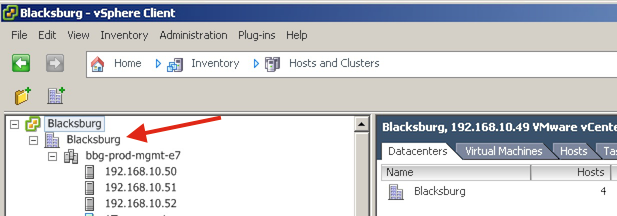
2) The datastore free space requirement for the second disk is hard coded to 400 GB. It does not refer to the Storage Policy at this time.
3) For details on how to get the VM deployment itself to work, refer to the Communities page for the original Workflow VM Deployment with USER IP INPUT as well as the PDF attached to UCS Director 5.4 – Windows/Linux CSV Workflow Deployment.
Workflow Customization
==================
The Workflow needs to be set for the environment. Customers with multiple Datacenters or Sites may decide to clone the Workflow and customize each clone for a specific site.
1) Edit the "key" so that API calls will work:
Select Admin

Copy the key:

The current User Input fields are:


2) Create an Admin Input Value for any Workflow input you don't want to give an answer for each time:
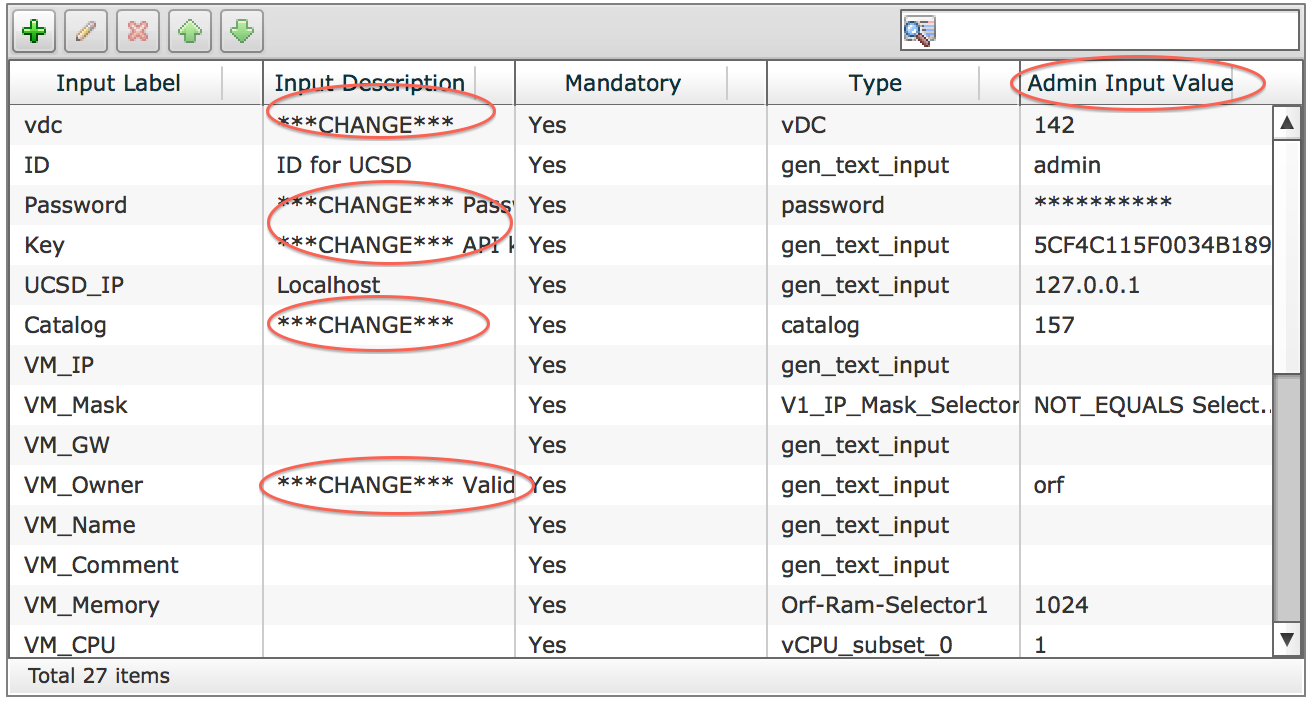
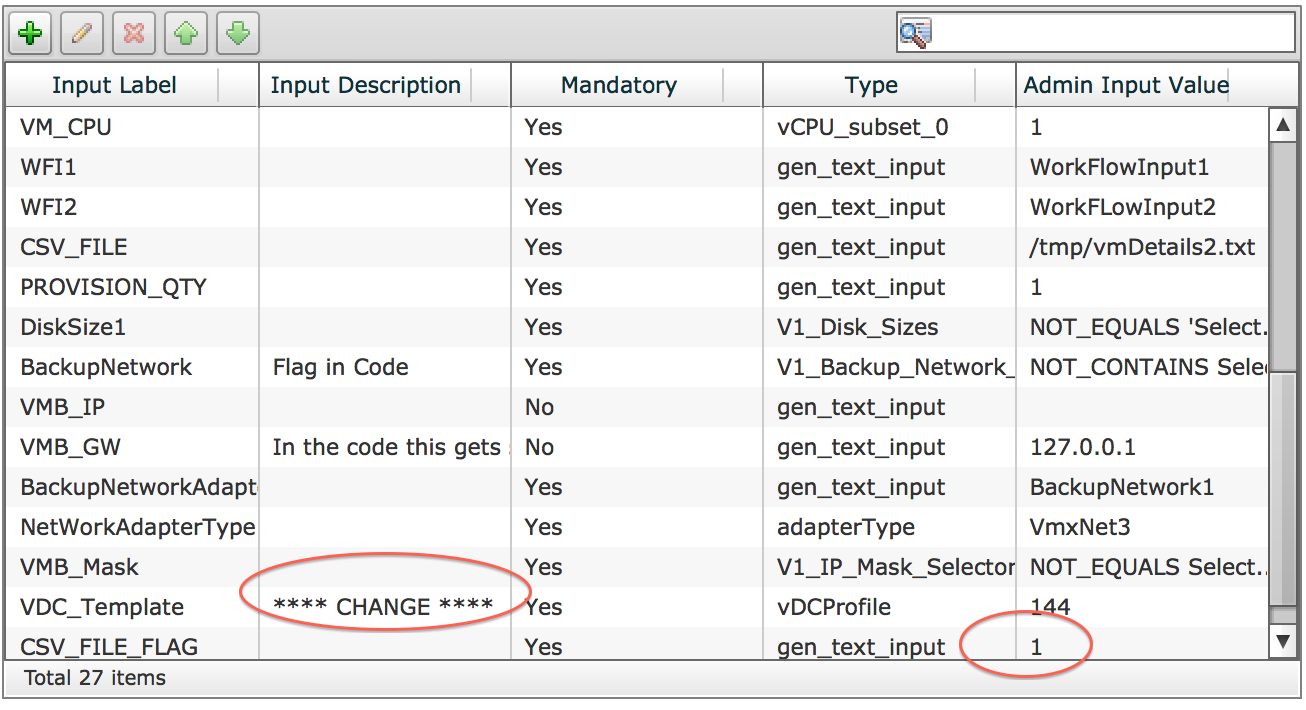
The fields in the red circles need to be adjusted for the new UCSD environment!
Manual Execution:
==============
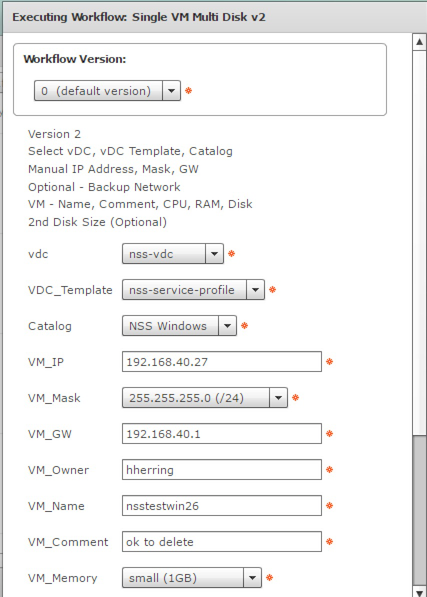
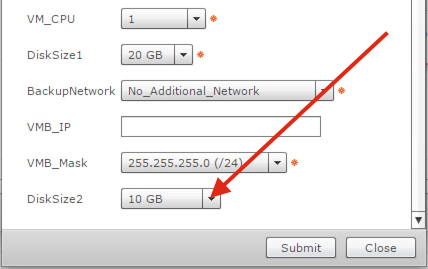
Addition of the second disk will be done in the main workflow AFTER the child SR provisions the VM.


Version 2 Code included in attached Workflow:
===================================
//
// Version 2 helper functions
//
//
// XML parser from Russ Whitear (as-ucsd)
//
function getXmlObjectsAsArray(inputString, tagName) {
var array = [];
var factory = DocumentBuilderFactory.newInstance();
var builder = factory.newDocumentBuilder();
var xmlStringBuilder = new StringBuilder();
xmlStringBuilder.append(inputString);
var input = new ByteArrayInputStream(xmlStringBuilder.toString().getBytes('UTF-8'));
var doc = builder.parse(input);
doc.getDocumentElement().normalize();
logger.addInfo("Tag name is " + tagName);
var nList = doc.getElementsByTagName(tagName);
logger.addDebug("Root element: " + doc.getDocumentElement().getNodeName());
logger.addDebug("nList length: " + nList.getLength());
for (var i = 0; i < nList.getLength(); i++) {
var nNode = nList.item(i);
// logger.addInfo("\nCurrent Element: " + nNode.getNodeName());
// logger.addDebug("\nNodeType: " + nNode.getNodeType());
// logger.addDebug("typeof nNode: " + typeof nNode);
var value = nNode.getTextContent();
// logger.addDebug("Object: " + value);
array.push(value);
}
return array;
}
//
// Disk GB to Bytes
function diskGBtoBytes(diskGB) {
return ( diskGB * 1024 * 1024 * 1024 );
}
//
// Disk Bytes to GB
function diskBytestoGB(bytes) {
return ( bytes / 1024 / 1024 / 1024 );
}
//
// end Version 2 helpers
//
//
// Version 2
// Add (optional) second disk to same datastore
//
logger.addInfo("-------------------Code to add optional Second Disk---------------------------------");
if (disksize2 > 0) {
// Get info about child VM for datastore API call below.
// Need: datacenterId, accountId, vmwareDCId, vmwareHostId
// VM Provisioning gives us:
// [Output: VM_Datacenter_Name = Rocklin] is vmwareDCId
// [Output: VM_vCenter_Name = Rocklin CA] is accountId
// [Output: VM_Server_Address = carovcntrp10v.nss.vzwnet.com]
// [Output: Datastore_Name_Disk1 = caroesxp30-scsi-VSP:14]
var vmAccount = ctxt.getOutput("VMProvisionEngineConfig_235.VM_vCenter_Name", childSrId); // { accountId (name of vCenter account) }
var vmDatacenter = ctxt.getOutput("VMProvisionEngineConfig_235.VM_Datacenter_Name", childSrId); // { vmwareDCId (name of vCenter datacenter) }
var vmHost = ctxt.getOutput("VMProvisionEngineConfig_235.VM_Host", childSrId); // { vmwareHostId ('<ip of ESXi host>') }
var vmDatastoreName = ctxt.getOutput("VMProvisionEngineConfig_235.Datastore_Name_Disk1", childSrId); // datastore name needed later
var thinDisk = false; // Vz requested thick provisioning
logger.addDebug("URL accountId = " + vmAccount);
logger.addDebug("URL vmwareDCId = " + vmDatacenter);
logger.addDebug("URL vmwareHostId = " + vmHost);
logger.addInfo("VM ID = " + vmID); // set much earlier above
logger.addInfo("VM disk1 installed on [" + vmDatastoreName + "]");
logger.addInfo("Second disk size = " + disksize2 + " GB"); // Workflow input variable
logger.addInfo("Thin provision is " + thinDisk);
logger.addInfo("vmAccount (vdcCloudName) = " + vmAccount);
//
// Get Site Name for datastore API URL
var vmUcsdDatacenter = ""; // { datacenterId (name of UCSD Site) }
var siteurl = "/app/api/rest?formatType=json&opName=cluster:userAPIGetAllSites";
logger.addInfo("Get UCSD site names with siteurl = " + siteurl);
var client = new CuicAPIClient("127.0.0.1",443, key, "https");
var response1 = client.getURI(siteurl);
logger.addInfo("userAPIGetAllSites response = " + response1);
// Response will be JSON, for example:
// { "serviceResult":[{"clusterSiteId":1,"siteName":"Blacksburg 2","description":"test","contactName":"hherring@cisco.com"},{"clusterSiteId":2,"siteName":"Extra Site","description":"empty","contactName":"someone@aol.com"}], "serviceError":null, "serviceName":"InfraMgr", "opName":"cluster:userAPIGetAllSites" }
var jsonData = response1;
var siteArray = [];
siteArray = JSON.getJsonElement(jsonData, "serviceResult");
logger.addInfo("siteArray = " + String(siteArray));
logger.addInfo("Number of sites = " + siteArray.size());
// Look for Site name similar to VMware Datacenter name
logger.addInfo("Search for UCSD Site name that matches our target vCenter Datacenter name...")
var i, siteName;
for (i=0; i < siteArray.size(); i++) {
siteName = siteArray.get(i).get("siteName").getAsString();
logger.addInfo("Site " + i + " name = " + siteName);
// compare first 5 letters UPPERCASE
var siteCompare = siteName.slice(0,4).toUpperCase();
var vmDatacenter_up = vmDatacenter.toUpperCase();
if ( vmDatacenter_up.search(siteCompare) >= 0 ) {
logger.addInfo("Site name snippet " + siteCompare + " matches vCenter Datacenter " + vmDatacenter_up );
vmUcsdDatacenter = siteName;
} else {
logger.addInfo("No match for Site name snippet " + siteCompare + " in vCenter datacenter " + vmDatacenter_up );
}
// Error if at end of list and no Site name matched vCenter datacenter
if ( i == (siteArray.size() - 1) ) {
if ( vmUcsdDatacenter == "" ) {
logger.addInfo("FAULT: Can't match UCSD Site names to vCenter datacenter " + vmDatacenter);
} else {
logger.addInfo("Will use Site name " + vmUcsdDatacenter + "for datastore API call");
}
}
}
//
// Now get Datastore info and check free disk space
logger.addInfo("Build URL to get " + vmDatacenter + " datstore statistics...");
// Build the CUIC API Client request input...
// Format: /cloupia/api-v2/datacenter/{datacenterId}/account/{accountId}/vmwareDC/{vmwareDCId}/vmwareHost/{vmwareHostId}/vmwareDatastore
logger.addInfo("Format: /cloupia/api-v2/datacenter/{datacenterId}/account/{accountId}/vmwareDC/{vmwareDCId}/vmwareHost/{vmwareHostId}/vmwareDatastore");
logger.addInfo("{datacenterId} = " + vmUcsdDatacenter);
logger.addInfo("{accountId} = " + vmAccount);
logger.addInfo("{vmwareDCId} = " + vmDatacenter);
logger.addInfo("{vmwareHostId} = " + vmHost);
// Fix URL components: %20 for spaces, hostnames/IPs wrapped in single quotes
// Example: "/cloupia/api-v2/datacenter/Blacksburg%202/account/bbg-vc-cloud/vmwareDC/Blacksburg/vmwareHost/'192.168.10.52'/vmwareDatastore";
logger.addInfo("Correcting spaces and wrapping hostnames and IPs inside URL");
var url = "/cloupia/api-v2";
var vmUcsdDatacenter_a = vmUcsdDatacenter.replace(" ", "%20");
var vmAccount_a = vmAccount.replace(" ", "%20");
var vmDatacenter_a = vmDatacenter.replace(" ", "%20");
var vmHost_a = "'" + vmHost + "'";
url = url.concat("/datacenter/", vmUcsdDatacenter_a);
url = url.concat("/account/", vmAccount_a);
url = url.concat("/vmwareDC/", vmDatacenter_a);
url = url.concat("/vmwareHost/", vmHost_a);
url = url.concat("/vmwareDatastore");
logger.addInfo("URL = " + url);
// Call API with new URL
// var client = new CuicAPIClient("127.0.0.1",443, key, "https"); // already set above
var response2 = client.getURI(url);
logger.addInfo("CUIC API Client Response is: " + response2);
// Response should be XML of cloud datastore details
// Example XML response:
// <vmwareDatastore>
// <accessible>true</accessible>
// <accountName>bbg-vc</accountName>
// <capacityBytes>536870912000</capacityBytes>
// <freeBytes>316841918464</freeBytes>
// <hostName>192.168.10.52</hostName>
// <mountAccessMode>readWrite</mountAccessMode>
// <mountPath>/vmfs/volumes/52e1d877-a58079d3-35e4-0025b5ff0011</mountPath>
// <multiHost>true</multiHost>
// <name>mgmt data store</name>
// <numHosts>3</numHosts>
// <type>VMFS</type>
// <uncomitted>504113839384</uncomitted>
// <url>ds:///vmfs/volumes/52e1d877-a58079d3-35e4-0025b5ff0011/</url>
// <vmCount>14</vmCount><vmfsBlockSizeMB>1</vmfsBlockSizeMB>
// <vmfsMaxBlocks>63963136</vmfsMaxBlocks>
// <vmfsVersion>5.58</vmfsVersion>
// <vmwareDatacenterName>Blacksburg</vmwareDatacenterName>
// Get info for all datastores in this cloud
logger.addInfo("Parsing XML response...")
var xmlResponse = response2;
var dsNames = getXmlObjectsAsArray(xmlResponse, "name");
var dsCapacities = getXmlObjectsAsArray(xmlResponse, "capacityBytes");
var dsFree = getXmlObjectsAsArray(xmlResponse, "freeBytes");
logger.addInfo("datastore names = " + dsNames.toString() );
logger.addInfo("datastore capacities = " + dsCapacities.toString() );
logger.addInfo("datastore free = " + dsFree.toString() );
// Check that our Datastore will have >400 GB free after adding new disk
var index = -1;
index = dsNames.indexOf(vmDatastoreName);
var freeBytes = dsFree[index];
var diskBytes = diskGBtoBytes(disksize2);
logger.addInfo("Checking space available on datastore[" + index + "] aka " + vmDatastoreName);
logger.addInfo("free space - disksize2 = " + (freeBytes - diskBytes) + " bytes");
// 200 GB = 214748364800 bytes, 400 GB = 429496729600 bytes
// var reserveBytes = 214748364800; // for lab testing use 200 GB
var reserveBytes = 429496729600; // for Production use 400 GB
if ( (freeBytes - diskBytes) >= reserveBytes ) {
// Enough space to add disk
logger.addInfo("Okay to add disk. " + vmDatastoreName + " will be left with " + Math.round(diskBytestoGB(freeBytes - diskBytes)) + " GB");
// cloupiascript for API Browser test
//var vmID = 41;
//var childSrId = 15;
//var disksize2 = 2;
//var vmDatastore = "mgmt data store";
// var vmDatastore = ctxt.getOutput("VMProvisionEngineConfig_235.Datastore_Name_Disk1", childSrId);
// Collect variables for CreateVMDisk API call
logger.addInfo("Adding Second Disk...");
logger.addInfo("vmID = " + vmID);
logger.addInfo("vmDatastoreName = " + vmDatastoreName);
logger.addInfo("disksize2 = " + disksize2);
logger.addInfo("thinDisk = " + thinDisk.toString());
var inputDisk = "<cuicOperationRequest><payload><![CDATA[<CreateVMDisk><!-- Accepts value from the list: vm--><vmId>" + vmID + "</vmId><diskSize>" + disksize2 + "</diskSize><!-- Set this value only when fromStoragePolicy not equals to false --><!-- Accepts value from the list: DiskType--><diskType>0</diskType><!-- Accepts value from the list: CreateVMDisk_DatastoreList--><datastoreName>" + vmDatastoreName + "</datastoreName><thinProvision>" + thinDisk.toString() + "</thinProvision></CreateVMDisk>]]></payload></cuicOperationRequest>";
logger.addInfo("inputDisk = " + inputDisk);
var retDisk = GenericHTTPFunction(inputDisk, "/cloupia/api-v2/vmwareVMDisk");
// logger.addInfo("retDisk = " + retDisk);
logger.addInfo("Done adding Second Disk.");
} else {
logger.addInfo("ERROR: Can't add disk! Free space on " + vmDatastoreName + " would fall below " + (diskBytestoGB(reserveBytes)) + " GB free if disk were added.");
}
} else {
logger.addInfo("Skipping disk 2 since DiskSize2 (" + disksize2 + ") was not greater than 0");
}
logger.addInfo("-------------------Done Adding Second Disk---------------------------------");
//
// end of Version 2 update
//
Sample Log File:
=============
Service Request ID: 135
Workflow Inputs:
- vdc
- VDC_Template
- ID
- Password
- Key
- UCSD_IP
- Catalog
- VM_IP
- VM_Mask
- VM_GW
- VM_Owner
- VM_Name
- VM_Comment
- VM_Memory
- VM_CPU
- PROVISION_QTY
- DiskSize1
- BackupNetwork
- VMB_IP
- BackupNetworkAdapterName
- NetWorkAdapterType
- VMB_Mask
- CSV_FILE_FLAG
- CSV_FILE_PATH
- CSV_FILE
- rpassword
- DiskSize2
Jul 21, 2016 20:04:01 UTC Request submitted
Jul 21, 2016 20:04:02 UTC Executing workflow item number 1
Jul 21, 2016 20:04:02 UTC Completed workflow item number 0, with status Completed
Jul 21, 2016 20:04:05 UTC Executing workflow item number 2
Jul 21, 2016 20:04:05 UTC Trigger context executeWorkFlowStep called
Jul 21, 2016 20:04:05 UTC Executing custom action Single VM Multi Disk v2 (custom_Change_User)
Jul 21, 2016 20:04:05 UTC Executing custom action Single VM Multi Disk v2 (custom_Change_User)
Jul 21, 2016 20:04:05 UTC Executing custom script for Change_User
Jul 21, 2016 20:04:05 UTC User ID successfully changed to admin
Jul 21, 2016 20:04:05 UTC Task #1 (Single VM Multi Disk v2 (custom_Change_User)) completed successfully in 0 seconds
Jul 21, 2016 20:04:05 UTC Input/Output values for Task #1 (Single VM Multi Disk v2 (custom_Change_User)):
Jul 21, 2016 20:04:05 UTC [Local Input: User ID = admin]
Jul 21, 2016 20:04:05 UTC Completed workflow item number 1, with status Completed
Jul 21, 2016 20:04:11 UTC Executing workflow item number 3
Jul 21, 2016 20:04:11 UTC Trigger context executeWorkFlowStep called
Jul 21, 2016 20:04:11 UTC Executing custom action Single VM Multi Disk v2 (ExecuteCloupiaScript)
Jul 21, 2016 20:04:11 UTC Executing custom action Single VM Multi Disk v2 (ExecuteCloupiaScript)
Jul 21, 2016 20:04:11 UTC Executing cloupia script: VM Provision+Post Provision
Jul 21, 2016 20:04:11 UTC ------------------Call for single delpoy-------------------
Jul 21, 2016 20:04:11 UTC ----------------------------------------------------------
Jul 21, 2016 20:04:11 UTC --------------------Temp VDC info--------------------------------------
Jul 21, 2016 20:04:11 UTC VDC Template Number = 11
Jul 21, 2016 20:04:11 UTC VDC Template Name = nss-service-profile
Jul 21, 2016 20:04:11 UTC VDC Template vdcTempNetworkPolicyName Name = nss-network
Jul 21, 2016 20:04:11 UTC VDC Template vdcTempComputingPolicyName Name = nss-compute
Jul 21, 2016 20:04:11 UTC VDC Template vdcTempStoragePolicyName Name = bbg-vc-cloud - Default Storage Policy
Jul 21, 2016 20:04:11 UTC VDC Template vdcTempPrimaryDeployPolicyName Name = bbg-nss-system
Jul 21, 2016 20:04:11 UTC ----------------------------------------------------------
Jul 21, 2016 20:04:11 UTC My SR ID = 135
Jul 21, 2016 20:04:11 UTC VDC = 10
Jul 21, 2016 20:04:11 UTC VDC Name = nss-vdc
Jul 21, 2016 20:04:11 UTC Catalog = 4
Jul 21, 2016 20:04:11 UTC Catalog Name = NSS Windows
Jul 21, 2016 20:04:11 UTC vdc Network Policy Name = nss-network
Jul 21, 2016 20:04:11 UTC vdc groupId number = 1
Jul 21, 2016 20:04:11 UTC VM IP = 192.168.40.27
Jul 21, 2016 20:04:11 UTC NewVDCIDFromCLone = 0
Jul 21, 2016 20:04:12 UTC 4th octet = 1
Jul 21, 2016 20:04:12 UTC 4th octet forthoctetint = 1
Jul 21, 2016 20:04:12 UTC 4th octet forthoctetintminus1= 0
Jul 21, 2016 20:04:12 UTC VM IP Split 0 = 192
Jul 21, 2016 20:04:12 UTC VM IP Split 1 = 168
Jul 21, 2016 20:04:12 UTC VM IP Split 2 = 40
Jul 21, 2016 20:04:12 UTC VM IP Split 3 = 1
Jul 21, 2016 20:04:12 UTC VM IP Split Zero= 192.168.40.0
Jul 21, 2016 20:04:12 UTC VM Mask = 255.255.255.0
Jul 21, 2016 20:04:12 UTC VM GW = 192.168.40.1
Jul 21, 2016 20:04:12 UTC VM Owner = hherring
Jul 21, 2016 20:04:12 UTC VM NAME = nsstestwin27
Jul 21, 2016 20:04:12 UTC VM Comment = ok to delete
Jul 21, 2016 20:04:12 UTC VM Memory = 1024
Jul 21, 2016 20:04:12 UTC VM CPU = 1
Jul 21, 2016 20:04:12 UTC vdc Template : 11
Jul 21, 2016 20:04:12 UTC CSV PATH and File = /tmp/vmDetails.txt
Jul 21, 2016 20:04:12 UTC Quantity = 1
Jul 21, 2016 20:04:12 UTC backupnetwork FLAG = 0
Jul 21, 2016 20:04:12 UTC ----------------------------------------------------------
Jul 21, 2016 20:04:12 UTC vdcCloudName generated from the VDC input = bbg-vc-cloud
Jul 21, 2016 20:04:12 UTC Content in Port Group Column = docker-pg-gw-app
Jul 21, 2016 20:04:12 UTC Looking for this in Port Group name = 192.168.40.0
Jul 21, 2016 20:04:12 UTC Content in Port Group Column = 1T_gw-pg-gw-app
Jul 21, 2016 20:04:12 UTC Looking for this in Port Group name = 192.168.40.0
Jul 21, 2016 20:04:12 UTC Content in Port Group Column = bbg-mgmt
Jul 21, 2016 20:04:12 UTC Looking for this in Port Group name = 192.168.40.0
Jul 21, 2016 20:04:12 UTC Content in Port Group Column = Management Network
Jul 21, 2016 20:04:12 UTC Looking for this in Port Group name = 192.168.40.0
Jul 21, 2016 20:04:12 UTC Content in Port Group Column = Production 192.168.40.0
Jul 21, 2016 20:04:12 UTC Looking for this in Port Group name = 192.168.40.0
Jul 21, 2016 20:04:12 UTC Found in Port Group for Main eth interface
Jul 21, 2016 20:04:12 UTC Found in Port Group Column = Production 192.168.40.0
Jul 21, 2016 20:04:12 UTC Found the Port Group name from given IP range = 192.168.40.0
Jul 21, 2016 20:04:12 UTC Cloud Selector = bbg-vc-cloud
Jul 21, 2016 20:04:12 UTC vSwitch Name = vSwitch1
Jul 21, 2016 20:04:12 UTC Port Group Type = Virtual Machine Portgroup
Jul 21, 2016 20:04:12 UTC PortGroupAssembly = bbg-vc-cloud@vSwitch1@Virtual Machine Portgroup@Production 192.168.40.0
Jul 21, 2016 20:04:12 UTC Count = 1
Jul 21, 2016 20:04:12 UTC Content in Port Group Column = bbg-data NSS 192.168.9.0
Jul 21, 2016 20:04:12 UTC Looking for this in Port Group name = 192.168.40.0
Jul 21, 2016 20:04:12 UTC Content in Port Group Column = PXE-Schemery
Jul 21, 2016 20:04:12 UTC Looking for this in Port Group name = 192.168.40.0
Jul 21, 2016 20:04:12 UTC Content in Port Group Column = PXE
Jul 21, 2016 20:04:12 UTC Looking for this in Port Group name = 192.168.40.0
Jul 21, 2016 20:04:12 UTC Content in Port Group Column = bbg-data
Jul 21, 2016 20:04:12 UTC Looking for this in Port Group name = 192.168.40.0
Jul 21, 2016 20:04:12 UTC Content in Port Group Column = vMotion
Jul 21, 2016 20:04:12 UTC Looking for this in Port Group name = 192.168.40.0
Jul 21, 2016 20:04:12 UTC Content in Port Group Column = bbg-nfs-net
Jul 21, 2016 20:04:12 UTC Looking for this in Port Group name = 192.168.40.0
Jul 21, 2016 20:04:12 UTC Content in Port Group Column = nfs
Jul 21, 2016 20:04:12 UTC Looking for this in Port Group name = 192.168.40.0
Jul 21, 2016 20:04:12 UTC Content in Port Group Column = VM Network
Jul 21, 2016 20:04:12 UTC Looking for this in Port Group name = 192.168.40.0
Jul 21, 2016 20:04:12 UTC Content in Port Group Column = docker-pg-gw-app
Jul 21, 2016 20:04:12 UTC Looking for this in Port Group name = 192.168.40.0
Jul 21, 2016 20:04:12 UTC Content in Port Group Column = 1T_gw-pg-gw-app
Jul 21, 2016 20:04:12 UTC Looking for this in Port Group name = 192.168.40.0
Jul 21, 2016 20:04:12 UTC Content in Port Group Column = bbg-mgmt
Jul 21, 2016 20:04:12 UTC Looking for this in Port Group name = 192.168.40.0
Jul 21, 2016 20:04:12 UTC Content in Port Group Column = Management Network
Jul 21, 2016 20:04:12 UTC Looking for this in Port Group name = 192.168.40.0
Jul 21, 2016 20:04:12 UTC Content in Port Group Column = vMotion
Jul 21, 2016 20:04:12 UTC Looking for this in Port Group name = 192.168.40.0
Jul 21, 2016 20:04:12 UTC Content in Port Group Column = Production 192.168.40.0
Jul 21, 2016 20:04:12 UTC Looking for this in Port Group name = 192.168.40.0
Jul 21, 2016 20:04:12 UTC Found in Port Group for Main eth interface
Jul 21, 2016 20:04:12 UTC Found in Port Group Column = Production 192.168.40.0
Jul 21, 2016 20:04:12 UTC Found the Port Group name from given IP range = 192.168.40.0
Jul 21, 2016 20:04:12 UTC Cloud Selector = bbg-vc-cloud
Jul 21, 2016 20:04:12 UTC vSwitch Name = vSwitch2
Jul 21, 2016 20:04:12 UTC Port Group Type = Virtual Machine Portgroup
Jul 21, 2016 20:04:12 UTC PortGroupAssembly = bbg-vc-cloud@vSwitch2@Virtual Machine Portgroup@Production 192.168.40.0
Jul 21, 2016 20:04:12 UTC Count = 2
Jul 21, 2016 20:04:12 UTC Content in Port Group Column = bbg-data NSS 192.168.9.0
Jul 21, 2016 20:04:12 UTC Looking for this in Port Group name = 192.168.40.0
Jul 21, 2016 20:04:12 UTC Content in Port Group Column = PXE-Schemery
Jul 21, 2016 20:04:12 UTC Looking for this in Port Group name = 192.168.40.0
Jul 21, 2016 20:04:12 UTC Content in Port Group Column = PXE
Jul 21, 2016 20:04:12 UTC Looking for this in Port Group name = 192.168.40.0
Jul 21, 2016 20:04:12 UTC Content in Port Group Column = bbg-data
Jul 21, 2016 20:04:12 UTC Looking for this in Port Group name = 192.168.40.0
Jul 21, 2016 20:04:12 UTC Content in Port Group Column = bbg-nfs-net
Jul 21, 2016 20:04:12 UTC Looking for this in Port Group name = 192.168.40.0
Jul 21, 2016 20:04:12 UTC Content in Port Group Column = nfs
Jul 21, 2016 20:04:12 UTC Looking for this in Port Group name = 192.168.40.0
Jul 21, 2016 20:04:12 UTC Content in Port Group Column = VM Network
Jul 21, 2016 20:04:12 UTC Looking for this in Port Group name = 192.168.40.0
Jul 21, 2016 20:04:12 UTC Content in Port Group Column = Management Network
Jul 21, 2016 20:04:12 UTC Looking for this in Port Group name = 192.168.40.0
Jul 21, 2016 20:04:12 UTC Content in Port Group Column = docker-pg-gw-app
Jul 21, 2016 20:04:12 UTC Looking for this in Port Group name = 192.168.40.0
Jul 21, 2016 20:04:12 UTC Content in Port Group Column = 1T_gw-pg-gw-app
Jul 21, 2016 20:04:12 UTC Looking for this in Port Group name = 192.168.40.0
Jul 21, 2016 20:04:12 UTC Content in Port Group Column = bbg-mgmt
Jul 21, 2016 20:04:12 UTC Looking for this in Port Group name = 192.168.40.0
Jul 21, 2016 20:04:12 UTC Content in Port Group Column = Management Network
Jul 21, 2016 20:04:12 UTC Looking for this in Port Group name = 192.168.40.0
Jul 21, 2016 20:04:12 UTC Content in Port Group Column = Production 192.168.40.0
Jul 21, 2016 20:04:12 UTC Looking for this in Port Group name = 192.168.40.0
Jul 21, 2016 20:04:12 UTC Found in Port Group for Main eth interface
Jul 21, 2016 20:04:12 UTC Found in Port Group Column = Production 192.168.40.0
Jul 21, 2016 20:04:12 UTC Found the Port Group name from given IP range = 192.168.40.0
Jul 21, 2016 20:04:12 UTC Cloud Selector = bbg-vc-cloud
Jul 21, 2016 20:04:12 UTC vSwitch Name = vSwitch1
Jul 21, 2016 20:04:12 UTC Port Group Type = Virtual Machine Portgroup
Jul 21, 2016 20:04:12 UTC PortGroupAssembly = bbg-vc-cloud@vSwitch1@Virtual Machine Portgroup@Production 192.168.40.0
Jul 21, 2016 20:04:12 UTC Count = 3
Jul 21, 2016 20:04:12 UTC Content in Port Group Column = bbg-data NSS 192.168.9.0
Jul 21, 2016 20:04:12 UTC Looking for this in Port Group name = 192.168.40.0
Jul 21, 2016 20:04:12 UTC Content in Port Group Column = PXE-Schemery
Jul 21, 2016 20:04:12 UTC Looking for this in Port Group name = 192.168.40.0
Jul 21, 2016 20:04:12 UTC Content in Port Group Column = PXE
Jul 21, 2016 20:04:12 UTC Looking for this in Port Group name = 192.168.40.0
Jul 21, 2016 20:04:12 UTC Content in Port Group Column = bbg-data
Jul 21, 2016 20:04:12 UTC Looking for this in Port Group name = 192.168.40.0
Jul 21, 2016 20:04:12 UTC Content in Port Group Column = vMotion
Jul 21, 2016 20:04:12 UTC Looking for this in Port Group name = 192.168.40.0
Jul 21, 2016 20:04:12 UTC Content in Port Group Column = bbg-nfs-net
Jul 21, 2016 20:04:12 UTC Looking for this in Port Group name = 192.168.40.0
Jul 21, 2016 20:04:12 UTC Content in Port Group Column = nfs
Jul 21, 2016 20:04:12 UTC Looking for this in Port Group name = 192.168.40.0
Jul 21, 2016 20:04:12 UTC vdcNetworkPolicyNameNumber = 8
Jul 21, 2016 20:04:12 UTC -------------------change main network policy---------------------------------------
Jul 21, 2016 20:04:12 UTC Request was Succcessful.
Jul 21, 2016 20:04:12 UTC Response = <?xml version='1.0' encoding='UTF-8' standalone='yes'?><cuicOperationResponse><Log><Messages>3</Messages><Message><TimeStamp>2016-07-21 20:04:12.932</TimeStamp><Severity>INFO</Severity><Text>Selected Port Group: bbg-vc-cloud@vSwitch1@Virtual Machine Portgroup@Production 192.168.40.0</Text></Message><Message><TimeStamp>2016-07-21 20:04:12.932</TimeStamp><Severity>INFO</Severity><Text>IP Pool Policies: </Text></Message><Message><TimeStamp>2016-07-21 20:04:12.940</TimeStamp><Severity>INFO</Severity><Text>Modified port group in the network policy successfully.</Text></Message></Log><operationStatus>0</operationStatus><response><ModifyVDCNetworkPolicyResponse><VDC_ID>10</VDC_ID></ModifyVDCNetworkPolicyResponse></response><responseMap><entry><key>VDC_ID</key><value>10</value></entry></responseMap></cuicOperationResponse>
Jul 21, 2016 20:04:12 UTC ret1 = <?xml version='1.0' encoding='UTF-8' standalone='yes'?><cuicOperationResponse><Log><Messages>3</Messages><Message><TimeStamp>2016-07-21 20:04:12.932</TimeStamp><Severity>INFO</Severity><Text>Selected Port Group: bbg-vc-cloud@vSwitch1@Virtual Machine Portgroup@Production 192.168.40.0</Text></Message><Message><TimeStamp>2016-07-21 20:04:12.932</TimeStamp><Severity>INFO</Severity><Text>IP Pool Policies: </Text></Message><Message><TimeStamp>2016-07-21 20:04:12.940</TimeStamp><Severity>INFO</Severity><Text>Modified port group in the network policy successfully.</Text></Message></Log><operationStatus>0</operationStatus><response><ModifyVDCNetworkPolicyResponse><VDC_ID>10</VDC_ID></ModifyVDCNetworkPolicyResponse></response><responseMap><entry><key>VDC_ID</key><value>10</value></entry></responseMap></cuicOperationResponse>
Jul 21, 2016 20:04:12 UTC -------------------change main network policy done---------------------------------
Jul 21, 2016 20:04:12 UTC Backup network Flag (1 = add network interface) = 0
Jul 21, 2016 20:04:12 UTC -------------------Clone VDC from Template---------------------------------------
Jul 21, 2016 20:04:12 UTC Before NewVDCIDFromCLone0
Jul 21, 2016 20:04:13 UTC Request was Succcessful.
Jul 21, 2016 20:04:13 UTC Response = <?xml version='1.0' encoding='UTF-8' standalone='yes'?><cuicOperationResponse><Log><Messages>4</Messages><Message><TimeStamp>2016-07-21 20:04:13.079</TimeStamp><Severity>INFO</Severity><Text>Cloning The vDC Profile nss-service-profile</Text></Message><Message><TimeStamp>2016-07-21 20:04:13.180</TimeStamp><Severity>INFO</Severity><Text>The vDC nss-vdc135 created successfully with id 29</Text></Message><Message><TimeStamp>2016-07-21 20:04:13.180</TimeStamp><Severity>INFO</Severity><Text>The computation policy host scope list are: 192.168.10.50@bbg-vc-cloud,192.168.10.51@bbg-vc-cloud,192.168.10.52@bbg-vc-cloud</Text></Message><Message><TimeStamp>2016-07-21 20:04:13.180</TimeStamp><Severity>INFO</Severity><Text>The computation policy cluster scope list are: bbg-prod-mgmt-e7@bbg-vc-cloud</Text></Message></Log><operationStatus>0</operationStatus><response><VDCConfigResponse><VDC_ID>29</VDC_ID><VDC_CLOUD_NAME>bbg-vc-cloud</VDC_CLOUD_NAME><VDC_SYSTEM_POLICY>nss-vdc135_System Policy</VDC_SYSTEM_POLICY><VDC
Jul 21, 2016 20:04:13 UTC ret10 = <?xml version='1.0' encoding='UTF-8' standalone='yes'?><cuicOperationResponse><Log><Messages>4</Messages><Message><TimeStamp>2016-07-21 20:04:13.079</TimeStamp><Severity>INFO</Severity><Text>Cloning The vDC Profile nss-service-profile</Text></Message><Message><TimeStamp>2016-07-21 20:04:13.180</TimeStamp><Severity>INFO</Severity><Text>The vDC nss-vdc135 created successfully with id 29</Text></Message><Message><TimeStamp>2016-07-21 20:04:13.180</TimeStamp><Severity>INFO</Severity><Text>The computation policy host scope list are: 192.168.10.50@bbg-vc-cloud,192.168.10.51@bbg-vc-cloud,192.168.10.52@bbg-vc-cloud</Text></Message><Message><TimeStamp>2016-07-21 20:04:13.180</TimeStamp><Severity>INFO</Severity><Text>The computation policy cluster scope list are: bbg-prod-mgmt-e7@bbg-vc-cloud</Text></Message></Log><operationStatus>0</operationStatus><response><VDCConfigResponse><VDC_ID>29</VDC_ID><VDC_CLOUD_NAME>bbg-vc-cloud</VDC_CLOUD_NAME><VDC_SYSTEM_POLICY>nss-vdc135_System Policy</VDC_SYSTEM_POLICY><VDC_ST
Jul 21, 2016 20:04:13 UTC New VDC Id : 29
Jul 21, 2016 20:04:13 UTC Afger NewVDCIDFromCLone29
Jul 21, 2016 20:04:13 UTC After Function call .....NewVDCIDFromCLone = 29
Jul 21, 2016 20:04:13 UTC --------------------Temp VDC info--------------------------------------
Jul 21, 2016 20:04:13 UTC VDC Template Number Clone = 29
Jul 21, 2016 20:04:13 UTC VDC Template Name Clone = nss-vdc135
Jul 21, 2016 20:04:13 UTC VDC Template vdcTempNetworkPolicyName Name Clone = nss-vdc135_Network Policy
Jul 21, 2016 20:04:13 UTC VDC Template vdcTempComputingPolicyName Name Clone= nss-vdc135_Computing Policy
Jul 21, 2016 20:04:13 UTC VDC Template vdcTempStoragePolicyName Name Clone = nss-vdc135_Storage Policy
Jul 21, 2016 20:04:13 UTC VDC Template vdcTempPrimaryDeployPolicyName Name Clone = nss-vdc135_System Policy
Jul 21, 2016 20:04:13 UTC -------------------Clone VDC from Template Done---------------------------------------
Jul 21, 2016 20:04:13 UTC What is my new VDC number = 29
Jul 21, 2016 20:04:13 UTC What is my Origional VDC number = nss-vdc
Jul 21, 2016 20:04:13 UTC What is my new VDC name = nss-vdc135
Jul 21, 2016 20:04:13 UTC -------------------Provsion VM---------------------------------
Jul 21, 2016 20:04:13 UTC childSrId= 136
Jul 21, 2016 20:04:13 UTC -------------------Provsion VM Executing in Child Workflow---------------------------------
Jul 21, 2016 20:04:13 UTC -------------------Waiting for Child Workflow to Finish---------------------------------
Jul 21, 2016 20:18:14 UTC Workflow with SR-ID 136 is complete
Jul 21, 2016 20:18:14 UTC -------------------Done Waiting for Child Workflow to Finish---------------------------------
Jul 21, 2016 20:18:14 UTC Provisioned SR ID =136 successfully.
Jul 21, 2016 20:18:14 UTC Child VM ID = 96
Jul 21, 2016 20:18:14 UTC Sleeping for a bit (30 sec...)
Jul 21, 2016 20:18:44 UTC Sleeping for a bit - Done...
Jul 21, 2016 20:18:44 UTC -------------------Code to add optional Second Disk---------------------------------
Jul 21, 2016 20:18:44 UTC URL accountId = bbg-vc-cloud
Jul 21, 2016 20:18:44 UTC URL vmwareDCId = Blacksburg
Jul 21, 2016 20:18:44 UTC URL vmwareHostId = 192.168.10.52
Jul 21, 2016 20:18:44 UTC VM ID = 96
Jul 21, 2016 20:18:44 UTC VM disk1 installed on [prod datastore 1]
Jul 21, 2016 20:18:44 UTC Second disk size = 10 GB
Jul 21, 2016 20:18:44 UTC Thin provision is false
Jul 21, 2016 20:18:44 UTC vmAccount (vdcCloudName) = bbg-vc-cloud
Jul 21, 2016 20:18:44 UTC Get UCSD site names with siteurl = /app/api/rest?formatType=json&opName=cluster:userAPIGetAllSites
Jul 21, 2016 20:18:44 UTC userAPIGetAllSites response = { 'serviceResult':[{'clusterSiteId':1,'siteName':'Blacksburg 2','description':'test','contactName':'hherring@cisco.com'},{'clusterSiteId':2,'siteName':'Extra Site','description':'empty','contactName':'someone@aol.com'}], 'serviceError':null, 'serviceName':'InfraMgr', 'opName':'cluster:userAPIGetAllSites' }
Jul 21, 2016 20:18:44 UTC siteArray = [{'clusterSiteId':1,'siteName':'Blacksburg 2','description':'test','contactName':'hherring@cisco.com'},{'clusterSiteId':2,'siteName':'Extra Site','description':'empty','contactName':'someone@aol.com'}]
Jul 21, 2016 20:18:44 UTC Number of sites = 2
Jul 21, 2016 20:18:44 UTC Search for UCSD Site name that matches our target vCenter Datacenter name...
Jul 21, 2016 20:18:44 UTC Site 0 name = Blacksburg 2
Jul 21, 2016 20:18:44 UTC Site name snippet BLAC matches vCenter Datacenter BLACKSBURG
Jul 21, 2016 20:18:44 UTC Site 1 name = Extra Site
Jul 21, 2016 20:18:44 UTC No match for Site name snippet EXTR in vCenter datacenter BLACKSBURG
Jul 21, 2016 20:18:44 UTC Will use Site name Blacksburg 2for datastore API call
Jul 21, 2016 20:18:44 UTC Build URL to get Blacksburg datstore statistics...
Jul 21, 2016 20:18:44 UTC Format: /cloupia/api-v2/datacenter/{datacenterId}/account/{accountId}/vmwareDC/{vmwareDCId}/vmwareHost/{vmwareHostId}/vmwareDatastore
Jul 21, 2016 20:18:44 UTC {datacenterId} = Blacksburg 2
Jul 21, 2016 20:18:44 UTC {accountId} = bbg-vc-cloud
Jul 21, 2016 20:18:44 UTC {vmwareDCId} = Blacksburg
Jul 21, 2016 20:18:44 UTC {vmwareHostId} = 192.168.10.52
Jul 21, 2016 20:18:44 UTC Correcting spaces and wrapping hostnames and IPs inside URL
Jul 21, 2016 20:18:44 UTC URL = /cloupia/api-v2/datacenter/Blacksburg%202/account/bbg-vc-cloud/vmwareDC/Blacksburg/vmwareHost/'192.168.10.52'/vmwareDatastore
Jul 21, 2016 20:18:45 UTC CUIC API Client Response is: <cuicOperationResponse><cuicOperationStatus>0</cuicOperationStatus><response><vmwareDatastore><accessible>true</accessible><accountName>bbg-vc-cloud</accountName><capacityBytes>536870912000</capacityBytes><freeBytes>298712039424</freeBytes><hostName>192.168.10.52</hostName><mountAccessMode>readWrite</mountAccessMode><mountPath>/vmfs/volumes/52e1d877-a58079d3-35e4-0025b5ff0011</mountPath><multiHost>true</multiHost><name>mgmt data store</name><numHosts>3</numHosts><type>VMFS</type><uncomitted>577520451481</uncomitted><url>ds:///vmfs/volumes/52e1d877-a58079d3-35e4-0025b5ff0011/</url><vmCount>18</vmCount><vmfsBlockSizeMB>1</vmfsBlockSizeMB><vmfsMaxBlocks>63963136</vmfsMaxBlocks><vmfsVersion>5.58</vmfsVersion><vmwareDatacenterName>Blacksburg</vmwareDatacenterName></vmwareDatastore><vmwareDatastore><accessible>true</accessible><accountName>bbg-vc-cloud</accountName><capacityBytes>536870912000</capacityBytes><freeBytes>300685459456</freeBytes><hostName>192.168.10.52</hostName><mountAcce
Jul 21, 2016 20:18:45 UTC Parsing XML response...
Jul 21, 2016 20:18:45 UTC Tag name is name
Jul 21, 2016 20:18:45 UTC Root element: cuicOperationResponse
Jul 21, 2016 20:18:45 UTC nList length: 5
Jul 21, 2016 20:18:45 UTC Tag name is capacityBytes
Jul 21, 2016 20:18:45 UTC Root element: cuicOperationResponse
Jul 21, 2016 20:18:45 UTC nList length: 5
Jul 21, 2016 20:18:45 UTC Tag name is freeBytes
Jul 21, 2016 20:18:45 UTC Root element: cuicOperationResponse
Jul 21, 2016 20:18:45 UTC nList length: 5
Jul 21, 2016 20:18:45 UTC datastore names = mgmt data store,prod datastore 1,prod datastore 2,esx2-boot,NFS-test
Jul 21, 2016 20:18:45 UTC datastore capacities = 536870912000,536870912000,536870912000,2684354560,1319413956608
Jul 21, 2016 20:18:45 UTC datastore free = 298712039424,300685459456,287077040128,2058354688,1274094891008
Jul 21, 2016 20:18:45 UTC Checking space available on datastore[1] aka prod datastore 1
Jul 21, 2016 20:18:45 UTC free space - disksize2 = 289948041216 bytes
Jul 21, 2016 20:18:45 UTC Okay to add disk. prod datastore 1 will be left with 270 GB
Jul 21, 2016 20:18:45 UTC Adding Second Disk...
Jul 21, 2016 20:18:45 UTC vmID = 96
Jul 21, 2016 20:18:45 UTC vmDatastoreName = prod datastore 1
Jul 21, 2016 20:18:45 UTC disksize2 = 10
Jul 21, 2016 20:18:45 UTC thinDisk = false
Jul 21, 2016 20:18:45 UTC inputDisk = <cuicOperationRequest><payload><![CDATA[<CreateVMDisk><!-- Accepts value from the list: vm--><vmId>96</vmId><diskSize>10</diskSize><!-- Set this value only when fromStoragePolicy not equals to false --><!-- Accepts value from the list: DiskType--><diskType>0</diskType><!-- Accepts value from the list: CreateVMDisk_DatastoreList--><datastoreName>prod datastore 1</datastoreName><thinProvision>false</thinProvision></CreateVMDisk>]]></payload></cuicOperationRequest>
Jul 21, 2016 20:19:15 UTC Request was Succcessful.
Jul 21, 2016 20:19:15 UTC Response = <?xml version='1.0' encoding='UTF-8' standalone='yes'?><cuicOperationResponse><Log><Messages>3</Messages><Message><TimeStamp>2016-07-21 20:18:45.228</TimeStamp><Severity>INFO</Severity><Text>Executing create disk action on VM 96 as part of custom action null, (datastore=prod datastore 1, New Disk Size(GB)=10)</Text></Message><Message><TimeStamp>2016-07-21 20:18:45.277</TimeStamp><Severity>INFO</Severity><Text>Waiting for action to complete</Text></Message><Message><TimeStamp>2016-07-21 20:19:15.282</TimeStamp><Severity>INFO</Severity><Text>Action Complete</Text></Message></Log><operationStatus>0</operationStatus><responseMap/></cuicOperationResponse>
Jul 21, 2016 20:19:15 UTC Done adding Second Disk.
Jul 21, 2016 20:19:15 UTC -------------------Done Adding Second Disk---------------------------------
Jul 21, 2016 20:19:15 UTC Move VM.........96
Jul 21, 2016 20:19:15 UTC From.........29
Jul 21, 2016 20:19:15 UTC To.........10
Jul 21, 2016 20:19:15 UTC Input = <cuicOperationRequest><operationType>MOVE_VMS_TO_VDC</operationType><payload><![CDATA[<AssignVMstoVDC><!-- Accepts value from the list: vmwareAccountName--><accountName>bbg-vc-cloud</accountName><!-- Accepts value from the list: multiVM--><vmId>96</vmId><!-- Accepts value from the list: vDC--><vdcName>10</vdcName></AssignVMstoVDC>]]></payload></cuicOperationRequest>
Jul 21, 2016 20:19:15 UTC Request was Succcessful.
Jul 21, 2016 20:19:15 UTC Response = <?xml version='1.0' encoding='UTF-8' standalone='yes'?><cuicOperationResponse><Log><Messages>2</Messages><Message><TimeStamp>2016-07-21 20:19:15.371</TimeStamp><Severity>INFO</Severity><Text>vDC Identity: 10</Text></Message><Message><TimeStamp>2016-07-21 20:19:15.385</TimeStamp><Severity>INFO</Severity><Text>The VM with vmId: 96 successfully assigned to VDC: nss-vdc</Text></Message></Log><operationStatus>0</operationStatus><responseMap/></cuicOperationResponse>
Jul 21, 2016 20:19:15 UTC ret8 = <?xml version='1.0' encoding='UTF-8' standalone='yes'?><cuicOperationResponse><Log><Messages>2</Messages><Message><TimeStamp>2016-07-21 20:19:15.371</TimeStamp><Severity>INFO</Severity><Text>vDC Identity: 10</Text></Message><Message><TimeStamp>2016-07-21 20:19:15.385</TimeStamp><Severity>INFO</Severity><Text>The VM with vmId: 96 successfully assigned to VDC: nss-vdc</Text></Message></Log><operationStatus>0</operationStatus><responseMap/></cuicOperationResponse>
Jul 21, 2016 20:19:15 UTC Clean Up Section.........
Jul 21, 2016 20:19:15 UTC About to delete ...VDC Template vdcTempNetworkPolicyName Name Clone = nss-vdc135_Network Policy
Jul 21, 2016 20:19:15 UTC About to delete ...VDC Template vdcTempComputingPolicyName Name Clone= nss-vdc135_Computing Policy
Jul 21, 2016 20:19:15 UTC About to delete ...VDC Template vdcTempStoragePolicyName Name Clone = nss-vdc135_Storage Policy
Jul 21, 2016 20:19:15 UTC About to delete ...VDC Template vdcTempPrimaryDeployPolicyName Name Clone = nss-vdc135_System Policy
Jul 21, 2016 20:19:15 UTC Cloud = bbg-vc-cloud
Jul 21, 2016 20:19:15 UTC ------------------- deleteNewTempVDC---------------------------------
Jul 21, 2016 20:19:15 UTC Input = <cuicOperationRequest><operationType>DELETE_VDC</operationType><payload><![CDATA[<DeleteVDCConfig><vdcID>29</vdcID></DeleteVDCConfig>]]></payload></cuicOperationRequest>
Jul 21, 2016 20:19:15 UTC Request was Succcessful.
Jul 21, 2016 20:19:15 UTC Response = <?xml version='1.0' encoding='UTF-8' standalone='yes'?><cuicOperationResponse><Log><Messages>1</Messages><Message><TimeStamp>2016-07-21 20:19:15.966</TimeStamp><Severity>INFO</Severity><Text>VDC deleted successfully.</Text></Message></Log><operationStatus>0</operationStatus><responseMap/></cuicOperationResponse>
Jul 21, 2016 20:19:15 UTC ret2 = <?xml version='1.0' encoding='UTF-8' standalone='yes'?><cuicOperationResponse><Log><Messages>1</Messages><Message><TimeStamp>2016-07-21 20:19:15.966</TimeStamp><Severity>INFO</Severity><Text>VDC deleted successfully.</Text></Message></Log><operationStatus>0</operationStatus><responseMap/></cuicOperationResponse>
Jul 21, 2016 20:19:15 UTC ------------------- Delete Network Policy---------------------------------
Jul 21, 2016 20:19:15 UTC Input = <cuicOperationRequest><operationType>DELETE_VDC_POLICY</operationType><payload><![CDATA[<DeleteVDCPolicy><accountName>bbg-vc-cloud</accountName><policyType>Network Policy</policyType><policyNames>nss-vdc135_Network Policy</policyNames></DeleteVDCPolicy>]]></payload></cuicOperationRequest>
Jul 21, 2016 20:19:16 UTC Request was Succcessful.
Jul 21, 2016 20:19:16 UTC Response = <?xml version='1.0' encoding='UTF-8' standalone='yes'?><cuicOperationResponse><Log><Messages>1</Messages><Message><TimeStamp>2016-07-21 20:19:16.053</TimeStamp><Severity>INFO</Severity><Text>Deleting network policy:nss-vdc135_Network Policy</Text></Message></Log><operationStatus>0</operationStatus><responseMap/></cuicOperationResponse>
Jul 21, 2016 20:19:16 UTC ret3 = <?xml version='1.0' encoding='UTF-8' standalone='yes'?><cuicOperationResponse><Log><Messages>1</Messages><Message><TimeStamp>2016-07-21 20:19:16.053</TimeStamp><Severity>INFO</Severity><Text>Deleting network policy:nss-vdc135_Network Policy</Text></Message></Log><operationStatus>0</operationStatus><responseMap/></cuicOperationResponse>
Jul 21, 2016 20:19:16 UTC ------------------- Delete Storage Policy---------------------------------
Jul 21, 2016 20:19:16 UTC Input = <cuicOperationRequest><operationType>DELETE_VDC_POLICY</operationType><payload><![CDATA[<DeleteVDCPolicy><accountName>bbg-vc-cloud</accountName><policyType>Storage Policy</policyType><policyNames>nss-vdc135_Storage Policy</policyNames></DeleteVDCPolicy>]]></payload></cuicOperationRequest>
Jul 21, 2016 20:19:16 UTC Request was Succcessful.
Jul 21, 2016 20:19:16 UTC Response = <?xml version='1.0' encoding='UTF-8' standalone='yes'?><cuicOperationResponse><Log><Messages>1</Messages><Message><TimeStamp>2016-07-21 20:19:16.151</TimeStamp><Severity>INFO</Severity><Text>Deleting storage policy:nss-vdc135_Storage Policy</Text></Message></Log><operationStatus>0</operationStatus><responseMap/></cuicOperationResponse>
Jul 21, 2016 20:19:16 UTC ret4 = <?xml version='1.0' encoding='UTF-8' standalone='yes'?><cuicOperationResponse><Log><Messages>1</Messages><Message><TimeStamp>2016-07-21 20:19:16.151</TimeStamp><Severity>INFO</Severity><Text>Deleting storage policy:nss-vdc135_Storage Policy</Text></Message></Log><operationStatus>0</operationStatus><responseMap/></cuicOperationResponse>
Jul 21, 2016 20:19:16 UTC ------------------- Delete Computing Policy---------------------------------
Jul 21, 2016 20:19:16 UTC Input = <cuicOperationRequest><operationType>DELETE_VDC_POLICY</operationType><payload><![CDATA[<DeleteVDCPolicy><accountName>bbg-vc-cloud</accountName><policyType>Computing Policy</policyType><policyNames>nss-vdc135_Computing Policy</policyNames></DeleteVDCPolicy>]]></payload></cuicOperationRequest>
Jul 21, 2016 20:19:16 UTC Request was Succcessful.
Jul 21, 2016 20:19:16 UTC Response = <?xml version='1.0' encoding='UTF-8' standalone='yes'?><cuicOperationResponse><Log><Messages>2</Messages><Message><TimeStamp>2016-07-21 20:19:16.279</TimeStamp><Severity>INFO</Severity><Text>Deleting computing policy:nss-vdc135_Computing Policy</Text></Message><Message><TimeStamp>2016-07-21 20:19:16.279</TimeStamp><Severity>INFO</Severity><Text>The deploy folder: deleted</Text></Message></Log><operationStatus>0</operationStatus><responseMap/></cuicOperationResponse>
Jul 21, 2016 20:19:16 UTC ret5 = <?xml version='1.0' encoding='UTF-8' standalone='yes'?><cuicOperationResponse><Log><Messages>2</Messages><Message><TimeStamp>2016-07-21 20:19:16.279</TimeStamp><Severity>INFO</Severity><Text>Deleting computing policy:nss-vdc135_Computing Policy</Text></Message><Message><TimeStamp>2016-07-21 20:19:16.279</TimeStamp><Severity>INFO</Severity><Text>The deploy folder: deleted</Text></Message></Log><operationStatus>0</operationStatus><responseMap/></cuicOperationResponse>
Jul 21, 2016 20:19:16 UTC ------------------- Delete Primary Deploy Policy---------------------------------
Jul 21, 2016 20:19:16 UTC vdcTempPrimaryDeployPolicyNameClone Policy deleted successfullynss-vdc135_System Policy
Jul 21, 2016 20:19:16 UTC ------------------Call for single delpoy - done-------------------
Jul 21, 2016 20:19:16 UTC Completed cloupia script VM Provision+Post Provision
Jul 21, 2016 20:19:16 UTC Task #2 (Single VM Multi Disk v2 (ExecuteCloupiaScript)) completed successfully in 904 seconds
Jul 21, 2016 20:19:16 UTC Input/Output values for Task #2 (Single VM Multi Disk v2 (ExecuteCloupiaScript)):
Jul 21, 2016 20:19:16 UTC [Local Input: Label = VM Provision+Post Provision]
Jul 21, 2016 20:19:16 UTC [Local Input: Script = importPackage(com.cloupia.model.cIM); importPackage(java.util); importPackage(java.lang); importPackage(java.io); importPackage(com.cloupia.lib.util); importPackage(com.cloupia.model.cIM); importPackage(com.cloupia.service.cIM.inframgr); importPackage(org.apache.commons.httpclient); importPackage(org.apache.commons.httpclient.cookie); importPackage(org.apache.commons.httpclient.methods); importPackage(org.apache.commons.httpclient.auth); importPackage(com.cloupia.model.cEvent.notify); importPackage(com.cloupia.lib.util.mail); importPackage(com.cloupia.fw.objstore); importPackage(com.cloupia.lib.util.managedreports); importPackage(com.cloupia.lib.util.ssh); importPackage(com.cloupia.lib.util); importPackage(org.w3c.dom); importPackage(javax.xml.parsers); importPackage(java.util.regex); importPackage(com.cisco.cuic.api.client); importClass(org.apache.commons.lang3.builder.ReflectionToStringBuilder); // // User Input Parameterts // var VDC = 'vdc'; var vdc = ctxt.getInput(VDC); var ID
Jul 21, 2016 20:19:16 UTC [Local Input: Undo Script = ]
Jul 21, 2016 20:19:16 UTC Completed workflow item number 2, with status Completed
Jul 21, 2016 20:19:19 UTC Executing workflow item number 4
Jul 21, 2016 20:19:19 UTC Completed workflow item number 3, with status Completed
Find answers to your questions by entering keywords or phrases in the Search bar above. New here? Use these resources to familiarize yourself with the community:
