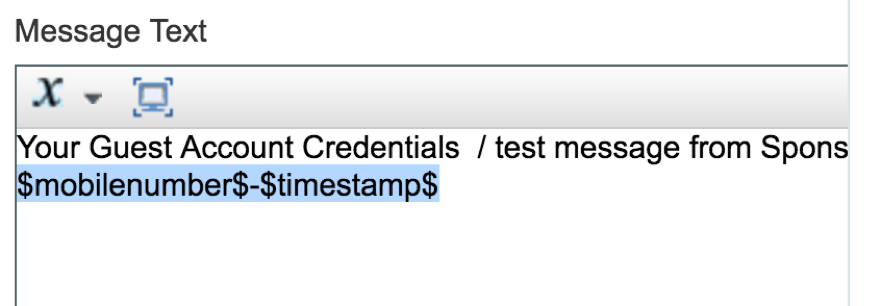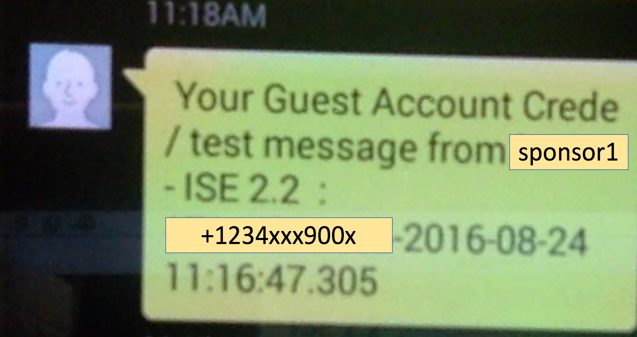This document describes the usage and configuration of the new timestamp variable introduced in ISE 2.2 for uniquely identifying SMS messages.
Example Provider: MMF Solutions
Problem Statement
At least a couple of ISE customers have asked for the ability to uniquely identify SMS messages sent from the ISE Guest flow.
“Hello. In our bank has appeared the task of sending usernames and passwords via SMS. It is planned to send messages to our guests from Sponsor Portals and Self-Registered Guest Portal but we had a problem. We do not have enough variables to generate data for our SMS provider. To send SMS messages, the provider requires that had information in XML: phone number, text message and unique identifier in outgoing message.
XML Example:
<?xml version="1.0" encoding="utf-8"?>
<IMAP>
<Message id="CISE123456">
<SMSAlert>
<version>1.2.0</version>
<msisdn>$mobilenumber$</msisdn>
<text>$message$</text>
</SMSAlert>
</Message>
</IMAP>”
CDETS: CSCuy85134, CSCuz07516
Solution
Introduce a new variable $timestamp$ that can be configured as part of SMS message setup. This timestamp value can possibly be combined with $mobilenumber$ value to uniquely identify an SMS message. The timestamp value will be displayed in the “YYYY-MM-DD-HH H:MI:SS.mi” format
ISE SMS Configurations
SMS via email
The $timestamp$ can be included as part of SMS body template as shown below
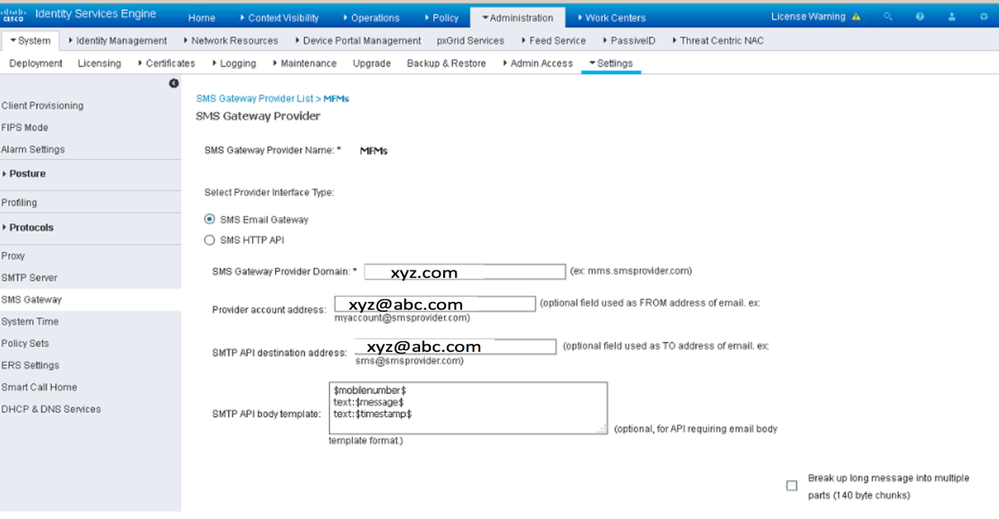
figure-1: SMS configuration while sent over SMTP
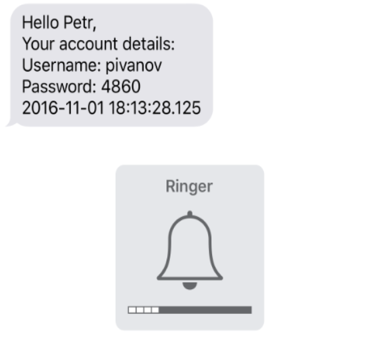
SMS send via HTTP/S
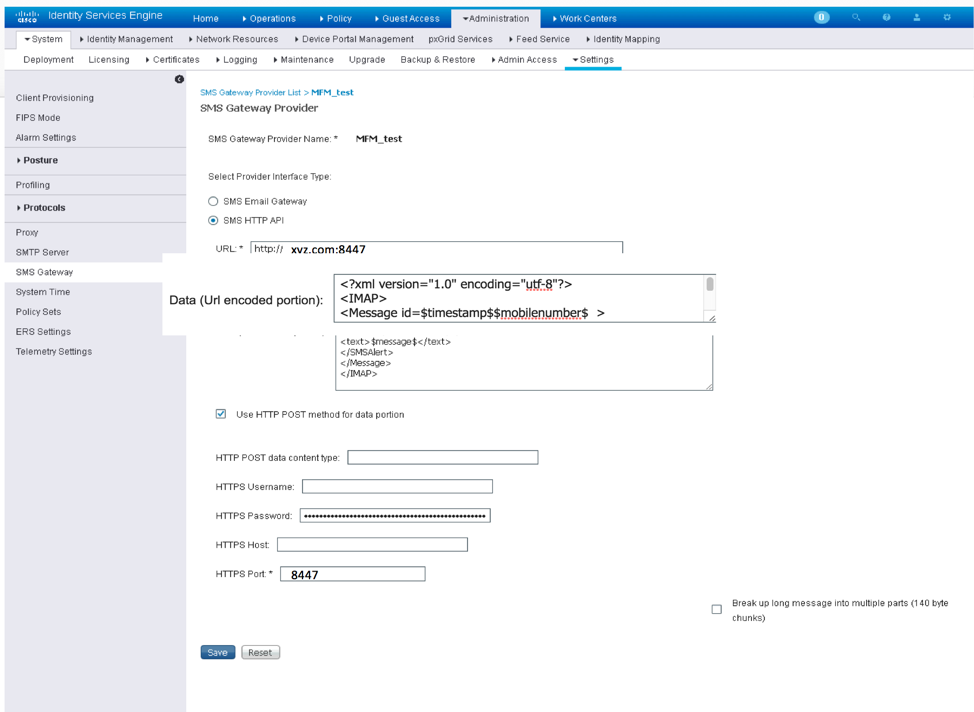
Guest credentials SMS message sent with timestamp