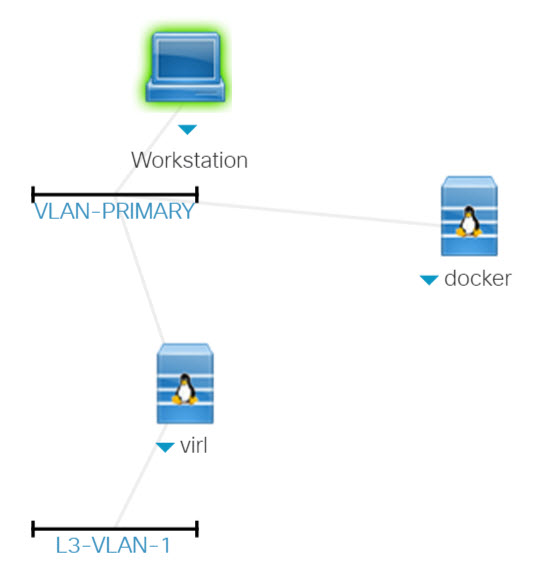Overview
The VXLAN in Mixed Data Center and Service Provider Environments lab familiarizes participants with VXLAN implementation and troubleshooting methods in a mixed service provider (SP) and data center (DC) network.
Scenarios
- Scenario 1: Configure VXLAN eVPN in DC1
- Scenario 2: Troubleshoot VLAN DCI Between DC1 and DC2
Requirements
| Required | Optional |
|---|
- Laptop with Cisco® AnyConnect® and Telnet client software to connect to lab routers and switches.
| |
Components
- VIRL 1.2.83
- VM Maestro 1.2.8 Build Dev-474 (new)
- VIRL_CORE 0.10.28.7 (new)
The following platform reference model VMs are available for internal users:
- IOS XRv - 6.0.1 image
- NX-OSv 7.3.0.1
- Ubuntu 14.4.2 Cloud-init
This lab uses the following Linux container image:
Features
| Cisco VM Maestro | - Flexible network layout and connections
- Intuitive interface for creating network configurations
- Ability to run user interface locally and perform computations in the cloud
|
|---|
| Cisco Virtual Internet Routing Lab (VIRL) | - Virtual environment for building network topologies
- Simulation of networking components
- Capable of supporting a range of virtual machines (VMs) running Cisco operating systems (IOS-XE, IOS Classic, IOS-XR, and NX-OS)
- Support for third-party VMs
- Capture and analyze network traffic at any node
- Validate configurations prior to physical deployment
|
|---|
Topology