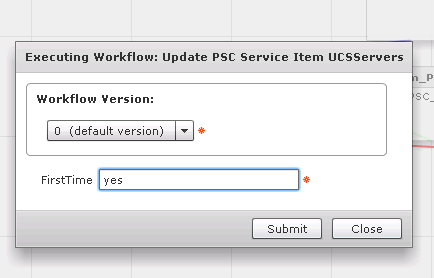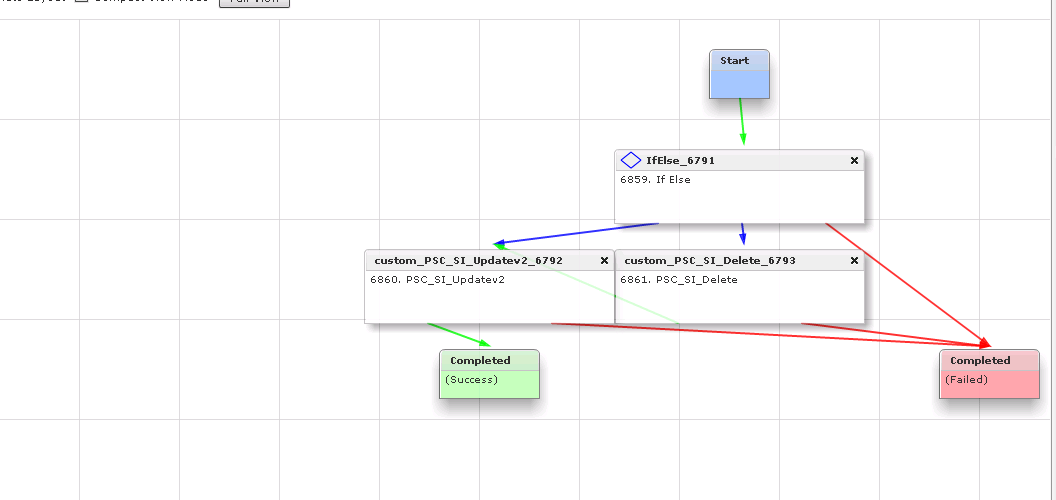Back Ground Information
The attached workflow will update PSC Service Items with UCSD Tabular information. This is an example where UCS Server inventory information is pulled from UCSD and updated in PSC as Service Items. This allows users ordering new UCS servers to get drop down lists of all relevant information such as server status, association status and availability. The workflow should be scheduled to run periodically to keep UCSD inventory information in sync with PSC Service Items information.
Environmental Information
Prime Service Catalog version 12.0
UCS Director version 6.0.0.0 (requires new ova install, issues using upgraded UCS Director appliances)
Technical Information
The workflow use PSC's NSAPI calls. This is Web Services Rest based using XML payloads. Documentation NSAPI can be found here.
Cisco Prime Service Catalog 12.0 Integration Guide - Cisco
PSC NSAPI uses pagination to access Service Items. The workflow does not support pagination. To use existing workflow logic then it best to set the default pagination count in PSC to the maximum number of SI Records that will be loaded with the API. To change this setting in PSC you need to run the following following SQL statement to update the setting in PSC's DB.
Select * from CnfParams Where Name = ‘PortalNSApiPageSizeForServiceItemAndStandard’
Update CnfParams Set PortalNSApiPageSizeForServiceItemAndStandard = '1000'
For this workflow to work you first must design and build the Services Item using PSC Service Item Designer. Below is Service Item definition used is this workflow. The NSAPI calls use the table and field names from this definition.
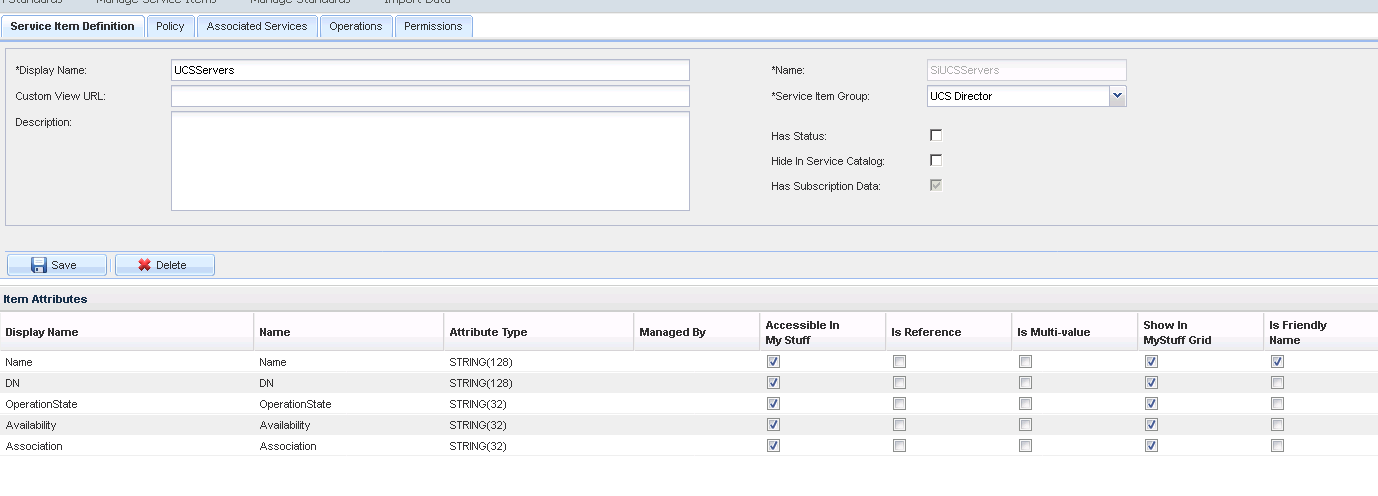
The data from UCSD is access using the follow API call
ctxt.getAPI().userAPIGetTabularValues('ucsServerIdentity');
The workflow will first Delete any Services Items so the FirstTime input value must be set to "yes' the first time it's ran. After that this should be set to "no". The workflow also should be scheduled to run periodically.