It is now possible to know who downloaded a document.
With the August 12th release, we introduced Download History as part of a document properties.
To access the Download History, open up the Properties pane of the document by clicking once on the respective line of your content table grid. Once the properties pane is opened click on the History tab.
The History tab now contains 2 sections: Version History and Download History. You can switch between both with the Quick selector
The Version History has not changed and still provides a list of the different versions of the document, with information on who uploaded it, when and if a particular version is published.
The Download History is new and provides a list of Who downloaded the document and When it was downloaded. Additionally it shows which Version got downloaded and if that version is Published.
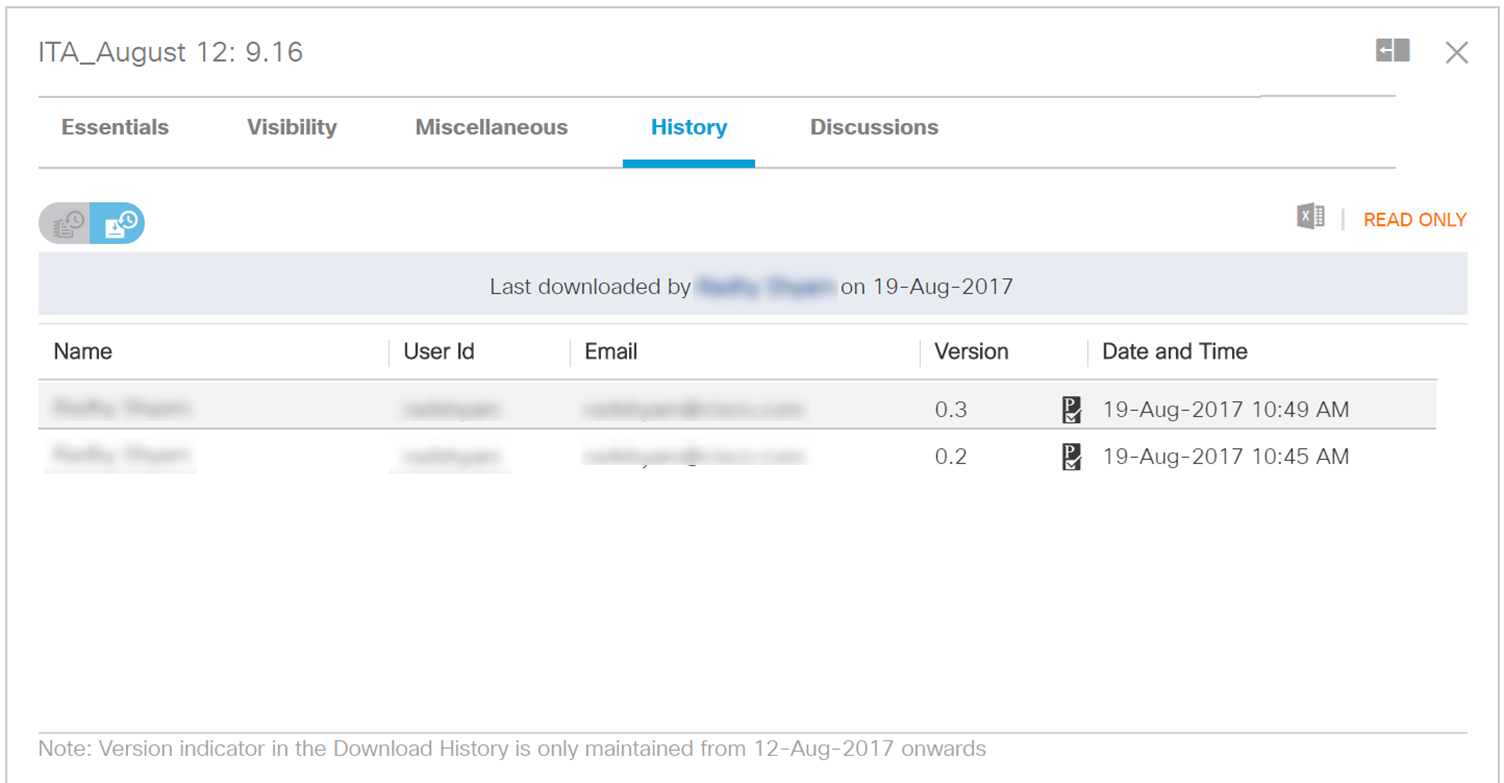
Note: The version indication that shows which version got downloaded will only be shown for downloads after 12 August 2017.
We remind you that it is possible to download a earlier version than the latest one from the Version History.
Finally, it is also possible to export the Download History by clicking on the xls icon  in the top-right corner of the Download History table.
in the top-right corner of the Download History table.