- Cisco Community
- Technology and Support
- Data Center and Cloud
- UCS Director
- UCS Director Knowledge Base
- UCSD - Glass House new LAB Build out (ks.cfg example) (Parallel ESXi Deployment)(Pure Disk Create)(S...
- Subscribe to RSS Feed
- Mark as New
- Mark as Read
- Bookmark
- Subscribe
- Printer Friendly Page
- Report Inappropriate Content
- Subscribe to RSS Feed
- Mark as New
- Mark as Read
- Bookmark
- Subscribe
- Printer Friendly Page
- Report Inappropriate Content
09-05-2017 04:46 AM - edited 03-01-2019 06:47 AM
Task at hand is to stand up a new Lab with UCSD
- Install 32 UCSM blades with ESXi
- Create boot LUNs on small Netapp
- Create Datastores on small Netapp
- Create Datastores on big Netapp
- Create UCSD layout for the Winter team (Sites/POD's/VDC's)
The resulting service / catalog offering
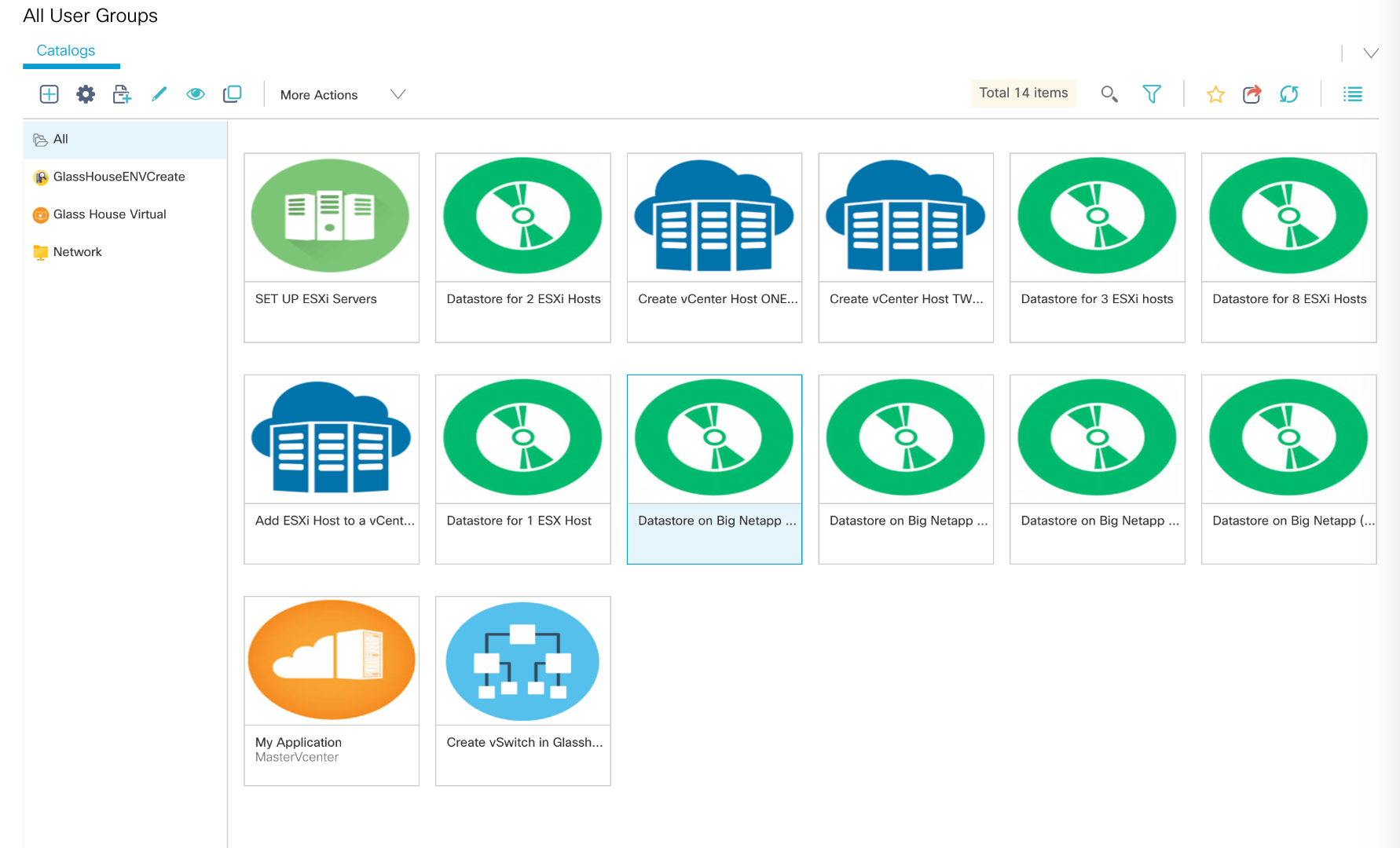
The results in vCenter
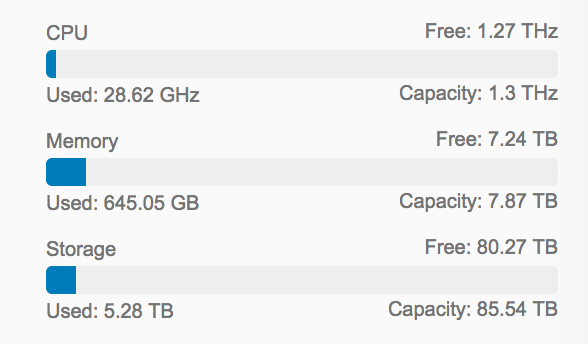
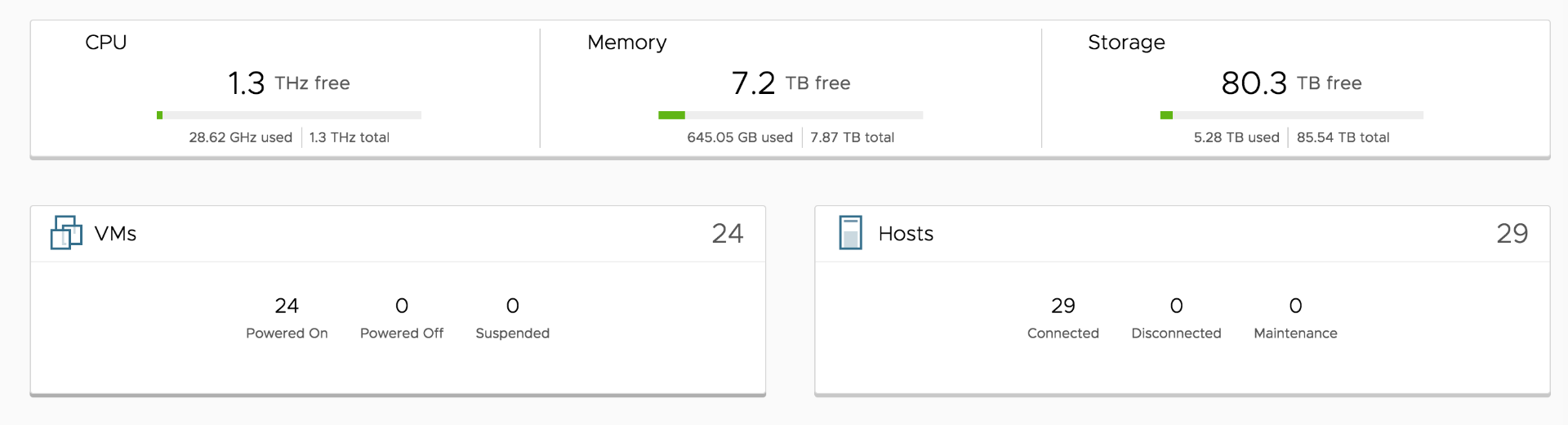
The Sites and PODs in UCSD (Common)
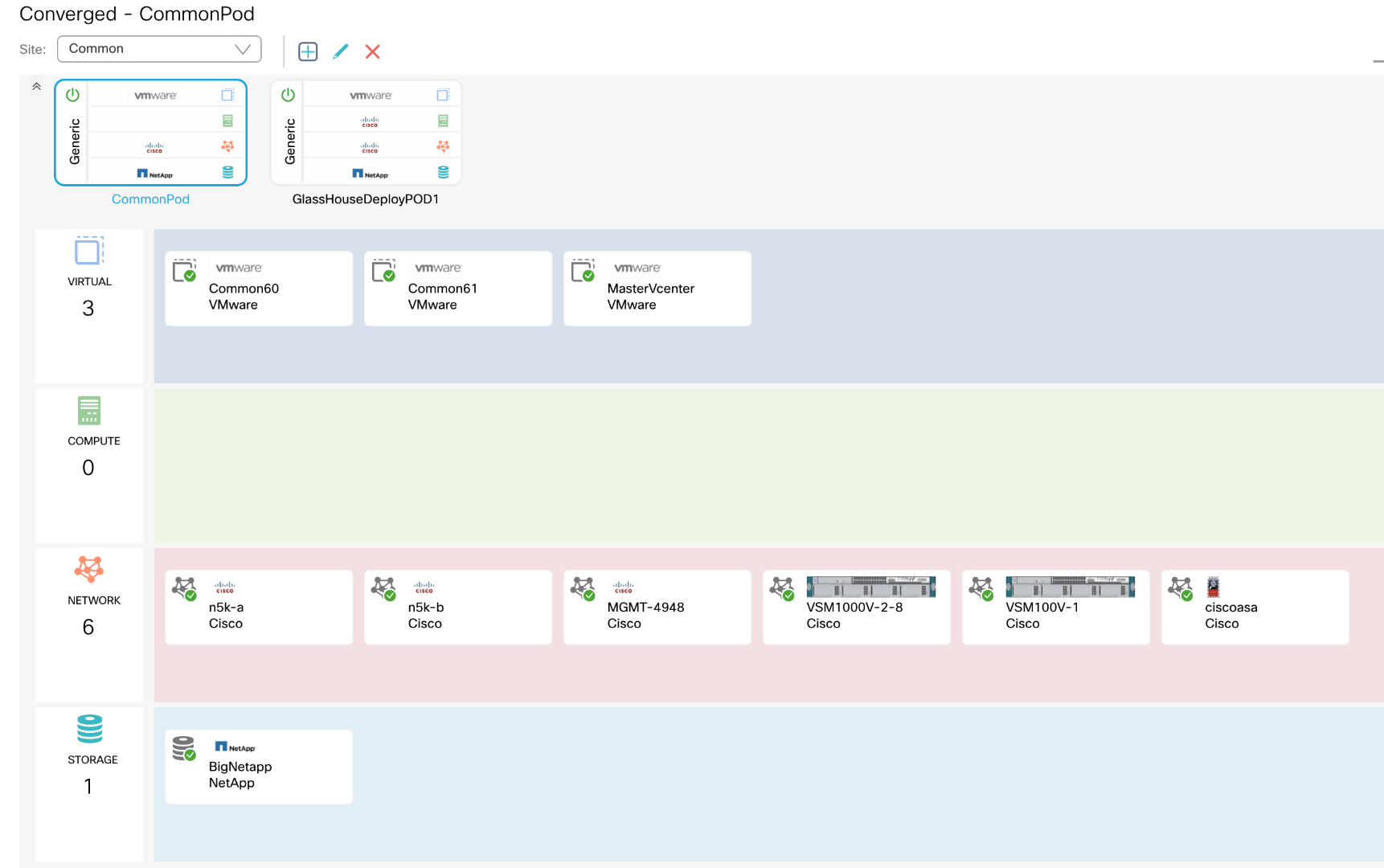
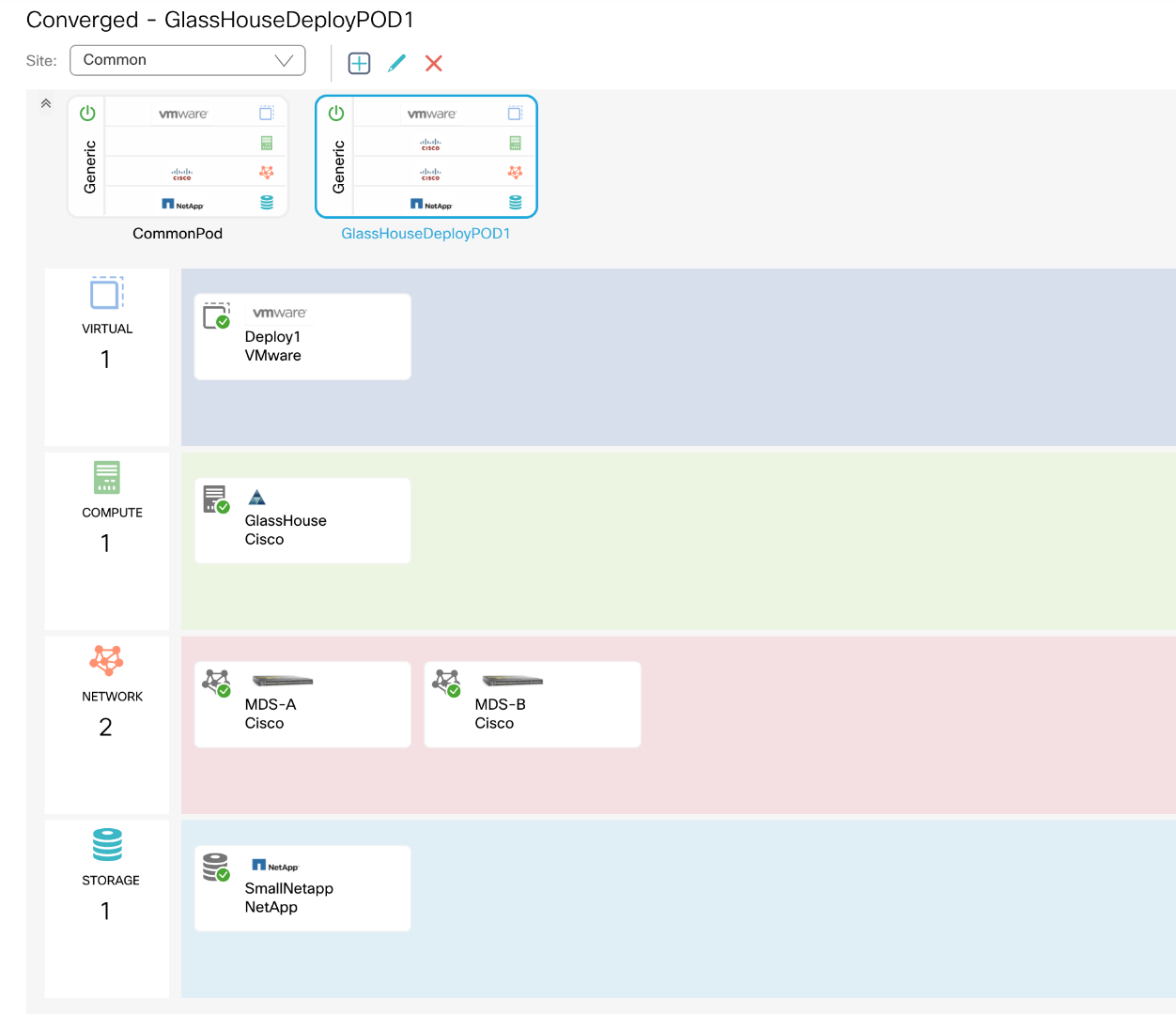
The Sites and PODs in UCSD (Winter Team)
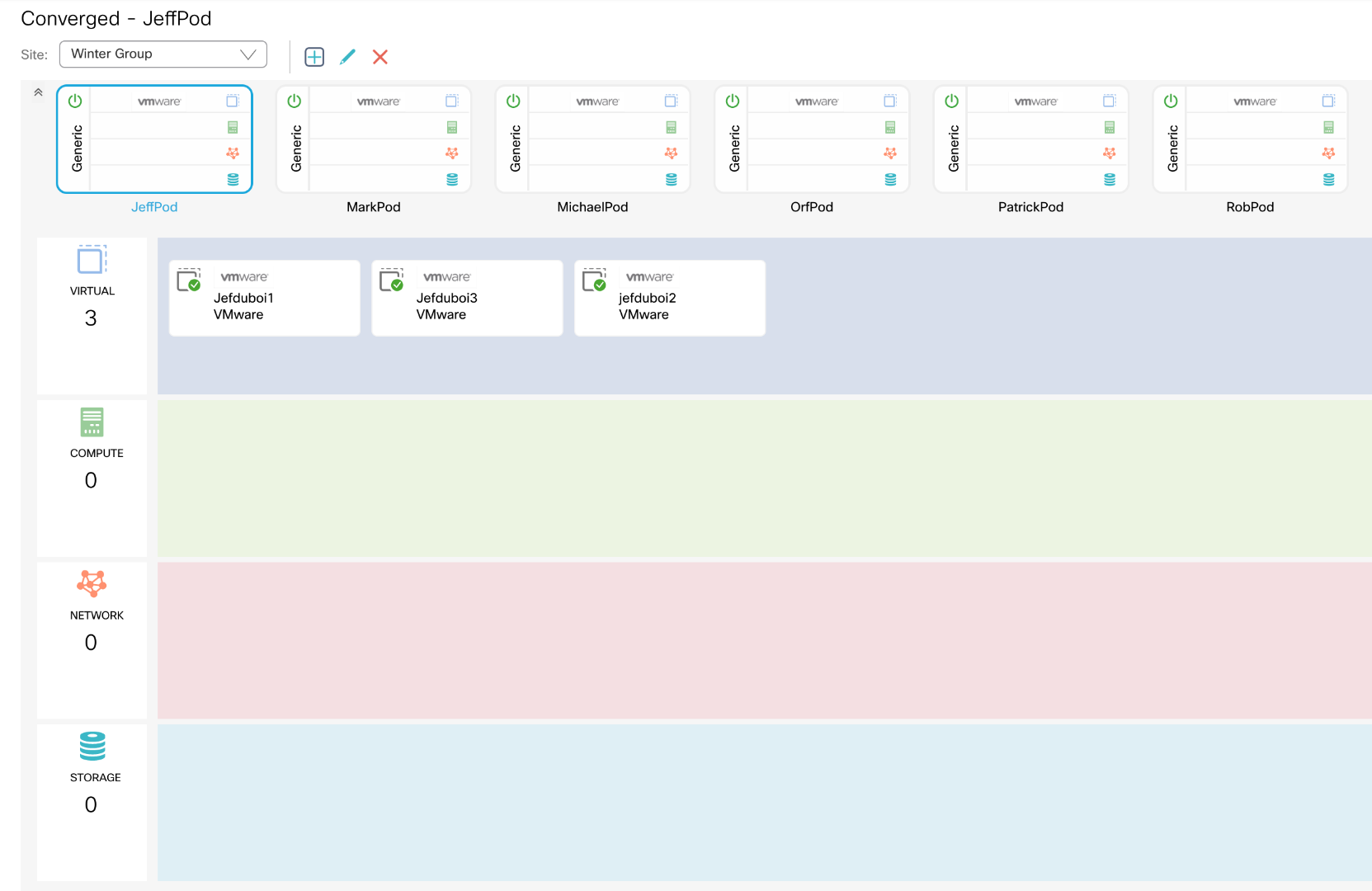
The Sites and PODs in UCSD (DNA Center)

Workflow to create initial initiators and iGroup for big Netapp datastore (8 ESXi hosts):
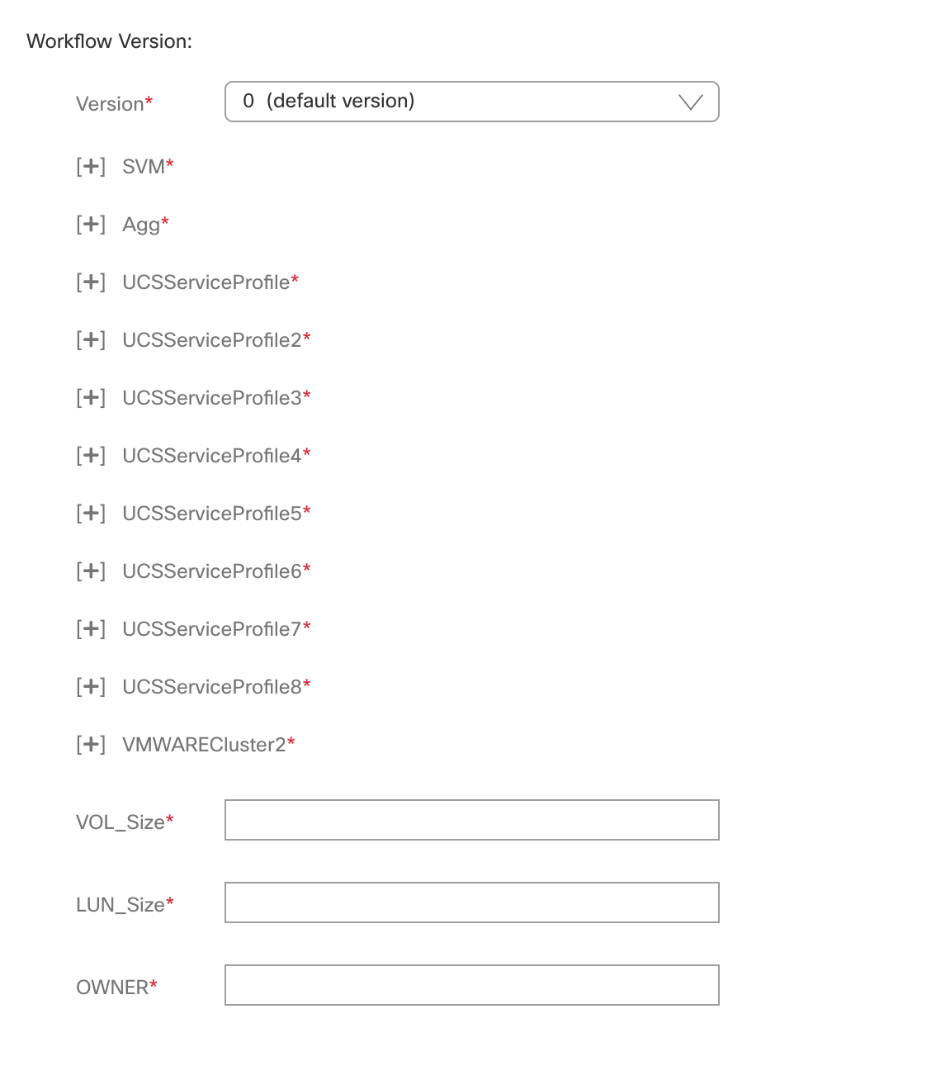
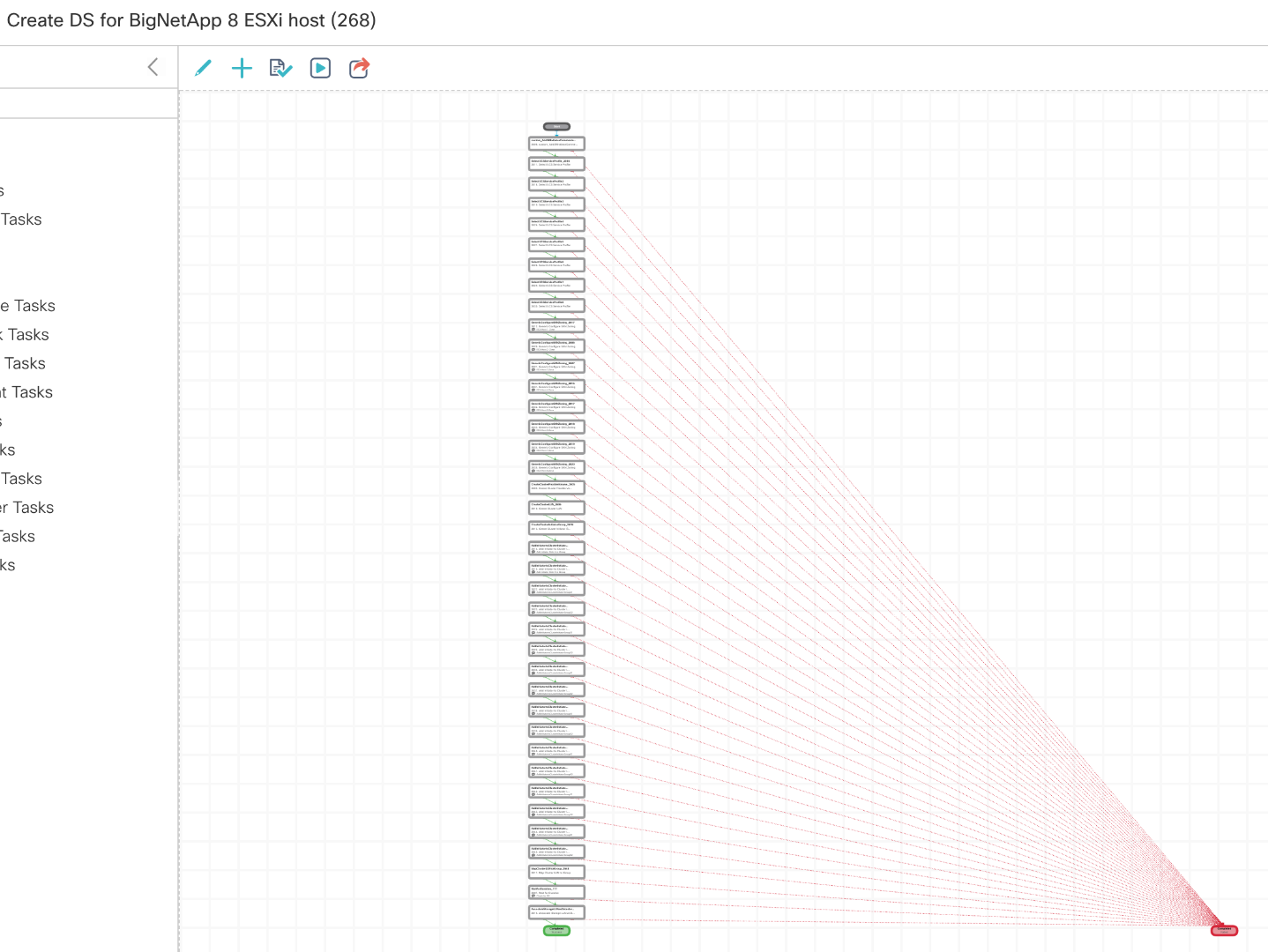
Work in progress...
The workflows in the workflow file:
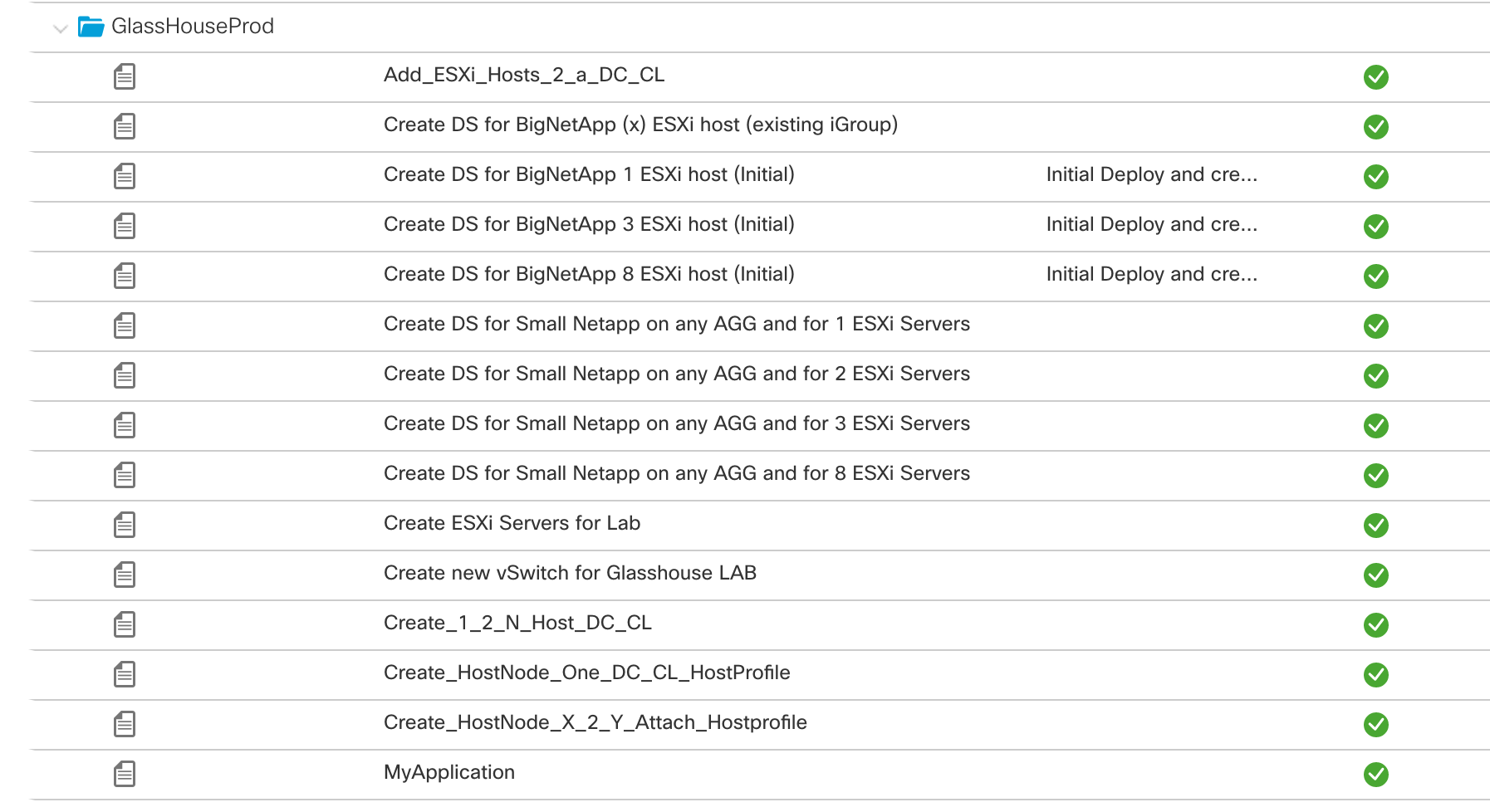
The export (15 Files)
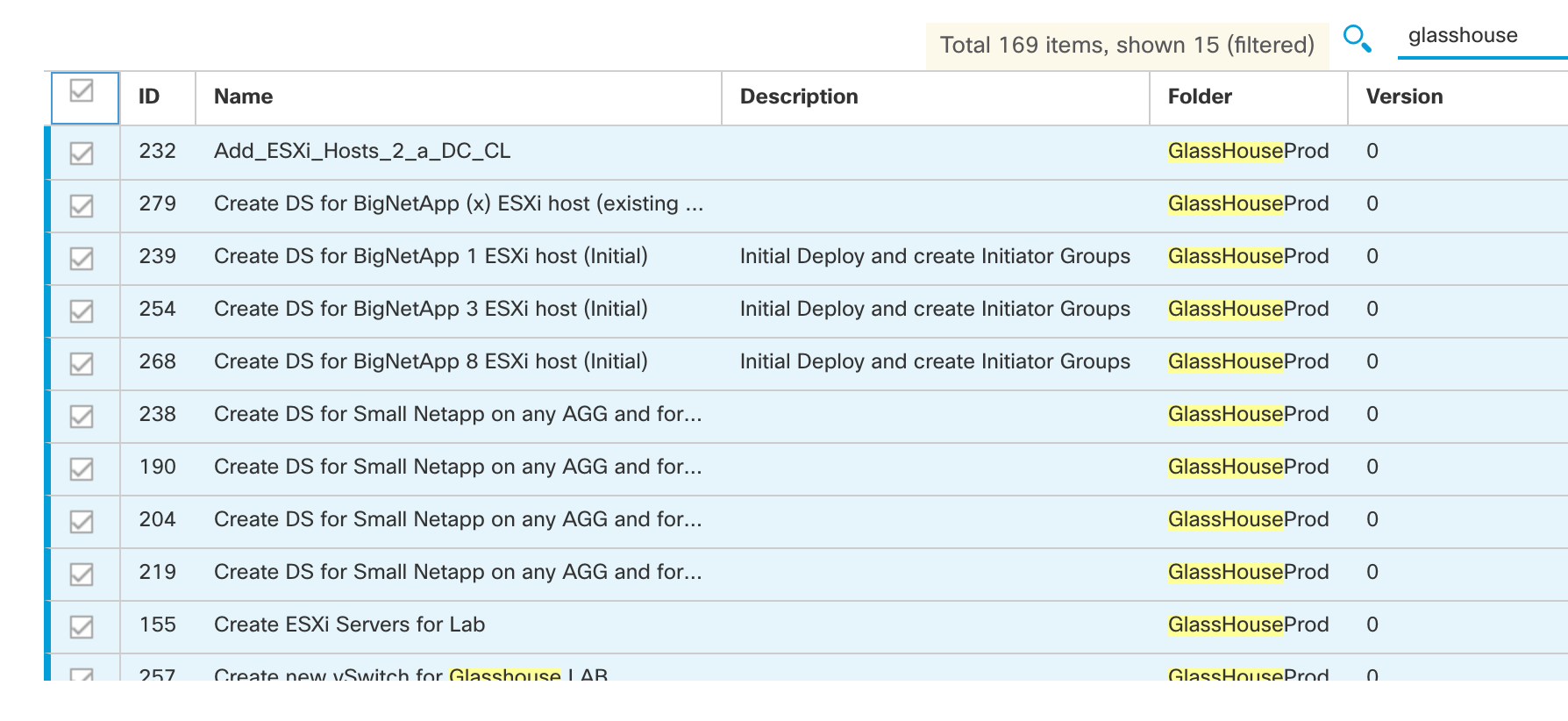
The custom tasks
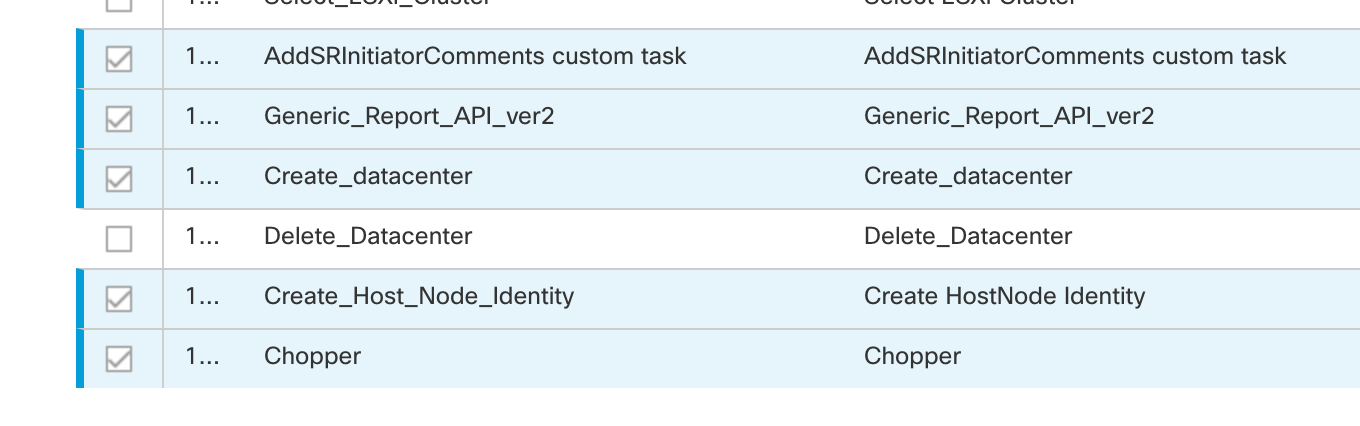
My Kickstart ks.cfg file:
Rusty ks.cfg file updates
=========================
cd /opt/cnsaroot/templates/ESXi65UCSBLADES
vi ks.cfg
File has escape characters so that UCSD does not touch some of the script variables.
[root@UCSD65BMA ESXi65UCSBLADES]# cat ks.cfg
vmaccepteula
rootpw $PXE_PASSWD
#for Local boot
install --firstdisk --overwritevmfs
#for SAN boot
#install --firstdisk=remote --overwritevmfs
$PXE_DHCP_IP_TYPE network --bootproto=dhcp --vlanid=$PXE_MGMTVLAN
$PXE_STATIC_IP_TYPE network --bootproto=static --ip=$PXE_IP --netmask=$PXE_NETMASK --gateway=$PXE_GATEWAY --vlanid=$PXE_MGMTVLAN --nameserver=$PXE_NS --hostname=$PXE_NAME
#we poweroff ourselves in the 'post' section, and ucs will later power us on after changing the service profile
#reboot
%pre --interpreter=busybox
hwclock -d %LIVE_VAR_DATE_1% -t %LIVE_VAR_TIME_UTC_1%
date -s %LIVE_VAR_DATE_TIME_UTC_1%
cd /tmp
%firstboot --interpreter=busybox
cd /tmp
esxcfg-vswitch -A 'VM Network' vSwitch0
###############################
# enable & start remote ESXi Shell (SSH)
###############################
vim-cmd hostsvc/enable_ssh
vim-cmd hostsvc/start_ssh
###############################
# enable & start ESXi Shell (TSM)
###############################
vim-cmd hostsvc/enable_esx_shell
vim-cmd hostsvc/start_esx_shell
$PXE_DHCP_IP_TYPE esxcli system hostname set --host=$PXE_NAME
%firstboot --interpreter=busybox
cd /tmp
#Orf added for Rusty
esxcli system settings advanced set -o /UserVars/SuppressShellWarning -i 1
esxcli network vswitch standard portgroup add --portgroup-name VMNetwork32 --vswitch-name vSwitch0
esxcli network vswitch standard portgroup set --portgroup-name VMNetwork32 --vlan-id 32
esxcli network vswitch standard policy security set --allow-forged-transmits yes --allow-mac-change no --allow-promiscuous yes --vswitch-name vSwitch0
esxcli network vswitch standard policy shaping set --enabled yes --avg-bandwidth 100000 --peak-bandwidth 100000 --burst-size 819200 --vswitch-name vSwitch0
esxcli network vswitch standard uplink add --uplink-name vmnic1 --vswitch-name vSwitch0
#esxcli network vswitch standard policy failover set --active-uplinks vmnic0 x--standby-uplinks vmnic1 --vswitch-name vSwitch0
esxcli network vswitch standard policy failover set --active-uplinks vmnic0,vmnic1 vmnic1 --vswitch-name vSwitch0
esxcli network vswitch standard policy failover set --failback yes --failure-detection beacon --load-balancing portid --notify-switches yes --vswitch-name vSwitch0
#
esxcli network vswitch standard add --ports 256 --vswitch-name vSwitch1
esxcli network vswitch standard add --ports 256 --vswitch-name vSwitch2
esxcli network vswitch standard uplink add --uplink-name vmnic2 --vswitch-name vSwitch1
esxcli network vswitch standard uplink add --uplink-name vmnic3 --vswitch-name vSwitch2
esxcli network vswitch standard set --mtu 9000 --cdp-status listen --vswitch-name vSwitch1
esxcli network vswitch standard set --mtu 9000 --cdp-status listen --vswitch-name vSwitch2
esxcli network vswitch standard portgroup add --portgroup-name Kernel --vswitch-name vSwitch1
esxcli network vswitch standard portgroup set --portgroup-name Kernel --vlan-id 35
esxcli network vswitch standard portgroup add --portgroup-name vMotion --vswitch-name vSwitch2
esxcli network vswitch standard portgroup set --portgroup-name vMotion --vlan-id 35
%firstboot --interpreter=busybox
cd /tmp
VMK0_IPADDR=\$(esxcli network ip interface ipv4 get | grep vmk0 | awk '{print \$2}')
VMK1_IPADDR=\$(echo \${VMK0_IPADDR} | awk '{print "10.10.10."\$4}' FS=.)
VMK2_IPADDR=\$(echo \${VMK0_IPADDR} | awk '{print "10.10.20."\$4}' FS=.)
esxcli network ip interface add --interface-name vmk2 --mtu 9000 --portgroup-name Kernel
esxcli network ip interface ipv4 set --interface-name vmk2 --ipv4 \${VMK1_IPADDR} --netmask 255.255.255.0 --type static
esxcli network ip interface add --interface-name vmk3 --mtu 9000 --portgroup-name vMotion
esxcli network ip interface ipv4 set --interface-name vmk3 --ipv4 \${VMK2_IPADDR} --netmask 255.255.255.0 --type static
### NTP CONFIGURATIONS ###
cat > /etc/ntp.conf << __NTP_CONFIG__
restrict default kod nomodify notrap noquery nopeer
restrict 127.0.0.1
server 171.68.10.80
server 10.81.254.131
__NTP_CONFIG__
# backup ESXi configuration to persist changes
#/sbin/auto-backup.sh
%post --interpreter=busybox --ignorefailure=true
cd /tmp
localcli network firewall set --default-action true
localcli network firewall set --enabled false
## Notifying back to Cisco UCS Director once the blade is up ##
wget http://$PXE_WEBSERVER_MGMT_VLAN_IP/$PXEID/notify.html -O /tmp/notify.html
localcli network firewall set --default-action false
localcli network firewall set --enabled true
# Let us poweroff/shutdown our selves.
poweroff
Produces this out put
=====================
[root@UCSDLastTimeTonight468:~] esxcli network nic list
Name PCI Device Driver Admin Status Link Status Speed Duplex MAC Address MTU Description
------ ------------ ------ ------------ ----------- ----- ------ ----------------- ---- ----------------------------------------
vmnic0 0000:06:00.0 nenic Up Up 10000 Full 00:25:b5:06:00:00 1500 Cisco Systems Inc Cisco VIC Ethernet NIC
vmnic1 0000:07:00.0 nenic Up Up 10000 Full 00:25:b5:06:00:01 1500 Cisco Systems Inc Cisco VIC Ethernet NIC
vmnic2 0000:08:00.0 nenic Up Up 10000 Full 00:25:b5:06:00:02 9000 Cisco Systems Inc Cisco VIC Ethernet NIC
vmnic3 0000:09:00.0 nenic Up Up 10000 Full 00:25:b5:06:00:03 9000 Cisco Systems Inc Cisco VIC Ethernet NIC
[root@UCSDLastTimeTonight468:~] esxcli network ip interface ipv4 get
Name IPv4 Address IPv4 Netmask IPv4 Broadcast Address Type Gateway DHCP DNS
---- ------------- ------------- -------------- ------------ ------- --------
vmk0 172.16.32.202 255.255.254.0 172.16.33.255 STATIC 0.0.0.0 false
vmk2 10.10.10.202 255.255.255.0 10.10.10.255 STATIC 0.0.0.0 false
vmk3 10.10.20.202 255.255.255.0 10.10.20.255 STATIC 0.0.0.0 false
[root@UCSDLastTimeTonight468:~] esxcli network vswitch standard list
vSwitch0
Name: vSwitch0
Class: etherswitch
Num Ports: 5632
Used Ports: 6
Configured Ports: 128
MTU: 1500
CDP Status: listen
Beacon Enabled: false
Beacon Interval: 5
Beacon Threshold: 3
Beacon Required By: VS:vSwitch0
Uplinks: vmnic1, vmnic0
Portgroups: VMNetwork32, VM Network, Management Network
vSwitch1
Name: vSwitch1
Class: etherswitch
Num Ports: 5632
Used Ports: 4
Configured Ports: 256
MTU: 9000
CDP Status: listen
Beacon Enabled: false
Beacon Interval: 1
Beacon Threshold: 3
Beacon Required By:
Uplinks: vmnic2
Portgroups: Kernel
vSwitch2
Name: vSwitch2
Class: etherswitch
Num Ports: 5632
Used Ports: 4
Configured Ports: 256
MTU: 9000
CDP Status: listen
Beacon Enabled: false
Beacon Interval: 1
Beacon Threshold: 3
Beacon Required By:
Uplinks: vmnic3
Portgroups: vMotion
[root@UCSDLastTimeTonight468:~] esxcli network vswitch standard policy failover
get -v vSwitch0
Load Balancing: srcport
Network Failure Detection: beacon
Notify Switches: true
Failback: true
Active Adapters: vmnic0
Standby Adapters: vmnic1
Unused Adapters:
[root@UCSDLastTimeTonight468:~]
ESXi/vCenter cli commands
=========================
esxcli network nic list
esxcli network ip interface ipv4 get
esxcli network vswitch standard list
esxcli network vswitch standard policy failover get -v vSwitch0
Parallel Server Deployment
=====================
8 ESXi Servers at the same time in this example:
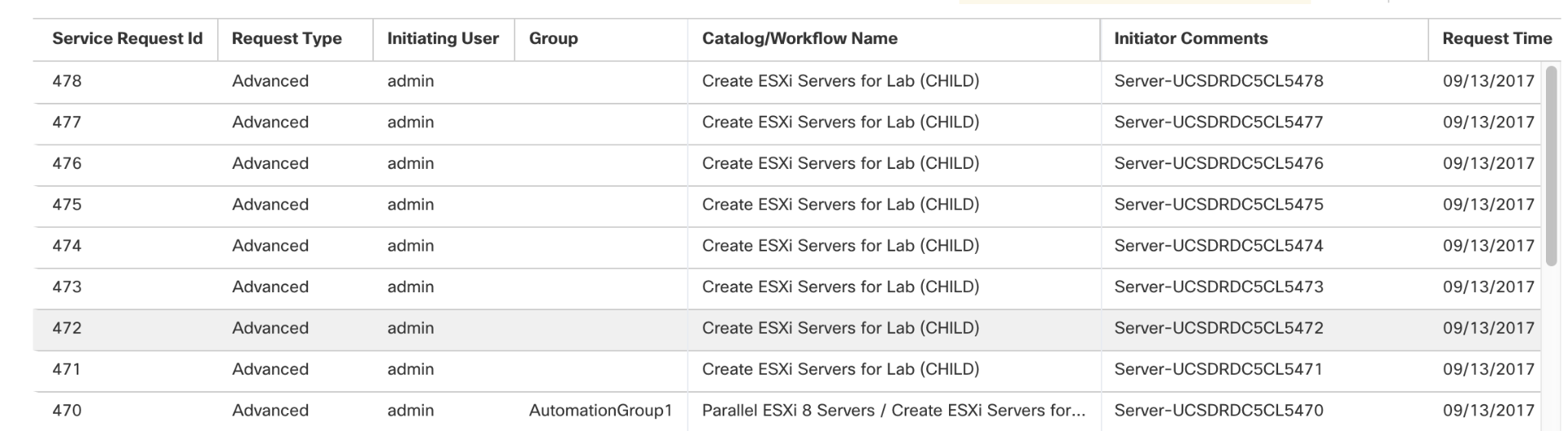
Master loop calling the provisioning workflows:
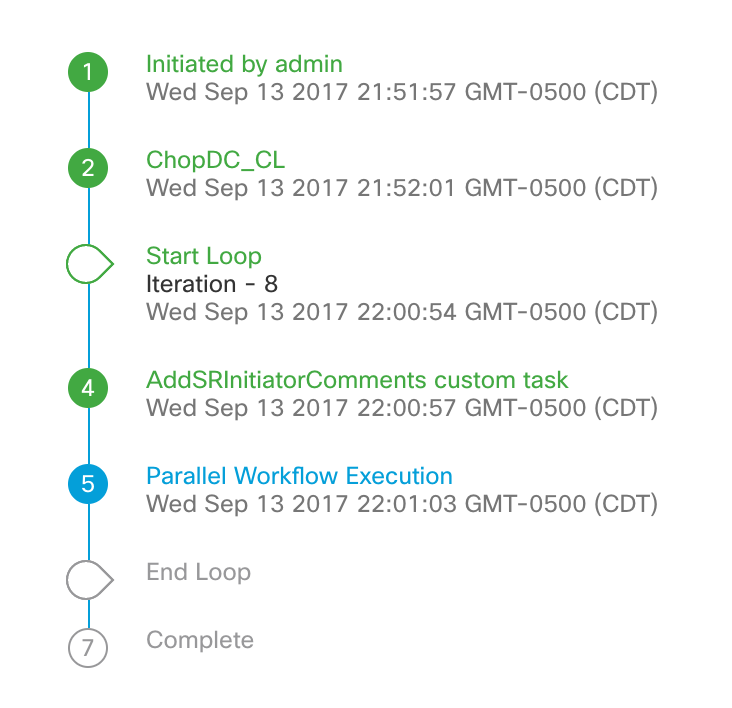
Pure Disk
Creation of Disk on any UCSm Service Profile
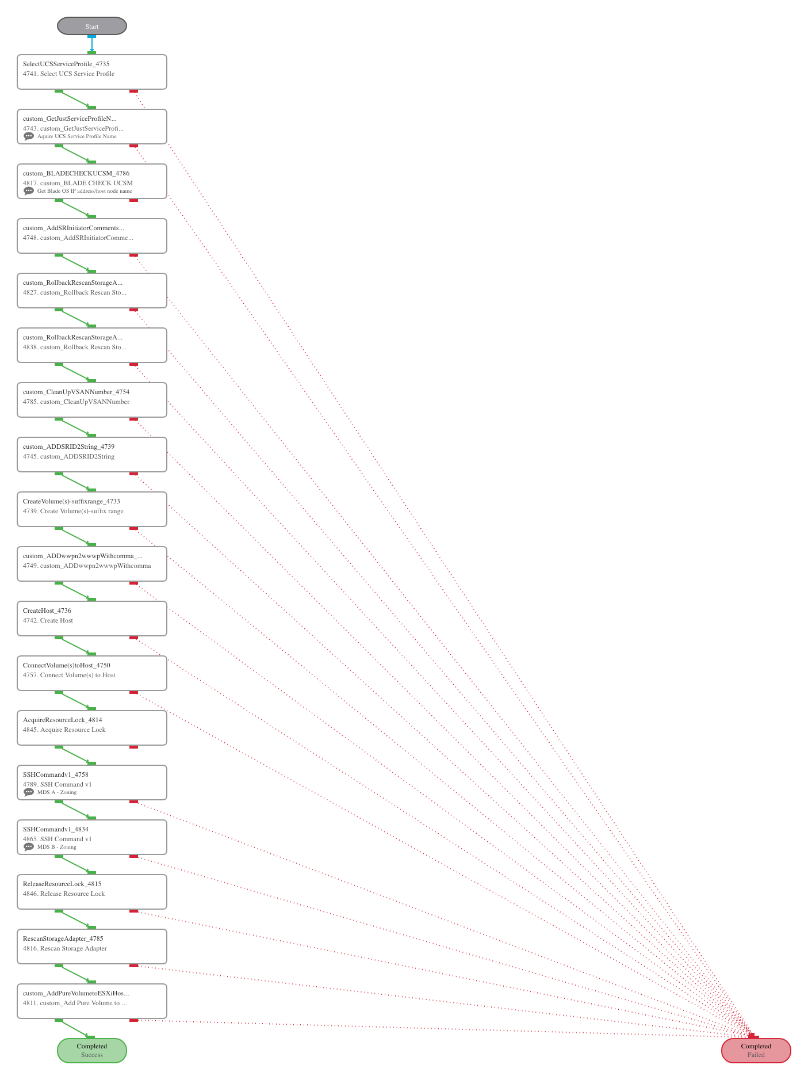
PURE disk on many ESXi Servers:
.png)
Here are the entries for the SSH task to create the zoning in the MDS-A and MDS-B for the Pure Datastore:
SSH command for MDS A
=====================
Forward:
configure terminal
zone name ${custom_ADDSRID2String_4739.B} vsan ${custom_CleanUpVSANNumber_4754.B1}
member pwwn ${SelectUCSServiceProfile_4735.SP_VHBA1_WWPN}
member pwwn 52:4A:93:78:77:2B:29:01
zoneset name flexpod vsan ${custom_CleanUpVSANNumber_4754.B1}
member ${custom_ADDSRID2String_4739.B}
exit
zoneset activate name flexpod vsan ${custom_CleanUpVSANNumber_4754.B1}
exit
copy running-config startup-config
Reverse:
configure terminal
zoneset name flexpod vsan ${custom_CleanUpVSANNumber_4754.B1}
no member ${custom_ADDSRID2String_4739.B}
exit
zone name ${custom_ADDSRID2String_4739.B} vsan ${custom_CleanUpVSANNumber_4754.B1}
no member pwwn ${SelectUCSServiceProfile_4735.SP_VHBA1_WWPN}
no member pwwn 52:4A:93:78:77:2B:29:01
exit
no zone name ${custom_ADDSRID2String_4739.B} vsan ${custom_CleanUpVSANNumber_4754.B1}
zoneset activate name flexpod vsan ${custom_CleanUpVSANNumber_4754.B1}
exit
copy running-config startup-config
SSH command for MDS B
=====================
Forward:
configure terminal
zone name ${custom_ADDSRID2String_4739.B} vsan ${custom_CleanUpVSANNumber_4754.B2}
member pwwn ${SelectUCSServiceProfile_4735.SP_VHBA2_WWPN}
member pwwn 52:4A:93:78:77:2B:29:01
zoneset name flexpod vsan ${custom_CleanUpVSANNumber_4754.B2}
member ${custom_ADDSRID2String_4739.B}
exit
zoneset activate name flexpod vsan ${custom_CleanUpVSANNumber_4754.B2}
exit
copy running-config startup-config
Reverse:
configure terminal
zoneset name flexpod vsan ${custom_CleanUpVSANNumber_4754.B2}
no member ${custom_ADDSRID2String_4739.B}
exit
zone name ${custom_ADDSRID2String_4739.B} vsan ${custom_CleanUpVSANNumber_4754.B2}
no member pwwn ${SelectUCSServiceProfile_4735.SP_VHBA2_WWPN}
no member pwwn 52:4A:93:78:77:2B:29:01
exit
no zone name ${custom_ADDSRID2String_4739.B} vsan ${custom_CleanUpVSANNumber_4754.B2}
zoneset activate name flexpod vsan ${custom_CleanUpVSANNumber_4754.B2}
exit
copy running-config startup-config
Find answers to your questions by entering keywords or phrases in the Search bar above. New here? Use these resources to familiarize yourself with the community:
