**** NEED TO BE UPDATED with new brand name Webex Teams and new capabilities
Hi all,
Cisco Spark platform, among other services, provides Video Meetings.
These are called Spark Meetings and are joined via Spark spaces.
What is a ''Spark space''?
Spark spaces are persistent, always-on spaces for team collaboration and enterprise messaging.
Users from any company could be invited there by email and using the Spark client (free or paid client)
could meet there and collaborate: exchange messages, files, screenshots, whiteboards, etc in a secure way.

What is a ''Spark Meeting''?
Apart from above collaboration, people working in a Spark space, could simply press :

and start a Video meeting using their PC/laptop or smartphone/tablet camera and audio.
Or if a user has a Spark Video endpoint (in other words a Video endpoint registered to Spark cloud),
then that user could connect via Video endpoint. Such endpoints could be DX,SX,MX, Room kits or Sparkboard.

So, concluding Spark Meeting is a Video meeting started from the Spark space :-)
Ok, but what about other SIP Video endpoints? Can these join a Spark meeting?
In the past, Spark Meetings could allow only Spark clients and Spark registered endpoints.
So, in other words, Spark Meeting was only for ''Spark world''.
But, recently, Spark Meetings have been enhanced to allow SIP video endpoints as Guests.
So via the Meetings button, each space has a Video address that can be used to provide SIP video endpoints to join the Spark Meeting
as video Guests.
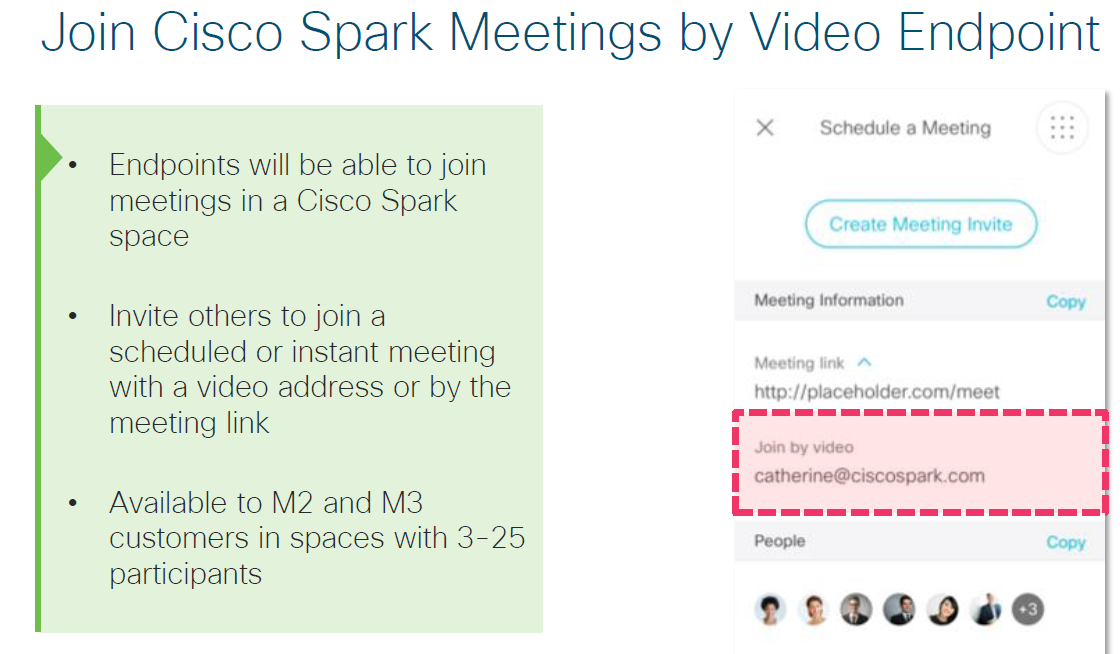
Note: Video endpoints outside spark world can join the Spark Meeting as Guests for the video meeting
but do not get access to the Spark space itself (messages, content,etc.). Only way to access Spark space
content and join the discussion is to be invited and join via Spark client.
OK, nice! what other features does Spark Meetings have?
Screen/presentation sharing:
Needless to say that during a Spark Meeting, you can share your screen (even Android sceen share was added lately :-)).
Whiteboarding:
You can also start a whiteboard session and share with other during the video meeting live.
Note: today only Spark clients and Spark Video endpoints can participate in this.
SIP endpoints can not see whiteboard session shared for the moment.
Whiteboarding, off course, is most effective if Sparkboard is in the picture but even without Sparkboard, whiteboard service is available
- maybe you want to try your whiteboarding skills from your ipad :-)
Scheduling Meetings:
While you are in Spark space, Spark client allows you to schedule a Spark Meeting for that space using your MSFT Outlook.
At the time of the Spark Meeting, Spark client will provide a notification and easy way to join the meeting from your Spark client.
What about other features during the meeting?
Users have options for mute audio/video (apart from presentation share) or invite by SIP URI a Video endpoint.
You can also see participants list (users connected to the Spark video meeting).
---------------------------------------------------------------------------------------------------------------------------------------------------
What is the best way to experience Spark Meetings ?
Get your free Spark client here
Free Spark client offers Spark Meetings with 3 participants so feel free to try them with your friedns and colleagues.
Remember you can invite anyone to a Spark space via email address.
Although some advanced features are only offered via paid Spark clients (M1 or M3) ,
you will get a very good idea of the Spar Meeting experience.
How to order Spark Meetings
I will create a seperate post for Spark services ordering in general but short answer is :
Spark M3 for individual users or Spark Flex Plan for company-wide orders
---------------------------------------------------------------------------------------------------------------------------------------------------
Spark Meetings are continuously enhanced with new features so stay tuned!
please rate if you find this post useful
brgds
Alkiviadis
DISCLAIMER: this post was created in order to provide useful info to Cisco partners and customers in my area (Greece/Cyprus and Malta). For official and updated information, please consult cisco documentation, datasheets and ordering guides.