- Cisco Community
- Technology and Support
- DevNet Hub
- DevNet Collaboration
- Cloud Collaboration
- Having issue with Meeting Center XML API and éè....
- Subscribe to RSS Feed
- Mark Topic as New
- Mark Topic as Read
- Float this Topic for Current User
- Bookmark
- Subscribe
- Mute
- Printer Friendly Page
Having issue with Meeting Center XML API and éè....
- Mark as New
- Bookmark
- Subscribe
- Mute
- Subscribe to RSS Feed
- Permalink
- Report Inappropriate Content
04-29-2016 03:04 PM
Good morning!
I have been hurting my head for a while trying to figure it out but I can`t.
I use webex activities plugins for our moodle site to create meetings. The plugin works good, we can create meeting and take part in them without a problem, unless we place é or è or any of those french characters in the title or details.
In such a case, I do not get an error message, the plugin create the room with proper time and everything, except that my é and è and all other are writen ������ in webex.
In moodle it display the text properly. If we try to connect we get an error of invalid room number.
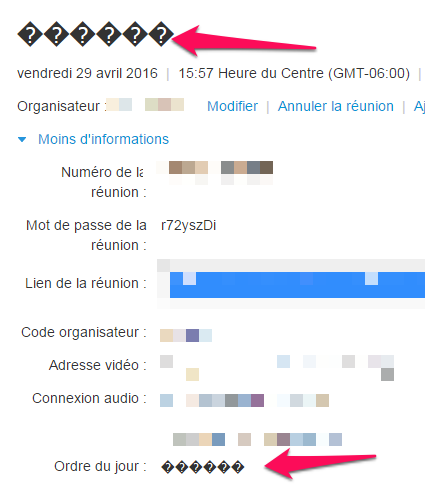
At this point even if I click on the link in webex to start the meeting it will not work with the same error message.
The xml encoding is set to utf-8
I am unable to find where it get damaged, hoping someone here can help me find the issue.
Thank you.
- Labels:
-
Webex Developer
- Mark as New
- Bookmark
- Subscribe
- Mute
- Subscribe to RSS Feed
- Permalink
- Report Inappropriate Content
05-05-2016 12:42 PM
HI Eric,
This usually happens before reaching WebEx. Data has to be UTF-8 through the whole process. Where is the data coming from before being put into the XML and sent to WebEx, and can it be trusted to be utf-8 encoded? I've found that these particular characters are often encoded iso-8859-1 and come from user input of some sort, or a text editor which is not using utf-8.
Discover and save your favorite ideas. Come back to expert answers, step-by-step guides, recent topics, and more.
New here? Get started with these tips. How to use Community New member guide