- Cisco Community
- Technology and Support
- DevNet Hub
- DevNet Collaboration
- Audio and Video Endpoints
- Re: CGI/Execute - CiscoIPPhoneError Number ="0"
- Subscribe to RSS Feed
- Mark Topic as New
- Mark Topic as Read
- Float this Topic for Current User
- Bookmark
- Subscribe
- Mute
- Printer Friendly Page
CGI/Execute - CiscoIPPhoneError Number ="0"
- Mark as New
- Bookmark
- Subscribe
- Mute
- Subscribe to RSS Feed
- Permalink
- Report Inappropriate Content
05-13-2015 04:46 AM
Hi,
We are developing an ASP dontnet application and trying to access http://ipPhone/CGI/Execute page but receiving
<CiscoIPPhoneError Number="0" />
Initially we where receiving the <CiscoIPPhoneError Number="4" /> but after associating Phone with end user we are receiving <CiscoIPPhoneError Number="0" />
http://ipPhone/CGI/Screenshot is working properly and also in enterprise parameter we changed the CUCM name to IP address to avoid DNS issue.
Kindly help me in solving the issue
Thanks
Nibin
- Labels:
-
IP Phone Services
- Mark as New
- Bookmark
- Subscribe
- Mute
- Subscribe to RSS Feed
- Permalink
- Report Inappropriate Content
05-19-2015 12:06 PM
You will get a <CiscoIPPhoneError Number="0" /> error after changing authorization from https to http (or vice versa) until you reset the phone(s). The phones load the authentication URL upon reset. Try resetting the phone and see if the error goes away. Or change your authentication to match what the phone expects.
- Mark as New
- Bookmark
- Subscribe
- Mute
- Subscribe to RSS Feed
- Permalink
- Report Inappropriate Content
05-19-2015 09:37 PM
Dear Nicholas,
Thanks for the feedback. I Tried resting the phone but no luck.
I am trying http://x.x.x.x/CGI/Execute (x.x.x.x) is ipphone ip. I tested the url in more than 6 different environment/clusters but all the place am receiving the same error. Is there something I need to add in Enterprise or Service parameter other then changing CUCM name to IP (For DNS issue).
Thanks
Nibin
- Mark as New
- Bookmark
- Subscribe
- Mute
- Subscribe to RSS Feed
- Permalink
- Report Inappropriate Content
05-20-2015 07:35 AM
If you changed the authentication URLs to use the IP address, and you've hard-reset the phones (power off, power on), then I can't think of what else you would need to do except maybe make sure the phones are using the latest firmware. Also, make sure your code isn't adding a trailing "/" to the URL somewhere (you don't want to use http://x.x.x.x/CGI/Execute/ with the trailing slash).
I'll keep looking into it, but those are the things I know to look for.
- Mark as New
- Bookmark
- Subscribe
- Mute
- Subscribe to RSS Feed
- Permalink
- Report Inappropriate Content
05-20-2015 12:42 PM
Dear Nicholas,
Thanks for the update, I tried without / only and restarted the Phone as well.
I had opened a TAC for the issue. But TAC Engineer is telling he cannot help and redirecting me to CDN (isco Developer Network) I am not sure weather he is right.
Thanks
Nibin
- Mark as New
- Bookmark
- Subscribe
- Mute
- Subscribe to RSS Feed
- Permalink
- Report Inappropriate Content
05-20-2015 12:56 PM
Can you post exactly what authentication URL you're using (copy and paste from Enterprise parameters, and just replace the IP address with "serverip" or something). I'd like to see both the http URL and the https URL. Thanks.
- Mark as New
- Bookmark
- Subscribe
- Mute
- Subscribe to RSS Feed
- Permalink
- Report Inappropriate Content
05-20-2015 02:01 PM
Here are some other things to try. Enter a URL like one of these two into your browser (obviously, substitute your server, username, devicename, and password):
If you're still having a problem, you should see UN-AUTHORIZED as a response. Regardless, this is a quick way to test and see if you're typing a password wrong, etc.
- Mark as New
- Bookmark
- Subscribe
- Mute
- Subscribe to RSS Feed
- Permalink
- Report Inappropriate Content
05-20-2015 03:33 PM
One last question: Have you relocated (changed the IP) of your UCM server, or generated any new certificates for it?
- Mark as New
- Bookmark
- Subscribe
- Mute
- Subscribe to RSS Feed
- Permalink
- Report Inappropriate Content
05-21-2015 01:02 AM
Dear Nicholas,
Thanks for your time. Attaching below CUCM enterprise parameter. I tried http://X.X.X.X/CGI/Screenshot, I got a popup for
and after entering uername and password I hot Screenshot from IPPhone. But CGI/Execute is still giving error 0. Instead of CGI/Execute i tried CGI/Test, CGI/123 etc all where giving error code 0. So this means Execute is not valid command ?.
User 


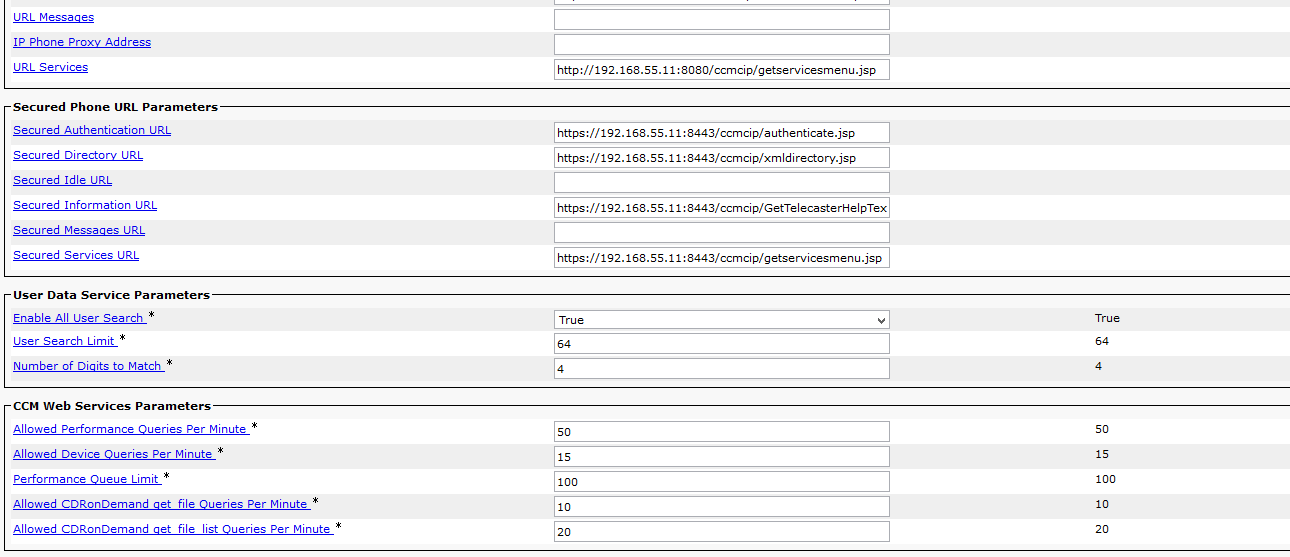
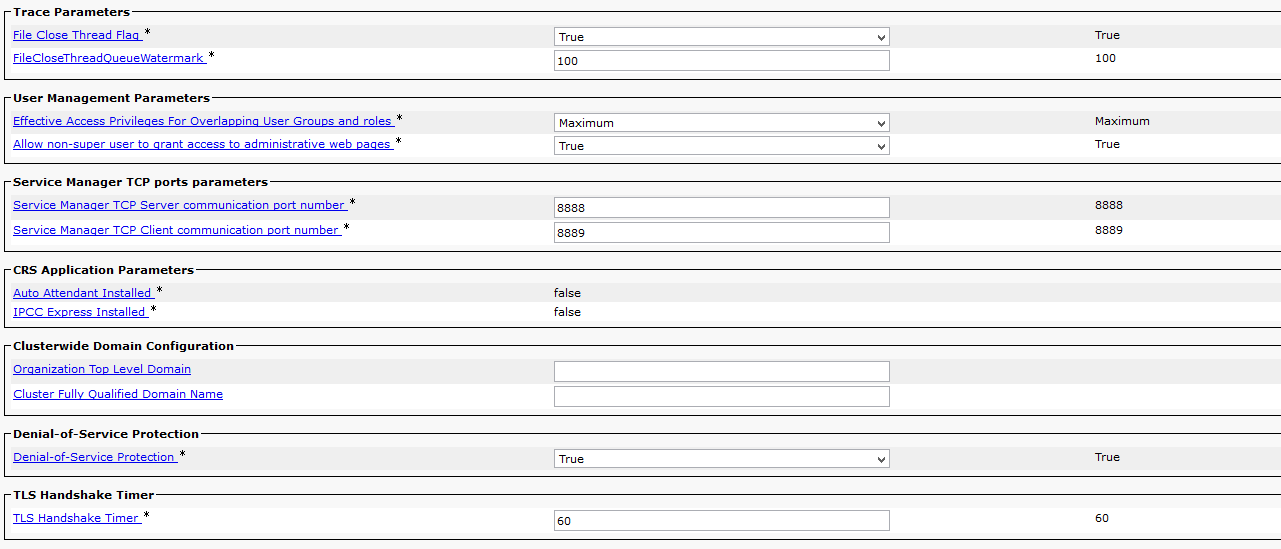
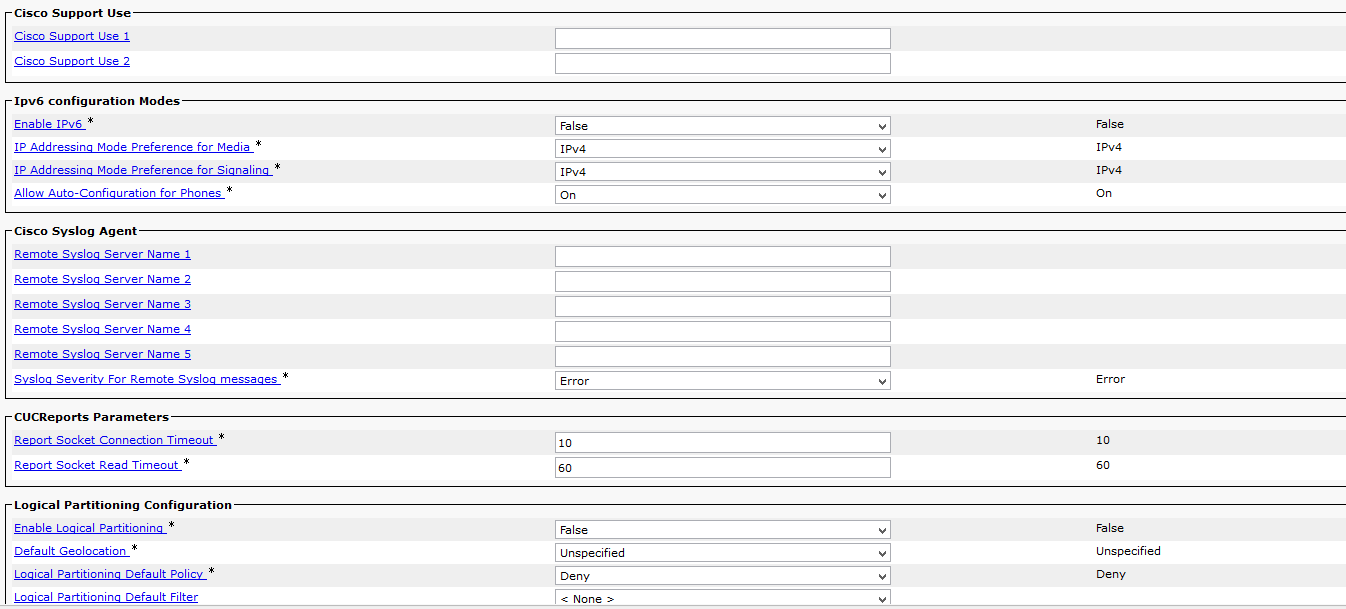

- Mark as New
- Bookmark
- Subscribe
- Mute
- Subscribe to RSS Feed
- Permalink
- Report Inappropriate Content
05-21-2015 06:17 AM
Thanks, the Enterprise parameters look okay to me. Have you relocated (changed the IP) of your UCM server, or generated any new certificates for it? We're having a similar problem with our lab server, and I'm wondering if the root of the problem is the same as yours.
- Mark as New
- Bookmark
- Subscribe
- Mute
- Subscribe to RSS Feed
- Permalink
- Report Inappropriate Content
05-21-2015 09:54 PM
Note, you cannot use HTTP GET (what would happen by using a browser) to access /CGI/Execute. /CGI/Execute is designed to accept HTTP POST requests only.
It may be helpful to take a look at the actual HTTP packets being sent to/from the phone, i.e. by connecting a PC to the phone's extra switch port and using Wireshark to get a packet capture.
https://supportforums.cisco.com/document/44741/collecting-packet-capture-cisco-ip-phone
If you can't spot the problem in the Wireshark pcap file, feel free to post it here...
- Mark as New
- Bookmark
- Subscribe
- Mute
- Subscribe to RSS Feed
- Permalink
- Report Inappropriate Content
06-18-2016 03:09 PM
Dear Nibin Rodrigues,
I am facing same issue of Cisco IP Phone Error 0 for Execute requests. Were you able to resolve this? Could you please share your solution which might help me?
Thanks,
Find answers to your questions by entering keywords or phrases in the Search bar above. New here? Use these resources to familiarize yourself with the community:
