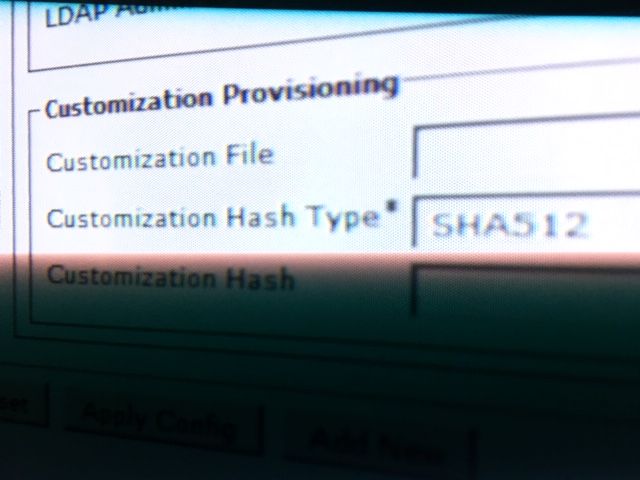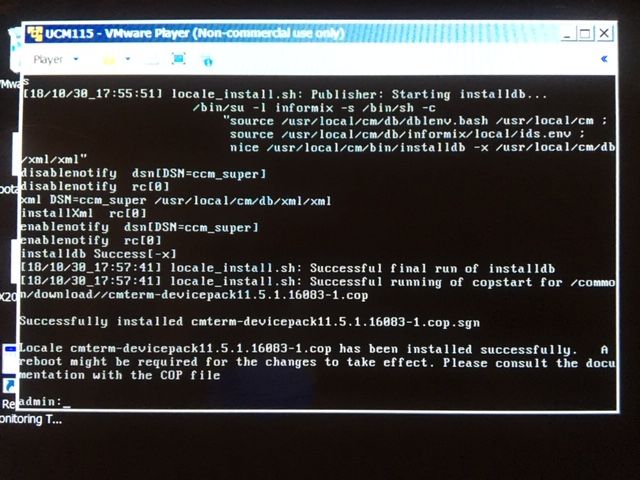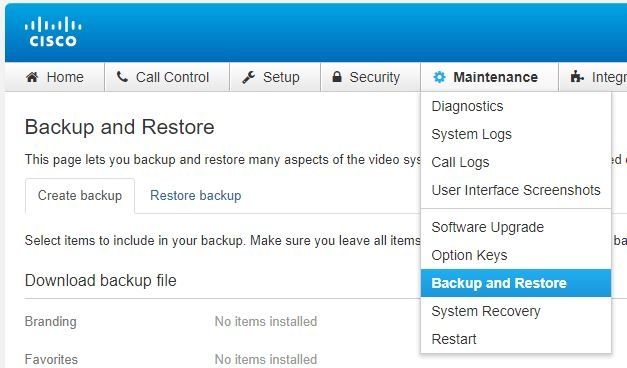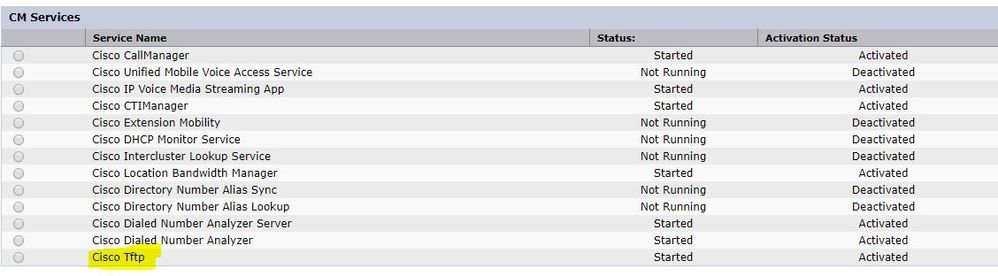- Cisco Community
- Technology and Support
- Collaboration
- Unified Communications Infrastructure
- UCM customization provisioning CE-9.3.0
- Subscribe to RSS Feed
- Mark Topic as New
- Mark Topic as Read
- Float this Topic for Current User
- Bookmark
- Subscribe
- Mute
- Printer Friendly Page
UCM customization provisioning CE-9.3.0
- Mark as New
- Bookmark
- Subscribe
- Mute
- Subscribe to RSS Feed
- Permalink
- Report Inappropriate Content
06-20-2018 03:54 AM
Hi,
I was reading release note for Collaboration Endpoint 9.x
in the new feature of version 9.3.0 there is the opportunity to backup a configuration to push it on a new registered endpoint (GREAT!)
But the only section about hoe to do it from call manager is this
UCM customization provisioning
here there is a reference about a new device template that include the new field.
how do I enable it? cop file? device package?
can't find any of it
- Labels:
-
Unified Communications
- Mark as New
- Bookmark
- Subscribe
- Mute
- Subscribe to RSS Feed
- Permalink
- Report Inappropriate Content
10-31-2018 11:26 AM
I updated the device pack found here - released on Aug 13th 2018, and got new customized provisioning field updated.
- https://www.cisco.com/c/en/us/td/docs/voice_ip_comm/cucm/compat/matrix/CMDP_BK_CCBDA741_00_cucm-device-package-compatibility-matrix/CMDP_BK_CCBDA741_00_cucm-device-package-compatibility-matrix_chapter_00.html
- But I still have issue with configuration file not getting used.
- Mark as New
- Bookmark
- Subscribe
- Mute
- Subscribe to RSS Feed
- Permalink
- Report Inappropriate Content
07-31-2019 01:06 AM
I just tested this feature on Roomkit and DX80.
First, you need to create zip file just like creating backup file and upload it to TFTP service (Cisco Unified Operating System Administration -> SoftwareUpgrades -> TFTP File Management).
SHA512 sum for this zip file is needed later.
For my evironment, TFTP service had to be restarted after zip file uploaded.
(Cisco Unified Serviceability -> Tools ->Control Center -> Feature Services, and select your server)
Move to Cisco Unified CM Administration.
Select device that you would like to apply custom settings.
Go to Customization Provisioning, enter filename and checksum.
Click apply setting and setting would be applied soon.
Find answers to your questions by entering keywords or phrases in the Search bar above. New here? Use these resources to familiarize yourself with the community: