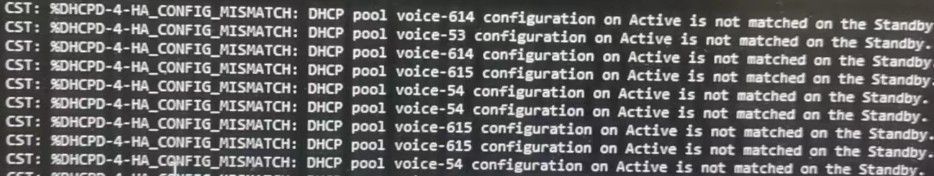已接受的解答
看起来是同样的案例:
可以从如下的condition确定一下是否命中;
Symptom: %DHCPD-4-HA_CONFIG_MISMATCH: DHCP pool guest-521 configuration on Active is not matched on the Standby. (HCPNY3850-21FL-N-2)
Conditions: HA config not in sync between master and standby. Here is how to verify:
1. Execute command "show run" from Master. [this I already have]
2. Now we have to collect configuration from Standby. We can do it by executing "session standby ios" (now we are on Standby switch) and after that run "show run"
Note: If there would be a problem with section "2" (Failed to attach or similar) you have to enter "conf t" -> "redundancy" -> "main-cpu" -> "standby console enable"
3. Compare these two "show run"
如果是的话,可以使用命令ip dhcp ping packet 0看看是否解决
Rps-Cheers | If it solves your problem, please mark as answer. Thanks !
看起来是同样的案例:
可以从如下的condition确定一下是否命中;
Symptom: %DHCPD-4-HA_CONFIG_MISMATCH: DHCP pool guest-521 configuration on Active is not matched on the Standby. (HCPNY3850-21FL-N-2)
Conditions: HA config not in sync between master and standby. Here is how to verify:
1. Execute command "show run" from Master. [this I already have]
2. Now we have to collect configuration from Standby. We can do it by executing "session standby ios" (now we are on Standby switch) and after that run "show run"
Note: If there would be a problem with section "2" (Failed to attach or similar) you have to enter "conf t" -> "redundancy" -> "main-cpu" -> "standby console enable"
3. Compare these two "show run"
如果是的话,可以使用命令ip dhcp ping packet 0看看是否解决
Rps-Cheers | If it solves your problem, please mark as answer. Thanks !