- Cisco Community
- Technology and Support
- DevNet Hub
- DevNet Collaboration
- Audio and Video Endpoints
- Jabber SDK is not working with CUPS having UPN for authentication
- Subscribe to RSS Feed
- Mark Topic as New
- Mark Topic as Read
- Float this Topic for Current User
- Bookmark
- Subscribe
- Mute
- Printer Friendly Page
Jabber SDK is not working with CUPS having UPN for authentication
- Mark as New
- Bookmark
- Subscribe
- Mute
- Subscribe to RSS Feed
- Permalink
- Report Inappropriate Content
11-08-2015 11:53 PM
| Hi | , |
Jabber SDK is not woking with CUPS having UPN for authentication.
Have tried the below things.
- Took the jabber SDK sample from developer.cisco.com (https://developer.cisco.com/site/jabber-websdk/learn/im-and-presence-how-to/use-jabber-im-core-apis/ )
- Unzipped and changed basic-chat.html file to point to our CUPS (http://10.106.13.173:7335/httpbinding) and domain (exch2k10.sn-qa.com)
- Tried to login to the html with user rbalu and password Cisco_123 and getting the error - Could not connect: <error><not-authorized xmlns="urn:ietf:params:xml:ns:xmpp-sasl"/></error>
- Tried to login with user rbalu@exch2k10.sn-qa.com and the error - Could not connect: <stream:error xmlns:stream="http://etherx.jabber.org/streams"><service-unavailable xmlns="urn:ietf:params:xml:ns:xmpp-streams"/></stream:error>
- But Jabber client is working with username :rbalu@exch2k10.sn-qa.com and password: Cisco_123
Please let me know if anything has to be changed.
Thanks,
JT
- Labels:
-
Jabber
- Mark as New
- Bookmark
- Subscribe
- Mute
- Subscribe to RSS Feed
- Permalink
- Report Inappropriate Content
11-09-2015 10:18 AM
CUPs may be configured for secure client connection - have you tried https with your BOSH URL, i.e.:
https://10.106.13.173:7335/httpbinding
You should be able to browse to the BOSH URL and see a response like: "This URI is for XMPP communication via the BOSH protocol." which should confirm the service is up and available.
- Mark as New
- Bookmark
- Subscribe
- Mute
- Subscribe to RSS Feed
- Permalink
- Report Inappropriate Content
11-10-2015 03:38 AM
Thanks for the reply,
1. CUPS is not configured over SSL, when i try to access https://10.106.13.173:7335/httpbinding it says "Secure Connection Failed", what ever the response you are talking about i can see the same with non secured URL http://10.106.13.173:7335/httpbinding
2. The issue here is CUPS is authenticating against User Principal Name(UPN) and not against sAMAccountName of AD, if i use UPN the sample app is not working
3. I have another CUPS server which authenticates against sAMAccountName and the sample app mentioned in the thread works fine
- Mark as New
- Bookmark
- Subscribe
- Mute
- Subscribe to RSS Feed
- Permalink
- Report Inappropriate Content
11-10-2015 07:03 AM
Can you share a screen shot of your security settings? System->Security->Settings, for example:
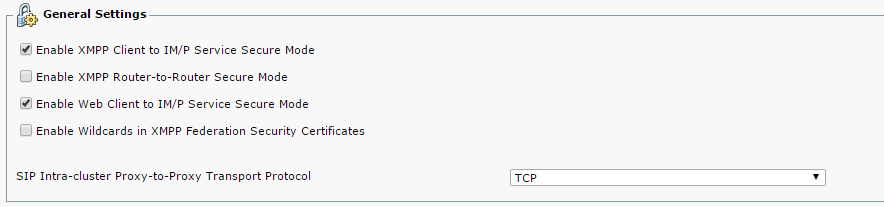
Also, when you say, "what ever the response you are talking about i can see the same with non secured URL", I'm not sure what you mean. This is basically what you should see:
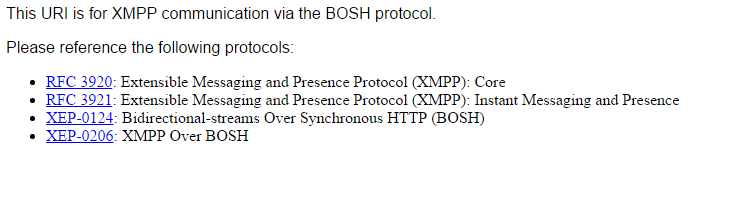
Is that what you see?
- Mark as New
- Bookmark
- Subscribe
- Mute
- Subscribe to RSS Feed
- Permalink
- Report Inappropriate Content
11-12-2015 01:23 AM
1. security settings:
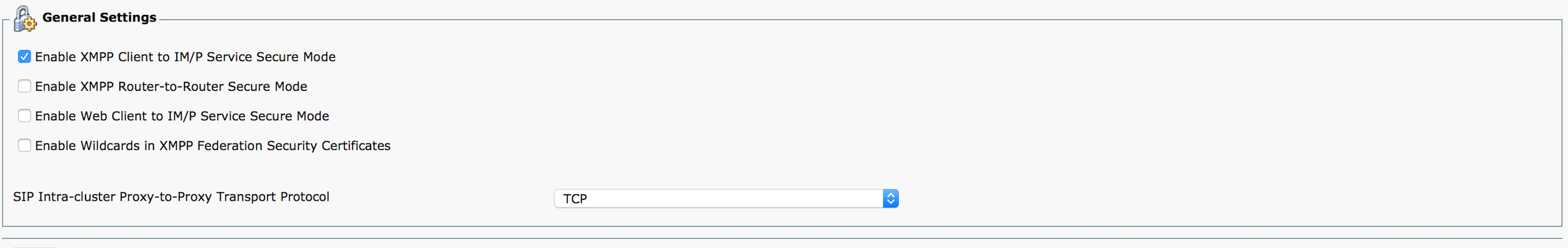
2. Below is the response,when I access http://10.106.13.173:7335/httpbinding
This URI is for XMPP communication via the BOSH protocol.
Please reference the following protocols:
- RFC 3920: Extensible Messaging and Presence Protocol (XMPP): Core
- RFC 3921: Extensible Messaging and Presence Protocol (XMPP): Instant Messaging and Presence
- XEP-0124: Bidirectional-streams Over Synchronous HTTP (BOSH)
- XEP-0206: XMPP Over BOSH
3. below is the response when i access https://10.106.13.173:7335/httpbinding
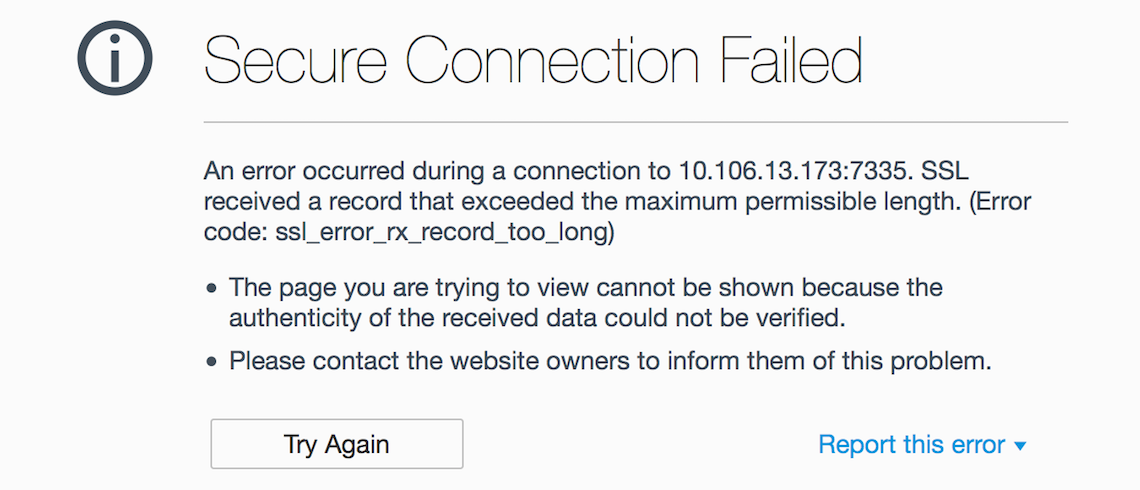
- Mark as New
- Bookmark
- Subscribe
- Mute
- Subscribe to RSS Feed
- Permalink
- Report Inappropriate Content
11-12-2015 07:27 AM
It looks like everything is working as intended. Keep in mind that only http or https will work. You can't set it up for both to work at the same time. Right now, http is working. If you want https, check the box for "Enable Web Client to IM/P Service Secure Mode", save the settings, and try to browse to https://10.106.13.173:7335/httpbinding again.
Is the domain for your UPN login different than the domain for your Jabber IM&P server? If they're the same, then you can log in with your username and password using Jabber SDK. Depending on your Javascript, you may want to avoid logging in as user@doman, and just log in as user. If your Javascript isn't written to accept user@domain, then what it will do is try to log in as user@doman@domain, and that will produce an error. The basic chat demo adds a pre-defined domain to the username, which may be causing the problem you're seeing.
client.connect(jabberwerx.$("#username").val() + "@" + demoConfig.domain,
jabberwerx.$("#password").val(), arg);
It gets demoConfig.domain from here:
var demoConfig = {
domain: "psdtemea.cisco.com", //the domain specified for your CUP server
httpBindingURL: "https://cup.psdtemea.cisco.com:7335/httpbinding", //the BOSH url for your server
unsecureAllowed: false
};
Even if you set it to the correct domain, you'll still get an error if you try to log in as user@domain, because it will end up trying to log in as user@domain@domain.
Also, note the unsecureAllowed parameter. It should be set to false if you're using https. Set it to true if you're using http.
- Mark as New
- Bookmark
- Subscribe
- Mute
- Subscribe to RSS Feed
- Permalink
- Report Inappropriate Content
11-13-2015 02:02 AM
1. Iam using http so the config would be
var demoConfig = {
domain: "exch2k10.sn-qa.com",
httpBindingURL: "http://10.106.13.173:7335/httpbinding",
unsecureAllowed: true
};
2. I used both username:rbalu and also rabble@exch2k10.sn-qa.com, both are giving error, below are the errors
- Tried to login to the html with user rbalu and password Cisco_123 and getting the error - Could not connect: <error><not-authorized xmlns="urn:ietf:params:xml:ns:xmpp-sasl"/></error>
- Tried to login with user rbalu@exch2k10.sn-qa.com and the error - Could not connect: <stream:error xmlns:stream="http://etherx.jabber.org/streams"><service-unavailable xmlns="urn:ietf:params:xml:ns:xmpp-streams"/></stream:error>
3. In jabber client iam using the same domain exch2k10.sn-qa.com
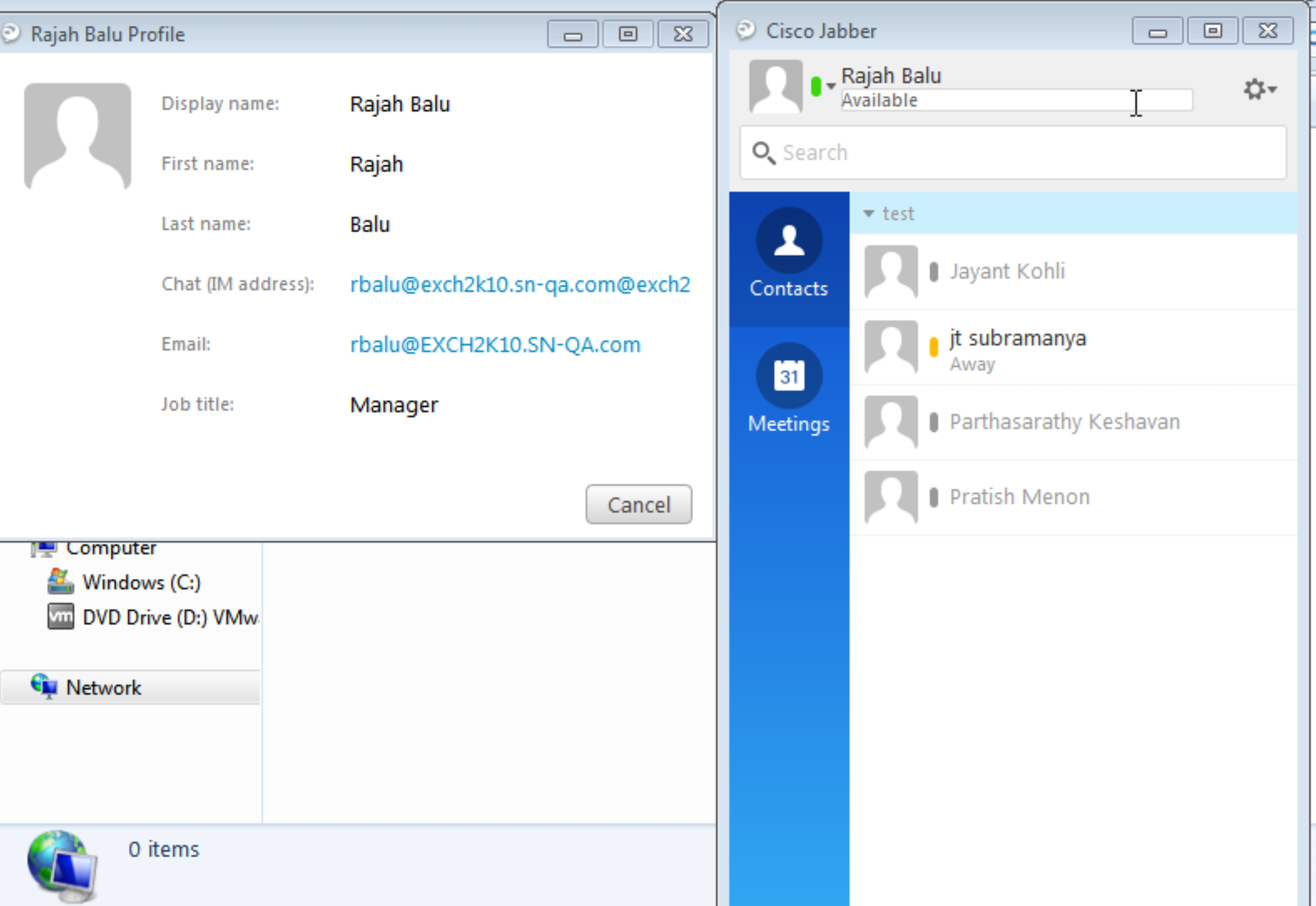
- Mark as New
- Bookmark
- Subscribe
- Mute
- Subscribe to RSS Feed
- Permalink
- Report Inappropriate Content
11-13-2015 07:06 AM
If you look at your profile popup, you'll see that your Chat (IM address) is rbalu@exch2k10.sn-qa.com@exch2k10.sn-qa.com
This double domain is not a valid Jabber ID (JID). A valid Jabber ID is user@domain, not user@domain@domain.
I don't know why Jabber for Windows allows it, but Jabber SDK doesn't. I have a feeling your user name in CUCM is rbalu@exch2k10.sn-qa.com and not rbalu. It this correct?
- Mark as New
- Bookmark
- Subscribe
- Mute
- Subscribe to RSS Feed
- Permalink
- Report Inappropriate Content
11-14-2015 04:26 AM
Right, the username is rbalu@exch2k10.sn-qa.com (which is User Principal Name in Active Directory) in CUCM
- Mark as New
- Bookmark
- Subscribe
- Mute
- Subscribe to RSS Feed
- Permalink
- Report Inappropriate Content
11-16-2015 07:10 AM
Jabber SDK is simply doing what should be expected. It is rejecting an invalid Jabber ID. See this specification, which tells you that you can't have an @ sign in the Jabber user name (node).
2.3 Node Identifier
Node identifiers are restricted to 256 bytes, They may contain any Unicode character higher than #x20 with the exception of the following:
- #x22 (")
- #x26 (&)
- #x27 (')
- #x2F

- #x3A (:)
- #x3C (<)
- #x3E (>)
- #x40 (@) <--- not allowed
- #x7F (del)
- #xFFFE (BOM)
- #xFFFF (BOM)
- Mark as New
- Bookmark
- Subscribe
- Mute
- Subscribe to RSS Feed
- Permalink
- Report Inappropriate Content
11-16-2015 07:21 AM
Thanks,
curious to know how jabber clients is working with UPN
- Mark as New
- Bookmark
- Subscribe
- Mute
- Subscribe to RSS Feed
- Permalink
- Report Inappropriate Content
11-16-2015 07:29 AM
I don't know why Jabber for Windows allows that user name. It shouldn't, because it violates the XMPP standard. A bigger question is why the Cisco IM&P server allows it! Again, it shouldn't allow a user name with an @ in it.
I suppose there's nothing wrong with expanding beyond the XMPP specification to add features, but apparently the Jabber SDK engineers adhered to the XMPP standard.
- Mark as New
- Bookmark
- Subscribe
- Mute
- Subscribe to RSS Feed
- Permalink
- Report Inappropriate Content
11-18-2015 01:22 AM
Hi Nicholas,
Is there any way to make it work? as it doesn't work for either rbalu or rabble@exch2k10.sn-qa.com, if it was working for rbalu then i would have changed my code to truncate "@domain" and send only the first half.
Discover and save your favorite ideas. Come back to expert answers, step-by-step guides, recent topics, and more.
New here? Get started with these tips. How to use Community New member guide
