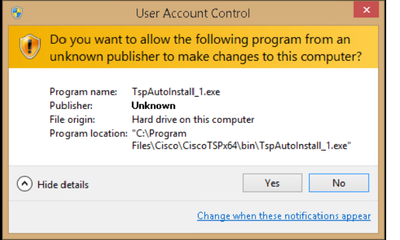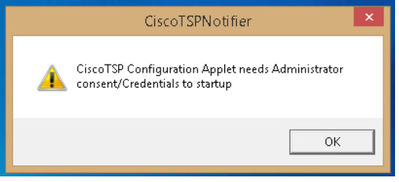- Cisco Community
- Technology and Support
- DevNet Hub
- DevNet Collaboration
- Call Control
- TAPI and Citrix
- Subscribe to RSS Feed
- Mark Topic as New
- Mark Topic as Read
- Float this Topic for Current User
- Bookmark
- Subscribe
- Mute
- Printer Friendly Page
TAPI and Citrix
- Mark as New
- Bookmark
- Subscribe
- Mute
- Subscribe to RSS Feed
- Permalink
- Report Inappropriate Content
12-23-2019 03:58 AM
Can someone confirm that TAPI/TSP is still not supported in a Citrix environment
Graham
- Labels:
-
TAPI
- Mark as New
- Bookmark
- Subscribe
- Mute
- Subscribe to RSS Feed
- Permalink
- Report Inappropriate Content
01-08-2020 11:12 AM
I can confirm.
The main caveats are:
- TAPI is an OS level service, so any TAPI devices are always visible/controllable by all users (usually a deal breaker)
- The Cisco TSP media driver (if the TAPI app handles media, e.g. uses a CTI Port) is not going to work as expected, though this is rarely used
- Cisco does not test (and cannot formally support) Citrix/Remote Desktop/Remote TSP scenarios
If you can live with those caveats, it may 'just work' for you though.
Curious about your use-case, as perhaps there is another API/SDK that could accomplish what you need...?
- Mark as New
- Bookmark
- Subscribe
- Mute
- Subscribe to RSS Feed
- Permalink
- Report Inappropriate Content
01-17-2020 07:30 AM
It is being used as part of a CRM system to pop the customer record. I have tried to talk to the CRM manufacturer about other ways but they don't seem interested.
They can install TAPI on their Citrix gold build and the CRM TAPI program and everything seems to work OK.
When they publish their gold build out to the other servers and a user logs in they get this
And this alert when loading the system try
Graham
- Mark as New
- Bookmark
- Subscribe
- Mute
- Subscribe to RSS Feed
- Permalink
- Report Inappropriate Content
01-22-2020 12:56 AM
These two items can be encountered normally, and are not Citrix specific.
- The TSP auto install is a small application that can check on the CUCM and automatically update the Cisco TSP if an update occurs. This feature can be disabled to avoid the popup
- The TSP configuration program does require admin credentials to configure. You should be able to do so by finding the config app from the Start menu, right-clicking and choosing 'Run as admin'
Discover and save your favorite ideas. Come back to expert answers, step-by-step guides, recent topics, and more.
New here? Get started with these tips. How to use Community New member guide