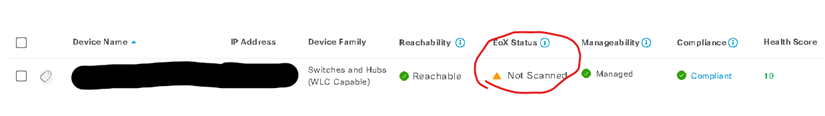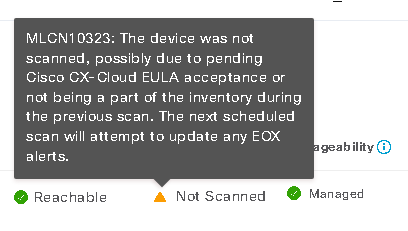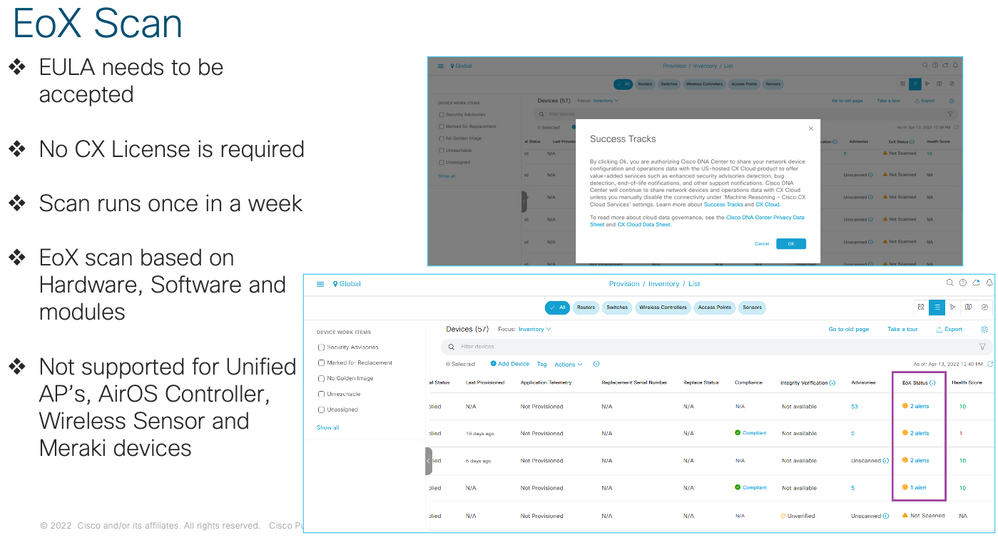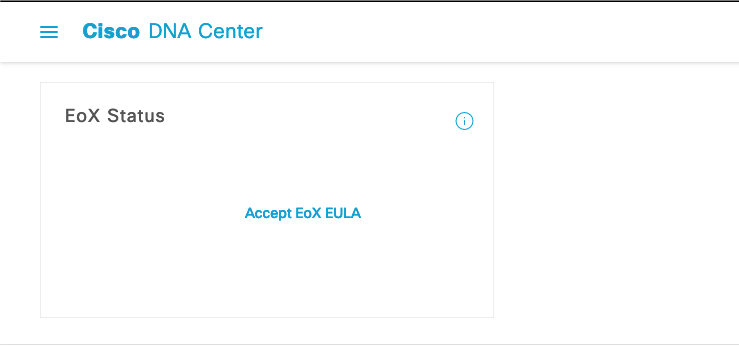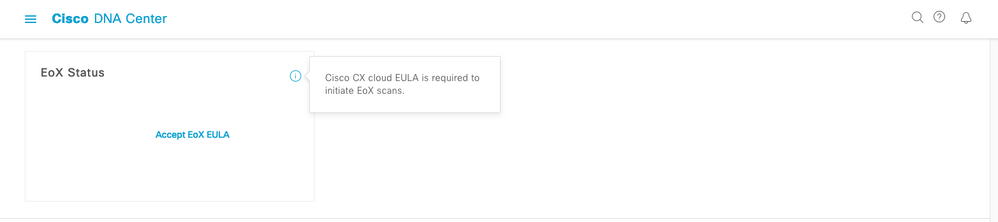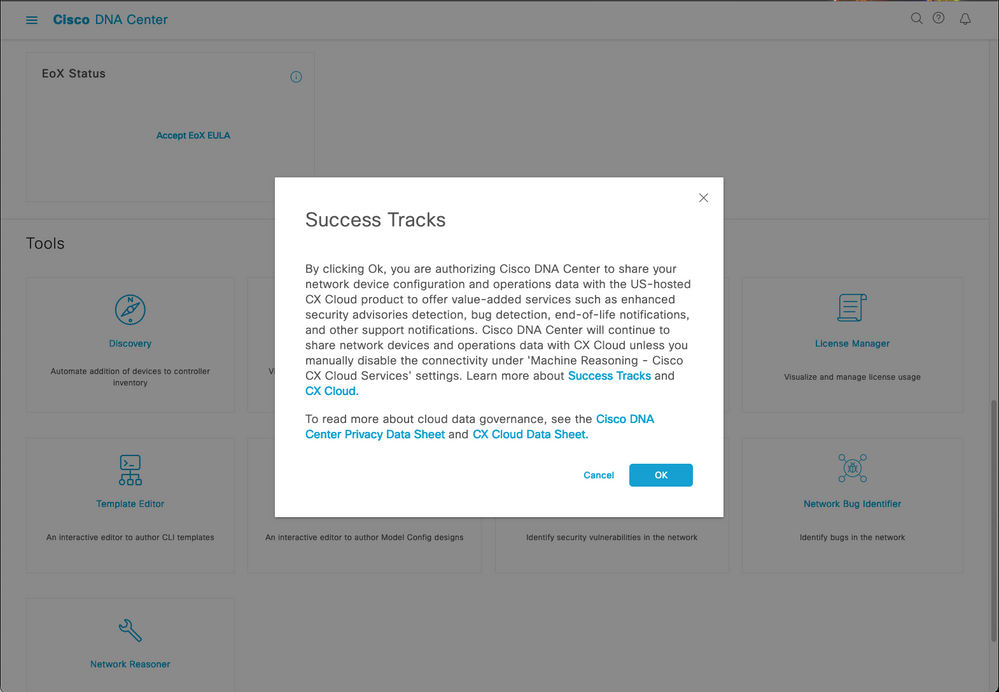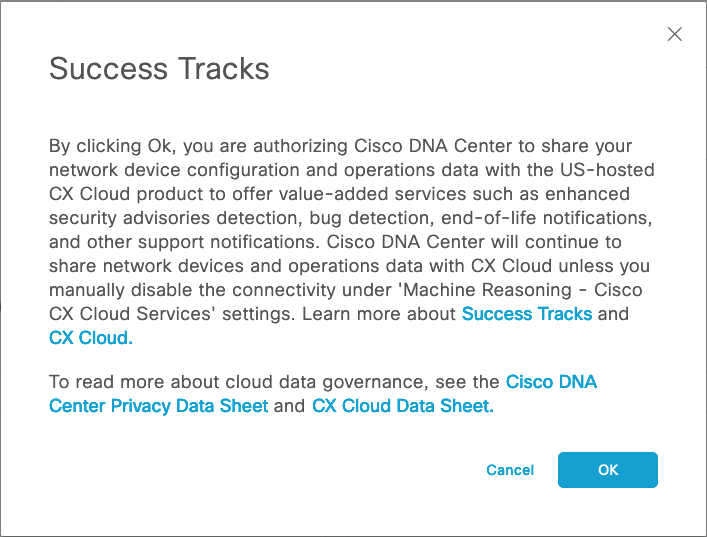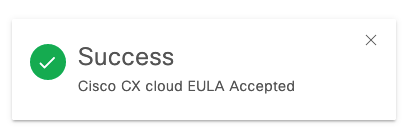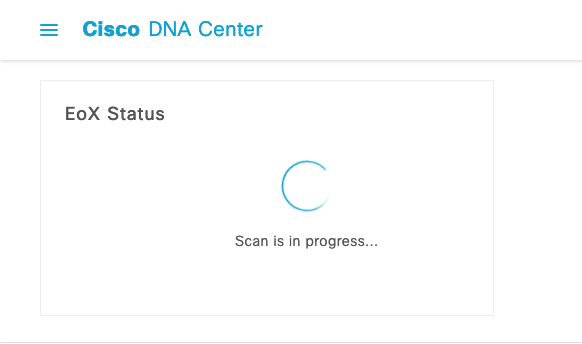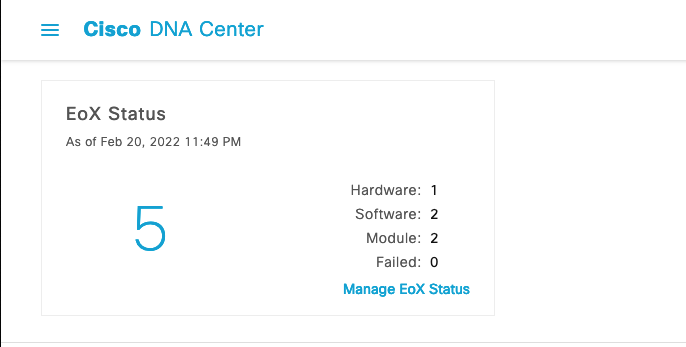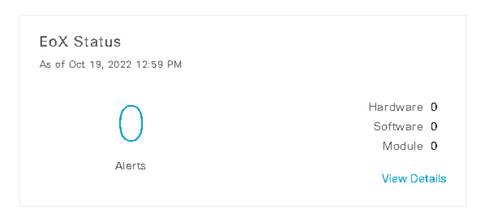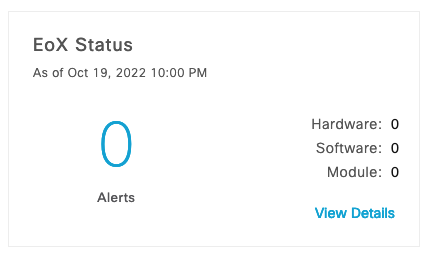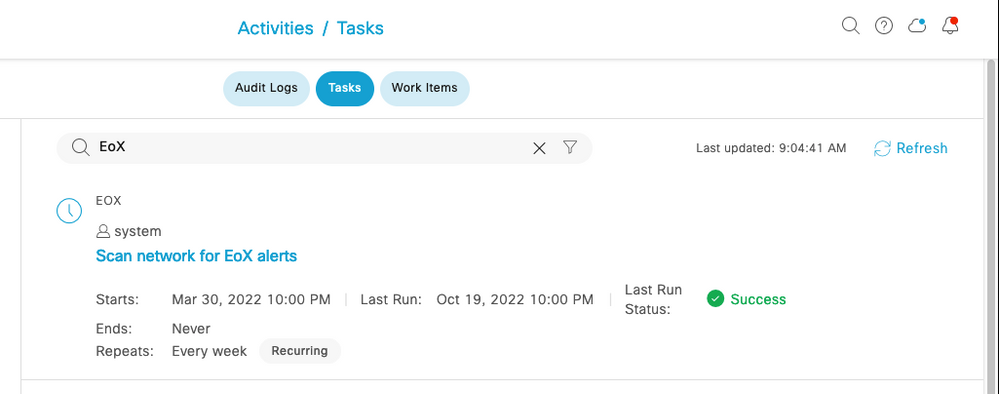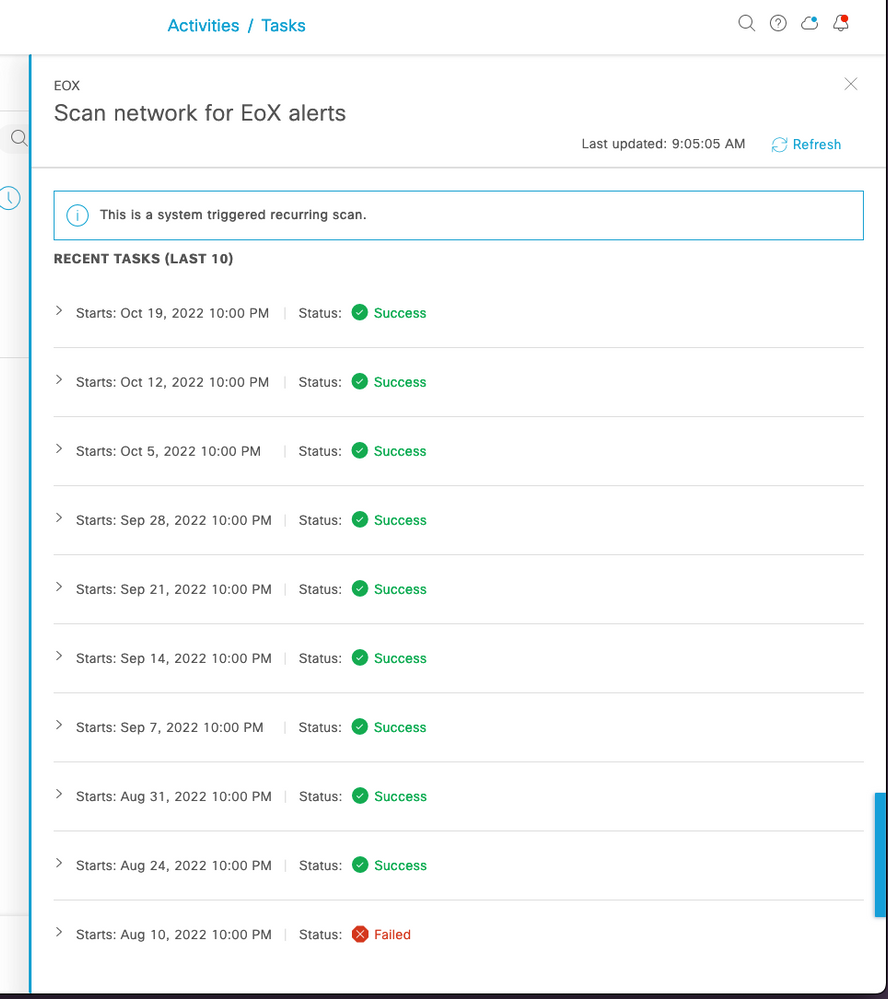- Cisco Community
- Technology and Support
- Networking
- Cisco Catalyst Center
- DNA 2.3.3.5 - EoX Status
- Subscribe to RSS Feed
- Mark Topic as New
- Mark Topic as Read
- Float this Topic for Current User
- Bookmark
- Subscribe
- Mute
- Printer Friendly Page
DNA 2.3.3.5 - EoX Status
- Mark as New
- Bookmark
- Subscribe
- Mute
- Subscribe to RSS Feed
- Permalink
- Report Inappropriate Content
10-20-2022 02:43 AM
Hi.
I was wondering if you could help me with a query I have regarding the new version of DNA 2.3.3.5.
And it is that, since I updated to this new version in a DNA in production, in the inventory part it shows me a new column of "EoX Status”
If I put the mouse over the yellow triangle, it shows me the following message:
Can you please tell me how to accept this contract and allow DNA to scan the devices.
Regards
- Labels:
-
Other Cisco DNA
- Mark as New
- Bookmark
- Subscribe
- Mute
- Subscribe to RSS Feed
- Permalink
- Report Inappropriate Content
10-20-2022 07:30 AM
The can be multiple reasons for this. But most likely since you just upgraded is that you did not accept the EULA for CX Cloud yet and it will run only once on a weekly basis.
- Mark as New
- Bookmark
- Subscribe
- Mute
- Subscribe to RSS Feed
- Permalink
- Report Inappropriate Content
10-20-2022 07:42 AM - edited 10-20-2022 07:42 AM
Can you please tell me how to accept this contract and allow DNA to scan the devices?? Thank You
- Mark as New
- Bookmark
- Subscribe
- Mute
- Subscribe to RSS Feed
- Permalink
- Report Inappropriate Content
10-20-2022 09:47 AM
- Mark as New
- Bookmark
- Subscribe
- Mute
- Subscribe to RSS Feed
- Permalink
- Report Inappropriate Content
10-21-2022 03:55 AM
Hi. This is the screen I see.
But it does not let me launch the scan, can it be forced in any way? Thanks
- Mark as New
- Bookmark
- Subscribe
- Mute
- Subscribe to RSS Feed
- Permalink
- Report Inappropriate Content
10-21-2022 06:11 AM
It looks like it already ran. The EoX is only run once a week and is run by the system. There is no manual initiation of the scan. The exception is for the "initial" scan when accepting the EULA and then if there is an actual scan failure. If there was a scan workflow failure, there would be an option to re-trigger the scan.
You can verify that the scan was run by looking at the Activities / Tasks and filter on "EoX"
- Mark as New
- Bookmark
- Subscribe
- Mute
- Subscribe to RSS Feed
- Permalink
- Report Inappropriate Content
10-21-2022 06:16 AM
Also, going back to your initial screenshot, you circled the EoX status of "not scanned". If you hover over the status, it should show you why it was not scanned. Typically, this is because the device is not supported for this feature.
for example:
MLCN10314: Unified Access Points are currently not supported for identifying EOX alerts.
- Mark as New
- Bookmark
- Subscribe
- Mute
- Subscribe to RSS Feed
- Permalink
- Report Inappropriate Content
04-18-2024 03:21 AM - edited 04-18-2024 03:28 AM
Hi Everyone,
I am also having an issue with EoX status (Non-compliant) and I did not want to open a new topic for that (at least for the time being), so that raising m,y question here. I can't get rid of this "non-Comliant status". Everything looks ok, software is th recommended version , I used "Fix All Configuration Compliance issues", I have resyncd the device, I ran compliance Check several times, but it is still not-Compliant. What do I miss, how can I fix it ? Why am I seeing "Software Non-Compliant" if the Image is Compliant?
DNAC ver: 2.3.5.5, I have seen similar problem but at 2.3.5.4 (CSCwh96490 ). Is it possible that I am hitting the same bug with 2.3.5.5 ?
- Mark as New
- Bookmark
- Subscribe
- Mute
- Subscribe to RSS Feed
- Permalink
- Report Inappropriate Content
04-18-2024 09:09 AM - edited 04-18-2024 09:10 AM
@fgabo1987 CSCwh96490 didn't get fixed until 2.3.5.6, so you should expect to still see it in 2.3.5.5.
- Mark as New
- Bookmark
- Subscribe
- Mute
- Subscribe to RSS Feed
- Permalink
- Report Inappropriate Content
04-19-2024 12:22 AM
Hi Preston,
Thanks a million for the info. Then I will wait for 2.3.5.6. Any estimated time of the new release ?
Discover and save your favorite ideas. Come back to expert answers, step-by-step guides, recent topics, and more.
New here? Get started with these tips. How to use Community New member guide