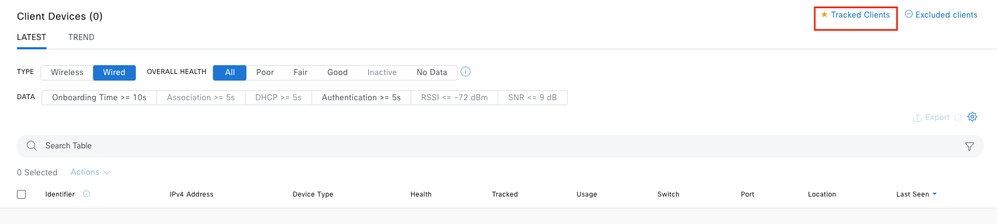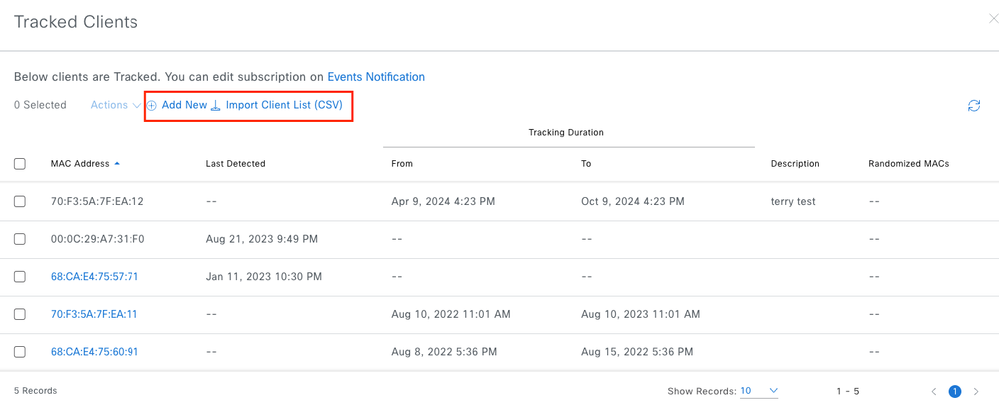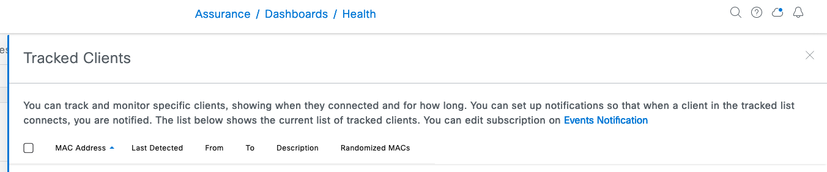- Cisco Community
- Technology and Support
- Networking
- Cisco Catalyst Center
- Track Clients
- Subscribe to RSS Feed
- Mark Topic as New
- Mark Topic as Read
- Float this Topic for Current User
- Bookmark
- Subscribe
- Mute
- Printer Friendly Page
Track Clients
- Mark as New
- Bookmark
- Subscribe
- Mute
- Subscribe to RSS Feed
- Permalink
- Report Inappropriate Content
03-28-2024 09:09 AM
In Prime Infrastructure, we were using the "Monitor / Monitoring Tools / Clients and Users" Track Clients feature for missing or lost devices.
1. Is there a way to export that list of MAC addresses to use in DNAC?
2. How do we add MAC addresses that haven't been online in 'x' days to DNAC? I know how to track a device that DNAC has seen, but what about devices that DNAC hasn't seen yet?
Thanks!
- Labels:
-
Cisco Catalyst Center
- Mark as New
- Bookmark
- Subscribe
- Mute
- Subscribe to RSS Feed
- Permalink
- Report Inappropriate Content
04-09-2024 01:46 AM
Hello Mike,
Yes, you could export that list of MAC addresses in Prime to use in DNAC.
Also DNA Center allows you to track a client that has not connected to the network yet, and you could do this by clicking the 'Tracked Clients' item in the Assurance > Dashboards > Health > Client > Client Devices dashlet.
And you could refer to the attachment for your reference.
And here is another great video to show you the client tracking feature in DNA Center. https://www.youtube.com/watch?v=ntfON_zcpjg.
If you find my reply solved your question or issue, kindly click the 'Accept as Solution' button and vote it as helpful.
You can also learn more about Cisco DNA Center through our live Ask the Experts (ATXs) session. Check out Cisco DNA Center ATXs Resources [https://community.cisco.com/t5/networking-knowledge-base/cisco-dna-center-ask-the-experts-resources/ta-p/4394489] to view the latest schedule for upcoming sessions, as well as the useful references, e.g. online guides, FAQs.
-----------------------------------------
Let me know if you have question / issue.
- Mark as New
- Bookmark
- Subscribe
- Mute
- Subscribe to RSS Feed
- Permalink
- Report Inappropriate Content
04-09-2024 05:04 AM
Thanks for the help - I'm in the right screen, but I don't have the "actions", "import client list", etc. options that you show.
Also, it is possible to edit the description for a particular MAC address?
- Mark as New
- Bookmark
- Subscribe
- Mute
- Subscribe to RSS Feed
- Permalink
- Report Inappropriate Content
04-09-2024 06:36 PM
Hello Mike,
Please note that this feature on DNAC is only available on Version 2.3.3+, so if you are not using the latest DNAC version, then the options might not be available.
Also if the dnac is in the right version, then you could check if your account is the admin account that has the permission for this feature. And this feature allows you to edit the description for a particular MAC Address.
Thx,
Terry
- Mark as New
- Bookmark
- Subscribe
- Mute
- Subscribe to RSS Feed
- Permalink
- Report Inappropriate Content
04-10-2024 05:57 AM
We are running 2.3.5.5-70026, and I am logged in with a user that has the super-admin-role. I had the option to add new or import just once, and since then neither of those options appear.
- Mark as New
- Bookmark
- Subscribe
- Mute
- Subscribe to RSS Feed
- Permalink
- Report Inappropriate Content
04-10-2024 07:45 PM
Can you change your browser or clear the cache and try again?
If the issue still exists, then I would suggest you to open a tac case to investigate the root cause since it looks like a product issue.
Discover and save your favorite ideas. Come back to expert answers, step-by-step guides, recent topics, and more.
New here? Get started with these tips. How to use Community New member guide