- Cisco Community
- Technology and Support
- Collaboration
- Collaboration Applications
- Jabber and Voicemail Access
- Subscribe to RSS Feed
- Mark Topic as New
- Mark Topic as Read
- Float this Topic for Current User
- Bookmark
- Subscribe
- Mute
- Printer Friendly Page
- Mark as New
- Bookmark
- Subscribe
- Mute
- Subscribe to RSS Feed
- Permalink
- Report Inappropriate Content
06-10-2013 09:51 PM - edited 03-17-2019 03:18 PM
Hello,
I've configured CUCM and IM&P v9.1 and jabber client 9.2(1), the chat and the calls work fine but when I try to log in Phone Accounts -> Voicemail I get an error about the credentials, I have all integrated with Active Directory and the user and password that I'm using for voicemail is the same that I use to log in the jabber client wich worked fine.
Here I attached the error screen.
What do you think can be causing this??
Thanks in advance.
Solved! Go to Solution.
- Labels:
-
Jabber
Accepted Solutions
- Mark as New
- Bookmark
- Subscribe
- Mute
- Subscribe to RSS Feed
- Permalink
- Report Inappropriate Content
06-14-2013 03:28 AM
Hi,
LDAP integration just add you ability to use one password for all services (so user won't have to enter it again).
You can use VM withoud LDAP ... but then user will have to enter his creditentials in Jabber Options.
If you sync your VM users from CUCM (not LDAP sync) just change Web Application password for this user and try to enter it in Jabber.
Cheers
- Mark as New
- Bookmark
- Subscribe
- Mute
- Subscribe to RSS Feed
- Permalink
- Report Inappropriate Content
06-13-2013 09:08 AM
At the end I did the integration CUC - LDAP and it worked!
The documentation doesn't tell you that the CUC - LDAP integration is a must in order to have the Voicemail working in the Jabber. (Or I didn't find it)
- Mark as New
- Bookmark
- Subscribe
- Mute
- Subscribe to RSS Feed
- Permalink
- Report Inappropriate Content
06-14-2013 01:47 AM
Hi Alfonso,
Are you sure about the statement "CUC-LDAP integration is a must" in order to have voicemail working in Jabber?
If the environment doesn't have LDAP, means they can't use Voicemail over Jabber?
TIA
- Mark as New
- Bookmark
- Subscribe
- Mute
- Subscribe to RSS Feed
- Permalink
- Report Inappropriate Content
06-14-2013 03:28 AM
Hi,
LDAP integration just add you ability to use one password for all services (so user won't have to enter it again).
You can use VM withoud LDAP ... but then user will have to enter his creditentials in Jabber Options.
If you sync your VM users from CUCM (not LDAP sync) just change Web Application password for this user and try to enter it in Jabber.
Cheers
- Mark as New
- Bookmark
- Subscribe
- Mute
- Subscribe to RSS Feed
- Permalink
- Report Inappropriate Content
06-15-2013 03:31 PM
Thanks Lukasz!
- Mark as New
- Bookmark
- Subscribe
- Mute
- Subscribe to RSS Feed
- Permalink
- Report Inappropriate Content
06-15-2013 03:31 PM
Hi Orochi,
In my case, I had my cucm integrated with ldap and in my cuc I imported the users from the cucm not directly from LDAP and as far as I can see that doesn't work.
I guess if you have your cucm integrated with ldap you must integrate your cuc with ldap too in order to have the credencials for cucm and cuc syncronized, it seems that cuc does not import the LDAP password from cucm.
I tested the option that Lukasz explained but it didn't work for me, I guess is 'cause my LDAP scenario and maybe it will work in a local cucm users scenario.
Regards,
- Mark as New
- Bookmark
- Subscribe
- Mute
- Subscribe to RSS Feed
- Permalink
- Report Inappropriate Content
01-14-2014 12:42 PM
Hi every body,
I have some problems but not with all the users, is only working with 3 users and the rest of them don't work, I attached the errors that I get when I try to log in Telephony Accounts in the Jabber, I used the Jabber of one User, and from here I introduce my credentials (user and password) and I can get the voice mails (only from de 3 users that is woriking fine), but when I introduce the credentials of the other user I get the error and Can't get the voicemails.
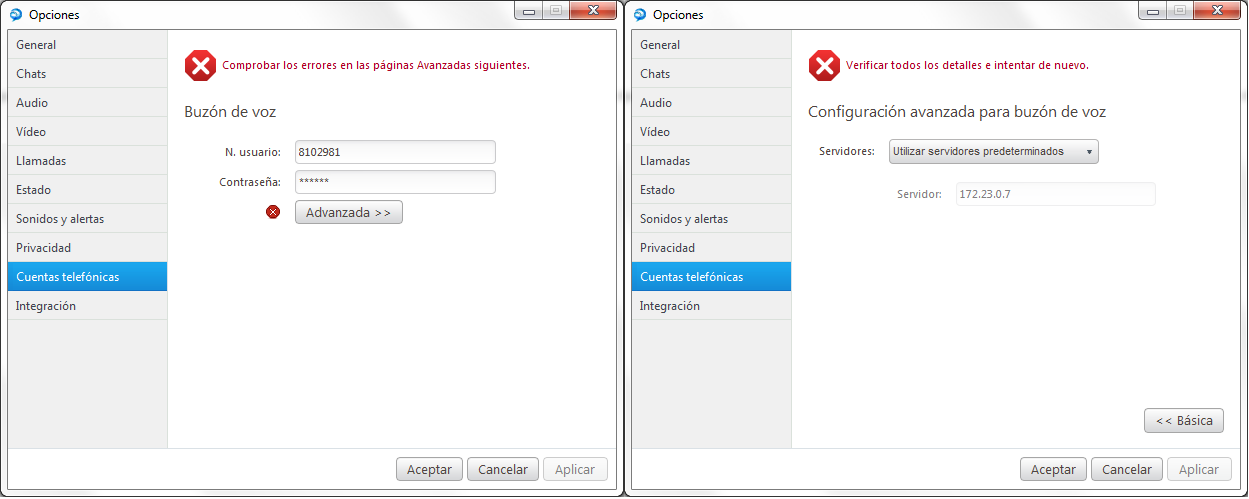
The 127.23.0.7 is the IP address of the Cisco Unity Connection.
Please Help Me I'm stuck with this!
- Mark as New
- Bookmark
- Subscribe
- Mute
- Subscribe to RSS Feed
- Permalink
- Report Inappropriate Content
01-17-2014 02:06 PM
Hi Miguel,
How are you importing the users to UC??? if you are doing it from the cucm try importing them directly from ldap.
That worked for me.
Regards,
- Mark as New
- Bookmark
- Subscribe
- Mute
- Subscribe to RSS Feed
- Permalink
- Report Inappropriate Content
03-28-2017 05:38 PM
Had same problem and followed this guide to the letter: http://www.cisco.com/c/en/us/td/docs/voice_ip_comm/jabber/10_5/CJAB_BK_D6497E98_00_deployment-installation-guide-ciscojabber/configure_voicemail.html and still didn't work even when i changed the service profile settings using this article http://www.cisco.com/c/en/us/support/docs/unified-communications/jabber-windows/116517-problem-jabber-00.html
eventually deleted the user and imported from ldap instead of cucm and it started working.
thanks for the advice.
Discover and save your favorite ideas. Come back to expert answers, step-by-step guides, recent topics, and more.
New here? Get started with these tips. How to use Community New member guide