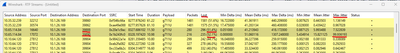- Cisco Community
- Technology and Support
- Collaboration
- Collaboration Applications
- Recording Jabber - Overlapping Voices
- Subscribe to RSS Feed
- Mark Topic as New
- Mark Topic as Read
- Float this Topic for Current User
- Bookmark
- Subscribe
- Mute
- Printer Friendly Page
Recording Jabber - Overlapping Voices
- Mark as New
- Bookmark
- Subscribe
- Mute
- Subscribe to RSS Feed
- Permalink
- Report Inappropriate Content
04-23-2024 10:15 AM
Hello, I'm having this situation:
In the call center we have PCs with softphones installed (Jabber) that replicate the traffic to a recorder in another site.
Randomly, we are seeing high levels of Jitter in the flow that is replicated to the communication recorder between the client (source) and the operator (destination).
This causes a phase shift when listening to the conversation recorded between the client and the operator, without being affected the real time call.
The Jitter is observed in the port of the PC that replicates the traffic (from the origin), so I asume it's not a network issue.
This happens in PCs with different features and versions of Jabber, at different times of the day. Random
All PCs have Windows 10 Enterprise 64bits, 8G Ram or more, and Intel Core i5, without heavy workload, with Jabber 14.
it was previously presented to disable VAD as a solution. We have that turned off and nothing has changed.
This was posted also back in 2019 but no solution was ever listed. https://community.cisco.com/t5/collaboration-applications/recording-jabber-overlapping-voices/m-p/4027608#M42009
Thank you
- Labels:
-
Jabber
- Mark as New
- Bookmark
- Subscribe
- Mute
- Subscribe to RSS Feed
- Permalink
- Report Inappropriate Content
04-23-2024 12:36 PM
what is doing the recording?
- Mark as New
- Bookmark
- Subscribe
- Mute
- Subscribe to RSS Feed
- Permalink
- Report Inappropriate Content
04-24-2024 05:42 AM
We use Calabrio to do our recordings. We opened a ticket to see if the issue was on their end and worked with them to troubleshoot. Wireshark files showed jitter was very high on one of the legs.
- Mark as New
- Bookmark
- Subscribe
- Mute
- Subscribe to RSS Feed
- Permalink
- Report Inappropriate Content
04-26-2024 11:51 AM
Jitter is a network issue. I would have your network team check that path for issues or lack of QoS
Discover and save your favorite ideas. Come back to expert answers, step-by-step guides, recent topics, and more.
New here? Get started with these tips. How to use Community New member guide