- Cisco Community
- Community Corner
- Community Ideas
- Open in new tab
- Subscribe to RSS Feed
- Mark Topic as New
- Mark Topic as Read
- Float this Topic for Current User
- Bookmark
- Subscribe
- Mute
- Printer Friendly Page
Open in new tab
- Mark as New
- Bookmark
- Subscribe
- Mute
- Subscribe to RSS Feed
- Permalink
- Report Inappropriate Content
02-01-2013 09:25 AM
Ok, so I did fail to search if this has been requested before, but hey I can be lazy once in a while....
What I'd like to see, is that when someone posts a link, instead of opening in the same browser/tab, that it opens a new window. that way you don't lose track of what article/question/blog you were looking at.
The HTML code for it is target="_blank" but I have no clue if this can be integrated into the code on the forums or not.
HTH,
Steve
------------------------------------------------------------------------------------------------
Please remember to rate useful posts, and mark questions as answered
Steve
------------------------------------------------------------------------------------------------
Please remember to rate useful posts, and mark questions as answered
- Labels:
-
Community Ideas
- Mark as New
- Bookmark
- Subscribe
- Mute
- Subscribe to RSS Feed
- Permalink
- Report Inappropriate Content
02-01-2013 12:03 PM
Hi Steve,
I agree it would be useful default behavior.
Meanwhile, I usually just right-click on the link and select "open link in new tab". That option works in Chrome, Firefox and IE. (IE omits the word "link".)
- Mark as New
- Bookmark
- Subscribe
- Mute
- Subscribe to RSS Feed
- Permalink
- Report Inappropriate Content
02-01-2013 12:09 PM
yeah, I do that if I'm thinking about it. or hit back, then do it. but if the default behavior were to open a new tab.....
HTH,
Steve
------------------------------------------------------------------------------------------------
Please remember to rate useful posts, and mark questions as answered
Steve
------------------------------------------------------------------------------------------------
Please remember to rate useful posts, and mark questions as answered
- Mark as New
- Bookmark
- Subscribe
- Mute
- Subscribe to RSS Feed
- Permalink
- Report Inappropriate Content
02-10-2013 04:57 PM
if the default behavior were to open a new tab.
It should be an existing setting in your browser options.
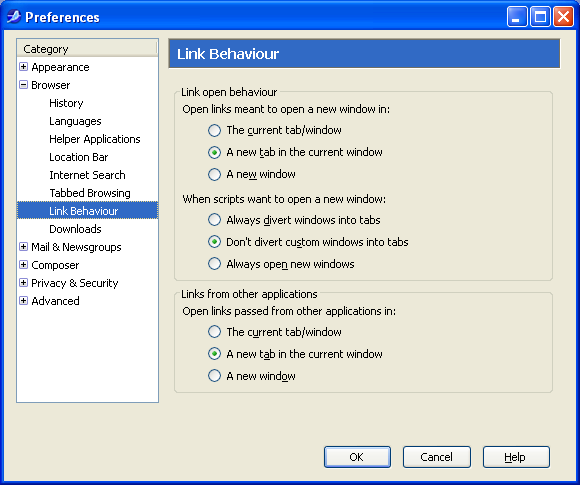
- Mark as New
- Bookmark
- Subscribe
- Mute
- Subscribe to RSS Feed
- Permalink
- Report Inappropriate Content
02-04-2013 12:35 PM
Hi Guys,
Let me look into this one and see what we can do. I can also see the advantages in this.
Cheers,
Dan
Discover and save your favorite ideas. Come back to expert answers, step-by-step guides, recent topics, and more.
New here? Get started with these tips. How to use Community New member guide

