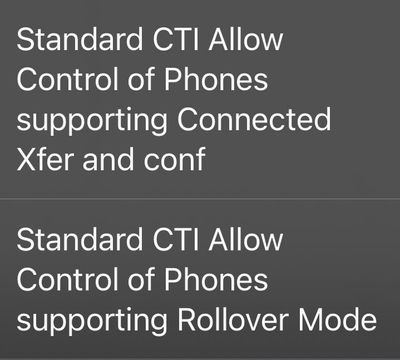- Cisco Community
- Technology and Support
- Collaboration
- Contact Center
- Re: Cisco 8841 SIP and Contact Center Log in
- Subscribe to RSS Feed
- Mark Topic as New
- Mark Topic as Read
- Float this Topic for Current User
- Bookmark
- Subscribe
- Mute
- Printer Friendly Page
- Mark as New
- Bookmark
- Subscribe
- Mute
- Subscribe to RSS Feed
- Permalink
- Report Inappropriate Content
10-20-2023 12:34 PM
We are currently looking to upgrade our phones from 7945 to 8841. We have several phones for our Contact Center, and we tested one today and received the error message "Device inaccessible."
We are running CUCM 11.5 and UCCX 11.6. The firmware for the device is sip88xx.12-1-1-12.
Do these phones work with Finesse so that the user can log in and Finesse recognizes the new SIP phone? Or is there some other change I need to make to allow Finesse to identify the phone for the user?
Thanks for any assistance anyone can provide.
Solved! Go to Solution.
- Labels:
-
Other Contact Center
-
UCCX
Accepted Solutions
- Mark as New
- Bookmark
- Subscribe
- Mute
- Subscribe to RSS Feed
- Permalink
- Report Inappropriate Content
10-21-2023 07:07 AM
Have you added these rights to your end users and to the application user used by CCX to control your devices (phones)?
This is needed for the newer models. Basically any device type past 79xx requires this.

- Mark as New
- Bookmark
- Subscribe
- Mute
- Subscribe to RSS Feed
- Permalink
- Report Inappropriate Content
10-20-2023 01:22 PM
to address your issue.
https://www.cisco.com/c/en/us/td/docs/voice_ip_comm/cust_contact/contact_center/crs/express_compatibility/matrix/uccxcompat11_6_1.html#SIP_Phones
- Mark as New
- Bookmark
- Subscribe
- Mute
- Subscribe to RSS Feed
- Permalink
- Report Inappropriate Content
10-20-2023 01:48 PM
Thanks for the response, but looks like we meet all the requirements for it to work.
I also thought it was due to the extension having multiple phones registered. I removed all additional devices so the extension was not shared, but I still get the message "Device inaccessible."
- Mark as New
- Bookmark
- Subscribe
- Mute
- Subscribe to RSS Feed
- Permalink
- Report Inappropriate Content
10-20-2023 02:06 PM
there is one in uccx
- Mark as New
- Bookmark
- Subscribe
- Mute
- Subscribe to RSS Feed
- Permalink
- Report Inappropriate Content
10-21-2023 06:31 AM
I was going to ask that same question. Are these phones associated with the RMJTAPI (or however you defined that) application user? They must be. That assumes you aren't doing hot seating (extension mobility). If you are doing hot seating, you must associate the EM profiles with the RMJTAPI application user. I don't know if associating the phone used for EM breaks anything, but that is not required.
- Mark as New
- Bookmark
- Subscribe
- Mute
- Subscribe to RSS Feed
- Permalink
- Report Inappropriate Content
10-23-2023 08:54 AM
Yes, the phone is associated with the RMCM user for UCCX.
- Mark as New
- Bookmark
- Subscribe
- Mute
- Subscribe to RSS Feed
- Permalink
- Report Inappropriate Content
10-21-2023 07:07 AM
Have you added these rights to your end users and to the application user used by CCX to control your devices (phones)?
This is needed for the newer models. Basically any device type past 79xx requires this.

- Mark as New
- Bookmark
- Subscribe
- Mute
- Subscribe to RSS Feed
- Permalink
- Report Inappropriate Content
10-23-2023 08:52 AM
I just checked our configuration, and we do not have the two options you mentioned:
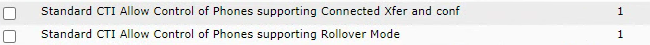
- Mark as New
- Bookmark
- Subscribe
- Mute
- Subscribe to RSS Feed
- Permalink
- Report Inappropriate Content
10-23-2023 10:29 AM - edited 10-23-2023 10:31 AM
Yes they are required. Any user who uses a phone of that model should have those rights, not just contact centre agents. This does not affect anything for other phone models. The general recommendation is to assign those two rights to all your users.

- Mark as New
- Bookmark
- Subscribe
- Mute
- Subscribe to RSS Feed
- Permalink
- Report Inappropriate Content
10-23-2023 01:56 PM
OK, interestingly enough, here is what we found. I should have probably waited on adding the groups @roger suggested, so I don't know which action corrected the issue. However, I found a previous configuration on the specific extension I was troubleshooting for an IP Communicator that was no longer being used; this was in addition to the 7945 phone. Essentially this made the extension a shared line on this Contact Center Agent.
However, I removed the extension and added the groups. After that, I could log in to Finesse with no issues. Here are the steps I took which worked:
BTW - The 8841 is supported on CUCM 11.5 and UCCX 11.6.
- Remove the associated phone (7945) and IP Communicator from the extension - save the configuration.
- Add the two new groups @roger recommended to the user (End User) and rmcm (Application User) accounts.
- Remove old phone from RMCM (Application User) - Controlled Devices
- Add the new phone to RMCM (Application User) - Controlled Devices - save configuration.
- I waited 5 minutes, then tested login to Finesse - Success.
Probably did not need to wait, but figured it couldn't hurt.
Thanks.
Discover and save your favorite ideas. Come back to expert answers, step-by-step guides, recent topics, and more.
New here? Get started with these tips. How to use Community New member guide