- Cisco Community
- Technology and Support
- DevNet Hub
- DevNet Collaboration
- Contact Center
- Cisco CVP How to repeat the menu by press the specific key?
- Subscribe to RSS Feed
- Mark Topic as New
- Mark Topic as Read
- Float this Topic for Current User
- Bookmark
- Subscribe
- Mute
- Printer Friendly Page
Cisco CVP How to repeat the menu by press the specific key?
- Mark as New
- Bookmark
- Subscribe
- Mute
- Subscribe to RSS Feed
- Permalink
- Report Inappropriate Content
10-28-2016 11:47 AM
Hi there,
I want to know what is the best approach for the menu element, for following situation: when user enter a specific digit/key, (for example, 9), it will repeat the menu.
Right now the way I did is, link the exit state to itself. But if the menu have a lot of option, that seems like messy.. Is there a better way to do this? (Maybe custom implement the menu element? If yes, how I can do that...)
Thank you for your guys and your considerations.
- Labels:
-
Customer Voice Portal
- Mark as New
- Bookmark
- Subscribe
- Mute
- Subscribe to RSS Feed
- Permalink
- Report Inappropriate Content
11-01-2016 02:02 AM
Yes. Have an DTMF option (I use *) or in your example "9" and then send it back into the menu.
Gerry
- Mark as New
- Bookmark
- Subscribe
- Mute
- Subscribe to RSS Feed
- Permalink
- Report Inappropriate Content
11-01-2016 06:36 AM
That is what I did at the moment...
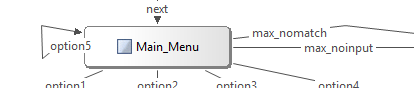
I specify the DTMF option for option 5, which is 9 in my case.
But let said I have 8 or 9 option menu, this way seems like a little bit messy.... Is it there better way to do this?
- Mark as New
- Bookmark
- Subscribe
- Mute
- Subscribe to RSS Feed
- Permalink
- Report Inappropriate Content
11-01-2016 06:49 AM
For Production IVR it is best practice to use only 4 options.
So design the IVR clearly with sub IVR menus with a max of 4 options each.
This is a a recommendation, but not a restriction.
You can see that users don't want to have to listen to 8 or 9 options.
they want to listen to small number and select the most relevant option.
Sales - Press 1, Customer Service Press 2
Next Sub menu:
For Motor Insurance Press 1,
For Hone Insurance Press 2,
For Life Assurance Press 3
etc.
You can also use hot events to capture an *.
But even if you did have a 9 or 10 option menu, I don't see how an single option returning to the same node is "messy".
Gerry
Discover and save your favorite ideas. Come back to expert answers, step-by-step guides, recent topics, and more.
New here? Get started with these tips. How to use Community New member guide