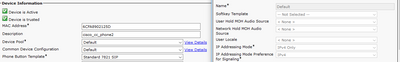- Cisco Community
- Technology and Support
- Collaboration
- Contact Center
- Re: Hi All,We have PCCE setup for
- Subscribe to RSS Feed
- Mark Topic as New
- Mark Topic as Read
- Float this Topic for Current User
- Bookmark
- Subscribe
- Mute
- Printer Friendly Page
CTIOS Failure: IPCC Error [12005]Login could not be performed
- Mark as New
- Bookmark
- Subscribe
- Mute
- Subscribe to RSS Feed
- Permalink
- Report Inappropriate Content
04-30-2008 01:50 PM - edited 03-14-2019 02:10 AM
Hi all,
I've added 4 new phones to my callmanager cluster for my contact center hosted but the agents aren't able to login to the CTI agent desktops connected to these instruments.Login attempts bring the following error:
'CTIOS Failure: IPCC
Error [12005]Login could not be performed - Possible causes
are Invalid Instrument; Media Termination Problem or other CM
issue'
yet evrything seems to be alright.Any help will be appreciated.
- Labels:
-
Other Contact Center
- Mark as New
- Bookmark
- Subscribe
- Mute
- Subscribe to RSS Feed
- Permalink
- Report Inappropriate Content
12-18-2017 06:35 AM
I have this issue for one agent only
- Mark as New
- Bookmark
- Subscribe
- Mute
- Subscribe to RSS Feed
- Permalink
- Report Inappropriate Content
12-18-2017 06:48 AM
Well I suggest you first switch the phone with another agent and test for both to minimize possibilities
- Mark as New
- Bookmark
- Subscribe
- Mute
- Subscribe to RSS Feed
- Permalink
- Report Inappropriate Content
12-18-2017 06:53 AM
I logged into IPC in my system and try login even I got the same error,
Thanks,
Singaravel. G
- Mark as New
- Bookmark
- Subscribe
- Mute
- Subscribe to RSS Feed
- Permalink
- Report Inappropriate Content
12-19-2017 12:26 AM
Hi Singaravel,
- De-associate from CUCM PG ( Jtapi) user and restart the Phone
- Associate to CUCM PG user and restart the Phone
If did not work , that Phone Jtapi release event message not being released from CTI manager . For this issue assign new Extension number and try .
Once its succeed , revert to old Extension and try to login . ( Without Restart CTI Manager service from CUCM & CTI Service in ICM )
Note : CUCM 9.x version will expire on March 31, 2018 . Just plan for upgrade to latest version .
Thanks & Regards,
S. Ramamoorthy
Ram.S
- Mark as New
- Bookmark
- Subscribe
- Mute
- Subscribe to RSS Feed
- Permalink
- Report Inappropriate Content
12-20-2017 01:21 AM
Hi Singu ,
I am suggesting one more option – If only 1 end point try the below option
Please delete that end from CUCM. Take super copy of working phone and configure it.
Might be common device configuration is missing .
Thanks & Regards,
S. Ramamoorthy
Ram.S
- Mark as New
- Bookmark
- Subscribe
- Mute
- Subscribe to RSS Feed
- Permalink
- Report Inappropriate Content
12-20-2017 06:21 AM
I tried the same as well, but still the same. Different EMID to that phone is working fine. I think is anything we have to do with EMID?
Regards,
Singu
- Mark as New
- Bookmark
- Subscribe
- Mute
- Subscribe to RSS Feed
- Permalink
- Report Inappropriate Content
12-20-2017 11:25 PM
- Mark as New
- Bookmark
- Subscribe
- Mute
- Subscribe to RSS Feed
- Permalink
- Report Inappropriate Content
12-21-2017 05:19 AM
Give your contact number I will call you
Regards,]
singu
- Mark as New
- Bookmark
- Subscribe
- Mute
- Subscribe to RSS Feed
- Permalink
- Report Inappropriate Content
06-13-2018 07:15 AM
Error [12005]Login could not be performed - Possible causes
are Invalid Instrument; Media Termination Problem or other CM
issue'
1) Please check if the device name added in the PG user or not,
if it added then disassociate it and associate it again.
If this step is not worked then
2) Delete the Agent DN from the device and reconfigure it by disassociating the device.
Finally add it in the PG user.
Then try to login into CTIOS, it will work.
I got succeeded by following these steps.
Please let me know if have any other ways to resolve this issue.
Thanks,
- « Previous
-
- 1
- 2
- Next »
Discover and save your favorite ideas. Come back to expert answers, step-by-step guides, recent topics, and more.
New here? Get started with these tips. How to use Community New member guide