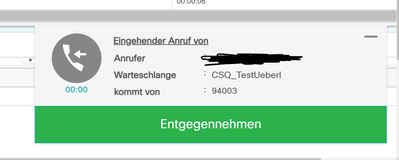- Cisco Community
- Technology and Support
- Collaboration
- Contact Center
- Re: Finesse incoming call notification timeout
- Subscribe to RSS Feed
- Mark Topic as New
- Mark Topic as Read
- Float this Topic for Current User
- Bookmark
- Subscribe
- Mute
- Printer Friendly Page
Finesse incoming call notification timeout
- Mark as New
- Bookmark
- Subscribe
- Mute
- Subscribe to RSS Feed
- Permalink
- Report Inappropriate Content
04-05-2023 03:31 AM
Hi,
is there any parameter to set the timeout for the incoming call notification popup in finesse? Agent get a call, popup appears and after 2 seconds it disappear, but the phone rings further.
- Labels:
-
UCCX
- Mark as New
- Bookmark
- Subscribe
- Mute
- Subscribe to RSS Feed
- Permalink
- Report Inappropriate Content
04-05-2023 05:46 AM
According to the documentation, it should be at least 5 seconds, I believe you're referring to this correct (but not the comment about not all browsers honoring it?
utils finesse toaster enable [closeTimeout]:
https://www.cisco.com/c/en/us/td/docs/voice_ip_comm/cust_contact/contact_center/finesse/finesse_1251/admin/guide/cfin_b_1251-administration-guide/cfin_b_1251-administration-guide_appendix_01111.html#reference_64B9FF4C6AB9B301EBBA98F8DDFAF1A6
- Mark as New
- Bookmark
- Subscribe
- Mute
- Subscribe to RSS Feed
- Permalink
- Report Inappropriate Content
04-05-2023 09:30 AM
I mean this popup by an incoming call:
Its only open for 1 or 2 seconds so agent cannot accept the call with finesse. The phone is ringing on. I set the toaster via CLI to 15 sec. doesnt change.
- Mark as New
- Bookmark
- Subscribe
- Mute
- Subscribe to RSS Feed
- Permalink
- Report Inappropriate Content
04-05-2023 02:15 PM
Hello,
I think this is browser or Windows settings to show that pop up on bottom right corner. I couldnt find any timer settings on browser, but you may try Windows settings under Ease of Access -> Display -> Show notifications for and increase that timer.
Regards,
Piyush Aghera
- Mark as New
- Bookmark
- Subscribe
- Mute
- Subscribe to RSS Feed
- Permalink
- Report Inappropriate Content
04-06-2023 12:29 AM
No that didn't help
- Mark as New
- Bookmark
- Subscribe
- Mute
- Subscribe to RSS Feed
- Permalink
- Report Inappropriate Content
04-05-2023 03:01 PM
Hi, did you take a look at that link, it mentions specifically to use some browsers and not others.
"The configured timeout for browser notifications depends on the operating system and browser settings. The timeout value is honored in Chrome browser in Windows OS. However, the other supported browsers do not honor the configured notification timeout value consistently. "
Do you get the same behavior regardless of browser?
- Mark as New
- Bookmark
- Subscribe
- Mute
- Subscribe to RSS Feed
- Permalink
- Report Inappropriate Content
04-06-2023 12:30 AM
all browsers same behaviour. Cisco TAC means the issue is in our call routing, because in this case we redirect the call to a cucm huntpilot and if no answer it comes back to uccx. That is not supported.
- Mark as New
- Bookmark
- Subscribe
- Mute
- Subscribe to RSS Feed
- Permalink
- Report Inappropriate Content
04-06-2023 05:45 AM
So the toaster timer changes work as expected for a "normal" inbound call, but not for your special routing with the overflow you have set up?
Discover and save your favorite ideas. Come back to expert answers, step-by-step guides, recent topics, and more.
New here? Get started with these tips. How to use Community New member guide