- Cisco Community
- Technology and Support
- DevNet Hub
- DevNet Data Center
- Controllers
- Re: Devices stuck in UNKNOWN state
- Subscribe to RSS Feed
- Mark Topic as New
- Mark Topic as Read
- Float this Topic for Current User
- Bookmark
- Subscribe
- Mute
- Printer Friendly Page
Devices stuck in UNKNOWN state
- Mark as New
- Bookmark
- Subscribe
- Mute
- Subscribe to RSS Feed
- Permalink
- Report Inappropriate Content
06-05-2017 03:34 PM - edited 03-01-2019 04:38 AM
I have 2 devices stuck in unknown state. I've tried to re-discover them, but there was no change in their status.
Then I tried to delete them and I got the following error message:

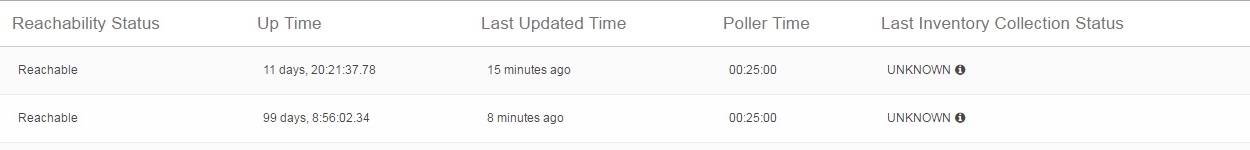
I have restarted the APIC-EM server, but I still get the same error messages. The discovery doesn't show any errors.
Any ideas how to fix this?
- Labels:
-
APIC
- Mark as New
- Bookmark
- Subscribe
- Mute
- Subscribe to RSS Feed
- Permalink
- Report Inappropriate Content
06-12-2017 05:42 PM
I went through the requested logs and they had an enormous size, so I tried to narrow it down for the sake of making the whole troubleshooting process easier.
I took a backup of APIC-EM and a snapshot in VMWare, deleted all of the devices but those that could not be deleted, cleared the logs and then performed discovery, resync and delete operations on those remaining devices that were stuck.
Then I restarted the APIC-EM server and repeated.
I attached the requested log files that were produced.
- Mark as New
- Bookmark
- Subscribe
- Mute
- Subscribe to RSS Feed
- Permalink
- Report Inappropriate Content
06-13-2017 03:23 AM
Hi Vag,
There are some exceptions seen with respect to RawCliInfo table entries and found that we have a defect open for this issue of devices being stuck at 'Unknown' state.
To check the delete device issue, there is no relevant logs available. Enabling DEBUG logs and sharing the same set of logs would help to debug the issue with delete.
Command to enable DEBUG logs:
sudo /opt/CSCOlumos/bin/setLogLevel.sh inventory DEBUG
sudo /opt/CSCOlumos/bin/setLogLevel.sh disocvery DEBUG
This has to be run on the VM where apic-em-inventory-manager-service is running.
- Mark as New
- Bookmark
- Subscribe
- Mute
- Subscribe to RSS Feed
- Permalink
- Report Inappropriate Content
06-18-2017 04:27 PM
- Mark as New
- Bookmark
- Subscribe
- Mute
- Subscribe to RSS Feed
- Permalink
- Report Inappropriate Content
06-19-2017 04:35 AM
Looking at the logs, the rootcause for both the issues that Device goes to 'Unknown' state and unable to delete device is same. There is a open defect for this issue.
- Mark as New
- Bookmark
- Subscribe
- Mute
- Subscribe to RSS Feed
- Permalink
- Report Inappropriate Content
06-20-2017 08:55 PM
Is this related to an issue that is expected to be fixed in the next update release?
- Mark as New
- Bookmark
- Subscribe
- Mute
- Subscribe to RSS Feed
- Permalink
- Report Inappropriate Content
06-21-2017 03:59 AM
For the bug related to these issues, work is still in progress.
The workaround for the issues is to cleanup the corrupted entries from DB manually. Please schedule for a WebEx if the data has to be cleaned up manually.
Thanks,
Pragatheeswary M
- Mark as New
- Bookmark
- Subscribe
- Mute
- Subscribe to RSS Feed
- Permalink
- Report Inappropriate Content
08-10-2018 10:56 AM
Hello pmuthuva,
I am having the same issue, can you please help me with that validation? my devices keep in the "Unknown" state also.
Best Regards,
- Mark as New
- Bookmark
- Subscribe
- Mute
- Subscribe to RSS Feed
- Permalink
- Report Inappropriate Content
06-23-2017 04:17 PM
Did you run into this issue after an upgrade? I feel like I ran into something similar after upgrading from 1.2.X to 1.3.X and then to 1.4.X in succession. I ended up doing a reset grapevine to get the entries cleared and that worked.
- Mark as New
- Bookmark
- Subscribe
- Mute
- Subscribe to RSS Feed
- Permalink
- Report Inappropriate Content
06-25-2017 06:30 PM
I've performed several upgrades since the initial installation, thus I am not certain when it first occurred.
I have about 50 sites and 300+ network devices, so resetting grapevine and configuring everything again is not something that I would like to do..
- « Previous
-
- 1
- 2
- Next »
Discover and save your favorite ideas. Come back to expert answers, step-by-step guides, recent topics, and more.
New here? Get started with these tips. How to use Community New member guide

