- Cisco Community
- Technology and Support
- DevNet Hub
- DevNet Data Center
- Controllers
- Re: Problem while deploying IWAN app - GUI bugs
- Subscribe to RSS Feed
- Mark Topic as New
- Mark Topic as Read
- Float this Topic for Current User
- Bookmark
- Subscribe
- Mute
- Printer Friendly Page
Problem while deploying IWAN app - GUI bugs
- Mark as New
- Bookmark
- Subscribe
- Mute
- Subscribe to RSS Feed
- Permalink
- Report Inappropriate Content
05-09-2016 02:43 PM - edited 03-01-2019 04:28 AM
Hello,
while I was deploying IWAN app few bugs happened;
1) can't change or delete IP Adress Pools
2) Can't configure HUB or "Save & Continue"
Tried with Firefox, Chrome and Opera, APIC-EM version 1.1.2.15.
How to solve that problems in order to continue with IWAN traffic-routing app development?
Thank you in advance
- Labels:
-
APIC
- Mark as New
- Bookmark
- Subscribe
- Mute
- Subscribe to RSS Feed
- Permalink
- Report Inappropriate Content
06-01-2016 04:26 AM
You need to click on "+" to select the routing protocol. Here is an example: 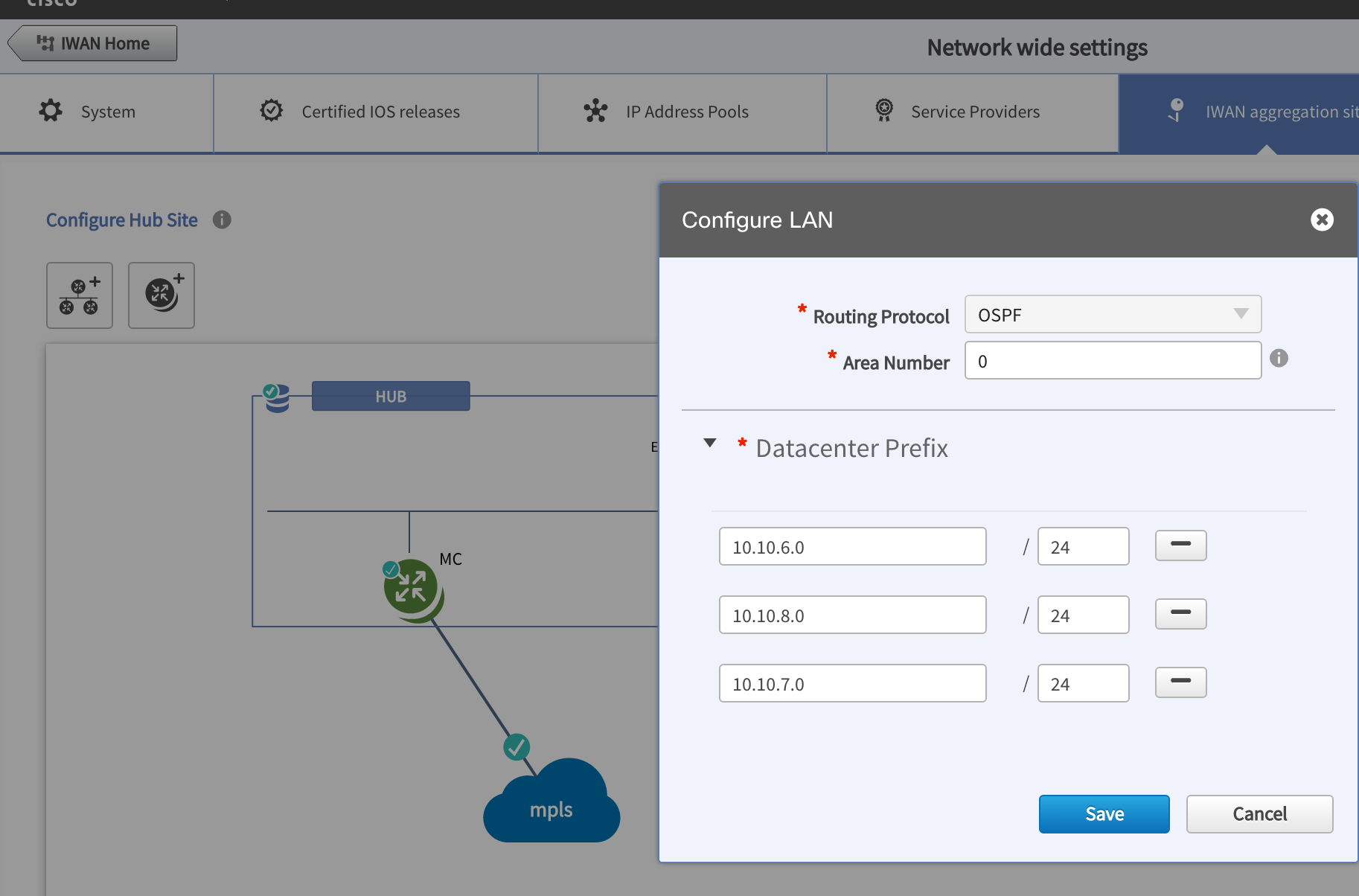
- Mark as New
- Bookmark
- Subscribe
- Mute
- Subscribe to RSS Feed
- Permalink
- Report Inappropriate Content
06-01-2016 04:47 AM
It looks like we are going around in the circle.
That + (that is on "barrel" image and is next to HUB sign on the left side) freezes my APIC-EM GUI (I get notification from browser that it is waiting for some script) and after some time looks like this, which i posted before
https://communities.cisco.com/servlet/JiveServlet/showImage/2-214720-95302/APIC_IWAN_+001.JPG
- Mark as New
- Bookmark
- Subscribe
- Mute
- Subscribe to RSS Feed
- Permalink
- Report Inappropriate Content
06-01-2016 10:32 AM
Could you try using Google chrome for configuring DC site (A), (B), (C) , (D) . I have tried using google chrome and is working for me.
Do let me know what browser and version you are using. I will also try to reproduce the same on my end.
- Mark as New
- Bookmark
- Subscribe
- Mute
- Subscribe to RSS Feed
- Permalink
- Report Inappropriate Content
06-02-2016 07:00 AM
Unfortunately I have already tried with Google Chrome and I got the same result.
Dominik Gombovic wrote:
...
Tried with Firefox, Chrome and Opera, APIC-EM version 1.1.2.15.
...
- Mark as New
- Bookmark
- Subscribe
- Mute
- Subscribe to RSS Feed
- Permalink
- Report Inappropriate Content
05-31-2016 09:36 AM
Regarding Issue 1 :
(A) With the current Release 1.2 ( 1.2.0.1594 ) , End user should be able to delete the LAN type of IP address pool.
(B) Generic IP Pool type cannot be deleted. End user will have to keep the network requirement in mind and select Generic IP Pool.
- Mark as New
- Bookmark
- Subscribe
- Mute
- Subscribe to RSS Feed
- Permalink
- Report Inappropriate Content
07-20-2017 05:45 AM
What is the work around to delete the generic IP address range if it is configured incorrectly? Do you have to install a new server?
- « Previous
-
- 1
- 2
- Next »
Discover and save your favorite ideas. Come back to expert answers, step-by-step guides, recent topics, and more.
New here? Get started with these tips. How to use Community New member guide

