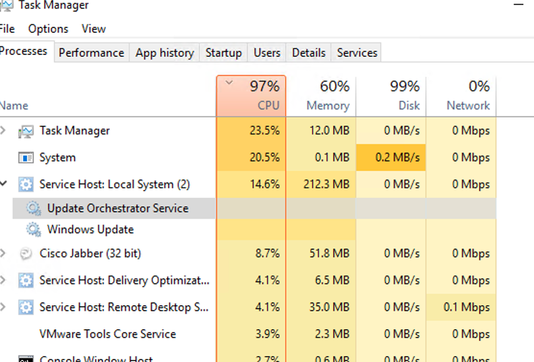- Cisco Community
- Technology and Support
- DevNet Hub
- DevNet Site
- DevNet Sandbox
- Terrible Performance - RDP access to Cisco Jabber 12.0 in the Sandbox
- Subscribe to RSS Feed
- Mark Topic as New
- Mark Topic as Read
- Float this Topic for Current User
- Bookmark
- Subscribe
- Mute
- Printer Friendly Page
Terrible Performance - RDP access to Cisco Jabber 12.0 in the Sandbox
- Mark as New
- Bookmark
- Subscribe
- Mute
- Subscribe to RSS Feed
- Permalink
- Report Inappropriate Content
04-26-2019 05:46 AM - edited 06-04-2019 02:49 AM
I'm trying to run tests in the sandbox again today, and as usual,the performance of the Jabber Client is abysmal. This is an integral piece of the sandbox and without it the sandbox is essentially useless. I appreciate the fact that Cisco is providing these facilities to help people develop for their platform, but surely a company with Cisco's expertise can setup and host an environment that is robust and performant.
I was hoping that after the 4 recent days of maintenance to the sandbox facilities that things would improve, but that has not proven to be the case.
Cisco - is there any hope that you will rectify the problems here so that we can test and support your hardware/software?
- Labels:
-
Connectivity Issues and VPN
- Mark as New
- Bookmark
- Subscribe
- Mute
- Subscribe to RSS Feed
- Permalink
- Report Inappropriate Content
04-26-2019 11:13 AM
Hi Peter,
We are sorry for your inconvenience while accessing the Jabber client.
As you know, it is a Windows 10 box and runs Windows Update automatically in the background, which will impact the whole system's performance. We've pause the Windows Update service temporarily and it is responsive now.
There is another option to have Jabber 12.0 installed in your local PC. You can copy the .msi file from the host's desktop. The credential for jabber login is demobot02/ciscopsdt (using 10.10.20.17 IM & Presence server)
Regards,
Bob
- Mark as New
- Bookmark
- Subscribe
- Mute
- Subscribe to RSS Feed
- Permalink
- Report Inappropriate Content
04-26-2019 12:28 PM
Thanks for the reply Bob. I'll try installing that locally.
Cheers,
Peter
Discover and save your favorite ideas. Come back to expert answers, step-by-step guides, recent topics, and more.
New here? Get started with these tips. How to use Community New member guide