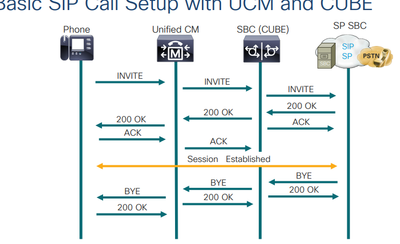- Cisco Community
- Technology and Support
- Collaboration
- IP Telephony and Phones
- RTP Doesn't Show In Translator X But Receive Error Message From Telco
- Subscribe to RSS Feed
- Mark Topic as New
- Mark Topic as Read
- Float this Topic for Current User
- Bookmark
- Subscribe
- Mute
- Printer Friendly Page
- Mark as New
- Bookmark
- Subscribe
- Mute
- Subscribe to RSS Feed
- Permalink
- Report Inappropriate Content
02-27-2024 11:43 AM
I have more of a "I don't understand question" I'm hoping to get answered...I have a new pilot SIP trunk which hasn't been used in months...When I make a call outbound, I hear a message "This line has been placed out of service. Your call cannot be processed. Please call your administrator", which I assume is the carrier's message and not some new annunciator/message from CUCM.
However, when I look at the TranslatorX debug, I never see an RTP stream (which I would assume how I hear the telco error message). All I see are
INVITE>
<TRYING
<RINGING
<200 OK
OK>
Please see the attached Translator X diagram. I'm perplexed and was hoping someone can explain to me the error in my thinking, or provide some other explanation please.
Thank You.
Mike
Solved! Go to Solution.
Accepted Solutions
- Mark as New
- Bookmark
- Subscribe
- Mute
- Subscribe to RSS Feed
- Permalink
- Report Inappropriate Content
02-27-2024 12:50 PM - edited 02-27-2024 12:51 PM
TranslatorX analyzes control messaging, but does not process media (such as RTP). The SDP embedded in the SIP messaging would show you the negotiation of the RTP stream, but not the RTP stream itself.
CUBE IP Traffic Export - Packet Capture
To capture the RTP stream you would need to either capture it on the router itself (PCAP) or use Wirehshark on a port or PC that is receiving the RTP stream.
Maren
- Mark as New
- Bookmark
- Subscribe
- Mute
- Subscribe to RSS Feed
- Permalink
- Report Inappropriate Content
02-28-2024 12:12 AM
The translator X serves as a tool for reading the SIP messages involved in communications. To retrieve the actual RTP data, you’ll need to conduct a PCAP (Packet Capture) or utilize Wireshark for analysis.As Maren Mahoney pointed out, when working with the RTP To retrieve the actual RTP data, you’ll need to conduct a PCAP (Packet Capture) or utilize Wireshark for analysis.

- Mark as New
- Bookmark
- Subscribe
- Mute
- Subscribe to RSS Feed
- Permalink
- Report Inappropriate Content
02-27-2024 12:50 PM - edited 02-27-2024 12:51 PM
TranslatorX analyzes control messaging, but does not process media (such as RTP). The SDP embedded in the SIP messaging would show you the negotiation of the RTP stream, but not the RTP stream itself.
CUBE IP Traffic Export - Packet Capture
To capture the RTP stream you would need to either capture it on the router itself (PCAP) or use Wirehshark on a port or PC that is receiving the RTP stream.
Maren
- Mark as New
- Bookmark
- Subscribe
- Mute
- Subscribe to RSS Feed
- Permalink
- Report Inappropriate Content
02-27-2024 03:11 PM
If you look at the above, the RTP stream is established after the "Ack"
The yellow line here is not part of the signaling, as @Maren Mahoney stated.
- Mark as New
- Bookmark
- Subscribe
- Mute
- Subscribe to RSS Feed
- Permalink
- Report Inappropriate Content
02-28-2024 12:12 AM
The translator X serves as a tool for reading the SIP messages involved in communications. To retrieve the actual RTP data, you’ll need to conduct a PCAP (Packet Capture) or utilize Wireshark for analysis.As Maren Mahoney pointed out, when working with the RTP To retrieve the actual RTP data, you’ll need to conduct a PCAP (Packet Capture) or utilize Wireshark for analysis.

Discover and save your favorite ideas. Come back to expert answers, step-by-step guides, recent topics, and more.
New here? Get started with these tips. How to use Community New member guide