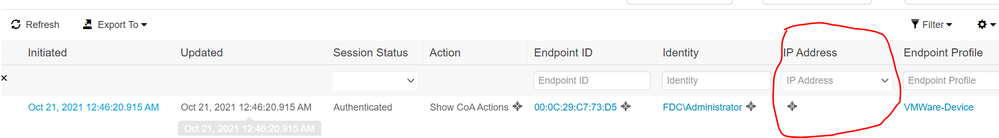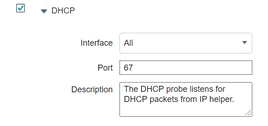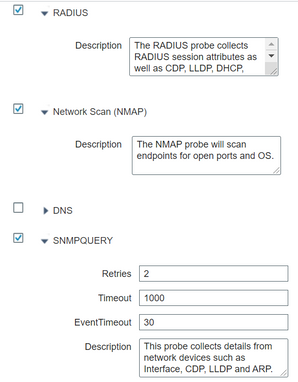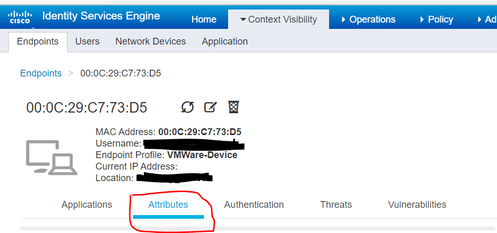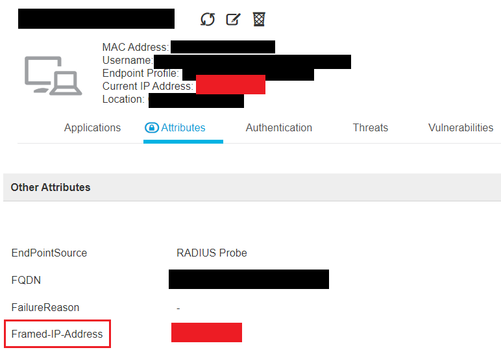- Cisco Community
- Technology and Support
- Security
- Network Access Control
- IP address is empty in Live Sessions of ISE
- Subscribe to RSS Feed
- Mark Topic as New
- Mark Topic as Read
- Float this Topic for Current User
- Bookmark
- Subscribe
- Mute
- Printer Friendly Page
IP address is empty in Live Sessions of ISE
- Mark as New
- Bookmark
- Subscribe
- Mute
- Subscribe to RSS Feed
- Permalink
- Report Inappropriate Content
10-20-2021 10:51 AM
Hi,
Currently I am integrating ISE(software version: v2.7, patch 5) with Fortinet switch. And my endpoint which is connected to the switch has been authenticated from ISE successfully, just like the snapshot below. However, in Live Sessions, "IP Address" column is always empty. IP address is very critical for my current job since I need to utilize REST API to perform network access control based on IP address of endpoints. I guess I need to do more configuration on ISE side or the switch side. I looked up documents online but no answers. Who can tell me what configuration I need to do? Thanks so much.
- Mark as New
- Bookmark
- Subscribe
- Mute
- Subscribe to RSS Feed
- Permalink
- Report Inappropriate Content
10-20-2021 01:17 PM
Hi @zhaoz ,
Probes that can be used to provide IP-to-MAC binding information are:
RADIUS (via the Framed-IP-Address attribute)
DHCP (via the dhcp-requested-address attribute)
SNMP Query (via SNMP polling)
If you enable any of these Probes (at Administration > System > Deployment > select your PSN > Profiling Configuration tab) please check one of the attributes on Context Visibility of an specific Endpoint.
Hope this helps !!!
- Mark as New
- Bookmark
- Subscribe
- Mute
- Subscribe to RSS Feed
- Permalink
- Report Inappropriate Content
10-20-2021 02:44 PM
hi Marcelo,
DHCP, RADIUS and SNMP Query are all enabled. But the switch to which my endpoint is connecting is mainly working on Radius with ISE.
I'm not sure if "Attributes" highlighted by red circle in the snapshot below is what you want me to check. If so, there are lots of attributes in this page. and no Framed-IP-Address, dhcp-requested-address or SNMP polling attribute show up there.
what else can I check for further? Thanks a lot.
- Mark as New
- Bookmark
- Subscribe
- Mute
- Subscribe to RSS Feed
- Permalink
- Report Inappropriate Content
10-20-2021 04:30 PM
Hi @zhaoz ,
yes, the location is correct, for ex.:
The Current IP Addr and the Framed IP Addr have the same info.
This particular Endpoint is Endpoint Profile: VMWare-Device ... are you having this issue with all Endpoints or just an specific one?
Hope this helps !!!
- Mark as New
- Bookmark
- Subscribe
- Mute
- Subscribe to RSS Feed
- Permalink
- Report Inappropriate Content
10-20-2021 04:51 PM
Hi Marcelo,
Actually the endpoint and ISE are deployed in VM. I think this is why Endpoint Profile shows VMWare-Device. ISE should be OK to work with an endpoint in VM environment. And currently I deployed only one endpoint in VM.
As you saw, Current IP Address is empty in my snapshot. There is also no Framed IP Address showed up. How can I get Framed IP Address? Especially my switch is from other vendor rather than Cisco.
Discover and save your favorite ideas. Come back to expert answers, step-by-step guides, recent topics, and more.
New here? Get started with these tips. How to use Community New member guide