- Cisco Community
- Technology and Support
- Security
- Network Access Control
- Re: ISE Error: Invalid input format detected. HTML tags, scripts or % characters are not supported.
- Subscribe to RSS Feed
- Mark Topic as New
- Mark Topic as Read
- Float this Topic for Current User
- Bookmark
- Subscribe
- Mute
- Printer Friendly Page
- Mark as New
- Bookmark
- Subscribe
- Mute
- Subscribe to RSS Feed
- Permalink
- Report Inappropriate Content
07-13-2017 11:56 PM - edited 03-11-2019 12:51 AM
Hello Experts,
when duplicating Self registration portal and trying to save it showing the error "Invalid input format detected. HTML tags, scripts or % characters are not supported."
Could any one can help???
Solved! Go to Solution.
- Labels:
-
AAA
Accepted Solutions
- Mark as New
- Bookmark
- Subscribe
- Mute
- Subscribe to RSS Feed
- Permalink
- Report Inappropriate Content
07-14-2017 03:18 PM
I receive the same error when attempting to save a duplicate of the default Hotspot portal. Does not occur if i create a new hotspot portal.
ISE 2.1, patch 3 with "ise-applystrutsfix-signed.x86_64.tar.gz" applied. Language is English.
- Mark as New
- Bookmark
- Subscribe
- Mute
- Subscribe to RSS Feed
- Permalink
- Report Inappropriate Content
07-14-2017 12:04 AM
Hi,
Can you check this:
https://bst.cloudapps.cisco.com/bugsearch/bug/CSCuw43730/?reffering_site=dumpcr
Regards,
Aditya
Please rate helpful posts
- Mark as New
- Bookmark
- Subscribe
- Mute
- Subscribe to RSS Feed
- Permalink
- Report Inappropriate Content
07-14-2017 12:09 AM
I am running ISE version 2.1
BUG is not related to my version.
- Mark as New
- Bookmark
- Subscribe
- Mute
- Subscribe to RSS Feed
- Permalink
- Report Inappropriate Content
07-14-2017 12:29 AM
Hi,
Are you using
Regards,
Aditya
- Mark as New
- Bookmark
- Subscribe
- Mute
- Subscribe to RSS Feed
- Permalink
- Report Inappropriate Content
07-14-2017 01:04 AM
NO I am using English.
- Mark as New
- Bookmark
- Subscribe
- Mute
- Subscribe to RSS Feed
- Permalink
- Report Inappropriate Content
07-14-2017 01:13 AM
Hi,
May I know how are you getting this error?
Please share a screenshot.
Regards,
Aditya
- Mark as New
- Bookmark
- Subscribe
- Mute
- Subscribe to RSS Feed
- Permalink
- Report Inappropriate Content
07-14-2017 01:17 AM
Here you go:
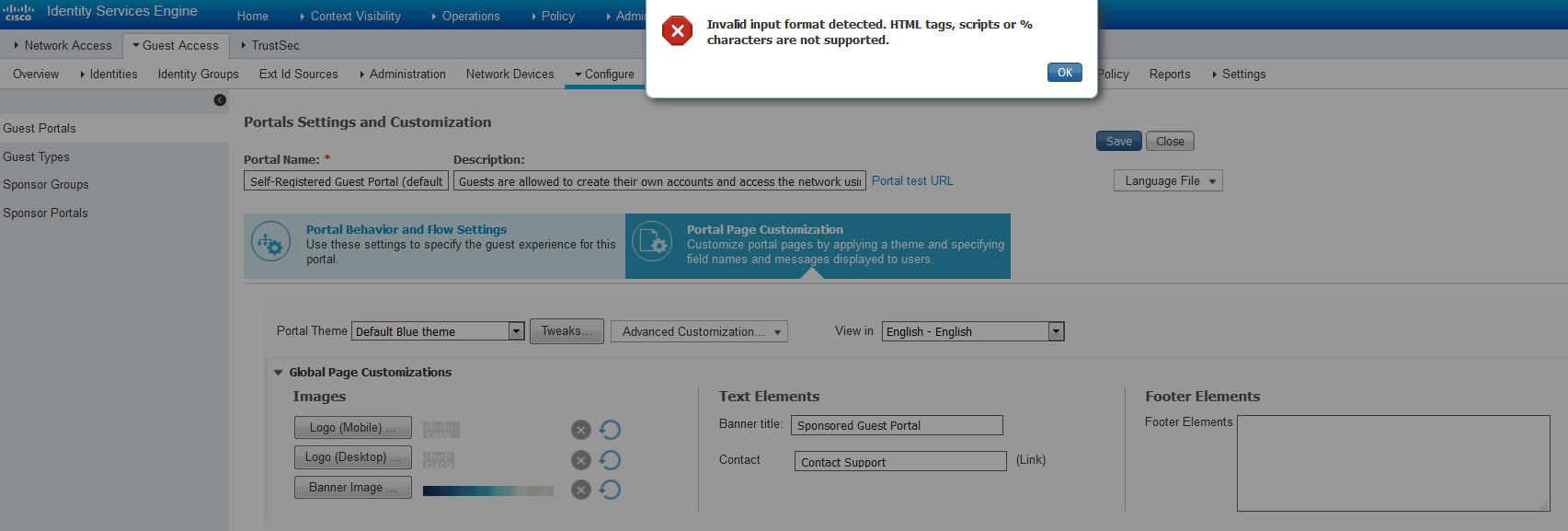
- Mark as New
- Bookmark
- Subscribe
- Mute
- Subscribe to RSS Feed
- Permalink
- Report Inappropriate Content
07-14-2017 03:18 PM
I receive the same error when attempting to save a duplicate of the default Hotspot portal. Does not occur if i create a new hotspot portal.
ISE 2.1, patch 3 with "ise-applystrutsfix-signed.x86_64.tar.gz" applied. Language is English.
- Mark as New
- Bookmark
- Subscribe
- Mute
- Subscribe to RSS Feed
- Permalink
- Report Inappropriate Content
07-16-2017 10:07 PM
It worked.
Thanks
- Mark as New
- Bookmark
- Subscribe
- Mute
- Subscribe to RSS Feed
- Permalink
- Report Inappropriate Content
12-29-2017 01:13 AM - edited 02-13-2018 03:53 AM
Hi,
I am using Czech language for Guest portal and getting same error.
English version of portal works fine after editing.
Tried to create new portal as mentioned but it didn't help.
ISE 2.3.0.298
EDIT: Thanks to user: net@totalservice.cz
Solution is (in my case) to use Windows 10 64 bit, browser IE 11 with flash
- Mark as New
- Bookmark
- Subscribe
- Mute
- Subscribe to RSS Feed
- Permalink
- Report Inappropriate Content
01-11-2021 09:38 PM
Hi,
I am using ver 2.7 with patch2 and getting same error on Self-Registered Guest Portal.
I tried in different browsers, there was no change.
Does anyone have solution for this issue ?
ISE 2.7.0.356
- Mark as New
- Bookmark
- Subscribe
- Mute
- Subscribe to RSS Feed
- Permalink
- Report Inappropriate Content
01-12-2021 05:09 AM
Hello again,
I found the cause of the error. “TC/Passport No” Custom Field Name.This error occur due to the “/” character.
Discover and save your favorite ideas. Come back to expert answers, step-by-step guides, recent topics, and more.
New here? Get started with these tips. How to use Community New member guide






