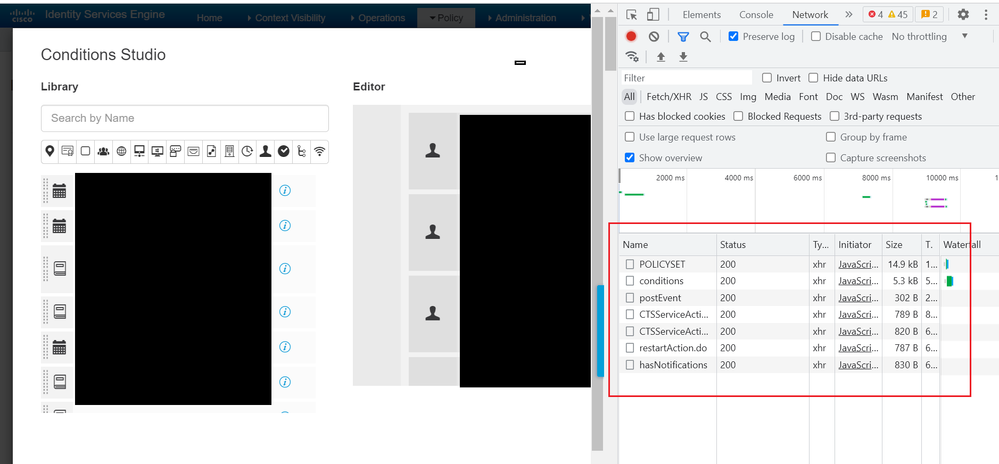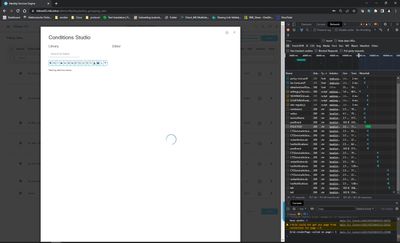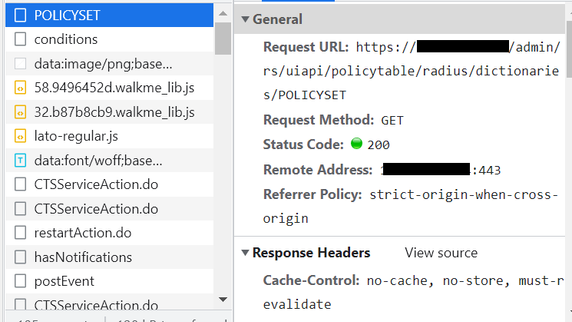- Cisco Community
- Technology and Support
- Security
- Network Access Control
- ISE Problem with Conditions Studio
- Subscribe to RSS Feed
- Mark Topic as New
- Mark Topic as Read
- Float this Topic for Current User
- Bookmark
- Subscribe
- Mute
- Printer Friendly Page
- Mark as New
- Bookmark
- Subscribe
- Mute
- Subscribe to RSS Feed
- Permalink
- Report Inappropriate Content
04-28-2022 01:14 AM - edited 04-28-2022 01:15 AM
problems with editing my Policy sets as the conditions Studio doesn’t load at all.
It keeps trying to fetch data from the server…… but doesn’t load further.
See also Screenshot , any recommendations
Solved! Go to Solution.
- Labels:
-
Identity Services Engine (ISE)
Accepted Solutions
- Mark as New
- Bookmark
- Subscribe
- Mute
- Subscribe to RSS Feed
- Permalink
- Report Inappropriate Content
06-06-2022 01:58 AM
I tried Everything, I also opened a TAC, and they are still investigating, it is taking a long time, not sure why
- Mark as New
- Bookmark
- Subscribe
- Mute
- Subscribe to RSS Feed
- Permalink
- Report Inappropriate Content
12-12-2022 02:36 PM
Call TAC.
- Mark as New
- Bookmark
- Subscribe
- Mute
- Subscribe to RSS Feed
- Permalink
- Report Inappropriate Content
04-28-2022 04:34 AM
Hi @Amen ,
what is your ISE version and patch?
Note: worth the shot to try a different browser.
Regards
- Mark as New
- Bookmark
- Subscribe
- Mute
- Subscribe to RSS Feed
- Permalink
- Report Inappropriate Content
04-28-2022 08:28 AM
Is it a VM? What are the CPU, RAM, and HDD Resources dedicated to it?
- Mark as New
- Bookmark
- Subscribe
- Mute
- Subscribe to RSS Feed
- Permalink
- Report Inappropriate Content
04-28-2022 10:09 PM
Version: 3.0.0.458 Patch 4 Platform: SNS-3615-K9 , not a VM ,
a couple of weeks ago I had an issue with the ISE disk and TAC had to modify the database to fix the issue, I am not sure if I have to call TAC again, or if there is some workaround that can be done for now.
- Mark as New
- Bookmark
- Subscribe
- Mute
- Subscribe to RSS Feed
- Permalink
- Report Inappropriate Content
04-29-2022 06:47 AM
Hi @Amen ,
I didn't find anything on ISE 3.0 Release Notes - Patch 5 Resolved Caveats that could solve your issue on 3.0 P4.
If you already try a different browser without success, please open a TAC case.
Regards
- Mark as New
- Bookmark
- Subscribe
- Mute
- Subscribe to RSS Feed
- Permalink
- Report Inappropriate Content
06-06-2022 01:58 AM
I tried Everything, I also opened a TAC, and they are still investigating, it is taking a long time, not sure why
- Mark as New
- Bookmark
- Subscribe
- Mute
- Subscribe to RSS Feed
- Permalink
- Report Inappropriate Content
06-06-2022 06:03 PM
Hi @Amen ,
how many Nodes do you have?
Open your ISE via Chrome > select More Tools > Developer Tools and open the Conditions Studio, for ex.:
Are you able to verify info on the right side (red square)? Could you PrtScr ?
Regards
- Mark as New
- Bookmark
- Subscribe
- Mute
- Subscribe to RSS Feed
- Permalink
- Report Inappropriate Content
06-07-2022 06:56 AM
See the screenshot, please :-
- Mark as New
- Bookmark
- Subscribe
- Mute
- Subscribe to RSS Feed
- Permalink
- Report Inappropriate Content
06-07-2022 07:58 AM
Hi @Amen ,
interesting ... although your Conditions Studios is blank there are lot of Status = 200 OK, in other words, you are receiving the data (for ex.: POLICYSET), if you click the Name you are able to check the detail info:
Are you able to create a LAB in a VM with ISE 3.0 P4, restore a Config BK and test the Conditions Studios again ?
Hope this helps !!!
- Mark as New
- Bookmark
- Subscribe
- Mute
- Subscribe to RSS Feed
- Permalink
- Report Inappropriate Content
12-02-2022 03:40 AM
Could you solve the problem? We have the same failure.
- Mark as New
- Bookmark
- Subscribe
- Mute
- Subscribe to RSS Feed
- Permalink
- Report Inappropriate Content
12-12-2022 02:36 PM
Call TAC.
- Mark as New
- Bookmark
- Subscribe
- Mute
- Subscribe to RSS Feed
- Permalink
- Report Inappropriate Content
12-12-2022 11:20 PM
https://bst.cloudapps.cisco.com/bugsearch/bug/CSCvo02275
"Refresh Database Statistics" and "Reload" solved our problem ...
Discover and save your favorite ideas. Come back to expert answers, step-by-step guides, recent topics, and more.
New here? Get started with these tips. How to use Community New member guide