- Cisco Community
- Technology and Support
- Security
- Network Access Control
- ISE VRF overlapping IP address awareness
- Subscribe to RSS Feed
- Mark Topic as New
- Mark Topic as Read
- Float this Topic for Current User
- Bookmark
- Subscribe
- Mute
- Printer Friendly Page
- Mark as New
- Bookmark
- Subscribe
- Mute
- Subscribe to RSS Feed
- Permalink
- Report Inappropriate Content
07-20-2017 02:37 AM
Hello everyone,
I'm struggling to find out if ISE have ability to cater for overlapping IP address ranges via VRF.
I noticed that ISE can be used to assign different VRFs via RADIUS, but not clear how it works, I mean how ISE can be aware of overlapping IP address ranges from VRF. Do we must use Trustsec SGT?
Thanks in advance for your help ![]()
Regards,
Jina
Solved! Go to Solution.
- Labels:
-
Identity Services Engine (ISE)
Accepted Solutions
- Mark as New
- Bookmark
- Subscribe
- Mute
- Subscribe to RSS Feed
- Permalink
- Report Inappropriate Content
07-20-2017 03:03 PM
Hi Park,
I don't think I understand your question correctly.
If you are talking about Endpoints:
I noticed that ISE can be used to assign different VRFs via RADIUS
ISE can assign endpoints to different VLANs which can further be part of specific VRFs in the network.
If the question is about Network devices:
how ISE can be aware of overlapping IP address ranges from VRF
If you are talking about network devices, like a switch or Wireless controller that talks to ISE, then they need to be identified with unique IP addresses. If one or more 'Network Devices' are to be configured with the same IP address, then its not allowed. You get the following error:
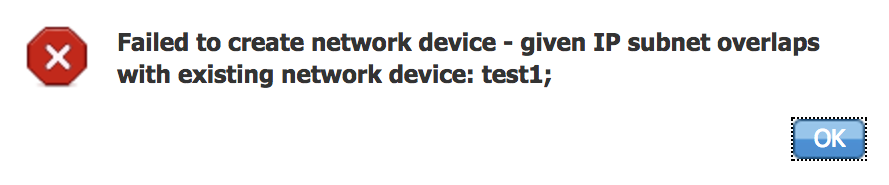
Hope this helps.
Cheers!
-Hari
- Mark as New
- Bookmark
- Subscribe
- Mute
- Subscribe to RSS Feed
- Permalink
- Report Inappropriate Content
07-20-2017 03:03 PM
Hi Park,
I don't think I understand your question correctly.
If you are talking about Endpoints:
I noticed that ISE can be used to assign different VRFs via RADIUS
ISE can assign endpoints to different VLANs which can further be part of specific VRFs in the network.
If the question is about Network devices:
how ISE can be aware of overlapping IP address ranges from VRF
If you are talking about network devices, like a switch or Wireless controller that talks to ISE, then they need to be identified with unique IP addresses. If one or more 'Network Devices' are to be configured with the same IP address, then its not allowed. You get the following error:
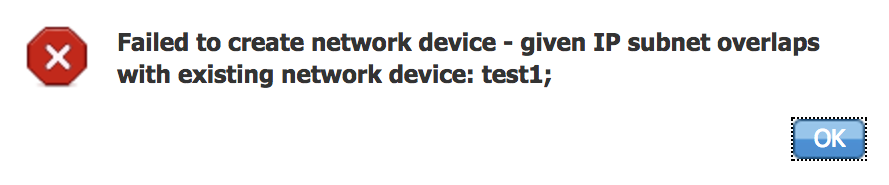
Hope this helps.
Cheers!
-Hari
Discover and save your favorite ideas. Come back to expert answers, step-by-step guides, recent topics, and more.
New here? Get started with these tips. How to use Community New member guide