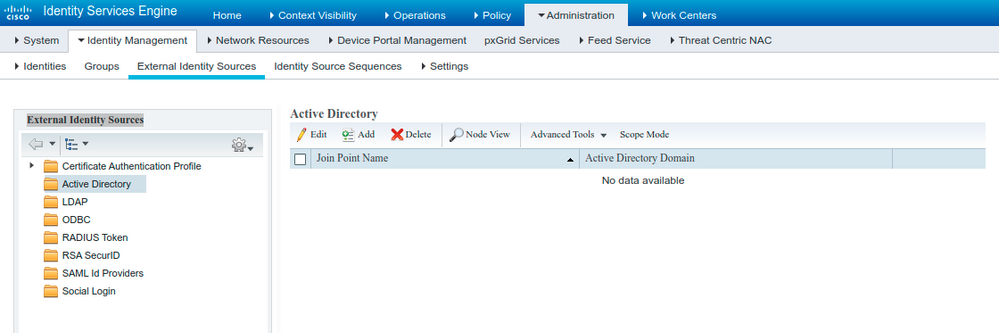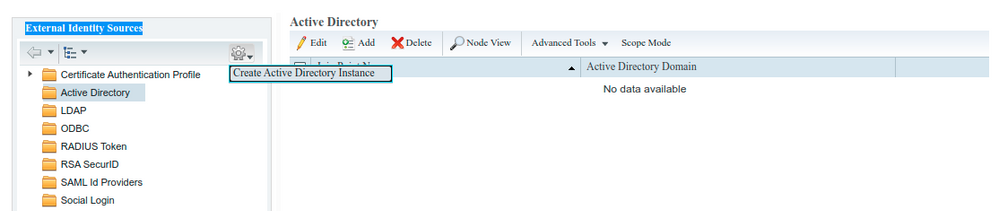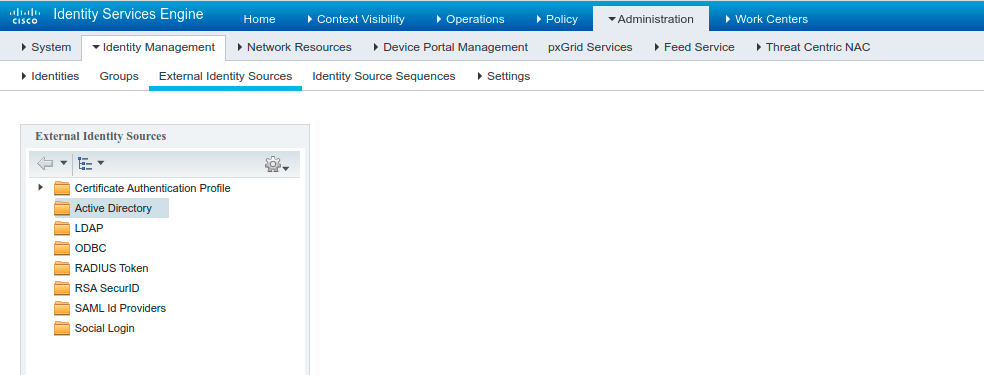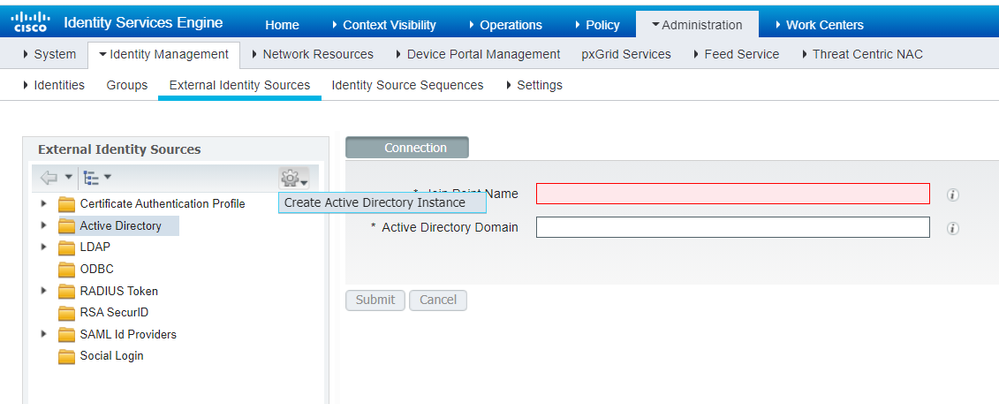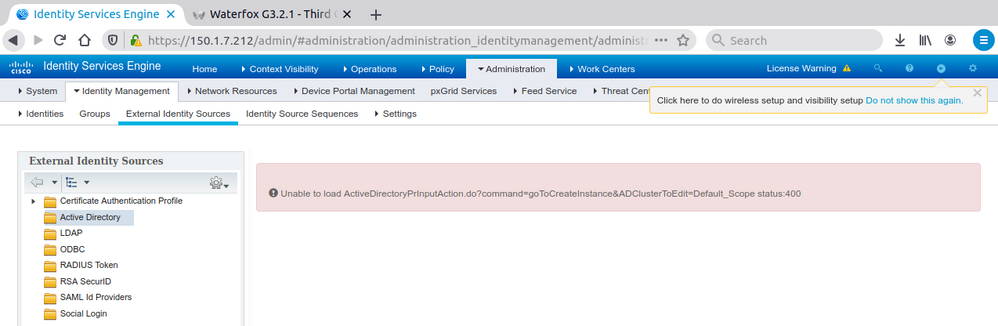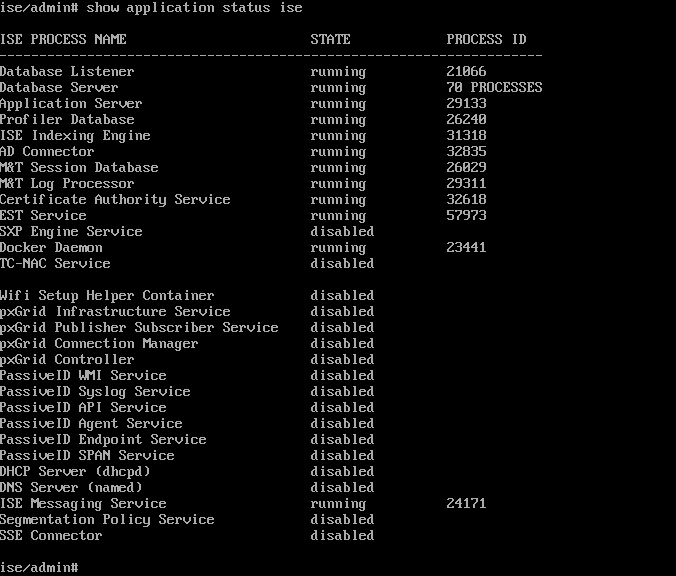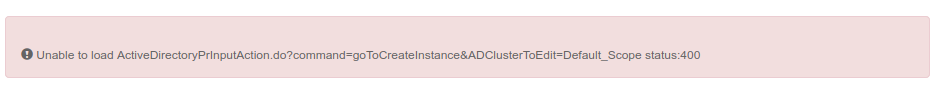- Cisco Community
- Technology and Support
- Security
- Network Access Control
- Re: Problem adding Active Directory on ISE 2.7
- Subscribe to RSS Feed
- Mark Topic as New
- Mark Topic as Read
- Float this Topic for Current User
- Bookmark
- Subscribe
- Mute
- Printer Friendly Page
Problem adding Active Directory on ISE 2.7
- Mark as New
- Bookmark
- Subscribe
- Mute
- Subscribe to RSS Feed
- Permalink
- Report Inappropriate Content
05-21-2021 05:09 AM
Hello all,
I have a issue related to add a External Identity Sources on ISE.
When I click on Add nothing happens, I tried this with IE, Edge, Firefox and Chrome, and the behavior is the same.
I tried my luck clicking in the tools buttom and adding from here (Image below):
But anything happens again (image below):
So, what I'm doing wrong? This is a well-known browser issue? or is a ISE 2.7 well-known issue?
And how can I fix this issue, because I'm stuck?
Thanks in advance
INEM
- Labels:
-
Identity Services Engine (ISE)
- Mark as New
- Bookmark
- Subscribe
- Mute
- Subscribe to RSS Feed
- Permalink
- Report Inappropriate Content
05-21-2021 08:11 AM - edited 05-21-2021 08:15 AM
I think you may need to restart ISE in CLI . =_=
I also had page display problems in ISE2.4 before. I couldn’t do nothing except restart. Everything was normal after restart.
- Mark as New
- Bookmark
- Subscribe
- Mute
- Subscribe to RSS Feed
- Permalink
- Report Inappropriate Content
05-21-2021 10:12 AM
It's possible to add the AD from the CLI? Because from the Browser it's impossible. I restart my VM more than 20 times or so.
- Mark as New
- Bookmark
- Subscribe
- Mute
- Subscribe to RSS Feed
- Permalink
- Report Inappropriate Content
05-21-2021 04:18 PM
it’s not possible, at least for now.
Cisco ISE runs on the Cisco Application Deployment Engine operating system (ADEOS), which is based on Red Hat Enterprise Linux (RHEL),Most of the operations need to be implemented through WEBUI.
CLI only contains some commands for system check or management, like this:↓
isea/admin# application ? configure Configure application install Install An Application Bundle remove Uninstall An Application reset-config Reset application configuration to factory defaults reset-passwd Reset application password for specified user start Start an Application stop Stop an Application upgrade Upgrade An Application Bundle isea/admin# application config ise Selection configuration option [1]Reset M&T Session Database [2]Rebuild M&T Unusable Indexes [3]Purge M&T Operational Data [4]Reset M&T Database [5]Refresh Database Statistics [6]Display Profiler Statistics [7]Export Internal CA Store [8]Import Internal CA Store [9]Create Missing Config Indexes [10]Create Missing M&T Indexes [11]Enable/Disable ACS Migration [12]Generate Daily KPM Stats [13]Generate KPM Stats for last 8 Weeks [14]Enable/Disable Counter Attribute Collection [15]View Admin Users [16]Get all Endpoints [17]Enable/Disable Wifi Setup [18]Reset Config Wifi Setup [19]Establish Trust with controller [20]Reset Context Visibility [21]Synchronize Context Visibility With Database [22]Generate Heap Dump [23]Generate Thread Dump [24]Force Backup Cancellation [25]CleanUp ESR 5921 IOS Crash Info Files [0]Exit 0 isea/admin#
Add AD can only be through WEBUI, it is better to schedule a restart
- Mark as New
- Bookmark
- Subscribe
- Mute
- Subscribe to RSS Feed
- Permalink
- Report Inappropriate Content
05-21-2021 08:50 PM
Hi @INEMINEMINEMINEM ,
please ... at Administration > Identity Management > External Identity Sources, select Active Directory, select the Cogwheel and click the Create Active Directory Instance:
Hope this helps !!!
- Mark as New
- Bookmark
- Subscribe
- Mute
- Subscribe to RSS Feed
- Permalink
- Report Inappropriate Content
05-22-2021 04:03 PM - edited 05-22-2021 04:03 PM
Hi,
I already tried this option, I forget to mention, but the issue is that when I click Submit it's suppose that a new windows to put Administrator credentials show up, but nothing happens, I tried several times, I don't understand what happens....
Any idea to solve this issue?
Thanks in advance
INEM
- Mark as New
- Bookmark
- Subscribe
- Mute
- Subscribe to RSS Feed
- Permalink
- Report Inappropriate Content
05-23-2021 03:07 AM - edited 05-23-2021 03:07 AM
Hi ;
Did you try with Waterfox , when you type show application status ise , is all necessary process running
also did you try to stop ise and restart application stop ise and application start ise
- Mark as New
- Bookmark
- Subscribe
- Mute
- Subscribe to RSS Feed
- Permalink
- Report Inappropriate Content
05-23-2021 08:55 AM
Hi Nadia,
I follow your suggestion, but not work:
Also see the show application status ise:
Any idea to solve the error?
Error: Unable to load ActiveDirectoryPrInputAction.do?command=goToCreateInstance&ADClusterToEdit=Default_Scope status:400
Thanks in advance
INEM
- Mark as New
- Bookmark
- Subscribe
- Mute
- Subscribe to RSS Feed
- Permalink
- Report Inappropriate Content
05-24-2021 02:25 AM - edited 05-24-2021 02:25 AM
- Mark as New
- Bookmark
- Subscribe
- Mute
- Subscribe to RSS Feed
- Permalink
- Report Inappropriate Content
05-24-2021 01:54 PM
I found this related defect CSCvw37496 that could be potentially affecting your ISE, however at this point it is better to report the issue with TAC.
- Mark as New
- Bookmark
- Subscribe
- Mute
- Subscribe to RSS Feed
- Permalink
- Report Inappropriate Content
05-24-2021 12:34 PM
Confirm if you are using any AD Block extension in your browser (if you do, then disable it), it is well known behavior for AD GUI options won't show up if you have this.
- Mark as New
- Bookmark
- Subscribe
- Mute
- Subscribe to RSS Feed
- Permalink
- Report Inappropriate Content
04-19-2023 02:56 PM
Thank you!
- Mark as New
- Bookmark
- Subscribe
- Mute
- Subscribe to RSS Feed
- Permalink
- Report Inappropriate Content
05-24-2021 12:52 PM
What patch level is with this ISE 2.7? I couldn't really tell... But just an FYI... We just brought up ISE 2.7 last week and installed patch 3. We didn't experience this problem while working on AD Join for the nodes.
- Mark as New
- Bookmark
- Subscribe
- Mute
- Subscribe to RSS Feed
- Permalink
- Report Inappropriate Content
03-18-2024 12:29 AM
I am facing the same issue on ISE 3.2 patch 5.
Anyone found the solutions to it? I have tried with several browsers. Still unable to pop up the Add Button from AD ISE.
Discover and save your favorite ideas. Come back to expert answers, step-by-step guides, recent topics, and more.
New here? Get started with these tips. How to use Community New member guide