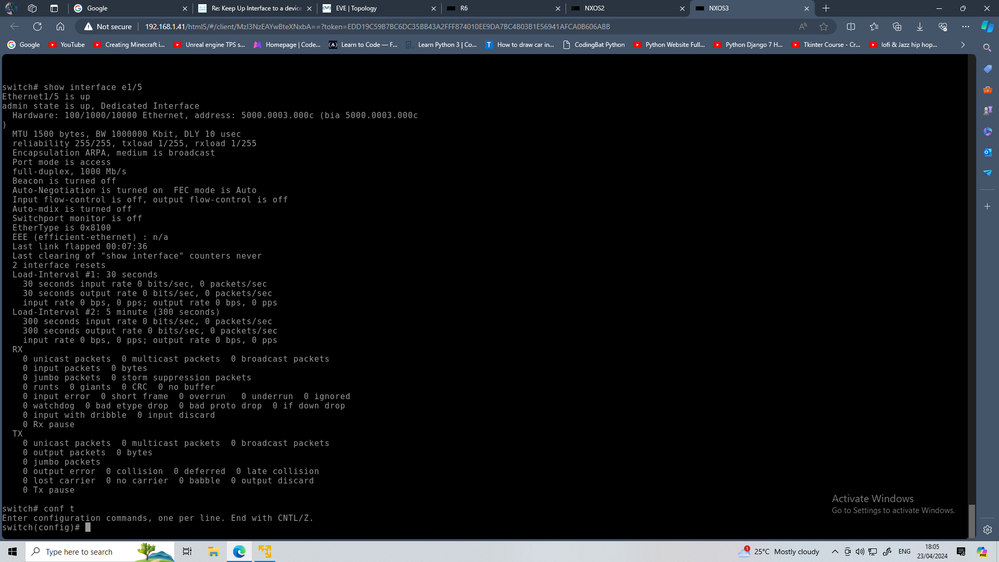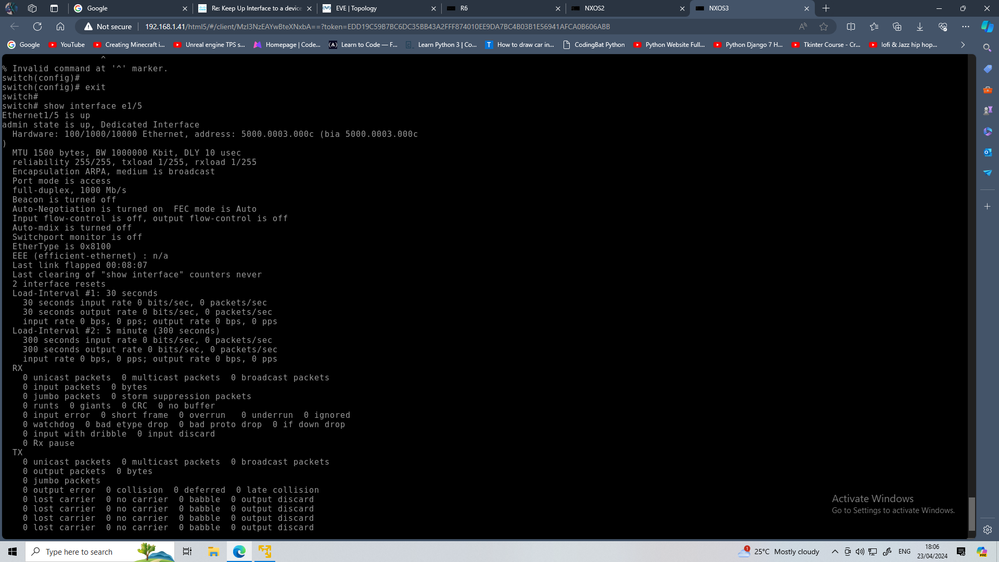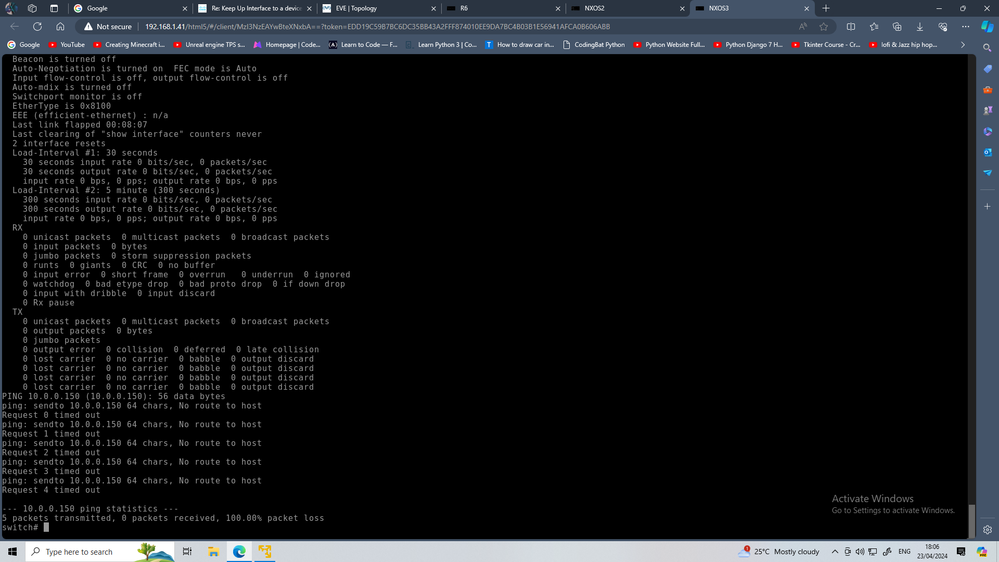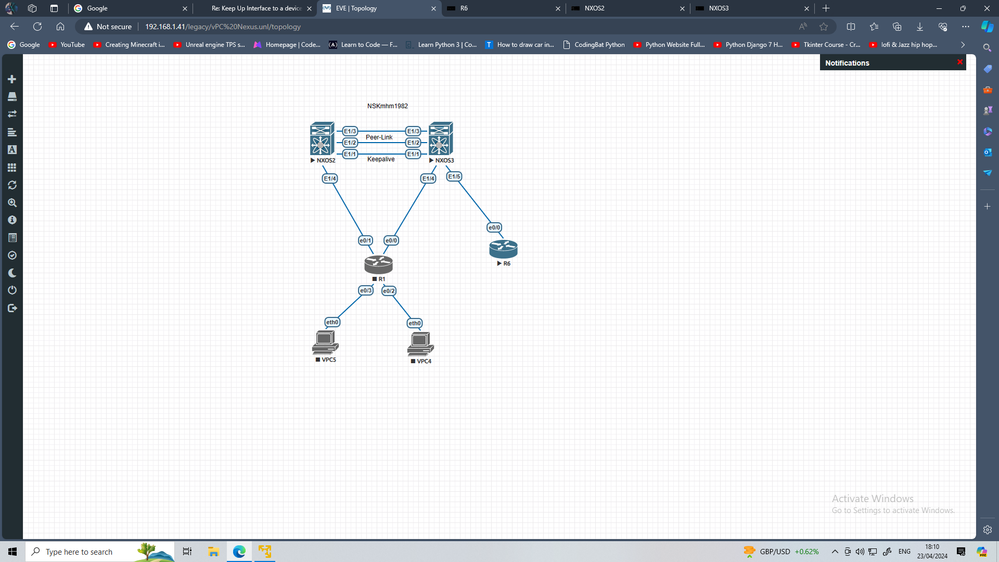- Cisco Community
- Technology and Support
- Networking
- Network Management
- Keep Up Interface to a device even when peer-link goes down on Nexus
- Subscribe to RSS Feed
- Mark Topic as New
- Mark Topic as Read
- Float this Topic for Current User
- Bookmark
- Subscribe
- Mute
- Printer Friendly Page
Keep Up Interface to a device even when peer-link goes down on Nexus
- Mark as New
- Bookmark
- Subscribe
- Mute
- Subscribe to RSS Feed
- Permalink
- Report Inappropriate Content
04-22-2024 06:45 AM
Hello,
i have a pc connected to VPC Peer Switch (vPC2) which has the secondary role. vPC2 builts a vPC with vPC1.
How can i configure the port to always keep up the connection for this device, even when peer-link goes down (dragging out the cables).
In my test i coudl neither keep the connection with "vpc orphan-port suspend" configured on the interface nor without this interface configuration.
It's about two Nexus 92348-GC.
- Labels:
-
Network Management
- Mark as New
- Bookmark
- Subscribe
- Mute
- Subscribe to RSS Feed
- Permalink
- Report Inappropriate Content
04-22-2024 06:52 AM
I need to see the topolgy
MHM
- Mark as New
- Bookmark
- Subscribe
- Mute
- Subscribe to RSS Feed
- Permalink
- Report Inappropriate Content
04-22-2024 11:48 PM
- Mark as New
- Bookmark
- Subscribe
- Mute
- Subscribe to RSS Feed
- Permalink
- Report Inappropriate Content
04-23-2024 02:31 AM
First test with peer-link down only, the keepalive must be up
And use
NO vpc orphan-port suspend
In secondary NSK
MHM
- Mark as New
- Bookmark
- Subscribe
- Mute
- Subscribe to RSS Feed
- Permalink
- Report Inappropriate Content
04-23-2024 05:08 AM - edited 04-23-2024 06:27 AM
By the way, this is the Interface configuration:
interface Ethernet1/14
description Test-Port
switchport access vlan 10
spanning-tree port type edge
spanning-tree bpduguard enable
service-policy type qos input POLICY-QOS-IN no-stats
no shutdown
Ok, here are my results for the interface on Secondary where i want to keep up the connection of a Server/Computer even when Peer-Link goes down (And Keep-Alive keeps up).
A) I've manually entered confiuration mode for the interface and added the line you mentioned.
SW-Secondary#conf t
SW-Secondary(config)# interf eth1/14
SW-Secondary(config-if)#no vpc orphan-port suspend
ERROR: Trying to delete configuration which is not present, for some interfaces
B) Now i've removed the cables from Peer-Link to simulate a disruption in Peer-Link connection
-> Result is that i've lost all connections and the connection did not come up after 10 minutes waiting.
So i'm still sitting here and thinking about how to onfigure an interface for a secondary switch interface that should no go down, when Peer-Link goes down.
Furthermore i've thought that "vpc orphan-port suspend" does exactly that to shutdown an interface when Peer-Link goes down. But obviously it's the default behaviour for interfaces.
C) The following are results on the "SW-Secondary" when Peer-Link is down:
SW-Secondary# sh vpc
Legend:
(*) - local vPC is down, forwarding via vPC peer-link
vPC domain id : 1
Peer status : peer link is down
vPC keep-alive status : peer is alive
Configuration consistency status : success
Per-vlan consistency status : success
Type-2 consistency status : success
vPC role : secondary
Number of vPCs configured : 1
Peer Gateway : Enabled
Dual-active excluded VLANs : -
Graceful Consistency Check : Enabled
Auto-recovery status : Enabled, timer is off.(timeout = 240s)
Delay-restore status : Timer is off.(timeout = 150s)
Delay-restore SVI status : Timer is off.(timeout = 10s)
Delay-restore Orphan-port status : Timer is off.(timeout = 0s)
Operational Layer3 Peer-router : Disabled
Virtual-peerlink mode : Disabled
vPC Peer-link status
---------------------------------------------------------------------
id Port Status Active vlans
-- ---- ------ -------------------------------------------------
1 Po4096 down -
vPC status
----------------------------------------------------------------------------
Id Port Status Consistency Reason Active vlans
-- ------------ ------ ----------- ------ ---------------
10 Po10 down failed Peer-link is down -
Please check "show vpc consistency-parameters vpc <vpc-num>" for the
consistency reason of down vpc and for type-2 consistency reasons for
any vpc.
Eth1/14 Admin-Port-Access connected 10 full 1000 10/100/1g
SW-Secondary# show ip interf br
IP Interface Status for VRF "default"(1)
Interface IP Address Interface Status
Vlan10 10.10.10.249 protocol-down/link-down/admin-up
Vlan115 192.168.115.249 protocol-down/link-down/admin-up
Interface eth 1/14 itself is declared as "connected".
- Mark as New
- Bookmark
- Subscribe
- Mute
- Subscribe to RSS Feed
- Permalink
- Report Inappropriate Content
04-23-2024 08:14 AM
the issue is two
first the L2 port is down, this is as I mention before you can solve it with no vpc orphan-port suspend
the other issue is you connect the orphan as I guess to secondary NSK, this vPC NSK by default show down the VLAN SVI of any vpc-vlan if the peer-link is down,
that the issue you face, so it recommend always to connect orphan to primary not secondary NSK
MHM
- Mark as New
- Bookmark
- Subscribe
- Mute
- Subscribe to RSS Feed
- Permalink
- Report Inappropriate Content
04-23-2024 10:47 PM
Hey MHM,
thanks for your support. I appreciate.
But...
1. The L2 port ist not down. It is "connected" showing with "sh interface eth1/15 status" , even when Peer-Link goes down.
Furthermore when you look at my commands i've the "vpc orphan-port suspend" command right on the interface. And it did not solve it. Or do you mean that i have to use this command "globally"? If that's possible at all.
2. Yes, that was my suggestion too, that the L3 SVI is probably the reason why the port on Secondary vPC Member loses connection. I guess it is because of this. But i'm not sure.
3. Yes, i know that best practise is to connect orphan devices to primary. Nethertheless the question is, if it is possible to configure a port on a vpc secondary member to not go down, if peer-link goes down.
My answer so far is "No".
- Mark as New
- Bookmark
- Subscribe
- Mute
- Subscribe to RSS Feed
- Permalink
- Report Inappropriate Content
04-23-2024 11:13 PM
1. The L2 port ist not down. It is "connected" showing with "sh interface eth1/15 status" , even when Peer-Link goes down.
Furthermore when you look at my commands i've the "vpc orphan-port suspend" command right on the interface. And it did not solve it. Or do you mean that i have to use this command "globally"? If that's possible at all.
Answer:- this command per interface not globally' and In my lab I use no vpc orphan-port suspend' the port keep up but the vlan SVI is down that why I lost connect to server.
2. Yes, that was my suggestion too, that the L3 SVI is probably the reason why the port on Secondary vPC Member loses connection. I guess it is because of this. But i'm not sure.
Answer' mostly this is case here' you can check
Show vpc role
Check if the NSK server connect to is secondary'
And do show ip interface before and after peer-link down' you will see the vlan svi is down.
So friend answer for your third Q' I am with you the answer is NO' and I prefer connect it to primary or not use vpc vlan at all for this server (if you dont need that).
Furthermore I will check my note again for you maybe there is other solution or new features solve this issue.
Thanks for waiting
MHM
- Mark as New
- Bookmark
- Subscribe
- Mute
- Subscribe to RSS Feed
- Permalink
- Report Inappropriate Content
04-23-2024 11:44 PM
Glad we agree. And glad that i'm not that dumb.
But...then the question arises in my head... what is the command "vpc orphan-port suspend" is for, if EVERY interface on the secondary is shut down by default, when Peer-Link gets disrupted. It does not matter on interfaces like this if the command is set or not.
Discover and save your favorite ideas. Come back to expert answers, step-by-step guides, recent topics, and more.
New here? Get started with these tips. How to use Community New member guide