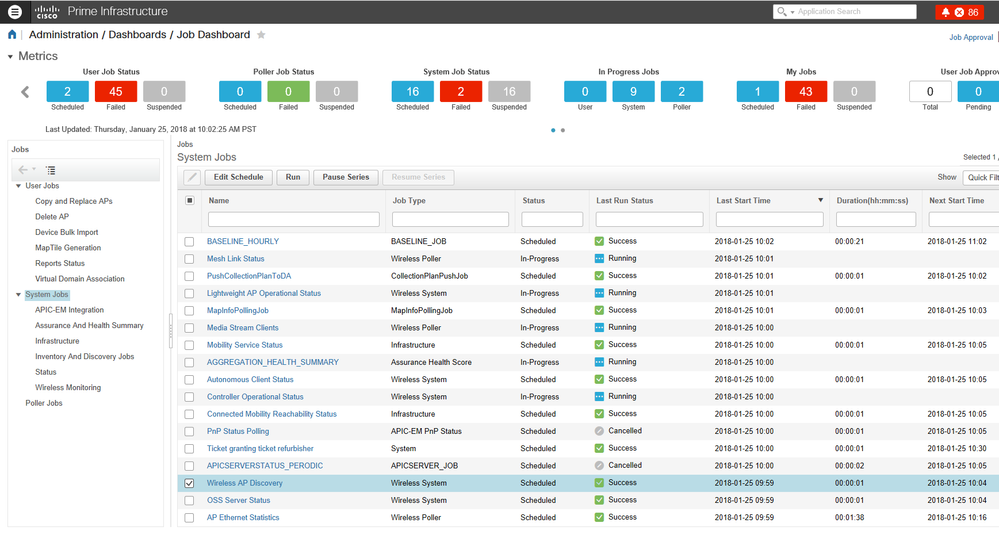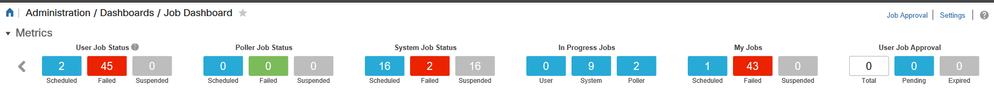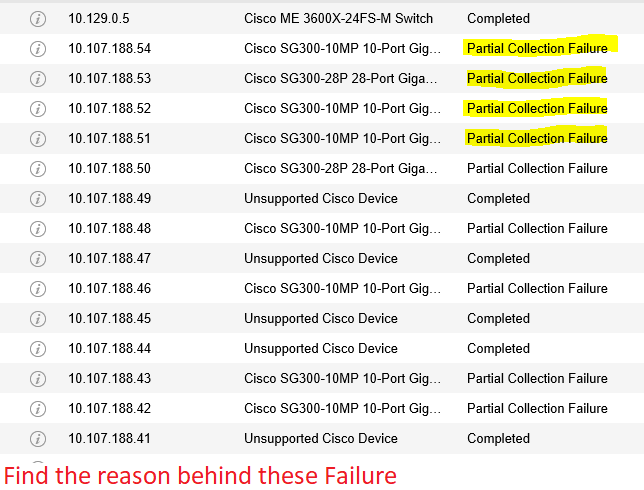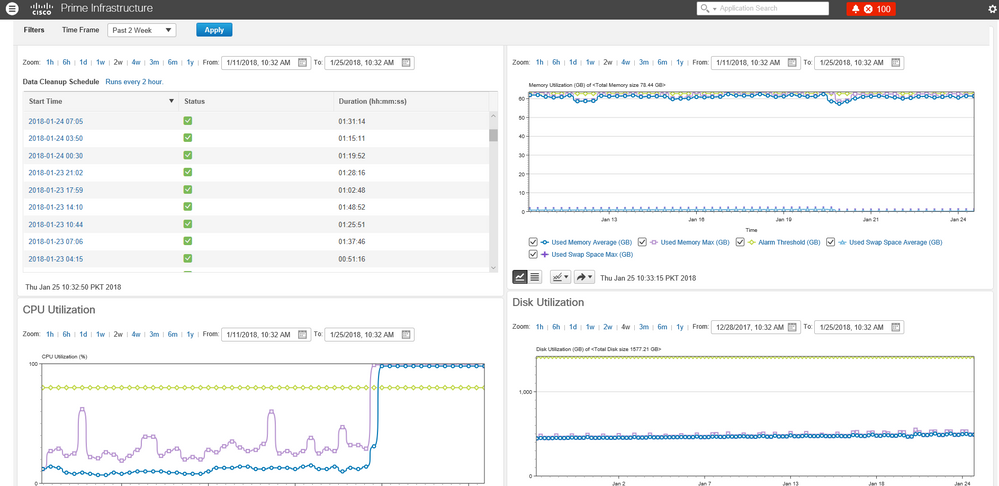- Cisco Community
- Technology and Support
- Networking
- Network Management
- Re: Prime 3.3 very slow
- Subscribe to RSS Feed
- Mark Topic as New
- Mark Topic as Read
- Float this Topic for Current User
- Bookmark
- Subscribe
- Mute
- Printer Friendly Page
Prime 3.3 very slow
- Mark as New
- Bookmark
- Subscribe
- Mute
- Subscribe to RSS Feed
- Permalink
- Report Inappropriate Content
01-15-2018 11:48 PM - edited 03-01-2019 06:21 PM
Hi ,
I have update our Cisco Prime Infrastructure from 3.1 to 3.3 and now facing very slow performance from login to toggle between tabs and pages. If I restart the server everything works fine for about 15 to 30min.
Can somebody help me please?
Cisco Prime Infrastructure
********************************************************
Version : 3.3.0
Build : 3.3.0.0.342
disk:
disk: 1% used (192316 of 138271784)
temp. space 2% used (36396 of 2031952)
memory:
total memory: 16332120 kB
free memory: 263716 kB
cached: 3377140 kB
swap-cached: 2280 kB
CPU statistics:
user time: 21043962
kernel time: 8943886
idle time: 33607924
i/o wait time: 22437766
irq time: 116814
- Labels:
-
Network Management
- Mark as New
- Bookmark
- Subscribe
- Mute
- Subscribe to RSS Feed
- Permalink
- Report Inappropriate Content
01-24-2018 03:51 PM
Hi,
I had a similar problem recently. PI memory went to almost 100% and everything was too slow.
i solved my problem with a very simple script on crontab:
sync; echo 1 > /proc/sys/vm/drop_caches
cron ran this script every 5 minutes and I got my server back to work.
-If I helped you somehow, please, rate it as useful.-
-If I helped you somehow, please, rate it as useful.-
- Mark as New
- Bookmark
- Subscribe
- Mute
- Subscribe to RSS Feed
- Permalink
- Report Inappropriate Content
01-24-2018 09:39 PM
Hi to All,
Regarding Prime Infrastructure performance, first of all we have to clear few things
PI is managing number of operations/sec and hundred of jobs instant are running within one minute over the VM.
I have few tips which can enhance the performance of PI
1. PI performs so many operations which are schedule to poll/perform the job. there are some jobs which might not be requirement of our network infrastructure but are running on background. disable those jobs in Job Dashboard
2. Change the polling time of those Jobs which you think it need to fetch/poll the data as early like (device unreachability, Client stats,data rate operational status) etc between 5-2 min and those which are not so important early keep them to poll after 30 min this will enhance astounding performance.
3. You have to check how much jobs are polled success and how much jobs are going to failed. In job dashboard see attachment below those which are going to fail you can disable them because number of jobs failed due mismanagement of devices in network and topology find the reason and remove those devices error
4. Look into network devices delete all those devices which are added but are in unmanaged states/ long time down because prime 3.3 polls after 30 min for all those devices which are down which generate alert, email notification for them hence slow down it. Try to manage your devices wisely so that prime always polls its SNMP "Audit as Success"
5. Monitor Job dashboard ad understand it in better way. we always go with GUI in PI and say the page is not loading its getting slow but there always be a reason behind every prime error instance and performance vulnerability. its never be done by it self. Prime Infrastructure is a very strong tool and best specially for wireless network thing is we need to understand the circumstances and operation and how it works
6. Restart schedule so that its cache can have memory either by GUI or by CLI
Zain Khan
https://www.linkedin.com/in/forzain/
- Mark as New
- Bookmark
- Subscribe
- Mute
- Subscribe to RSS Feed
- Permalink
- Report Inappropriate Content
01-31-2018 03:42 PM - edited 01-31-2018 03:49 PM
I've run into these slowdowns in the past and it's almost always a lack of physical memory. Restarting will solve it for a bit, but it will come back.
I find Prime, even with a minimum of stuff happening, really needs at least 24GB of physical RAM, and if it's busy, even more. Mine is set to 32GB for managing 1300 WAPs and about 5000-6000 clients. At 16GB is was very problematic, even back in Prime 3.1. At 32GB it's very happy.
If you have the time, from Root login of PI, provide the output of following commands
2)df -kh
3)free -m
4)cat /proc/meminfo
5)vmstst -s
6)top
- Mark as New
- Bookmark
- Subscribe
- Mute
- Subscribe to RSS Feed
- Permalink
- Report Inappropriate Content
01-31-2018 08:20 PM
Hi Jeffery,
If you want to run Prime infra i will recommend to run over standalone server for high and better performance. i am using Prime infra server having 64Gb of ram 20 CPU and satisfied with its performance. or version 3.0 or higher 16Gb of ram is not enough to run all instance of prime.
Prime machine has 7 instance which are based on Matlab, when runs take alot of CPU utilization and memory. As per cisco recommendation atleast 32GB of ram is needed for version 3.0 or higher
Zain Khan
https://www.linkedin.com/in/forzain/
- Mark as New
- Bookmark
- Subscribe
- Mute
- Subscribe to RSS Feed
- Permalink
- Report Inappropriate Content
02-23-2018 02:15 AM
Why dosen Cisco officially support GPU to compute all the intence MATLAB procesess.
MATLAB is build for parallel prosesses. Amazing what a 50$ dollar NVIDIA graphic card can do....764 vs 1..
https://www.mathworks.com/discovery/matlab-gpu.html
- Mark as New
- Bookmark
- Subscribe
- Mute
- Subscribe to RSS Feed
- Permalink
- Report Inappropriate Content
02-01-2018 01:30 AM
- Affirmative had to do something similar on mem-values when going from 3.0 -> 3.1
M.
-- ' 'Good body every evening' ' this sentence was once spotted on a logo at the entrance of a Weight Watchers Club !
- Mark as New
- Bookmark
- Subscribe
- Mute
- Subscribe to RSS Feed
- Permalink
- Report Inappropriate Content
03-01-2018 08:16 PM
Working the BU, we found what was causing my slowness, it was missing index on some of the tables, they rebuild those and system is working.
- Mark as New
- Bookmark
- Subscribe
- Mute
- Subscribe to RSS Feed
- Permalink
- Report Inappropriate Content
06-25-2018 12:20 AM
Hi.
We're having the same problem only it happens once a week or so.
If its okay to ask, when you say "they" fixed the indexes, who are they?
Thanks
- Mark as New
- Bookmark
- Subscribe
- Mute
- Subscribe to RSS Feed
- Permalink
- Report Inappropriate Content
06-25-2018 04:05 AM
I had a TAC Case open, when I say them was talking about Cisco Devs.
If you issue only happens once a week, may want to check what is running during when the system is slow.
- « Previous
-
- 1
- 2
- Next »
Discover and save your favorite ideas. Come back to expert answers, step-by-step guides, recent topics, and more.
New here? Get started with these tips. How to use Community New member guide