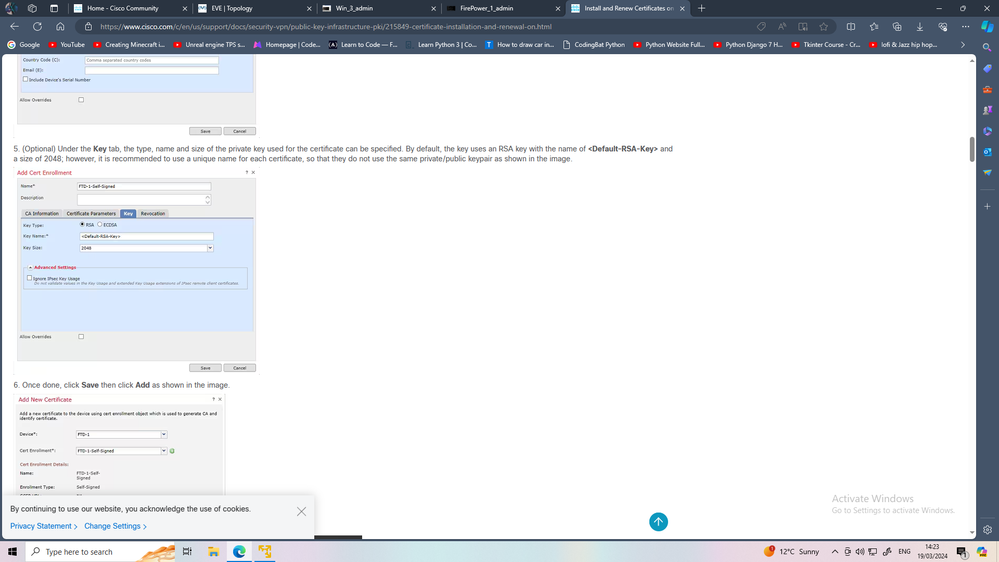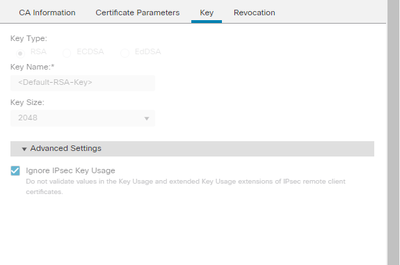- Cisco Community
- Technology and Support
- Security
- Network Security
- FTD IKE/IPSec VPN site to site certificate authentication error
- Subscribe to RSS Feed
- Mark Topic as New
- Mark Topic as Read
- Float this Topic for Current User
- Bookmark
- Subscribe
- Mute
- Printer Friendly Page
FTD IKE/IPSec VPN site to site certificate authentication error
- Mark as New
- Bookmark
- Subscribe
- Mute
- Subscribe to RSS Feed
- Permalink
- Report Inappropriate Content
03-19-2024 01:21 AM
hello all ,
recently i tried to configure VPN site to site with certificate authentication type, i got the certificate signed by a third party autority , and when i did the debugs i got this log :
CRYPTO_PKI: bitValue of KEY_USAGE = a0PKI[7]: CRYPTO_PKI:check_key_usage: Checking KU for case VPN peer certs.
PKI[7]: CRYPTO_PKI:check_key_usage: KU bit digitalSignature is ON.
PKI[7]: ExtendedKeyUsage OID = serverAuth NOT acceptable for usage type IPSEC VPN Peer
PKI[4]: check_key_usage: No acceptable ExtendedKeyUsage OIDs found
PKI[7]: check_key_usage: IGNORING IPSec Key Usage check failure
PKI[12]: pki_ossl_do_callback, pki_ossl_validate.c:164
PKI[9]: Async unlocked for session 0x9a679795
PKI[12]: CERT_VerifyData, vpn3k_cert_api.c:603
PKI[9]: CERT API thread sleeps!
i saw some documentation that recommend to apply the ignore-ipsec-keyusage , even the support suggest to apply this command on the trustpoint and that what i did :
sh run cry ca trustpoint VPN
crypto ca trustpoint VPN
keypair VPN_BA_AGB
ignore-ipsec-keyusage <---
crl configure
i also checked the option : ignore ipsec key usage on the enroulement in key tab ,
and this is an other recommendation of support :
The recommendation is to get the right EKU/OID on the certificate in order for the firewall to be able to use it for IPSec VPN certificate authentication
but the CA authority confirm to me that they do that with other vendors and it works fine and they can not change th EKU cause this is not allowed ,
is there any way to force FTD to escape the EKU check ?
- Mark as New
- Bookmark
- Subscribe
- Mute
- Subscribe to RSS Feed
- Permalink
- Report Inappropriate Content
03-19-2024 03:43 AM - edited 03-19-2024 04:25 AM
you use FMC to mgmt FTD?\
under FMC cert. you can select ignore the keyusage
MHM
- Mark as New
- Bookmark
- Subscribe
- Mute
- Subscribe to RSS Feed
- Permalink
- Report Inappropriate Content
03-19-2024 04:51 AM - edited 03-19-2024 04:57 AM
thanks for the replay ,
i alredy did select the ignore the key usage :
and even i used Flexconfig to ignore the ipsec keyusage as follow :
crypto ca trustpoint VPN
keypair VPN_BA_AGB
ignore-ipsec-keyusage
crl configure
i hope there is another way to ignore this check
- Mark as New
- Bookmark
- Subscribe
- Mute
- Subscribe to RSS Feed
- Permalink
- Report Inappropriate Content
03-19-2024 07:37 AM
> show crypto ca trustpoints
can you check if command we config via flexconfig is successfully add to FTD
- Mark as New
- Bookmark
- Subscribe
- Mute
- Subscribe to RSS Feed
- Permalink
- Report Inappropriate Content
03-19-2024 08:16 AM
thanks for the replay :
sho run crypto ca trustpoint VPN
crypto ca trustpoint VPN
keypair VPN_BA_AGB
ignore-ipsec-keyusage
crl configure
sho crypto ca trustpoints VPN
Trustpoint VPN:
Subject Name:
cn=xxxxxxxxxxxxxx
o=xxxxxxxxxxxxxxxxxxxxxxxxx
c=XX
Serial Number: xxxxxxxxxxxxxxxxxxxxxxxxxxxxxxxx
Certificate configured.
- Mark as New
- Bookmark
- Subscribe
- Mute
- Subscribe to RSS Feed
- Permalink
- Report Inappropriate Content
03-19-2024 08:22 AM
- Mark as New
- Bookmark
- Subscribe
- Mute
- Subscribe to RSS Feed
- Permalink
- Report Inappropriate Content
03-19-2024 08:48 AM
This is the only and absolutely correct way to ignore EKU check on received certificates. And from the debug it is evident that the command "ignore-ipsec-keyusage" works as expected (below in bold):
PKI[7]: CRYPTO_PKI:check_key_usage: KU bit digitalSignature is ON.
PKI[7]: ExtendedKeyUsage OID = serverAuth NOT acceptable for usage type IPSEC VPN Peer
PKI[4]: check_key_usage: No acceptable ExtendedKeyUsage OIDs found
PKI[7]: check_key_usage: IGNORING IPSec Key Usage check failure
Alternatively you can use CA which can generate certs with proper KU and EKU set. So far as I remember, the KU should contain bit Digital Signature and EKU should contain id-kp-ipsecEndSystem (1.3.6.1.5.5.7.3.5) or id-kp-ipsecTunnel (1.3.6.1.5.5.7.3.6) or id-kp-clientAuth (1.3.6.1.5.5.7.3.2) or id-kp-ipsecUser (1.3.6.1.5.5.7.3.7). The serverAuth EKU is good when ASA/FTD responds to client end systems. For L2L VPN this EKU indeed looks a bit strange, that is why it is not accepted by default for L2L.
If your tunnel is not established, it is due to something else and not due to wrong EKU.
HTH
- Mark as New
- Bookmark
- Subscribe
- Mute
- Subscribe to RSS Feed
- Permalink
- Report Inappropriate Content
03-19-2024 11:51 AM
Indeed it can cert. Is accept
IKEv2-PROTO-4: (2793): Verification of peer's authenctication data PASSED
Check the acl of vpn in both side' the acl dont match any crypto map seq
MHM
- Mark as New
- Bookmark
- Subscribe
- Mute
- Subscribe to RSS Feed
- Permalink
- Report Inappropriate Content
03-19-2024 12:12 PM
what i don't understand is when i change to pre shared key the VPN works fine
- Mark as New
- Bookmark
- Subscribe
- Mute
- Subscribe to RSS Feed
- Permalink
- Report Inappropriate Content
03-19-2024 12:20 PM
this is the the out put of debug crypto ca 14 :
CRYPTO_PKI: bitValue of KEY_USAGE = a0PKI[7]: CRYPTO_PKI:check_key_usage: Checking KU for case VPN peer certs.
PKI[7]: CRYPTO_PKI:check_key_usage: KU bit digitalSignature is ON.
PKI[7]: ExtendedKeyUsage OID = serverAuth NOT acceptable for usage type IPSEC VPN Peer
PKI[4]: check_key_usage: No acceptable ExtendedKeyUsage OIDs found
PKI[7]: check_key_usage: IGNORING IPSec Key Usage check failure
PKI[12]: pki_ossl_do_callback, pki_ossl_validate.c:164
PKI[9]: Async unlocked for session 0x3e3190cd
PKI[12]: CERT_VerifyData, vpn3k_cert_api.c:603
PKI[9]: CERT API thread sleeps!
PKI[13]: CERT_GetPeerCertValidityEndTime, vpn3k_cert_api.c:3489
PKI[12]: asn1_to_unix_time, crypto_pki.c:1720
PKI[14]: CERT_GetPrintableX500DN, vpn3k_cert_api.c:3267
PKI[13]: CERT_SignData, vpn3k_cert_api.c:361
PKI[14]: map_status, vpn3k_cert_api.c:2512
PKI[14]: CERT_GetPrintableX500DN, vpn3k_cert_api.c:3267
PKI[14]: CERT_GetPrintableX500DN, vpn3k_cert_api.c:3267
PKI[13]: CERT_Close, vpn3k_cert_api.c:291
PKI[8]: Close session 0x47861677 synchronously
PKI[13]: pki_ossl_free_valctx, pki_ossl_validate.c:251
PKI[14]: CERT_GetPrintableX500DN, vpn3k_cert_api.c:3267
PKI[14]: CERT_GetPrintableX500DN, vpn3k_cert_api.c:3267
PKI[14]: CERT_GetPrintableX500DN, vpn3k_cert_api.c:3267
PKI[14]: CERT_GetPrintableX500DN, vpn3k_cert_api.c:3267
and this for debug crypto ikev2 protocol 255 in attachement
- Mark as New
- Bookmark
- Subscribe
- Mute
- Subscribe to RSS Feed
- Permalink
- Report Inappropriate Content
03-19-2024 12:45 PM
Peer doesn't respond to CREATE_CHILD_SA request. You need to collect logs/debugs from both sides at once, otherwise it's difficult to say something, because debugs depend on initiator/responder roles.
- Mark as New
- Bookmark
- Subscribe
- Mute
- Subscribe to RSS Feed
- Permalink
- Report Inappropriate Content
03-19-2024 01:31 PM
thanks for the replay , @tvotna
unfortunatley i don't have control on the peer side , i'll ask them to give me some logs if it is possible
- Mark as New
- Bookmark
- Subscribe
- Mute
- Subscribe to RSS Feed
- Permalink
- Report Inappropriate Content
03-19-2024 01:35 PM
(1986): TSi(1986): Next payload: TSr, reserved: 0x0, length: 24
(1986): Num of TSs: 1, reserved 0x0, reserved 0x0
(1986): TS type: TS_IPV4_ADDR_RANGE, proto id: 0, length: 16
(1986): start port: 0, end port: 65535
(1986): start addr: 10.199.199.89, end addr: 10.199.199.89
(1986): TSr(1986): Next payload: NONE, reserved: 0x0, length: 24
(1986): Num of TSs: 1, reserved 0x0, reserved 0x0
(1986): TS type: TS_IPV4_ADDR_RANGE, proto id: 0, length: 16
(1986): start port: 0, end port: 65535
(1986): start addr: remote LAN IP, end addr: remote LAN IPthis is VPN proxy selector IP, for which crypto map Seq this ACL belong ?
MHM
- Mark as New
- Bookmark
- Subscribe
- Mute
- Subscribe to RSS Feed
- Permalink
- Report Inappropriate Content
03-19-2024 01:53 PM
this is the crypto map :
crypto map CSM_INTERNET_AT_map 6 match address CSM_IPSEC_ACL_3
crypto map CSM_INTERNET_AT_map 6 set pfs group20
crypto map CSM_INTERNET_AT_map 6 set peer (peer pub ip)
crypto map CSM_INTERNET_AT_map 6 set ikev2 ipsec-proposal CSM_IP_2
crypto map CSM_INTERNET_AT_map 6 set security-association lifetime kilobytes unlimited
crypto map CSM_INTERNET_AT_map 6 set trustpoint VPN
crypto map CSM_INTERNET_AT_map 6 set df-bit clear-df
crypto map CSM_INTERNET_AT_map 6 set reverse-route
crypto map CSM_INTERNET_AT_map 30000 ipsec-isakmp dynamic CSM_INTERNET_AT_map_dynamic
crypto map CSM_INTERNET_AT_map interface INTERNET_AT
- Mark as New
- Bookmark
- Subscribe
- Mute
- Subscribe to RSS Feed
- Permalink
- Report Inappropriate Content
03-19-2024 01:58 PM
This crypto map done by fmc not by cli? Am I correct
CSM_IPSEC_ACL_3 <- this acl permit traffic from which to which LAN
MHM
Discover and save your favorite ideas. Come back to expert answers, step-by-step guides, recent topics, and more.
New here? Get started with these tips. How to use Community New member guide