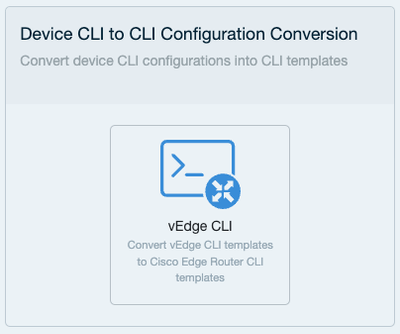- Cisco Community
- Technology and Support
- DevNet Hub
- DevNet Networking
- Networking Knowledge Base
- Cisco SD-WAN Tools and Resources
- Subscribe to RSS Feed
- Mark as New
- Mark as Read
- Bookmark
- Subscribe
- Printer Friendly Page
- Report Inappropriate Content
- Subscribe to RSS Feed
- Mark as New
- Mark as Read
- Bookmark
- Subscribe
- Printer Friendly Page
- Report Inappropriate Content
06-26-2023 05:00 AM - edited 06-26-2023 07:06 AM
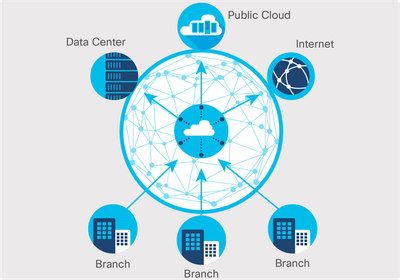
Table of Contents
Tool #1: Sastre - Cisco SD-WAN Automation Toolset
Tool #2: SD-WAN Conversion Tool
Tool #3: SD-WAN Reporting Tool
Tool #4: The Many SD-WAN Repos of Cisco Code Exchange
Learn More: SD-WAN Resources
There are plenty of amazing tools and resources available for Cisco SD-WAN, whether you’re an experienced SD-WAN engineer or someone who is still feeling their way around this amazing technology. Let's see how to use these tools and resources to sharpen our SD-WAN skills today!
Tool #1
Sastre – Cisco SD-WAN Automation Toolset
Sastre provides a set of functions to assist with managing configuration elements and visualize information from Cisco SD-WAN deployments.
To learn how to setup Sastre, as well as some helpful Sastre commands, see the Cisco SD-WAN Conversion Tool User Guide, Appendix B: Sastre Tool
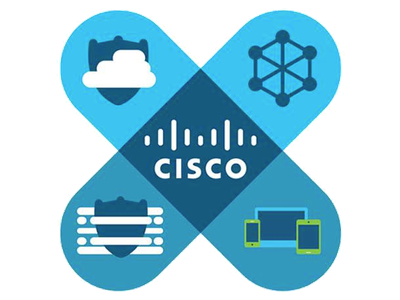
For a more in-depth look at Sastre, as well as Saste-Pro, including use cases and the code repository, see Sastre - Cisco-SDWAN Automation Toolset on the Cisco Code Exchange.
There is also a Sastre-Ansible collection, sastre-ansible, which exposes Sastre or Sastre-Pro commands to Ansible Playbooks as a set of tasks and lookup plugins, allowing users to build-up on Sastre functionality to create larger automation workflows.
*Sastre is integrated into the SD-WAN Conversion Tool highlighted below.
Tool #2
SD-WAN Conversion Tool
Verify
SD-WAN Conversion Tool displays the individual features and interface properties extracted from the user provided IOS XE config by performing a validation process on it to highlight supported and unsupported config to the user. Any unsupported configs are not included in the IOS XE to SD-WAN conversion process.
Modify
The tool provides users the options to add or remove tunnel interfaces and other system properties for SD-WAN specific config before the actual conversion process. It modifies the config based on the values provided by the user in order to prepare it for conversion from IOS XE to SD-WAN config.
Convert
The tool converts the IOS XE config to vManage compatible SD-WAN configuration using Cisco NSO NEDs and Service Package. The conversion service returns the converted SD-WAN config in XML format, which is consumed by the feature template generator to export the config to a vManage device.
Export
The tool generates feature templates using the converted SD-WAN config, creates these templates in user selected vManage controller, and attaches them to a device template for consumption from vManage UI. The credentials provided for specific vManage nodes can be saved by the user for subsequent workflows in the future.
To try it out, just go to https://convert2sdwan.cisco.com/ and select your workflow:
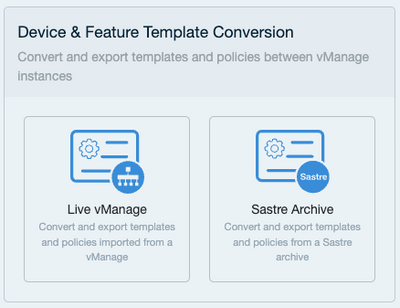
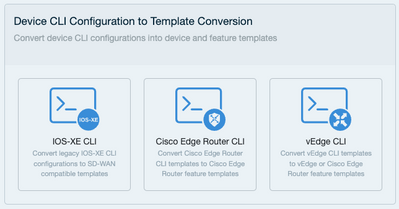
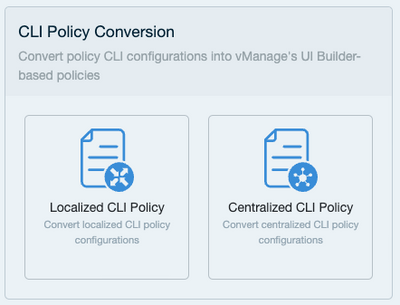
Documentation, including a video walkthrough can be found here:
https://convert2sdwan.cisco.com/docs/sdwan_conversion_tool/index.html
Tool #3
SD-WAN Reporting Tool
This is a simple Reporting Tool that leverages vManage APIs to retrieve data and generate reports. The tool is available as an OVA and as a Docker file.
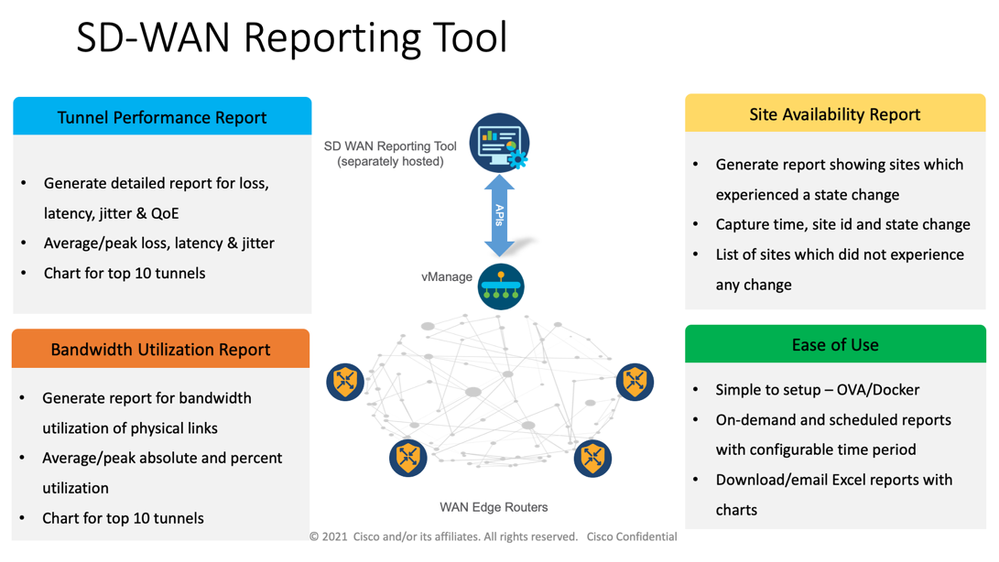
Find everything you need for installing and using it on the Cisco Code Exchange - SD-WAN-Reporting-Tool.
There is also a very informative blog post regarding this tool, titled ‘New SD-WAN Reporting Tool Makes Real-time Visibility Easier’, which includes an embedded video where it is discussed on the DevNet Snack Minute.
Tool #4
The Many SD-WAN Repos of Cisco Code Exchange
There are currently around one hundred Cisco Code Exchange repositories related to SD-WAN. Many SD-WAN tools abound there, in languages such as Python, Go, and JavaScript, and over twenty of them are specifically for automation use cases.
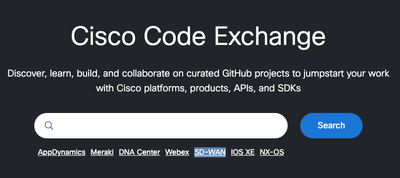
https://developer.cisco.com/codeexchange/search/?products=SD-WAN&order=products
SD-WAN Resources
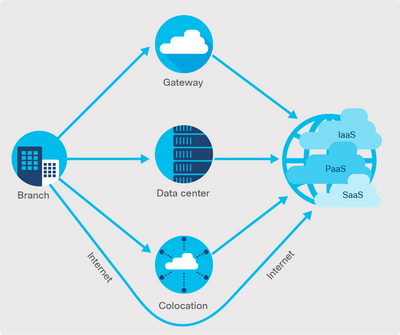
- An extensive list of Cisco SD-WAN resources, including images, demos, release notes, troubleshooting, FAQs and more can be found at Cisco SD-WAN Community Resources. These are broken down into Learn, Start, Design, Deploy and Operate sections.
- Cisco DevNet also has a helpful landing page for SD-WAN and the SD-WAN API at https://developer.cisco.com/sdwan/. You can find links to SD-WAN Partners and SD-WAN Sample Code there as well.
- For learning SD-WAN skills, the best place to gain knowledge is the DevNet Learning Labs for SD-WAN.
- The DevNet Sandboxes for SD-WAN are another great place for polishing your SD-WAN skills by putting them into practice. Just go to the Sandbox Catalog and search for “SD-WAN”.
- DevNet also has a Get started with SD-WAN APIs page to discover self-paced developer tutorials in the Learning Labs and get hands on with the APIs in the Cisco SD-WAN DevNet Sandbox. Together the Learning Labs and Sandbox provide developers with zero-cost, easy access to infrastructure to develop and run code against anytime.
- See the SD-WAN Developer Videos to learn how to use REST APIs, and create a simple Python application to update a device's template with Cisco SD-WAN APIs. No coding experience required.
- Furthermore, we have the following breakdown of Cisco SD-WAN resources grouped as such:
Fundamental (Onboard)
SD-WAN: Getting Started
- Cisco SD-WAN Guide
- Cisco SD-WAN Data Sheet
- Customer Experience Services for SD-WAN
- AWS Integration
- SD-WAN and Cloud Networking Community
- Licensing on Cisco SD-WAN
- Cisco SD-WAN and Cloud Networking Community
- Cisco SD-WAN and Cloud Networking - YouTube channel
Traffic Engineering Overview for Application Performance Optimization
- Configure TCP Optimization Feature on Cisco IOS® XE SD-WAN cEdge Routers
- Policies Configuration Guide for vEdge Routers, Cisco SD-WAN Releases 19.x
Architecture Transformation Planning: Cisco SD-WAN Transition Best Practices
- Cisco SD-WAN Migration Guide
- Cisco SD-WAN End-To-End Deployment Guide
- Cisco Validated Designs - Design Zone
- Cisco EN Validated Design and Deployment Guides
- Cisco SD-WAN Design Guides Library
- Cisco SD-WAN and Cloud Networking Community
Cisco Validated Profiles (CVP) for SD-WAN
- CVP – Enterprise SD-WAN Financial Profile – October 2018
- CVP – Enterprise Cisco SD-WAN Retail Profile – October 2018
Use Case Overview and Planning: Introduction to Application Performance Optimization
- Cisco SD-WAN: Application-Aware Routing Deployment Guide
- Configure TCP Optimization Feature on Cisco IOS® XE SD-WAN cEdge Routers
- AppNav-XE for Cisco SD-WAN Configuration Guide, Cisco IOS XE
Use Case Overview and Planning: Secure Direct Internet Access
Fundamental (Implement)
Cisco SD-WAN Site Design: Installation/Implementation/Deployment Best Practices - Planning and Design for Application Performance Optimization
- CISCO VALIDATED DESIGN (CVD) - SD-WAN: Enabling Cloud onRamp for SaaS Guide
- Cisco SD-Access SD-WAN Integrated Domain Pairwise Integration - Prescriptive Deployment Guide
Cisco SD-WAN vManage API
Cisco SD-WAN vManage API is a REST API interface for controlling, configuring, and monitoring the Cisco devices in an overlay network. The API plays a pivotal role for clients to consume the features provided by vManage. Read more about the New Cisco SD-WAN API Documentation.
Troubleshooting Best Practices: SD-Access Host Onboarding
- Cisco SD-Access eBook
- Software-Defined Access Medium and Large Site Fabric Provisioning - Solution Adoption Prescriptive Reference Deployment Guide
- Cisco Software-Defined Access (SD-Access) Community
Intermediate (Use)
Migration Strategies and Best Practices: Cisco SD-WAN
Intermediate (Engage)
Advanced Feature Overview: Application Performance Optimization
- Cisco SD-WAN: Application-Aware Routing Deployment Guide
- Configure TCP Optimization Feature on Cisco IOS® XE SD-WAN cEdge Routers
- AppNav-XE for Cisco SD-WAN Configuration Guide, Cisco IOS XE
White Papers
- IDC: SD-WAN momentum builds as early adopters experience tangible benefits
- Cloud OnRamp for Microsoft 365 White Paper 14/Sep/2022
- Site-to-Any-Cloud and Site-to-Site Use Cases with Cisco SD-WAN and Equinix White Paper 22/Sep/2021
- Cisco SD-WAN Cloud OnRamp for SaaS: Kubernetes Integration White Paper
- Cisco SD-WAN Remote Access White Paper
- Mark as Read
- Mark as New
- Bookmark
- Permalink
- Report Inappropriate Content
What a fantastic material! thank you @Alex Stevenson!
- Mark as Read
- Mark as New
- Bookmark
- Permalink
- Report Inappropriate Content
It's my pleasure @Gery Escalier. I'm so glad you find it useful!
Find answers to your questions by entering keywords or phrases in the Search bar above. New here? Use these resources to familiarize yourself with the community: