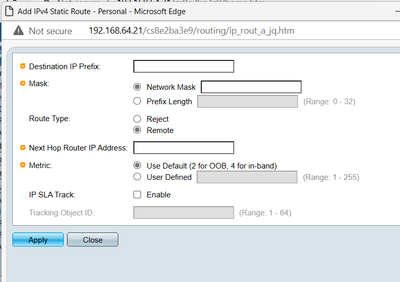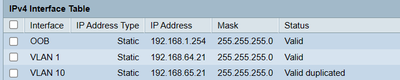- Cisco Community
- Technology and Support
- Networking
- Other Network Architecture Subjects
- Routing to and from VLAN
- Subscribe to RSS Feed
- Mark Topic as New
- Mark Topic as Read
- Float this Topic for Current User
- Bookmark
- Subscribe
- Mute
- Printer Friendly Page
- Mark as New
- Bookmark
- Subscribe
- Mute
- Subscribe to RSS Feed
- Permalink
- Report Inappropriate Content
03-26-2024 11:25 AM
I have Cisco SG550XG switch-
Switch network overview - I have assigned IP address of the switch as 192.168.64.21 and have created a VLAN for some ports IP 192.168.65.21.
Now currently I have 64 and 65 subnet to use, but the issue is How to allow routing between VMs on 64 and 65 subnet.
Ex I have a VM 65.22 and 64.22, they are not able to ping one another.
I found this settings on my switch - IPv4 static routing. Will this work and what to write in its field.
Really appreciate any help
Solved! Go to Solution.
- Labels:
-
Other Network
-
Other Networking
Accepted Solutions
- Mark as New
- Bookmark
- Subscribe
- Mute
- Subscribe to RSS Feed
- Permalink
- Report Inappropriate Content
03-27-2024 01:17 PM
I understood your question, and your reply confirms that I understood it correct.
The SG550XG is a Layer 3 switch which is part of Cisco Small Business portfolio. Being a Layer 3 switch, the two Vlans you created on the SG550XG, each with it's own IP subnet, will appear to the switch as two connected interfaces. A Layer 3 device, router or L3 switch, natively routes packets between connected interfaces because the two IP subnets corresponding to the two Vlans will appear in the routing table of the L3 switch and thus enabling it to forward packets.
All you need to do is set the default gateway for hosts in Vlan 64 to the corresponding IP configured on the switch for Vlan 64 and for hosts in Vlan 65 to the corresponding IP configured on the switch for Vlan 65.
Give it a try. If vlans are configured correct on the switch, it will work.
*** Please Rate All Helpful Responses ***
- Mark as New
- Bookmark
- Subscribe
- Mute
- Subscribe to RSS Feed
- Permalink
- Report Inappropriate Content
03-26-2024 11:39 AM
Hello @mayank srivastava ,
your switch should route natively between connected subnets.
You should configure VM 65.22 with default gateway 192.168.65.21 and VM 64.22 with default gateway 192.168.64.21
Hope this helps.
*** Please Rate All Helpful Responses ***
- Mark as New
- Bookmark
- Subscribe
- Mute
- Subscribe to RSS Feed
- Permalink
- Report Inappropriate Content
03-26-2024 11:46 AM
I have a gateway as 65.1 and 64.1.
- Mark as New
- Bookmark
- Subscribe
- Mute
- Subscribe to RSS Feed
- Permalink
- Report Inappropriate Content
03-26-2024 12:10 PM
Please provide step by step commands to achieve this.
- Mark as New
- Bookmark
- Subscribe
- Mute
- Subscribe to RSS Feed
- Permalink
- Report Inappropriate Content
03-26-2024 03:43 PM
It depends on the operating system you are using, but for Windows 10 you have:
-
Select Start , then select Settings > Network & Internet .
-
Do one of the following:
-
For a Wi-Fi network, select Wi-Fi > Manage known networks. Choose the network you want to change the settings for, then select Properties.
-
For an Ethernet network, select Ethernet, then select the Ethernet network you’re connected to.
-
-
Under IP assignment, select Edit.
-
Under Edit IP settings, select Automatic (DHCP) or Manual.
-
To specify IPv4 settings manually
-
Under Edit IP settings, choose Manual, then turn on IPv4.
-
To specify an IP address, in the IP address, Subnet prefix length, and Gateway boxes, type the IP address settings.
-
-
*** Please Rate All Helpful Responses ***
- Mark as New
- Bookmark
- Subscribe
- Mute
- Subscribe to RSS Feed
- Permalink
- Report Inappropriate Content
03-27-2024 07:51 AM
Don't know whether you can understand my question or reply.
We are using the Debian systems and know how to set up static IP addresses. The concern here is How to ping VMs on different subnet?
The 2 subnets (64 & 65) VLAN are created on same switch Cisco SG550XG. I want steps to allow packets routing between VLANs. I read that this is possible in Layer 3 switch.
I hope you will be able to understand this better now.
- Mark as New
- Bookmark
- Subscribe
- Mute
- Subscribe to RSS Feed
- Permalink
- Report Inappropriate Content
03-27-2024 01:17 PM
I understood your question, and your reply confirms that I understood it correct.
The SG550XG is a Layer 3 switch which is part of Cisco Small Business portfolio. Being a Layer 3 switch, the two Vlans you created on the SG550XG, each with it's own IP subnet, will appear to the switch as two connected interfaces. A Layer 3 device, router or L3 switch, natively routes packets between connected interfaces because the two IP subnets corresponding to the two Vlans will appear in the routing table of the L3 switch and thus enabling it to forward packets.
All you need to do is set the default gateway for hosts in Vlan 64 to the corresponding IP configured on the switch for Vlan 64 and for hosts in Vlan 65 to the corresponding IP configured on the switch for Vlan 65.
Give it a try. If vlans are configured correct on the switch, it will work.
*** Please Rate All Helpful Responses ***
Discover and save your favorite ideas. Come back to expert answers, step-by-step guides, recent topics, and more.
New here? Get started with these tips. How to use Community New member guide