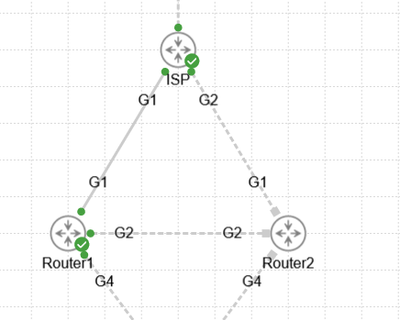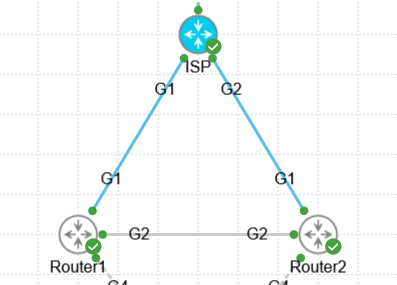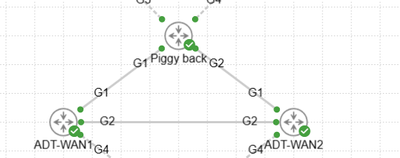- Cisco Community
- Technology and Support
- Networking
- Routing
- Re: BGP RIB
- Subscribe to RSS Feed
- Mark Topic as New
- Mark Topic as Read
- Float this Topic for Current User
- Bookmark
- Subscribe
- Mute
- Printer Friendly Page
BGP RIB
- Mark as New
- Bookmark
- Subscribe
- Mute
- Subscribe to RSS Feed
- Permalink
- Report Inappropriate Content
03-11-2024 04:04 PM
Do I have to redist for the BGP to have Rib and there is no around it
router ospf 100
passive-interface GigabitEthernet1
network 3.3.3.3 255.255.255.252
network 10.1.2.0 0.0.0.255 area 0
!
router bgp 100
bgp router-id 3.3.3.3
bgp log-neighbor-changes
network 3.3.3.3 mask 255.255.255.255
network 10.1.2.0 mask 255.255.255.0
neighbor 10.1.1.2 remote-as 200
neighbor 10.1.1.2 soft-reconfiguration in
!
ISP#show ip int br
Interface IP-Address OK? Method Status Protocol
GigabitEthernet1 10.1.1.1 YES manual up up
Loopback0 3.3.3.3 YES manual up up
ISP#
Network Next Hop Metric LocPrf Weight Path
*> 1.1.1.1/32 0.0.0.0 0 32768 i
Total number of prefixes 1
Router1#
router ospf 200
router-id 1.1.1.1
network 172.16.1.0 0.0.0.255 area 0
!
router bgp 200
bgp router-id 1.1.1.1
bgp log-neighbor-changes
network 1.1.1.1 mask 255.255.255.255
network 172.16.1.0 mask 255.255.255.0
neighbor 10.1.1.1 remote-as 100
neighbor 10.1.1.1 soft-reconfiguration in
!
Router1#show ip int br
Interface IP-Address OK? Method Status Protocol
GigabitEthernet1 10.1.1.2 YES manual up up
GigabitEthernet2 unassigned YES unset administratively down down
GigabitEthernet3 unassigned YES unset administratively down down
GigabitEthernet4 unassigned YES unset administratively down down
Loopback0 1.1.1.1 YES manual up up
Router1#
Neighbor V AS MsgRcvd MsgSent TblVer InQ OutQ Up/Down State/PfxRcd
10.1.1.1 4 100 8 7 3 0 0 00:02:55 1
Router1#
Network Next Hop Metric LocPrf Weight Path
*> 1.1.1.1/32 0.0.0.0 0 32768 i
Total number of prefixes 1
Router1#
- Mark as New
- Bookmark
- Subscribe
- Mute
- Subscribe to RSS Feed
- Permalink
- Report Inappropriate Content
03-11-2024 06:22 PM - edited 03-11-2024 07:58 PM
I feel I should try this on real router than CML
- Mark as New
- Bookmark
- Subscribe
- Mute
- Subscribe to RSS Feed
- Permalink
- Report Inappropriate Content
03-11-2024 11:27 PM - edited 03-14-2024 11:29 PM
MHM
- Mark as New
- Bookmark
- Subscribe
- Mute
- Subscribe to RSS Feed
- Permalink
- Report Inappropriate Content
03-12-2024 01:44 AM
you mostly use lo for IBGP when there multi-path so using peer is fine ( i only have one path)
you don't usually update with ISP lo0 but peering IP
I have one hop direct connection and don't need ebgp multihop
I did the test point-to-point
- Mark as New
- Bookmark
- Subscribe
- Mute
- Subscribe to RSS Feed
- Permalink
- Report Inappropriate Content
03-12-2024 03:20 PM - edited 03-14-2024 11:30 PM
MHM
- Mark as New
- Bookmark
- Subscribe
- Mute
- Subscribe to RSS Feed
- Permalink
- Report Inappropriate Content
03-12-2024 09:14 PM
I only doing BGP two routers and ISP nothing else I don't need to update by lo0
I had more BGP devices I would but it's one to link to two router. nothing else
ISP you have one path so updating by Peer Ip is fine
- Mark as New
- Bookmark
- Subscribe
- Mute
- Subscribe to RSS Feed
- Permalink
- Report Inappropriate Content
03-13-2024 01:03 AM - edited 03-14-2024 11:30 PM
MHM
- Mark as New
- Bookmark
- Subscribe
- Mute
- Subscribe to RSS Feed
- Permalink
- Report Inappropriate Content
03-14-2024 10:55 PM - edited 03-14-2024 11:02 PM
yes that is true but usually you do many path for IBGP
I'm only going have 1 path and if that fail than it will lose Loopback so it's the same effect
it's going to be point-to-point and nothing else. Router 1 iBGP to Router2
usually you do Peering with ISP and not loopback
This is not usually setup to ISP but Different
- Mark as New
- Bookmark
- Subscribe
- Mute
- Subscribe to RSS Feed
- Permalink
- Report Inappropriate Content
03-14-2024 11:42 PM
I was far away from issue here, my bad
I color ISP config you share with green and router1 with blue, check it and confirm if I am right or not
router ospf 100
passive-interface GigabitEthernet1
network 3.3.3.3 255.255.255.252
network 10.1.2.0 0.0.0.255 area 0
!
router bgp 100
bgp router-id 3.3.3.3
bgp log-neighbor-changes
network 3.3.3.3 mask 255.255.255.255
network 10.1.2.0 mask 255.255.255.0
neighbor 10.1.1.2 remote-as 200
neighbor 10.1.1.2 soft-reconfiguration in
!
ISP#show ip int br
Interface IP-Address OK? Method Status Protocol
GigabitEthernet1 10.1.1.1 YES manual up up
Loopback0 3.3.3.3 YES manual up up
ISP#
Network Next Hop Metric LocPrf Weight Path
*> 1.1.1.1/32 0.0.0.0 0 32768 i <<<<<<<<<<<<<<<<<<<<<<<<<<<<<<<<<<<<<<<<<<-????????? this confuse me this for router1 or ISP ????????
Total number of prefixes 1
Router1#
router ospf 200
router-id 1.1.1.1
network 172.16.1.0 0.0.0.255 area 0
!
router bgp 200
bgp router-id 1.1.1.1
bgp log-neighbor-changes
network 1.1.1.1 mask 255.255.255.255
network 172.16.1.0 mask 255.255.255.0
neighbor 10.1.1.1 remote-as 100
neighbor 10.1.1.1 soft-reconfiguration in
!
Router1#show ip int br
Interface IP-Address OK? Method Status Protocol
GigabitEthernet1 10.1.1.2 YES manual up up
GigabitEthernet2 unassigned YES unset administratively down down
GigabitEthernet3 unassigned YES unset administratively down down
GigabitEthernet4 unassigned YES unset administratively down down
Loopback0 1.1.1.1 YES manual up up
Router1#
Neighbor V AS MsgRcvd MsgSent TblVer InQ OutQ Up/Down State/PfxRcd
10.1.1.1 4 100 8 7 3 0 0 00:02:55 1
Router1#
Network Next Hop Metric LocPrf Weight Path
*> 1.1.1.1/32 0.0.0.0 0 32768 i <<<<<<<<-- That OK since we add network 1.1.1.1 under bgp and next-hop is 0.0.0.0, meaning this router is origin of this LO IP.
- Mark as New
- Bookmark
- Subscribe
- Mute
- Subscribe to RSS Feed
- Permalink
- Report Inappropriate Content
03-14-2024 11:58 PM - edited 03-15-2024 12:01 AM
I need to ask what is the best practices for IBGP between Router1 and Router 2
I using BGP and OSPF but of course OSPF win and IBGP is RIB fail.
If I remember correctly, I can remove point-to-point from OSPF and just adv only if BGP and not get RIB fail in BGP
172.16.1.0 0.0.0.3 is OSPF between R1 and R2
172.16.0.0 0.0.03 is piggy back link ISP
172.16.0.65 0.0.0.3 piggy back link ISP
ADT-WAN1#show run | s ospf
router ospf 6500
router-id 1.1.1.1
network 1.1.1.1 0.0.0.0 area 0
network 172.16.11.0 0.0.0.3 area 0
ADT-WAN1#
router bgp 6500
bgp router-id 1.1.1.1
bgp log-neighbor-changes
neighbor 172.16.11.2 remote-as 6500
!
address-family ipv4
network 1.1.1.1 mask 255.255.255.255
network 172.16.11.0 mask 255.255.255.252
neighbor 172.16.11.2 activate
exit-address-family
ADT-WAN1#
***********************************************************************************
router ospf 6500
router-id 2.2.2.2
network 2.2.2.2 0.0.0.0 area 0
network 172.16.11.0 0.0.0.3 area 0
ADT-WAN2#
router bgp 6500
bgp router-id 2.2.2.2
bgp log-neighbor-changes
neighbor 172.16.11.1 remote-as 6500
!
address-family ipv4
network 2.2.2.2 mask 255.255.255.255
network 172.16.11.0 mask 255.255.255.252
neighbor 172.16.11.1 activate
exit-address-family
ADT-WAN2#
Network Next Hop Metric LocPrf Weight Path
r>i 1.1.1.1/32 172.16.11.1 0 100 0 i
*> 2.2.2.2/32 0.0.0.0 0 32768 i
* i 172.16.11.0/30 172.16.11.1 0 100 0 i
*> 0.0.0.0 0 32768 i
ADT-WAN2#
- Mark as New
- Bookmark
- Subscribe
- Mute
- Subscribe to RSS Feed
- Permalink
- Report Inappropriate Content
03-15-2024 12:25 AM
r>i 1.1.1.1/32 172.16.11.1 0 100 0 i <<- the BGP and OSPF advertise same prefix that why ""r"" appear in prefix
*> 2.2.2.2/32 0.0.0.0 0 32768 i <<- this LO is origin from this router
* i 172.16.11.0/30 172.16.11.1 0 100 0 i <<- this not correct, this subnet between two ibgp and you advertise it via BGP
*> 0.0.0.0 0 32768 i
until Now every think is OK, still the ADT-WAN1 and ADT-WAN2 ibgp need next-hop-self
can you share the piggy router and
show ip bgp
show tcp brief
show ip bgp neig ADT-WAN1/ADT-WAN2 received
MHM
- Mark as New
- Bookmark
- Subscribe
- Mute
- Subscribe to RSS Feed
- Permalink
- Report Inappropriate Content
03-15-2024 09:48 AM
you are right I should add in 1 more link and use loopback to update BGP and use ebgp multihop
I'm not adding the failover
- Mark as New
- Bookmark
- Subscribe
- Mute
- Subscribe to RSS Feed
- Permalink
- Report Inappropriate Content
03-14-2024 11:36 PM
We don't connect to ISP but piggy back someone else than they connect to ISP
- « Previous
-
- 1
- 2
- Next »
Discover and save your favorite ideas. Come back to expert answers, step-by-step guides, recent topics, and more.
New here? Get started with these tips. How to use Community New member guide