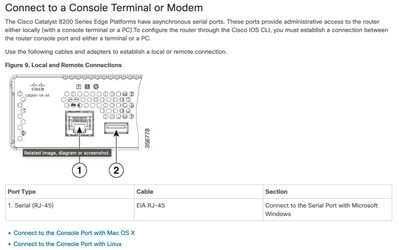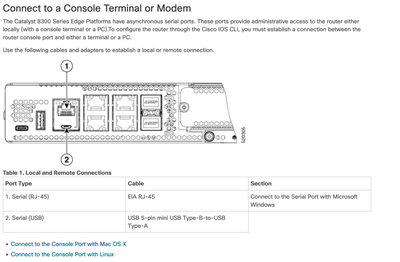- Cisco Community
- Technology and Support
- Networking
- Routing
- Re: Catalyst 8200 Edge Router, How to use the USB port for console acc
- Subscribe to RSS Feed
- Mark Topic as New
- Mark Topic as Read
- Float this Topic for Current User
- Bookmark
- Subscribe
- Mute
- Printer Friendly Page
Catalyst 8200 Edge Router, How to use the USB port for console access
- Mark as New
- Bookmark
- Subscribe
- Mute
- Subscribe to RSS Feed
- Permalink
- Report Inappropriate Content
01-03-2024 01:46 AM
Dear Community,
i tried to use the usb Port from 8200 Series Routers to access the console port.
as per documentation (https://www.cisco.com/c/en/us/td/docs/routers/cloud_edge/c8200/hardware_install/b-cat-8200-series-edge-platforms-hig/m-install_connect.html) it looks like it should be possible to use the USB Port, which is now a USB-A Port, for console access. In this document i can find only information how to do this with linux oder mac os. When i plug in my USB Cable to my Windows 11 Laptop, i see no new device in device Manager. Also i don't hear the usual sound that reminds me that a new usb device is now connected.
i tried different cables (USB-A to USB-A Cable, USB-A to USB-C Cable).
can someone confirm that this is basically possible, or is the usb port now only available for connecting a usb storage device to the router?
- Labels:
-
Other Routers
- Mark as New
- Bookmark
- Subscribe
- Mute
- Subscribe to RSS Feed
- Permalink
- Report Inappropriate Content
01-03-2024 02:14 AM - edited 01-03-2024 02:15 AM
The USB-A port is only for storage access. There is another USB port for console access located right next to the regular console port. This will show up on your computer as a regular serial device you can connect to using putty or similar programs.
EDIT: Read the device number wrong. This would be true for the 9200.
Get in touch: https://torbjorn.dev
- Mark as New
- Bookmark
- Subscribe
- Mute
- Subscribe to RSS Feed
- Permalink
- Report Inappropriate Content
01-03-2024 02:25 AM
Hello!
Do you have usb drivers installed? Which router C8200 do you have? You have to use the USB 5-pin mini Type B for console connections. The regular USB is just for storage purpose as far as I know.
BR
- Mark as New
- Bookmark
- Subscribe
- Mute
- Subscribe to RSS Feed
- Permalink
- Report Inappropriate Content
01-03-2024 02:33 AM
Thanks for your answer. well i don't think that "installins the usb driver" is still needed in current windows version.
But let's say this is needed i would suspect to see a device without installed driver in windows device manager.
The model is: cisco C8200L-1N-4T and has no "USB 5-pin mini Type B Port".
- Mark as New
- Bookmark
- Subscribe
- Mute
- Subscribe to RSS Feed
- Permalink
- Report Inappropriate Content
01-03-2024 03:11 AM
The image and the text doesn't really match in the install guide. I have also never seen a USB-A port be used for serial access on a Cisco device. I believe this is a documentation discrepancy and that the 8200-1N doesn't allow serial console through any USB port:
Also see the 8300 install guide that contains a similar image with text that does match up with what is to be expected on most modern Cisco devices(micro USB placed very close to the COM port):
Get in touch: https://torbjorn.dev
- Mark as New
- Bookmark
- Subscribe
- Mute
- Subscribe to RSS Feed
- Permalink
- Report Inappropriate Content
01-03-2024 05:58 AM
this makes a lot of sense. thank you for your findings.
Discover and save your favorite ideas. Come back to expert answers, step-by-step guides, recent topics, and more.
New here? Get started with these tips. How to use Community New member guide