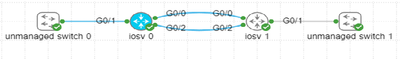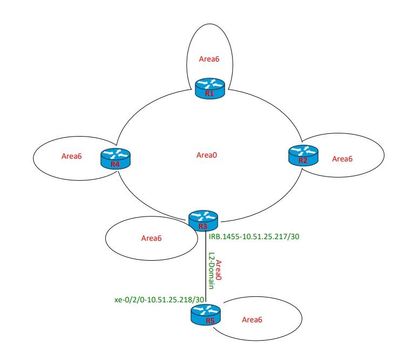- Cisco Community
- Technology and Support
- Networking
- Routing
- Same OSPF area with multiple ABR
- Subscribe to RSS Feed
- Mark Topic as New
- Mark Topic as Read
- Float this Topic for Current User
- Bookmark
- Subscribe
- Mute
- Printer Friendly Page
- Mark as New
- Bookmark
- Subscribe
- Mute
- Subscribe to RSS Feed
- Permalink
- Report Inappropriate Content
03-29-2024 06:56 AM - edited 03-29-2024 07:08 AM
Hi
Could someone verify if the topology (attached) is feasible? It involves sharing the same OSPF area 6 among multiple Backbone Routers. I'm trying to determine if I can evaluate the topology to ensure that each Backbone router has the exact same LSDB for area 6. Please confirm if this setup is achievable.
Regards,
Solved! Go to Solution.
- Labels:
-
Routing Protocols
Accepted Solutions
- Mark as New
- Bookmark
- Subscribe
- Mute
- Subscribe to RSS Feed
- Permalink
- Report Inappropriate Content
03-31-2024 06:10 PM
Okay, I set up the following in CML:
Where r0 g0/1 is 192.168.1.1/24 area 6
Where r0 g0/0 is 192.168.2.1/24 area 0
Where r0 g0/2 is 192.168.4.1/24 area 6
Where r1 g0/1 is 192.168.3.1/24 area 6
Where r1 g0/0 is 192.168.2.2/24 area 0
Where r1 g0/2 is 192.168.4.2/24 area 6
Initially g0/2 on both router is shut.
All interfaces have OSPF.
OSPF databases:
| OSPF Router with ID (192.168.1.1) (Process ID 1) | OSPF Router with ID (192.168.2.2) (Process ID 1) | |
| Router Link States (Area 0) | Router Link States (Area 0) | |
| Link ID ADV Router Age Seq# Checksum Link count | Link ID ADV Router Age Seq# Checksum Link count | |
| 192.168.1.1 192.168.1.1 1158 0x80000003 0x0038CB 2 | 192.168.1.1 192.168.1.1 1250 0x80000003 0x0038CB 2 | |
| 192.168.2.2 192.168.2.2 1154 0x80000003 0x0011EF 2 | 192.168.2.2 192.168.2.2 1245 0x80000003 0x0011EF 2 | |
| Summary Net Link States (Area 0) | Summary Net Link States (Area 0) | |
| Link ID ADV Router Age Seq# Checksum | Link ID ADV Router Age Seq# Checksum | |
| 192.168.1.0 192.168.1.1 1346 0x80000001 0x00BDA8 | 192.168.1.0 192.168.1.1 1438 0x80000001 0x00BDA8 | |
| 192.168.3.0 192.168.2.2 1159 0x80000001 0x009AC7 | 192.168.3.0 192.168.2.2 1250 0x80000001 0x009AC7 | |
| Router Link States (Area 6) | Router Link States (Area 6) | |
| Link ID ADV Router Age Seq# Checksum Link count | Link ID ADV Router Age Seq# Checksum Link count | |
| 192.168.1.1 192.168.1.1 46 0x80000007 0x00A544 1 | 192.168.1.1 192.168.1.1 760 0x80000006 0x00C1BF 3 | |
| 192.168.2.2 192.168.2.2 666 0x80000006 0x00DC9F 3 | 192.168.2.2 192.168.2.2 121 0x80000007 0x00954E 1 | |
| Summary Net Link States (Area 6) | Summary Net Link States (Area 6) | |
| Link ID ADV Router Age Seq# Checksum | Link ID ADV Router Age Seq# Checksum | |
| 192.168.2.0 192.168.1.1 1346 0x80000001 0x00B2B2 | 192.168.1.0 192.168.2.2 116 0x80000001 0x00BAA8 | |
| 192.168.2.0 192.168.2.2 1159 0x80000001 0x00A5BD | 192.168.2.0 192.168.1.1 1438 0x80000001 0x00B2B2 | |
| 192.168.3.0 192.168.1.1 41 0x80000001 0x00B1B1 | 192.168.2.0 192.168.2.2 1250 0x80000001 0x00A5BD |
Notice the Summary Net Link States (Area 6) are NOT identical between the two ABRs.
Let's activate the routers g0/2 link, i.e. connect the two area 6s, and we get:
| OSPF Router with ID (192.168.1.1) (Process ID 1) | OSPF Router with ID (192.168.2.2) (Process ID 1) | |
| Router Link States (Area 0) | Router Link States (Area 0) | |
| Link ID ADV Router Age Seq# Checksum Link count | Link ID ADV Router Age Seq# Checksum Link count | |
| 192.168.1.1 192.168.1.1 19 0x8000000B 0x0028D3 2 | 192.168.1.1 192.168.1.1 65 0x8000000B 0x0028D3 2 | |
| 192.168.2.2 192.168.2.2 16 0x80000009 0x0005F5 2 | 192.168.2.2 192.168.2.2 59 0x80000009 0x0005F5 2 | |
| Summary Net Link States (Area 0) | Summary Net Link States (Area 0) | |
| Link ID ADV Router Age Seq# Checksum | Link ID ADV Router Age Seq# Checksum | |
| 192.168.1.0 192.168.1.1 65 0x80000001 0x00BDA8 | 192.168.1.0 192.168.1.1 110 0x80000001 0x00BDA8 | |
| 192.168.1.0 192.168.2.2 11 0x80000001 0x00BAA8 | 192.168.1.0 192.168.2.2 54 0x80000001 0x00BAA8 | |
| 192.168.3.0 192.168.1.1 10 0x80000001 0x00B1B1 | 192.168.3.0 192.168.1.1 55 0x80000001 0x00B1B1 | |
| 192.168.3.0 192.168.2.2 21 0x80000001 0x009AC7 | 192.168.3.0 192.168.2.2 64 0x80000001 0x009AC7 | |
| 192.168.4.0 192.168.1.1 48 0x80000001 0x009CC6 | 192.168.4.0 192.168.1.1 93 0x80000001 0x009CC6 | |
| 192.168.4.0 192.168.2.2 21 0x80000001 0x008FD1 | 192.168.4.0 192.168.2.2 64 0x80000001 0x008FD1 | |
| Router Link States (Area 6) | Router Link States (Area 6) | |
| Link ID ADV Router Age Seq# Checksum Link count | Link ID ADV Router Age Seq# Checksum Link count | |
| 192.168.1.1 192.168.1.1 15 0x80000010 0x00ADC9 3 | 192.168.1.1 192.168.1.1 60 0x80000010 0x00ADC9 3 | |
| 192.168.2.2 192.168.2.2 16 0x8000000D 0x00EF85 3 | 192.168.2.2 192.168.2.2 24 0x8000000E 0x00ED86 3 | |
| Summary Net Link States (Area 6) | Summary Net Link States (Area 6) | |
| Link ID ADV Router Age Seq# Checksum | Link ID ADV Router Age Seq# Checksum | |
| 192.168.2.0 192.168.1.1 65 0x80000001 0x00B2B2 | 192.168.2.0 192.168.1.1 111 0x80000001 0x00B2B2 | |
| 192.168.2.0 192.168.2.2 20 0x80000001 0x00A5BD |
192.168.2.0 192.168.2.2 64 0x80000001 0x00A5BD |
Now the LSDB is the same (i.e. when area 6 is no longer partitioned).
Hopefully the above will help clarify why the LSDB is not the same, because, again, nonzero area LSAs are not shared between partitional nonzero areas even with the same area number.
Routing, though will correctly work, again, as it would between any nonzero areas.
Regarding:
"Ans : I'm unsure where I may have overlooked providing you with a comprehensive overview of my current running topology, which is operating smoothly except for one network segment. I've shared the relevant details above, including the output of certain commands that highlight identical LSDB information from different Area Border Routers (ABRs). I kindly request you to review the provided information."
The selected overview information you provided, wasn't detailed, enough, to show you what I (and I believe @Richard Burts) was trying to convey. Hopefully, the above information will help clarify that the LSDBs should be different, because of OSPF LSA type processing rules.
- Mark as New
- Bookmark
- Subscribe
- Mute
- Subscribe to RSS Feed
- Permalink
- Report Inappropriate Content
03-29-2024 07:04 AM - edited 03-29-2024 07:24 AM
Multiple ABRs are common in OSPF designs. Is there a reason to use just Area-6? These areas are also disjoint - hence physically not a single area.
HTH.
- Mark as New
- Bookmark
- Subscribe
- Mute
- Subscribe to RSS Feed
- Permalink
- Report Inappropriate Content
03-29-2024 07:39 AM
This is an unusual topology. While there is much that we do not know about it the OP asks this question: "I'm trying to determine if I can evaluate the topology to ensure that each Backbone router has the exact same LSDB for area 6". It is not correct that each backbone router will have the exact same LSDB for area 6. Each backbone router LSDB for area 6 will have entries only for the subnets in its local area 6. All other subnets of the other area 6 will be seen in the area 0 LSDB, which is appropriate since each ABR will go through area 0 to get to the other area 6 subnets.
Rick
- Mark as New
- Bookmark
- Subscribe
- Mute
- Subscribe to RSS Feed
- Permalink
- Report Inappropriate Content
03-31-2024 05:22 AM
Hello Mr. Richard Burts
I understand that the topology in question may appear unconventional. However, I've been successfully running it on Junos devices, where all backbone routers share the exact same LSDB. For your reference, I'm sharing the configuration and output of several Junos commands. I've also replicated this setup in my home lab(Only Cisco Gear), achieving identical results (retrieving all ABR information for area 6), consistent with the topology running on Junos devices.
I'm reaching out because while your suggestion or observation may hold true at certain points or within specific network segments, the rest of the routers operate as I've described previously, in alignment with the diagram I've shared earlier.
To provide further context, I've attached another diagram illustrating the issue I'm encountering, offering an overview of the current topology. You can see from the output of R5 that the information for area 6 does not match that of the other routers and that is where I want to understand the difference.
I trust you've grasped the essence of my concern. If you require additional information, please feel free to ask.
The configuration and output of certain commands from R3, R4, and R5 (All other routers except R5 have identical databases):
R4
set protocols ospf area 6.6.6.6 stub default-metric 66
set protocols ospf area 6.6.6.6 stub no-summaries
show ospf database area 6.6.6.6 summary :
Area 6.6.6.6:
157 Router LSAs
242 Network LSAs
7 Summary LSAs
show ospf overview
Instance: master
Router ID: 172.31.255.12
Route table index: 0
Area border router, AS boundary router
LSA refresh time: 50 minutes
DoNotAge uncapable
AS scope LSAs received with no DC bit: 1660
Area scope LSAs received with no DC bit: 2446
Area: 0.0.0.0
Stub type: Not Stub
Authentication Type: None
Area border routers: 18, AS boundary routers: 30
Neighbors
Up (in full state): 1
DoNotAge uncapable
R3
set protocols ospf area 6.6.6.6 stub default-metric 67
set protocols ospf area 6.6.6.6 stub no-summaries
set interfaces irb unit 1455 family inet address 10.51.25.217/30
set protocols ospf area 0.0.0.0 interface irb.1455 priority 129
set vlans ospf-with-r5 vlan-id 1455
set vlans ospf-with-r5 l3-interface irb.1455
show ospf database area 6.6.6.6 summary :
Area 6.6.6.6:
157 Router LSAs
242 Network LSAs
7 Summary LSAs
show ospf overview
Instance: master
Router ID: 172.31.242.64
Route table index: 0
Area border router, AS boundary router
LSA refresh time: 50 minutes
Post Convergence Backup: Disabled
DoNotAge uncapable
AS scope LSAs received with no DC bit: 1660
Area scope LSAs received with no DC bit: 2430
Area: 0.0.0.0
Stub type: Not Stub
Authentication Type: None
Area border routers: 18, AS boundary routers: 30
Neighbors
Up (in full state): 2
DoNotAge uncapable
Area scope LSAs received with no DC bit: 2430
Area: 6.6.6.6
Stub type: Stub, Stub cost: 67
Authentication Type: None
Area border routers: 6, AS boundary routers: 0
Neighbors
Up (in full state): 69
DoNotAge uncapable
Area scope LSAs received with no DC bit: 177
R5
set interfaces xe-0/2/0 unit 0 family inet address 10.51.25.218/30
set protocols ospf area 0.0.0.0 interface xe-0/2/0.0 priority 1
set protocols ospf area 6.6.6.6 stub default-metric 100
set protocols ospf area 6.6.6.6 stub no-summaries
show ospf database area 6.6.6.6 summary :
Area 6.6.6.6:
28 Router LSAs
29 Network LSAs
1 Summary LSAs
Instance: master
Router ID: 172.31.242.132
Route table index: 0
Area border router, AS boundary router
LSA refresh time: 50 minutes
Post Convergence Backup: Disabled
DoNotAge uncapable
AS scope LSAs received with no DC bit: 1660
Area scope LSAs received with no DC bit: 2444
Area: 0.0.0.0
Stub type: Not Stub
Authentication Type: None
Area border routers: 18, AS boundary routers: 30
Neighbors
Up (in full state): 1
DoNotAge uncapable
Area scope LSAs received with no DC bit: 2444
Area: 6.6.6.6
Stub type: Stub, Stub cost: 100
Authentication Type: None
Area border routers: 0, AS boundary routers: 0
Neighbors
Up (in full state): 24
DoNotAge uncapable
Area scope LSAs received with no DC bit: 22
Regards
- Mark as New
- Bookmark
- Subscribe
- Mute
- Subscribe to RSS Feed
- Permalink
- Report Inappropriate Content
03-29-2024 08:11 AM
- Mark as New
- Bookmark
- Subscribe
- Mute
- Subscribe to RSS Feed
- Permalink
- Report Inappropriate Content
03-31-2024 08:41 AM
Hi @rais
I've configured multiple areas, not just area 6. I've opted for the same area to ensure seamless service delivery to my end customers. This setup allows for automatic redundancy across various Points of Presence (POPs), with different Area Border Routers (ABRs) sharing the same area, thereby ensuring continuity even if one POP experiences issues.
Regards
- Mark as New
- Bookmark
- Subscribe
- Mute
- Subscribe to RSS Feed
- Permalink
- Report Inappropriate Content
03-31-2024 09:24 AM
@soumenG wrote:
Hi @rais
I've configured multiple areas, not just area 6. I've opted for the same area to ensure seamless service delivery to my end customers. This setup allows for automatic redundancy across various Points of Presence (POPs), with different Area Border Routers (ABRs) sharing the same area, thereby ensuring continuity even if one POP experiences issues.
Regards
I'm a bit lost on the benefit you see for intentionally partitioning a nonzero area.
Your OP asked if the various ABRs would have identical LSDBs, and as @Richard Burts correctly answered, they would not.
The reason being, internal only LSA types will not, as that type, be sent to other ABRs. For example, a type 1 LSA, within an nonzero area will be changed to a type 3 LSA forwarded by the ABR to area zero.
What you've effectively done (in your topologies showing the same nonzero area number, but partitioned) is have the equivalent of different OSPF nonzero areas, although they happen to use the same nonzero area number.
I.e. effectively, no difference between:
area 1 <> ABR <> area 0 <> ABR <> area 2
and
area 6 <> ABR <> area 0 <> ABR <> area 6
However, where the two differ is if some how those two nonzero area interconnect on a router.
Big difference between
area 1 <> R <> area 2
vs.
area 6 <> R <> area 6
Since the same nonzero partitioned areas behave like different numbered nonzero areas, the only "benefit" I can see using the same nonzero area number, it would allow you to easily combine or divide your nonzero areas without needing to concern yourself with changing nonzero area numbers. (This "benefit" assumes you have no other differences between nonzero area parameters.)
- Mark as New
- Bookmark
- Subscribe
- Mute
- Subscribe to RSS Feed
- Permalink
- Report Inappropriate Content
03-31-2024 10:14 AM
Q. Your OP asked if the various ABRs would have identical LSDBs, and as Richard Burts correctly answered, they would not.
I.e. effectively, no difference between:
area 1 <> ABR <> area 0 <> ABR <> area 2
and
area 6 <> ABR <> area 0 <> ABR <> area 6 : "Both Area Border Routers (ABRs) possess identical Link State Database (LSDB) information for area 6".
Ans : I'm unsure where I may have overlooked providing you with a comprehensive overview of my current running topology, which is operating smoothly except for one network segment. I've shared the relevant details above, including the output of certain commands that highlight identical LSDB information from different Area Border Routers (ABRs). I kindly request you to review the provided information.
Q. However, where the two differ is if some how those two nonzero area interconnect on a router.
Ans : Yes, indeed, they are interconnected through a CPE router, as I mentioned. Each CPE router is connected from a different Point of Presence (POP). In each POP, there's a router that serves as an Area Border Router (ABR), handling both area 0 and non-zero areas, including area 6. It's important to note that it's not just one router per POP with this configuration, but multiple routers across many POPs that follow the same configuration order. That's why I provided the Junos configuration details above, illustrating how all routers (ABRs) within my POP have identical copies of the Link State Database (LSDB), except for one (R5 in the second diagram).
- Mark as New
- Bookmark
- Subscribe
- Mute
- Subscribe to RSS Feed
- Permalink
- Report Inappropriate Content
03-31-2024 06:10 PM
Okay, I set up the following in CML:
Where r0 g0/1 is 192.168.1.1/24 area 6
Where r0 g0/0 is 192.168.2.1/24 area 0
Where r0 g0/2 is 192.168.4.1/24 area 6
Where r1 g0/1 is 192.168.3.1/24 area 6
Where r1 g0/0 is 192.168.2.2/24 area 0
Where r1 g0/2 is 192.168.4.2/24 area 6
Initially g0/2 on both router is shut.
All interfaces have OSPF.
OSPF databases:
| OSPF Router with ID (192.168.1.1) (Process ID 1) | OSPF Router with ID (192.168.2.2) (Process ID 1) | |
| Router Link States (Area 0) | Router Link States (Area 0) | |
| Link ID ADV Router Age Seq# Checksum Link count | Link ID ADV Router Age Seq# Checksum Link count | |
| 192.168.1.1 192.168.1.1 1158 0x80000003 0x0038CB 2 | 192.168.1.1 192.168.1.1 1250 0x80000003 0x0038CB 2 | |
| 192.168.2.2 192.168.2.2 1154 0x80000003 0x0011EF 2 | 192.168.2.2 192.168.2.2 1245 0x80000003 0x0011EF 2 | |
| Summary Net Link States (Area 0) | Summary Net Link States (Area 0) | |
| Link ID ADV Router Age Seq# Checksum | Link ID ADV Router Age Seq# Checksum | |
| 192.168.1.0 192.168.1.1 1346 0x80000001 0x00BDA8 | 192.168.1.0 192.168.1.1 1438 0x80000001 0x00BDA8 | |
| 192.168.3.0 192.168.2.2 1159 0x80000001 0x009AC7 | 192.168.3.0 192.168.2.2 1250 0x80000001 0x009AC7 | |
| Router Link States (Area 6) | Router Link States (Area 6) | |
| Link ID ADV Router Age Seq# Checksum Link count | Link ID ADV Router Age Seq# Checksum Link count | |
| 192.168.1.1 192.168.1.1 46 0x80000007 0x00A544 1 | 192.168.1.1 192.168.1.1 760 0x80000006 0x00C1BF 3 | |
| 192.168.2.2 192.168.2.2 666 0x80000006 0x00DC9F 3 | 192.168.2.2 192.168.2.2 121 0x80000007 0x00954E 1 | |
| Summary Net Link States (Area 6) | Summary Net Link States (Area 6) | |
| Link ID ADV Router Age Seq# Checksum | Link ID ADV Router Age Seq# Checksum | |
| 192.168.2.0 192.168.1.1 1346 0x80000001 0x00B2B2 | 192.168.1.0 192.168.2.2 116 0x80000001 0x00BAA8 | |
| 192.168.2.0 192.168.2.2 1159 0x80000001 0x00A5BD | 192.168.2.0 192.168.1.1 1438 0x80000001 0x00B2B2 | |
| 192.168.3.0 192.168.1.1 41 0x80000001 0x00B1B1 | 192.168.2.0 192.168.2.2 1250 0x80000001 0x00A5BD |
Notice the Summary Net Link States (Area 6) are NOT identical between the two ABRs.
Let's activate the routers g0/2 link, i.e. connect the two area 6s, and we get:
| OSPF Router with ID (192.168.1.1) (Process ID 1) | OSPF Router with ID (192.168.2.2) (Process ID 1) | |
| Router Link States (Area 0) | Router Link States (Area 0) | |
| Link ID ADV Router Age Seq# Checksum Link count | Link ID ADV Router Age Seq# Checksum Link count | |
| 192.168.1.1 192.168.1.1 19 0x8000000B 0x0028D3 2 | 192.168.1.1 192.168.1.1 65 0x8000000B 0x0028D3 2 | |
| 192.168.2.2 192.168.2.2 16 0x80000009 0x0005F5 2 | 192.168.2.2 192.168.2.2 59 0x80000009 0x0005F5 2 | |
| Summary Net Link States (Area 0) | Summary Net Link States (Area 0) | |
| Link ID ADV Router Age Seq# Checksum | Link ID ADV Router Age Seq# Checksum | |
| 192.168.1.0 192.168.1.1 65 0x80000001 0x00BDA8 | 192.168.1.0 192.168.1.1 110 0x80000001 0x00BDA8 | |
| 192.168.1.0 192.168.2.2 11 0x80000001 0x00BAA8 | 192.168.1.0 192.168.2.2 54 0x80000001 0x00BAA8 | |
| 192.168.3.0 192.168.1.1 10 0x80000001 0x00B1B1 | 192.168.3.0 192.168.1.1 55 0x80000001 0x00B1B1 | |
| 192.168.3.0 192.168.2.2 21 0x80000001 0x009AC7 | 192.168.3.0 192.168.2.2 64 0x80000001 0x009AC7 | |
| 192.168.4.0 192.168.1.1 48 0x80000001 0x009CC6 | 192.168.4.0 192.168.1.1 93 0x80000001 0x009CC6 | |
| 192.168.4.0 192.168.2.2 21 0x80000001 0x008FD1 | 192.168.4.0 192.168.2.2 64 0x80000001 0x008FD1 | |
| Router Link States (Area 6) | Router Link States (Area 6) | |
| Link ID ADV Router Age Seq# Checksum Link count | Link ID ADV Router Age Seq# Checksum Link count | |
| 192.168.1.1 192.168.1.1 15 0x80000010 0x00ADC9 3 | 192.168.1.1 192.168.1.1 60 0x80000010 0x00ADC9 3 | |
| 192.168.2.2 192.168.2.2 16 0x8000000D 0x00EF85 3 | 192.168.2.2 192.168.2.2 24 0x8000000E 0x00ED86 3 | |
| Summary Net Link States (Area 6) | Summary Net Link States (Area 6) | |
| Link ID ADV Router Age Seq# Checksum | Link ID ADV Router Age Seq# Checksum | |
| 192.168.2.0 192.168.1.1 65 0x80000001 0x00B2B2 | 192.168.2.0 192.168.1.1 111 0x80000001 0x00B2B2 | |
| 192.168.2.0 192.168.2.2 20 0x80000001 0x00A5BD |
192.168.2.0 192.168.2.2 64 0x80000001 0x00A5BD |
Now the LSDB is the same (i.e. when area 6 is no longer partitioned).
Hopefully the above will help clarify why the LSDB is not the same, because, again, nonzero area LSAs are not shared between partitional nonzero areas even with the same area number.
Routing, though will correctly work, again, as it would between any nonzero areas.
Regarding:
"Ans : I'm unsure where I may have overlooked providing you with a comprehensive overview of my current running topology, which is operating smoothly except for one network segment. I've shared the relevant details above, including the output of certain commands that highlight identical LSDB information from different Area Border Routers (ABRs). I kindly request you to review the provided information."
The selected overview information you provided, wasn't detailed, enough, to show you what I (and I believe @Richard Burts) was trying to convey. Hopefully, the above information will help clarify that the LSDBs should be different, because of OSPF LSA type processing rules.
- Mark as New
- Bookmark
- Subscribe
- Mute
- Subscribe to RSS Feed
- Permalink
- Report Inappropriate Content
04-01-2024 08:07 AM
Thanks @Joseph W. Doherty
Now I understand clearly. As long as I have a router connected to both ABRs (Partitioned area6), I will have identical LSDB information for area6. That's what was missing in my topology. Thanks a lot for providing clear information.
I will investigate why some portions of my Junos network are not functioning correctly, despite configuring the same setup as described above. I'm not receiving all the type1 and type2 LSAs for area6, even though I've interconnected that router(R5-shared in the second diagram) with the other ABR in area6.
Regards
- Mark as New
- Bookmark
- Subscribe
- Mute
- Subscribe to RSS Feed
- Permalink
- Report Inappropriate Content
04-01-2024 09:19 AM
It's not just interconnecting ABRs, it's what area is defined on interfaces.
In my lab, the g0/0 link was area 0 but the g0/2 link was area 6.
Type 1 & 2 LSAs don't cross an ABR, as themselves.
BTW, in production OSPF networks, I've had multiple areas, on same link, between ABRs using VLAN tagging. Often avoids GRE MTU and/or performance issuesm
- Mark as New
- Bookmark
- Subscribe
- Mute
- Subscribe to RSS Feed
- Permalink
- Report Inappropriate Content
03-29-2024 08:47 AM
Yes it's achievable, as @Richard Burts describes provided your ABRs don't summarize the area 6 routes as an address aggregate that cannot be reached by any ABR.
- Mark as New
- Bookmark
- Subscribe
- Mute
- Subscribe to RSS Feed
- Permalink
- Report Inappropriate Content
03-31-2024 06:30 PM
Friend why you make it hard to you'
You have area 0 and each router have interface in area 0'
Config gre tunnel in such
Tunnel IP is in area 6
Tunnel source and tunnel destination in area 0
Try above. No need to add additional link for area6 in each router. Use area 0 to build gre tunnel for area 6
MHM
- Mark as New
- Bookmark
- Subscribe
- Mute
- Subscribe to RSS Feed
- Permalink
- Report Inappropriate Content
04-01-2024 08:12 AM
Mr. @MHM Cisco World
I have over 200 Mikrotik Routers (CPE). I will definitely attempt to configure GRE to provide the services that meet my requirements.
- Mark as New
- Bookmark
- Subscribe
- Mute
- Subscribe to RSS Feed
- Permalink
- Report Inappropriate Content
04-01-2024 08:14 AM
Goodluck friend in this task
MHM
Discover and save your favorite ideas. Come back to expert answers, step-by-step guides, recent topics, and more.
New here? Get started with these tips. How to use Community New member guide