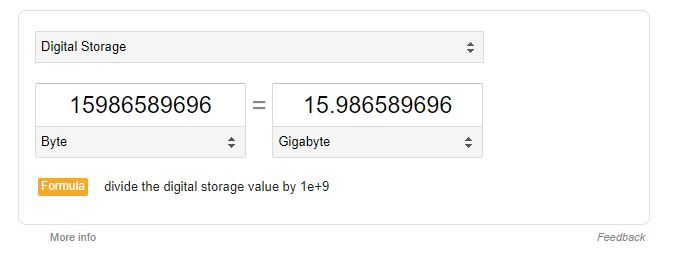- Cisco Community
- Technology and Support
- Networking
- Switching
- Re: I changed the USB flash drive
- Subscribe to RSS Feed
- Mark Topic as New
- Mark Topic as Read
- Float this Topic for Current User
- Bookmark
- Subscribe
- Mute
- Printer Friendly Page
how to use USB option on 2960s
- Mark as New
- Bookmark
- Subscribe
- Mute
- Subscribe to RSS Feed
- Permalink
- Report Inappropriate Content
11-06-2011 05:18 AM - edited 03-07-2019 03:14 AM
just got new hardware and decided to try the newer USB port for IOS upgrades. I could not get the switch to recognize my 2gig flash drive. Do I need a proprietary stick or special format?
I also noticed when I removed it the switches crash dump and rebooted - what the heck?
Sent from Cisco Technical Support iPad App
- Labels:
-
Other Switching
- Mark as New
- Bookmark
- Subscribe
- Mute
- Subscribe to RSS Feed
- Permalink
- Report Inappropriate Content
01-15-2014 10:21 PM
I learned from a previous job that the USB is supposed to work. But after experiment several time it works fine with USB 1GB or less. Example I have a 512 USB thumb drive and it works!, tried 256 works fine also. I get issues with 2 GB and beyond, format32 . OEM PC World sells the thumbdrives real cheap.
- Mark as New
- Bookmark
- Subscribe
- Mute
- Subscribe to RSS Feed
- Permalink
- Report Inappropriate Content
04-01-2016 12:16 PM
I changed the USB flash drive to a 128 MB that we had laying around and it worked right away on a 2960x-24-PF-L.
Thanks,
Alex
- Mark as New
- Bookmark
- Subscribe
- Mute
- Subscribe to RSS Feed
- Permalink
- Report Inappropriate Content
04-04-2019 10:52 AM
I'm using a 16 GB flash drive formatted as FAT 32 and it works ...
Directory of usbflash0:/
4 -rw- 84805 Apr 4 2019 12:02:58 -04:00 ASA_LAB_CONFIG.cfg
5 -rw- 115360608 Apr 4 2019 09:46:28 -04:00 asa9-10-1-11-lfbff-k8.SPA
6 -rw- 34183584 Apr 4 2019 09:47:06 -04:00 asdm-7121.bin
7 -rw- 350 Apr 4 2019 11:02:08 -04:00 client_profile.xml
8 -rw- 11611 Apr 4 2019 13:39:58 -04:00 3650-STACK_LAB_CONFIG.cfg
15986589696 bytes total (15836905472 bytes free)
- Mark as New
- Bookmark
- Subscribe
- Mute
- Subscribe to RSS Feed
- Permalink
- Report Inappropriate Content
07-24-2019 12:05 PM - edited 07-24-2019 12:06 PM
I tried formatting the USB flash stick to both FAT32 and standard FAT16 but it didn't seem to work on my 2960-X. It could recognize the device was plugged in via "show usb device", but I could not view the contents of the usb flash drive. I am using a 16GB Cruzer thumb drive by SanDisk however.
I was able to get a different 4GB usb flash stick to work that was formatted to FAT32. It recognized that one right away.
- Mark as New
- Bookmark
- Subscribe
- Mute
- Subscribe to RSS Feed
- Permalink
- Report Inappropriate Content
03-23-2022 06:32 AM
1. Insert USB 2.0 into a 2960x switch.
2. Format USB 2.0 using format usbflash0: command .
3. Insert formatted USB into operational stack member with IOS saved locally in flash:
4. Used copy command to get image from flash to USB copy flash0:xxxxx.bin usbflash0:xxxxxx.bin
5. Insert USB back into switch where code load will be loaded and use copy command to place image file in local flash
- « Previous
-
- 1
- 2
- Next »
Discover and save your favorite ideas. Come back to expert answers, step-by-step guides, recent topics, and more.
New here? Get started with these tips. How to use Community New member guide