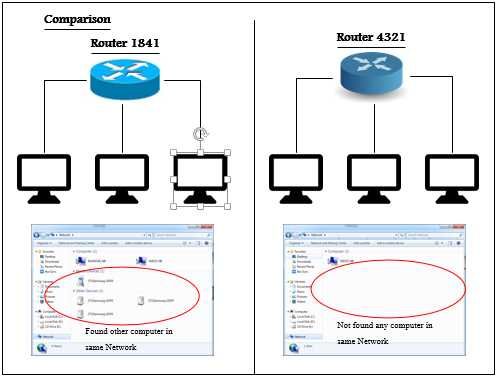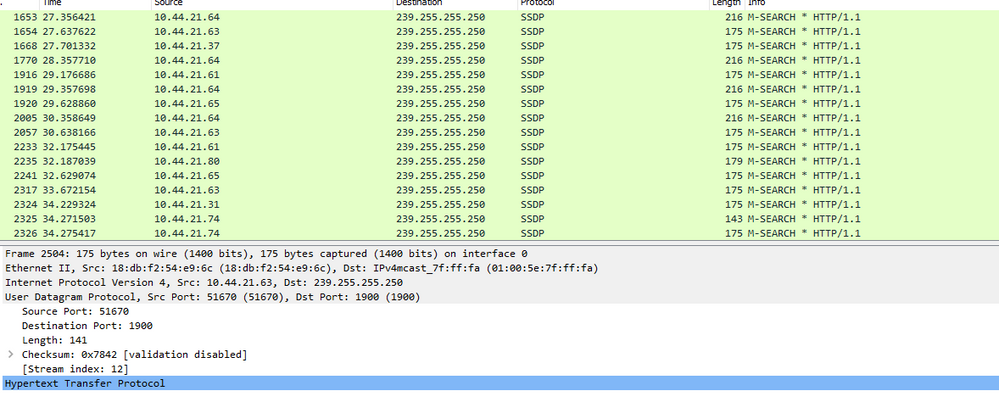- Cisco Community
- Technology and Support
- Networking
- Switching
- Re: Problem with new Cisco router model
- Subscribe to RSS Feed
- Mark Topic as New
- Mark Topic as Read
- Float this Topic for Current User
- Bookmark
- Subscribe
- Mute
- Printer Friendly Page
Problem with new Cisco router model
- Mark as New
- Bookmark
- Subscribe
- Mute
- Subscribe to RSS Feed
- Permalink
- Report Inappropriate Content
09-13-2017 02:25 AM - edited 03-08-2019 12:00 PM
Dear Team
I just changed from Cisco router 1841 to Cisco router 4321 but the problem is computer that use to found each other cannot see each other anymore. Every configuration was dump into the new router. So the question is what is the security that add to the new router model that I have to enable it. Has anyone found this problem before.
- Labels:
-
Other Switching
- Mark as New
- Bookmark
- Subscribe
- Mute
- Subscribe to RSS Feed
- Permalink
- Report Inappropriate Content
09-13-2017 03:18 AM
Hi,
There is not enough information provided to troubleshoot this at all.
From your post I am making an assumption you attempted to copy over the config from an ISR 1841 to a 4000 series router (4321 in your case)?
The 1841 runs IOS where your 4321 device runs IOS XE. Amongst other things, the Interface naming conventions are different and most likely some command syntax, depending on your config.
You mention computers that can't talk to each other. Until we can see a topology, configs etc. there is no real helpful input we can provide to help troubleshooting.
I suggest to provide a topology showing where the computers sit in relation to each other and also in relation to the router, along with IP addressing used, current configs.
- Mark as New
- Bookmark
- Subscribe
- Mute
- Subscribe to RSS Feed
- Permalink
- Report Inappropriate Content
09-13-2017 03:51 AM
- Mark as New
- Bookmark
- Subscribe
- Mute
- Subscribe to RSS Feed
- Permalink
- Report Inappropriate Content
09-13-2017 04:05 AM
Which Interface do these PCs hang off? What are the IPs? Can you ping them from the router?
- Mark as New
- Bookmark
- Subscribe
- Mute
- Subscribe to RSS Feed
- Permalink
- Report Inappropriate Content
09-13-2017 04:10 AM
Grant
Everything is working fine as it should. The only problem that we found is about network discovery. Some computer cannot join domain. I believe the problem is about some security protocol that changed in Cisco IOS.
- Mark as New
- Bookmark
- Subscribe
- Mute
- Subscribe to RSS Feed
- Permalink
- Report Inappropriate Content
09-13-2017 05:07 AM
Ok got you now. Of this I am unsure. I just run some tests / captures on my own machine and as you most probably know the discovery runs on UDP port 1900 / Multicast. Maybe someone knows a bit more about the any changes behind the scenes with the 4000 series although I am reluctant to think a default config would cause this.
- Mark as New
- Bookmark
- Subscribe
- Mute
- Subscribe to RSS Feed
- Permalink
- Report Inappropriate Content
09-13-2017 05:07 AM - edited 09-13-2017 05:14 AM
Hi
Have you tested the connectivity (ping or tracert) to the Domain controller from the affected computers, are they on the same network segment? I have compared your config and everything looks good.
This website is useful to compare configurations: https://www.diffchecker.com/diff
>> Marcar como útil o contestado, si la respuesta resolvió la duda, esto ayuda a futuras consultas de otros miembros de la comunidad. <<
- Mark as New
- Bookmark
- Subscribe
- Mute
- Subscribe to RSS Feed
- Permalink
- Report Inappropriate Content
09-13-2017 12:38 PM
Hi Julio
The ping or tracert from client to domain Controller is work and correct. Actually They are all in the same subnet.
I'm trying to add this command
"ip forward-protocol udp nameserver
ip forward-protocol udp domain
ip forward-protocol udp netbios-ns
ip forward-protocol udp netbios-dgm"
are you think is it help?
- Mark as New
- Bookmark
- Subscribe
- Mute
- Subscribe to RSS Feed
- Permalink
- Report Inappropriate Content
04-06-2020 02:07 AM - edited 04-06-2020 02:09 AM
Hi,
I know it's outdated, but has anyone got a solution for this misbehave of network discovery?
(other type, but same problem: SG220-50)
Regards,
Istvan
Discover and save your favorite ideas. Come back to expert answers, step-by-step guides, recent topics, and more.
New here? Get started with these tips. How to use Community New member guide