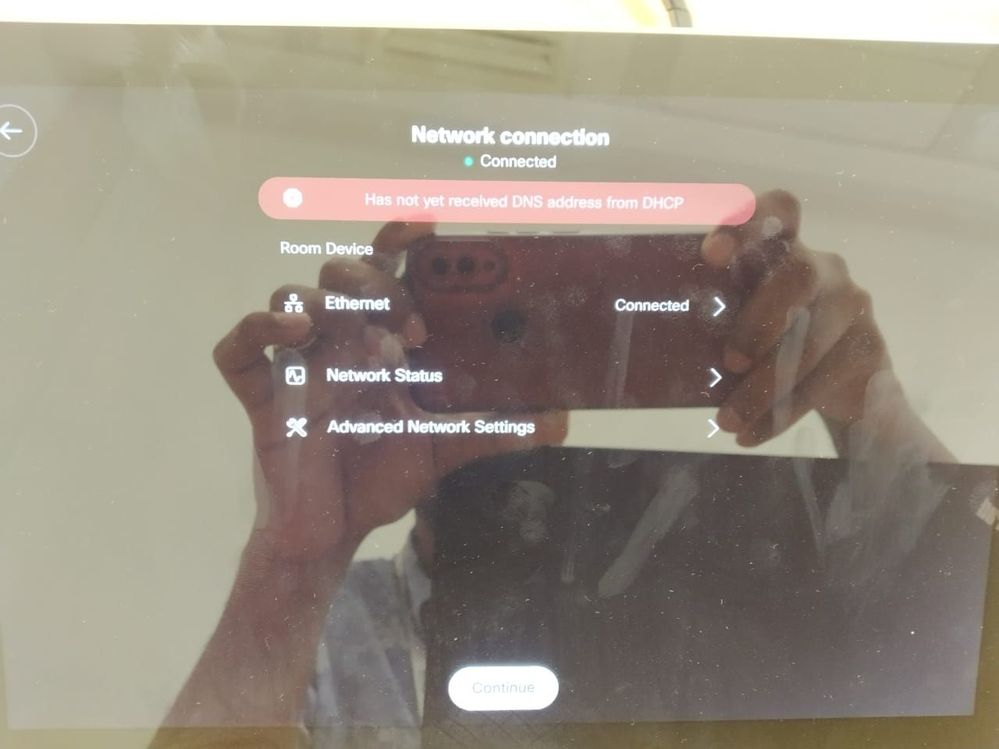- Cisco Community
- Technology and Support
- Collaboration
- TelePresence and Video Infrastructure
- Webex Room Kit Mini w/TelePresence Touch not getting IP address
- Subscribe to RSS Feed
- Mark Topic as New
- Mark Topic as Read
- Float this Topic for Current User
- Bookmark
- Subscribe
- Mute
- Printer Friendly Page
- Mark as New
- Bookmark
- Subscribe
- Mute
- Subscribe to RSS Feed
- Permalink
- Report Inappropriate Content
10-20-2021 03:47 PM - edited 10-20-2021 03:49 PM
Main issue: The Webex Room Kit Mini is pulling an IP address, but the TelePresence Touch unit, which is connected to the Room Kit's dedicated Touch port (which I assume acts at least as a pass-through network port) is not (it's getting a 169.254.x.x address).
We've got about six of the Room Kit Minis around the office, each with a TelePresence Touch. The only problematic one is the one where the touch panel is connected directly to the Room Kit --all of the other touch panels plug into their own network port and are all network paired to their respective Room Kits.
I have no idea why the one touch panel isn't getting an IP address. Tried swapping out network cables, but same results. Tried comparing all individual settings across all six touch panels and everything was set the same on each. If I plug a laptop into the network cable from the Room Kit, the laptop also ends up with a 169.254.x.x address (all of the others have 192.168.224.x).
I've looked through the admin guide for the Room Kit, but didn't see anything that might help. Is there any setting on the Room Kit that disables (or otherwise affects) the pass-through port at all?
Solved! Go to Solution.
- Labels:
-
Conferencing
-
Peripherals
-
Room Endpoints
Accepted Solutions
- Mark as New
- Bookmark
- Subscribe
- Mute
- Subscribe to RSS Feed
- Permalink
- Report Inappropriate Content
10-20-2021 04:58 PM
When connected directly to the port on the Codec, the Touch Panel will get local address given to it by the codec. The additional ports on the codec are for local connectivity only, and do not pass through to your normal LAN. There is no "pass-through" port.
Please remember to mark helpful responses and to set your question as answered if appropriate.
- Mark as New
- Bookmark
- Subscribe
- Mute
- Subscribe to RSS Feed
- Permalink
- Report Inappropriate Content
10-20-2021 04:58 PM
When connected directly to the port on the Codec, the Touch Panel will get local address given to it by the codec. The additional ports on the codec are for local connectivity only, and do not pass through to your normal LAN. There is no "pass-through" port.
Please remember to mark helpful responses and to set your question as answered if appropriate.
- Mark as New
- Bookmark
- Subscribe
- Mute
- Subscribe to RSS Feed
- Permalink
- Report Inappropriate Content
10-20-2021 05:19 PM
Ah, that clears up a misconception on my part, thank you!
- Mark as New
- Bookmark
- Subscribe
- Mute
- Subscribe to RSS Feed
- Permalink
- Report Inappropriate Content
04-15-2024 05:18 AM
bro how did you resolve the problem because iam also facing the same issue now....when i connected the touch pannel to newly codec it gives me an error message that is 'has not yet received DNS address from DHCP' and the touch pannel automatically takes unknow ip (169.254.X.X) evenif i disconnected the LAN from the codec the touch pannel shows the IP and also wifi doesnot work even i turned off the network in touch Panel .
- Mark as New
- Bookmark
- Subscribe
- Mute
- Subscribe to RSS Feed
- Permalink
- Report Inappropriate Content
04-15-2024 09:58 AM
For wifi to work you cannot have an ethernet link, if you do it assumes you're going to use a wired connection. Pull the ethernet cable from the codec and then see if you can see your available SSID's.
- Mark as New
- Bookmark
- Subscribe
- Mute
- Subscribe to RSS Feed
- Permalink
- Report Inappropriate Content
04-16-2024 02:16 AM
Wifi also doesnot work .I disconnected the ethernet and reset the touch pannel but it nothing shows about the wifi (usually it does) in this case without connecting the ethernet the touch pannel shows an unknown ip (169.254.X.X)
- Mark as New
- Bookmark
- Subscribe
- Mute
- Subscribe to RSS Feed
- Permalink
- Report Inappropriate Content
04-16-2024 06:49 AM
Lets work on Ethernet first
Did you ensure when you check the IP settings under Network on the touch panel your room endpoint is getting an IP address including DNS?
The 169.254.x.x address is an internal network (link local) side that is normal.
Does the DNS error go away after a short while?
Did you try connecting the touch panel via a POE network port and see if you can connect and pair to the codec that way and if that works?
Thanks
ashish

- Mark as New
- Bookmark
- Subscribe
- Mute
- Subscribe to RSS Feed
- Permalink
- Report Inappropriate Content
04-18-2024 01:59 AM
Hi,
I connected the navi to poe but it doesnot work and the room endpoint is getting ip and Dns.when it comes to the DNS error,it continuously showing ....not going anywhere...if i disconnect the network from the codec ,the navi still showing internal network id (169.254.X.X) why its showing without connecting network?
- Mark as New
- Bookmark
- Subscribe
- Mute
- Subscribe to RSS Feed
- Permalink
- Report Inappropriate Content
04-18-2024 03:39 AM
Because the Navigator panel is connected to the codec and it gives the 169.254.x.x IP to the connected panel. It has noting to do with the network connection to the LAN of the codec.

- Mark as New
- Bookmark
- Subscribe
- Mute
- Subscribe to RSS Feed
- Permalink
- Report Inappropriate Content
04-18-2024 04:21 AM
I checked the network and cable connections but still no progress now we are using a cisco room bar in the room and it works well it takes ip and all but when connect codec it didnot work .....the problem is in frameware of codec?
- Mark as New
- Bookmark
- Subscribe
- Mute
- Subscribe to RSS Feed
- Permalink
- Report Inappropriate Content
04-18-2024 05:06 AM
With the information that you have shared up to now it’s not possible to give you an answer on what is causing this. It does sound like there could be something wrong with the device as it works with another device.

Discover and save your favorite ideas. Come back to expert answers, step-by-step guides, recent topics, and more.
New here? Get started with these tips. How to use Community New member guide