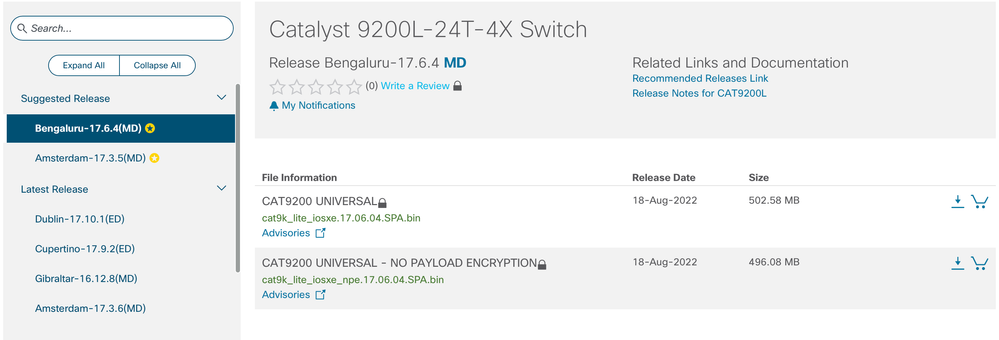- Cisco Community
- Technology and Support
- DevNet Hub
- DevNet Networking
- Tools
- Re: Can not create transceiver type using YDK
- Subscribe to RSS Feed
- Mark Topic as New
- Mark Topic as Read
- Float this Topic for Current User
- Bookmark
- Subscribe
- Mute
- Printer Friendly Page
- Mark as New
- Bookmark
- Subscribe
- Mute
- Subscribe to RSS Feed
- Permalink
- Report Inappropriate Content
01-18-2023 03:40 AM
I am trying to configure "transceiver type all monitoring" using ydk but I get RPC error. I don't think this is YDK related though. Here is XML I sent to device and response I get:
<rpc xmlns="urn:ietf:params:xml:ns:netconf:base:1.0"><edit-config xmlns="urn:ietf:params:xml:ns:netconf:base:1.0">
<target>
<candidate/>
</target>
<config><native xmlns="http://cisco.com/ns/yang/Cisco-IOS-XE-native" xmlns:nc="urn:ietf:params:xml:ns:netconf:base:1.0">
<hostname>MYXXX-ASW001</hostname>
<memory>
<free>
<low-watermark>
<processor>290488</processor>
</low-watermark>
</free>
</memory>
<service>
<password-encryption/>
<unsupported-transceiver/>
</service>
<platform>
<punt-keepalive xmlns="http://cisco.com/ns/yang/Cisco-IOS-XE-platform">
<disable-kernel-core>false</disable-kernel-core>
</punt-keepalive>
</platform>
<archive>
<log>
<config>
<hidekeys/>
<logging>
<enable/>
</logging>
<notify>
<syslog>
<contenttype>plaintext</contenttype>
</syslog>
</notify>
</config>
</log>
</archive>
<ip>
<source-route>false</source-route>
<domain>
<lookup>false</lookup>
<name>MYXXX.COM</name>
</domain>
<gratuitous-arps-conf>
<gratuitous-arps>false</gratuitous-arps>
</gratuitous-arps-conf>
<name-server>
<no-vrf>10.10.1.1</no-vrf>
</name-server>
<routing-conf>
<routing>false</routing>
</routing-conf>
<multicast-routing xmlns="http://cisco.com/ns/yang/Cisco-IOS-XE-multicast" nc:operation="remove"/>
<http xmlns="http://cisco.com/ns/yang/Cisco-IOS-XE-http">
<server>false</server>
</http>
</ip>
<cdp>
<run xmlns="http://cisco.com/ns/yang/Cisco-IOS-XE-cdp"/>
</cdp>
<logging>
<buffered>
<size-value>16000</size-value>
<severity-level>warnings</severity-level>
</buffered>
<console>
<severity>critical</severity>
</console>
</logging>
<aaa>
<authentication xmlns="http://cisco.com/ns/yang/Cisco-IOS-XE-aaa">
<login>
<name>default</name>
<a1>
<local/>
</a1>
</login>
<login>
<name>console</name>
<a1>
<local/>
</a1>
</login>
</authentication>
</aaa>
<login>
<on-failure>
<log/>
</on-failure>
<on-success>
<log/>
</on-success>
</login>
<spanning-tree>
<mode xmlns="http://cisco.com/ns/yang/Cisco-IOS-XE-spanning-tree">rapid-pvst</mode>
<extend xmlns="http://cisco.com/ns/yang/Cisco-IOS-XE-spanning-tree">
<system-id/>
</extend>
</spanning-tree>
<vtp>
<mode xmlns="http://cisco.com/ns/yang/Cisco-IOS-XE-vtp">
<off/>
</mode>
</vtp>
<port-channel>
<load-balance xmlns="http://cisco.com/ns/yang/Cisco-IOS-XE-ethernet">
<load-balance>src-dst-ip</load-balance>
</load-balance>
</port-channel>
<system>
<mtu xmlns="http://cisco.com/ns/yang/Cisco-IOS-XE-switch">
<size>9000</size>
</mtu>
</system>
<errdisable>
<detect>
<cause>
<gbic-invalid nc:operation="remove"/>
</cause>
</detect>
</errdisable>
<transceiver>
<type>
<all nc:operation="create">
<monitoring nc:operation="create"/>
</all>
</type>
</transceiver>
<ntp>
<server xmlns="http://cisco.com/ns/yang/Cisco-IOS-XE-ntp">
<server-list>
<ip-address>10.10.7.10</ip-address>
</server-list>
<server-list>
<ip-address>10.10.4.10</ip-address>
</server-list>
<server-list>
<ip-address>10.10.4.11</ip-address>
</server-list>
</server>
</ntp>
<lldp xmlns="http://cisco.com/ns/yang/Cisco-IOS-XE-lldp">
<run/>
</lldp>
<diagnostic xmlns="http://cisco.com/ns/yang/Cisco-IOS-XE-diagnostics">
<bootup>
<level>complete</level>
</bootup>
</diagnostic>
</native>
</config>
</edit-config>
</rpc>
And I get back:
<?xml version="1.0" encoding="UTF-8"?>
<rpc-reply xmlns="urn:ietf:params:xml:ns:netconf:base:1.0" message-id="7">
<rpc-error>
<error-type>application</error-type>
<error-tag>unknown-element</error-tag>
<error-severity>error</error-severity>
<error-path xmlns:ios="http://cisco.com/ns/yang/Cisco-IOS-XE-native" xmlns:nc="urn:ietf:params:xml:ns:netconf:base:1.0">
/nc:rpc/nc:edit-config/nc:config/ios:native/ios:transceiver
</error-path>
<error-info>
<bad-element>transceiver</bad-element>
</error-info>
</rpc-error>
</rpc-reply>Solved! Go to Solution.
- Labels:
-
YANG Development Kit (YDK)
-
YANG Suite
Accepted Solutions
- Mark as New
- Bookmark
- Subscribe
- Mute
- Subscribe to RSS Feed
- Permalink
- Report Inappropriate Content
01-18-2023 04:17 PM
I've looked at the YANG model for release 17.7.1 (the 17.6.4 is yet to be published) and noted this:
container transceiver {
if-feature "ios-features:transceiver";
That means the feature must be enabled on the device. Please check the device capabilities before applying this model. I guess it is not enabled, hence the error 'bad-element'.
- Mark as New
- Bookmark
- Subscribe
- Mute
- Subscribe to RSS Feed
- Permalink
- Report Inappropriate Content
01-18-2023 04:28 AM - edited 01-18-2023 04:33 AM
Change the ns in your native and config tags:
Is:
<config>
<native xmlns="http://cisco.com/ns/yang/Cisco-IOS-XE-native" xmlns:nc="urn:ietf:params:xml:ns:netconf:base:1.0">
...
</native>
</config>
Should:
<config xmlns="urn:ietf:params:xml:ns:netconf:base:1.0">
<native xmlns="http://cisco.com/ns/yang/Cisco-IOS-XE-native">
...
</native>
</config>
HTH
- Mark as New
- Bookmark
- Subscribe
- Mute
- Subscribe to RSS Feed
- Permalink
- Report Inappropriate Content
01-18-2023 05:05 AM
Hi Marcel,
I am using ydk-gen kit to generate the RPC's. It only fails on transceiver part. If I remove that XML, rest of config is applied correctly?
Here is how I create it using ydk-gen:
native_config = Cisco_ISO_XE_native.Native()
native_config.transceiver.type.all = native_config.Transceiver.Type.All()
native_config.transceiver.type.all.yfilter = YFilter.create
native_config.transceiver.type.all.monitoring = native_config.Transceiver.Type.All.Monitoring()
native_config.transceiver.type.all.monitoring.yfilter = YFilter.create- Mark as New
- Bookmark
- Subscribe
- Mute
- Subscribe to RSS Feed
- Permalink
- Report Inappropriate Content
01-18-2023 10:36 AM
Whats the platform, maybe there are no transceivers at all and therefore the call is failing?
- Mark as New
- Bookmark
- Subscribe
- Mute
- Subscribe to RSS Feed
- Permalink
- Report Inappropriate Content
01-18-2023 11:16 AM
C9200L-24T-4X
When I execute them from terminal it works:
!
!
transceiver type all
monitoring- Mark as New
- Bookmark
- Subscribe
- Mute
- Subscribe to RSS Feed
- Permalink
- Report Inappropriate Content
01-18-2023 11:27 AM
The fact that you can configure transceiver in the CLI does not mean that YANG model and Netconf support this configuration.
What is the XE release number?
- Mark as New
- Bookmark
- Subscribe
- Mute
- Subscribe to RSS Feed
- Permalink
- Report Inappropriate Content
01-18-2023 11:30 AM
17.6.4
- Mark as New
- Bookmark
- Subscribe
- Mute
- Subscribe to RSS Feed
- Permalink
- Report Inappropriate Content
01-18-2023 04:17 PM
I've looked at the YANG model for release 17.7.1 (the 17.6.4 is yet to be published) and noted this:
container transceiver {
if-feature "ios-features:transceiver";
That means the feature must be enabled on the device. Please check the device capabilities before applying this model. I guess it is not enabled, hence the error 'bad-element'.
- Mark as New
- Bookmark
- Subscribe
- Mute
- Subscribe to RSS Feed
- Permalink
- Report Inappropriate Content
01-19-2023 02:22 AM
I found this indeed:
Cisco-IOS-XE-native.yang: container transceiver {
Cisco-IOS-XE-native.yang: if-feature "ios-features:transceiver";However when I list device capabilities, I seem to get only
- http://cisco.com/ns/yang/Cisco-IOS-XE-transceiver-oper?module=Cisco-IOS-XE-transceiver-oper&revision=2020-03-01I suppose this means it is not supported then?
- Mark as New
- Bookmark
- Subscribe
- Mute
- Subscribe to RSS Feed
- Permalink
- Report Inappropriate Content
01-19-2023 02:23 AM
17.06.04 seems to be latest recommended Cisco release:
- Mark as New
- Bookmark
- Subscribe
- Mute
- Subscribe to RSS Feed
- Permalink
- Report Inappropriate Content
01-19-2023 07:24 AM
Thant means my post was a solution. Please vote.
- Mark as New
- Bookmark
- Subscribe
- Mute
- Subscribe to RSS Feed
- Permalink
- Report Inappropriate Content
01-19-2023 07:54 AM
I accepted it as solution but I don't see how to vote?
- Mark as New
- Bookmark
- Subscribe
- Mute
- Subscribe to RSS Feed
- Permalink
- Report Inappropriate Content
07-13-2023 01:22 AM
The error message you received indicates that the device is reporting an "unknown-element" error related to the <transceiver> element in your XML configuration. The device does not recognize the element or does not support configuring it through the NETCONF interface.
To troubleshoot this issue, you can perform the following steps:
Verify device capabilities: Ensure that the device you are targeting supports the configuration of transceivers through NETCONF. You can check the device's documentation or contact the manufacturer to confirm if this feature is supported and the correct YANG data models are available.
Check YANG models: Validate that the YANG model associated with the device's native configuration supports the <transceiver> element. The error message suggests that the device does not recognize this element, so it's possible that it is not included in the YANG model or it has a different name.
Consult device documentation: Review the device's documentation or configuration guides to understand if there is a specific method or API for configuring transceivers. It's possible that transceiver configuration requires a different approach or a specialized API that is not covered by the native YANG model.
By performing these steps, you should gain a better understanding of whether transceiver configuration is supported and how to correctly configure it using NETCONF or another appropriate method for your device. Understand the completely use of xml presets
Discover and save your favorite ideas. Come back to expert answers, step-by-step guides, recent topics, and more.
New here? Get started with these tips. How to use Community New member guide